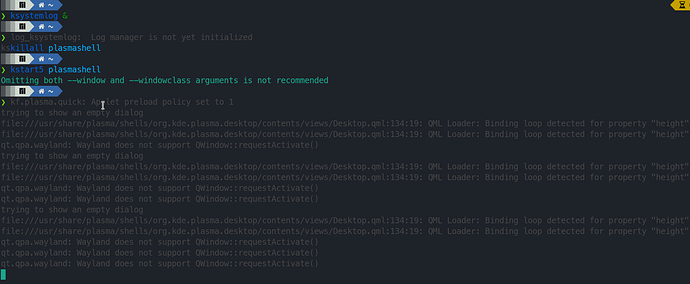Use pamac instead. I did, had no, zero, ziltch, 0 problems.
Tried to install manjaro-xfce-21.2pre1-minimal-211119-linux515.iso. After completing installation no boot device. Went back to fresh install 21.06 and was able to boot and upgraded to qonos. Did the installation from nvme with ventoy.
inxi
Summary
System: Host: manjaro Kernel: 5.15.2-2-MANJARO x86_64 bits: 64 compiler: gcc v: 11.1.0 Desktop: Xfce 4.16.0
tk: Gtk 3.24.29 info: xfce4-panel wm: xfwm 4.16.1 dm: LightDM 1.30.0 Distro: Manjaro Linux
base: Arch Linux
Machine: Type: Desktop System: ASUS product: N/A v: N/A serial: N/A
Mobo: ASUSTeK model: ROG STRIX B560-F GAMING WIFI v: Rev 1.xx serial: 210484691301521
UEFI: American Megatrends v: 1017 date: 07/12/2021
Memory: RAM: total: 31.12 GiB used: 7.96 GiB (25.6%)
Array-1: capacity: 64 GiB slots: 4 EC: None max-module-size: 16 GiB note: est.
Device-1: Controller0-ChannelA-DIMM0 size: No Module Installed
Device-2: Controller0-ChannelA-DIMM1 size: 16 GiB speed: spec: 2133 MT/s actual: 3600 MT/s type: DDR4
detail: synchronous bus-width: 64 bits total: 64 bits manufacturer: Corsair part-no: CMK32GX4M2D3600C18
serial: N/A
Device-3: Controller0-ChannelB-DIMM0 size: No Module Installed
Device-4: Controller0-ChannelB-DIMM1 size: 16 GiB speed: spec: 2133 MT/s actual: 3600 MT/s type: DDR4
detail: synchronous bus-width: 64 bits total: 64 bits manufacturer: Corsair part-no: CMK32GX4M2D3600C18
serial: N/A
CPU: Info: 8-Core model: 11th Gen Intel Core i7-11700K bits: 64 type: MT MCP arch: Rocket Lake rev: 1 cache:
L1: 640 KiB L2: 16 MiB L3: 16 MiB bogomips: 115232
Speed: 800 MHz min/max: 800/4900 MHz volts: 1.0 V ext-clock: 100 MHz Core speeds (MHz): 1: 800 2: 801
3: 800 4: 800 5: 801 6: 801 7: 801 8: 801 9: 800 10: 800 11: 800 12: 800 13: 800 14: 800 15: 800 16: 800
Flags: 3dnowprefetch abm acpi adx aes aperfmperf apic arat arch_capabilities arch_perfmon art avx avx2
avx512_bitalg avx512_vbmi2 avx512_vnni avx512_vpopcntdq avx512bw avx512cd avx512dq avx512f avx512ifma
avx512vbmi avx512vl bmi1 bmi2 bts clflush clflushopt cmov constant_tsc cpuid cpuid_fault cx16 cx8 de
ds_cpl dtes64 dtherm dts epb ept ept_ad erms est f16c flexpriority flush_l1d fma fpu fsgsbase fsrm fxsr
gfni ht hwp hwp_act_window hwp_epp hwp_notify hwp_pkg_req ibpb ibrs ibrs_enhanced ida intel_pt invpcid
invpcid_single lahf_lm lm mca mce md_clear mmx monitor movbe mpx msr mtrr nonstop_tsc nopl nx ospke pae
pat pbe pcid pclmulqdq pdcm pdpe1gb pebs pge pku pln pni popcnt pse pse36 pts rdpid rdrand rdseed rdtscp
rep_good sdbg sep sha_ni smap smep smx ss ssbd sse sse2 sse4_1 sse4_2 ssse3 stibp syscall tm tm2
tpr_shadow tsc tsc_adjust tsc_deadline_timer tsc_known_freq umip vaes vme vmx vnmi vpclmulqdq vpid x2apic
xgetbv1 xsave xsavec xsaveopt xsaves xtopology xtpr
Graphics: Device-1: Intel RocketLake-S GT1 [UHD Graphics 750] vendor: ASUSTeK driver: i915 v: kernel
bus-ID: 00:02.0 chip-ID: 8086:4c8a class-ID: 0300
Display: server: X.Org 1.21.1.1 compositor: xfwm4 v: 4.16.1 driver: loaded: modesetting
alternate: fbdev,vesa s-res: 1920x1080 s-dpi: 96
OpenGL: renderer: Mesa Intel Graphics (RKL GT1) v: 4.6 Mesa 21.2.5 direct render: Yes
Audio: Device-1: Intel Tiger Lake-H HD Audio vendor: ASUSTeK driver: snd_hda_intel v: kernel bus-ID: 00:1f.3
chip-ID: 8086:43c8 class-ID: 0403
Sound Server-1: ALSA v: k5.15.2-2-MANJARO running: yes
Sound Server-2: JACK v: 1.9.19 running: no
Sound Server-3: PulseAudio v: 15.0 running: yes
Network: Device-1: Intel Tiger Lake PCH CNVi WiFi driver: iwlwifi v: kernel bus-ID: 00:14.3 chip-ID: 8086:43f0
class-ID: 0280
IF: wlo1 state: down mac: 06:fc:63:62:84:50
Device-2: Intel Ethernet I225-V vendor: ASUSTeK driver: igc v: kernel port: N/A bus-ID: 03:00.0
chip-ID: 8086:15f3 class-ID: 0200
IF: enp3s0 state: up speed: 1000 Mbps duplex: full mac: fc:34:97:c2:fc:f0
Bluetooth: Device-1: Intel AX201 Bluetooth type: USB driver: btusb v: 0.8 bus-ID: 1-14:8 chip-ID: 8087:0026
class-ID: e001
Report: rfkill ID: hci0 rfk-id: 1 state: down bt-service: N/A rfk-block: hardware: no software: yes
address: see --recommends
Drives: Local Storage: total: 7.28 TiB used: 3.95 TiB (54.2%)
ID-1: /dev/nvme0n1 vendor: Samsung model: SSD 980 PRO 1TB size: 931.51 GiB speed: 63.2 Gb/s lanes: 4
type: SSD serial: S5GXNF0R725098N rev: 3B2QGXA7 temp: 30.9 C scheme: GPT
ID-2: /dev/nvme1n1 vendor: Samsung model: SSD 980 PRO 1TB size: 931.51 GiB speed: 63.2 Gb/s lanes: 4
type: SSD serial: S5GXNF0R725104F rev: 3B2QGXA7 temp: 28.9 C scheme: GPT
ID-3: /dev/sda vendor: Western Digital model: WD60EFAX-68JH4N1 size: 5.46 TiB speed: 6.0 Gb/s type: HDD
rpm: 5400 serial: WD-WX22DC0LVJCJ rev: 0A83 scheme: GPT
Message: No optical or floppy data found.
Partition: ID-1: / size: 50 GiB used: 9.28 GiB (18.6%) fs: btrfs dev: /dev/nvme0n1p2 label: N/A
uuid: 7d23a60b-aae1-447f-844d-176f75aca996
ID-2: /boot/efi size: 299.4 MiB used: 568 KiB (0.2%) fs: vfat dev: /dev/nvme0n1p1 label: NO_LABEL
uuid: 33E5-BAE7
ID-3: /data size: 781.22 GiB used: 263.82 GiB (33.8%) fs: btrfs dev: /dev/nvme0n1p4 label: N/A
uuid: c58d45cd-ba0e-4d92-95cd-9458d1b2dd0a
ID-4: /home size: 100 GiB used: 11.72 GiB (11.7%) fs: btrfs dev: /dev/nvme0n1p3 label: N/A
uuid: f8f64ee0-e431-417a-8c2e-de37d5b3e78c
ID-5: /storage size: 931.51 GiB used: 516.81 GiB (55.5%) fs: btrfs dev: /dev/nvme1n1p1 label: N/A
uuid: f5595500-d6b5-428a-a9dc-4114a2692e4c
ID-6: /var/cache size: 50 GiB used: 9.28 GiB (18.6%) fs: btrfs dev: /dev/nvme0n1p2 label: N/A
uuid: 7d23a60b-aae1-447f-844d-176f75aca996
ID-7: /var/log size: 50 GiB used: 9.28 GiB (18.6%) fs: btrfs dev: /dev/nvme0n1p2 label: N/A
uuid: 7d23a60b-aae1-447f-844d-176f75aca996
ID-8: /wd6tb size: 5.46 TiB used: 3.16 TiB (58.0%) fs: btrfs dev: /dev/sda1 label: N/A
uuid: cc4d8185-6f7c-4009-8574-ef2f3f65aa10
Swap: ID-1: swap-1 type: zram size: 2 GiB used: 768 KiB (0.0%) priority: 32767 dev: /dev/zram0
Unmounted: Message: No unmounted partitions found.
Sensors: System Temperatures: cpu: 27.8 C mobo: N/A
Fan Speeds (RPM): N/A
Repos: Packages: pacman: 1028
Active pacman repo servers in: /etc/pacman.d/mirrorlist
1: https://ftp.nluug.nl/pub/os/Linux/distr/manjaro/stable/$repo/$arch
2: https://mirror.koddos.net/manjaro/stable/$repo/$arch
3: https://mirror.cyberhost.uk/sites/manjaro/stable/$repo/$arch
4: https://mirror.netcologne.de/manjaro/stable/$repo/$arch
5: https://mirror.23m.com/manjaro/stable/$repo/$arch
6: https://mirrors.gethosted.online/manjaro/repos/stable/$repo/$arch
7: https://mirror.init7.net/manjaro/stable/$repo/$arch
8: https://www.mirrorservice.org/sites/repo.manjaro.org/repos/stable/$repo/$arch
9: https://mirror.alpix.eu/manjaro/stable/$repo/$arch
10: https://mirrors.dotsrc.org/manjaro/stable/$repo/$arch
11: https://ftp.halifax.rwth-aachen.de/manjaro/stable/$repo/$arch
12: https://ftp.gwdg.de/pub/linux/manjaro/stable/$repo/$arch
13: https://manjaro.moson.eu/stable/$repo/$arch
14: https://ftp.lysator.liu.se/pub/manjaro/stable/$repo/$arch
15: https://mirror.moson.org/manjaro/stable/$repo/$arch
16: https://ftpmirror1.infania.net/mirror/manjaro/stable/$repo/$arch
17: https://mirror.zetup.net/manjaro/stable/$repo/$arch
18: https://manjaro.osmir.ch/stable/$repo/$arch
Processes: CPU top: 5 of 430
1: cpu: 47.0% command: virtualboxvm pid: 3801 mem: 1969.9 MiB (6.1%)
2: cpu: 16.8% command: virtualboxvm pid: 3741 mem: 1188.8 MiB (3.7%)
3: cpu: 4.1% command: xorg pid: 991 mem: 101.8 MiB (0.3%)
4: cpu: 2.7% command: pulseaudio pid: 1318 mem: 14.9 MiB (0.0%)
5: cpu: 1.3% command: xfce4-terminal pid: 6988 mem: 53.8 MiB (0.1%)
Memory top: 5 of 430
1: mem: 1969.9 MiB (6.1%) command: virtualboxvm pid: 3801 cpu: 47.0%
2: mem: 1188.8 MiB (3.7%) command: virtualboxvm pid: 3741 cpu: 16.8%
3: mem: 172.3 MiB (0.5%) command: virtualbox pid: 3623 cpu: 0.3%
4: mem: 101.8 MiB (0.3%) command: xorg pid: 991 cpu: 4.1%
5: mem: 97.4 MiB (0.3%) command: xfwm4 pid: 1308 cpu: 0.7%
Info: Processes: 430 Uptime: 1h 55m wakeups: 0 Init: systemd v: 249 Compilers: gcc: 11.1.0 Shell: Bash (sudo)
v: 5.1.8 running-in: xfce4-terminal inxi: 3.3.08
i will…thanks
Thanks for the troubleshoot post.
I have a GT710 and today I applied the updates and obviously it “broke” my system (couldn’t log to graphical session)
I should’ve read the post before reinstalling my system, but well… I did expect a somewhat regular update.
Nevertheless, I think I lost nothing of value and was able to save my recently installed system following the steps in the post
I also learned the hard way to read the update announcements before performing the update.
So, welcome to the club! We have a support group. We meet on the day after the update was released, and watch the Forum like you’d watch a movie. Can be quite entertaining. Bring snacks!
After this update, I still have lightdm issue:
After Stable Update 2021-09-24 LightDM no longer automatically start - #34 by D.Dave
After looking a bit deeper, I got this error on systemctl sddm
Failed to read display number from pipe sddm
I can’t find the source of this issue neither how to resolve the bug
Hi,
After upgrade i have issues with the Nvidia Optimus prime-run no longer works (i have to kill the game process same as another user previously).
Case : GTX960M so still supported by the lastest drivers.
Solution : downgrade the nvidia drivers back to 470.
in my case : video-hybrid-intel-nvidia-470xx-prime
Solution that worked for me : downgrade the nvidia drivers back to 470.
in my case : video-hybrid-intel-nvidia-470xx-prime
7 posts were split to a new topic: After Plasma 5.23.3 update I’m disappointed with development focus and unfixed regressions
I am having an issue with python and qt libraries. i am trying to start an enviroment of opencv for digital img processsing, until the last update I had no problems but sinse the last update opencv does not open the windows of pictures with cv2.imshow() function. when i excecute the script in the terminal it tells my something is happening with the qt backends. the error is given in both wayland an X!!
the error log is.
Warning: Ignoring XDG_SESSION_TYPE=wayland on Gnome. Use QT_QPA_PLATFORM=wayland to run on Wayland anyway.
QObject::moveToThread: Current thread (0x559198cf49e0) is not the object's thread (0x5591990a49b0).
Cannot move to target thread (0x559198cf49e0)
qt.qpa.plugin: Could not load the Qt platform plugin "xcb" in "/usr/lib/python3.9/site-packages/cv2/qt/plugins" even though it was found.
This application failed to start because no Qt platform plugin could be initialized. Reinstalling the application may fix this problem.
Available platform plugins are: xcb, eglfs, linuxfb, minimal, minimalegl, offscreen, vnc, wayland-egl, wayland, wayland-xcomposite-egl, wayland-xcomposite-glx.
segmentation fault (core dumped)
othe thing to note is: before the update de package python-opencv and opencv in “Extra” repository was working, after the update the package does not work anymore and had to install opencv with pip. i think maybe it has something to see with the problem.
any sugestions?
I am using Manjaro-gnome in both wayland and X11 sesions for testing in both visual studio code and Spyder.
Updating caused plasma to appear to hang on the splash screen. I used alt+tab after some time and found that my autostart applications like steam, spotify, and discord had all launched, but the rest of my DE (panels, wallpaper, etc.) were missing. Just black screens behind the applications. Using the hotkey for krunner opened it correctly and allowed me to open konsole. Opening ksystemlog from there I can see numerous errors whenever I try to kstart5 plasmashell
11/20/21 7:02 AM xdg-desktop-portal-kde xdp-kde-background: GetAppState called: no parameters
11/20/21 7:02 AM onedriver time="2021-11-20T07:02:32" level=debug msg="Fetching deltas from server." func="000023:fs.(*Cache).DeltaLoop()" file="delta.go:21"
11/20/21 7:02 AM onedriver time="2021-11-20T07:02:32" level=info msg="Fetched 0 deltas." func="000023:fs.(*Cache).DeltaLoop()" file="delta.go:44"
11/20/21 7:02 AM onedriver time="2021-11-20T07:02:32" level=debug msg="Serializing cache metadata to disk." func="000023:fs.(*Cache).SerializeAll()" file="cache.go:525"
11/20/21 7:02 AM xdg-desktop-portal-kde xdp-kde-wayland-integration: Adding output:
11/20/21 7:02 AM xdg-desktop-portal-kde xdp-kde-wayland-integration: manufacturer: "unknown"
11/20/21 7:02 AM xdg-desktop-portal-kde xdp-kde-wayland-integration: model: "DP-2-unknown"
11/20/21 7:02 AM xdg-desktop-portal-kde xdp-kde-wayland-integration: resolution: QSize(1920, 1080)
11/20/21 7:02 AM xdg-desktop-portal-kde xdp-kde-wayland-integration: Adding output:
11/20/21 7:02 AM xdg-desktop-portal-kde xdp-kde-wayland-integration: manufacturer: "unknown"
11/20/21 7:02 AM xdg-desktop-portal-kde xdp-kde-wayland-integration: model: "DP-1-unknown"
11/20/21 7:02 AM xdg-desktop-portal-kde xdp-kde-wayland-integration: resolution: QSize(2560, 1440)
11/20/21 7:02 AM xdg-desktop-portal-kde xdp-kde-wayland-integration: Adding output:
11/20/21 7:02 AM xdg-desktop-portal-kde xdp-kde-wayland-integration: manufacturer: "unknown"
11/20/21 7:02 AM xdg-desktop-portal-kde xdp-kde-wayland-integration: model: "DVI-D-1-unknown"
11/20/21 7:02 AM xdg-desktop-portal-kde xdp-kde-wayland-integration: resolution: QSize(1920, 1080)
11/20/21 7:02 AM systemd app-plasmashell-bb9c12c927094b31a88a860249c3fda0.scope: Couldn't move process 6972 to requested cgroup '/user.slice/user-1000.slice/user@1000.service/app.slice/app-plasmashell-bb9c12c927094b31a88a860249c3fda0.scope' (directly or via the system bus): Input/output error
11/20/21 7:02 AM systemd app-plasmashell-bb9c12c927094b31a88a860249c3fda0.scope: Failed to add PIDs to scope's control group: Permission denied
11/20/21 7:02 AM systemd app-plasmashell-bb9c12c927094b31a88a860249c3fda0.scope: Failed with result 'resources'.
11/20/21 7:02 AM systemd Failed to start plasmashell.
11/20/21 7:02 AM xdg-desktop-portal-kde xdp-kde-wayland-integration: Adding output:
11/20/21 7:02 AM xdg-desktop-portal-kde xdp-kde-wayland-integration: manufacturer: "unknown"
11/20/21 7:02 AM xdg-desktop-portal-kde xdp-kde-wayland-integration: model: "DP-2-unknown"
11/20/21 7:02 AM xdg-desktop-portal-kde xdp-kde-wayland-integration: resolution: QSize(1920, 1080)
11/20/21 7:02 AM xdg-desktop-portal-kde xdp-kde-wayland-integration: Adding output:
11/20/21 7:02 AM xdg-desktop-portal-kde xdp-kde-wayland-integration: manufacturer: "unknown"
11/20/21 7:02 AM xdg-desktop-portal-kde xdp-kde-wayland-integration: model: "DP-1-unknown"
11/20/21 7:02 AM xdg-desktop-portal-kde xdp-kde-wayland-integration: resolution: QSize(2560, 1440)
11/20/21 7:02 AM xdg-desktop-portal-kde xdp-kde-wayland-integration: Adding output:
11/20/21 7:02 AM xdg-desktop-portal-kde xdp-kde-wayland-integration: manufacturer: "unknown"
11/20/21 7:02 AM xdg-desktop-portal-kde xdp-kde-wayland-integration: model: "DVI-D-1-unknown"
11/20/21 7:02 AM xdg-desktop-portal-kde xdp-kde-wayland-integration: resolution: QSize(1920, 1080)
After reading through the thread you linked I think I have a guess at what happened
- The update ran as expected up to the point it reached the kernel update
- At this point, it succeeded in moving the kernel to .old but failed to install the new version of the kernel
- The update process locked up at this point, and upon rebooting, there was no longer any kernel to boot with
I managed to install a kernel using the manjaro live CD and chroot but I think the install is still good and scuffed. I can reach the command line but the graphical environment fails to load, and frankly trying to diagnose X problems is a bit over my head. I tried starting the desktop environment using startxfce4 but it just fails after about a minute. I could get the exact error but not at the moment.
I don’t think I’m experiencing the exact problem that was linked there. I think what tipped me off that it was something I did was the following post [root tip] Update Manjaro the smart way
I could be wrong though. Unfortunately I think the smoking gun is long gone now. I tried to dd my disk for later inspection before getting into it but I guess it failed? It’s just one of those days I guess. Can’t say I didn’t make mistakes here. I guess it’s a cautionary tale, now.
I restarted and verified this is persistent. I am on plasmawayland using this latest update’s nvidia proprietary drivers on a 1080ti. It seems this update has weird nvidia things as usual.
Kernel: 5.10
Server: Xorg
DE: XFCE
After the update, the reboot process got stuck at the “Loading Manjaro 249.6-3” screen, the DE never loaded. After a cold reboot, same issue.
Then I loaded the 5.4 kernel, and it correctly loaded into the DE.
After checking that everything works on 5.4, I shut down the machine and restarted it, this time with 5.10 again.
And voila, it works perfectly fine!
Ah, the fun of having almost-bleeding-edge updates 
when I uninstall opencv with pip and isntall the respective package from repositories this is the error ir shows
ImportError: libfmt.so.8: cannot open shared object file: No such file or directory
i have the solution. just install fmt from the software store or use sudo pamac install fmt
I figured out my issue with Dolphin not displaying “Removable Devices”… apparently it was treating the entire section/place as “Hidden”. The fix has 2 parts:
- Right-click the left-pane (in a blank area) and check “Show Hidden Places” from the context menu… this restored the “Removable Devices” grouping (and its device list) so we can see it and make the next change
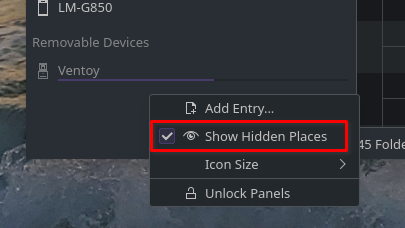
- Right-click the now visible “Removable Devices” section heading and uncheck “Hide Section ‘Removable Devices’”
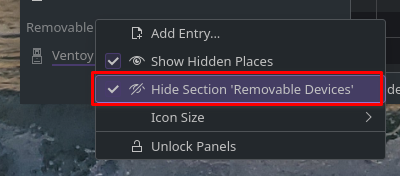
Desired behaviour restored!
Confirmed. I could not make the change permanent after closing and re-opening Dolphin.
Try this instead:
- Open Dolphin
- Right-click the side bar and check “Show Hidden Places”
- Right-click the USB drive itself
- Uncheck “Hide”
- Close and re-open Dolphin
Does this solve it for you?
yes! I figured the second part out and updated my post (apparently we were cross-posting  ). what I found was slightly different… unhiding the section itself… now all USB sticks pop in like they should (and used to)
). what I found was slightly different… unhiding the section itself… now all USB sticks pop in like they should (and used to)
I am using a laptop with an old Nvidia card
01:00.0 3D controller: NVIDIA Corporation GF117M [GeForce 610M/710M/810M/820M / GT 620M/625M/630M/720M] (rev ff)
Using bumblebee with Nvidia driver: linux510-nvidia-390xx (390.144-28)
Error shown with glxgears:
$ optirun glxgears
[ 61.187032] [ERROR]Cannot access secondary GPU - error: [XORG] (EE) NVIDIA: Use the -ignoreABI option to override this check.
[ 61.187083] [ERROR]Aborting because fallback start is disabled.
The solution for me was to edit /etc/bumblebee/xorg.conf.nvidia and add the device BusID (from lspci) and a ServerFlags section with the Option “IgnoreABI” “1”. 30-nvidia-ignoreabi.conf inside /etc/X11/xorg.conf.d/ does not work for me.
Here is my /etc/bumblebee/xorg.conf.nvidia file:
##
## Generated by mhwd - Manjaro Hardware Detection
##
Section "ServerLayout"
Identifier "Layout0"
Option "AutoAddDevices" "false"
EndSection
Section "Device"
BusID "PCI:01:00:0"
Identifier "Device1"
Driver "nvidia"
VendorName "NVIDIA Corporation"
Option "NoLogo" "true"
Option "UseEDID" "false"
Option "ConnectedMonitor" "DFP"
EndSection
Section "ServerFlags"
Option "IgnoreABI" "1"
EndSection
optirun glxgears works for me now.