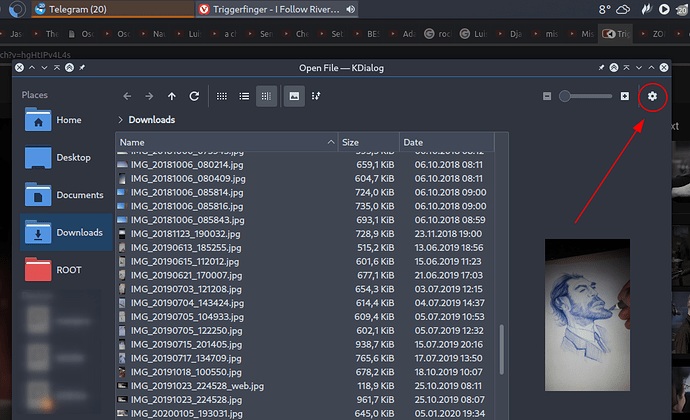Hello everyone :
Just installed Manjaro yesterday .( KDE Plasma )
I’m facing this problem when I try to upload an image or send an image via WhatsApp or other social media. Can’t see the thumbnail view.
I was hoping it can show like in default Dolphin file manager .( Like this )
Do I need to enable some settings? ( I’ve installed Plasma integration and plasma-browser-integration package as well ). And I’m using Vivaldi at the moment.
And here is my Terminal inxi --full --verbosity=7 --filter --no-host output
System: Kernel: 5.8.18-1-MANJARO x86_64 bits: 64 compiler: gcc v: 10.2.0 Desktop: KDE Plasma 5.20.2 tk: Qt 5.15.1
info: plank wm: kwin_x11 dm: SDDM Distro: Manjaro Linux
Machine: Type: Desktop System: Gigabyte product: X299 AORUS Gaming 3 v: N/A serial: <filter>
Mobo: Gigabyte model: X299 AORUS Gaming 3-CF v: x.x serial: <filter> UEFI: American Megatrends v: F8l
date: 11/28/2019
Battery: Device-1: hidpp_battery_0 model: Logitech Marathon Mouse/Performance Plus M705 serial: <filter>
charge: 55% (should be ignored) rechargeable: yes status: Discharging
Memory: RAM: total: 15.58 GiB used: 4.63 GiB (29.7%)
RAM Report: permissions: Unable to run dmidecode. Root privileges required.
CPU: Info: Quad Core model: Intel Core i5-7640X bits: 64 type: MCP arch: Kaby Lake rev: 9 L2 cache: 6144 KiB
bogomips: 32013
Speed: 800 MHz min/max: 800/4200 MHz Core speeds (MHz): 1: 800 2: 800 3: 800 4: 800
Flags: 3dnowprefetch abm acpi adx aes aperfmperf apic arat arch_perfmon art avx avx2 bmi1 bmi2 bts clflush
clflushopt cmov constant_tsc cpuid cpuid_fault cx16 cx8 de ds_cpl dtes64 dtherm dts ept ept_ad erms est f16c
flexpriority flush_l1d fma fpu fsgsbase fxsr hle ht hwp hwp_act_window hwp_epp hwp_notify ibpb ibrs ida intel_pt
invpcid invpcid_single lahf_lm lm mca mce md_clear mmx monitor movbe mpx msr mtrr nonstop_tsc nopl nx pae pat pbe
pcid pclmulqdq pdcm pdpe1gb pebs pge pln pni popcnt pse pse36 pti pts rdrand rdseed rdtscp rep_good rtm sdbg sep
smap smep ss ssbd sse sse2 sse4_1 sse4_2 ssse3 stibp syscall tm tm2 tpr_shadow tsc tsc_adjust tsc_deadline_timer
vme vmx vnmi vpid x2apic xgetbv1 xsave xsavec xsaveopt xsaves xtopology xtpr
Graphics: Device-1: NVIDIA GP107 [GeForce GTX 1050 Ti] vendor: Gigabyte driver: nvidia v: 455.38 bus ID: 01:00.0
chip ID: 10de:1c82
Display: x11 server: X.Org 1.20.9 compositor: kwin_x11 driver: nvidia resolution: 1: 2560x1440~60Hz
2: 1440x900~60Hz s-dpi: 107
OpenGL: renderer: GeForce GTX 1050 Ti/PCIe/SSE2 v: 4.6.0 NVIDIA 455.38 direct render: Yes
Audio: Device-1: Intel 200 Series PCH HD Audio vendor: Gigabyte driver: snd_hda_intel v: kernel bus ID: 00:1f.3
chip ID: 8086:a2f0
Device-2: NVIDIA GP107GL High Definition Audio vendor: Gigabyte driver: snd_hda_intel v: kernel bus ID: 01:00.1
chip ID: 10de:0fb9
Sound Server: ALSA v: k5.8.18-1-MANJARO
Network: Device-1: Intel Ethernet I219-V vendor: Gigabyte driver: e1000e v: 3.2.6-k port: f000 bus ID: 00:1f.6
chip ID: 8086:15b8
IF: enp0s31f6 state: up speed: 1000 Mbps duplex: full mac: <filter>
IP v4: <filter> type: dynamic noprefixroute scope: global broadcast: <filter>
IP v6: <filter> type: noprefixroute scope: link
WAN IP: <filter>
Drives: Local Storage: total: 689.33 GiB used: 79.83 GiB (11.6%)
ID-1: /dev/sda vendor: SanDisk model: Ultra II 240GB size: 223.57 GiB speed: 6.0 Gb/s serial: <filter> rev: 00RL
scheme: GPT
ID-2: /dev/sdb vendor: Samsung model: SSD 850 EVO 500GB size: 465.76 GiB speed: 6.0 Gb/s serial: <filter> rev: 2B6Q
scheme: GPT
Message: No Optical or Floppy data was found.
RAID: Hardware-1: Intel SATA Controller [RAID mode] driver: ahci v: 3.0 port: f020 bus ID: 00:17.0 chip ID: 8086.2822
rev: N/A
Partition: ID-1: / size: 448.50 GiB used: 71.77 GiB (16.0%) fs: ext4 dev: /dev/sdb2 label: N/A
uuid: 5562e046-ba95-4ea9-96f6-e68ff8030081
ID-2: /boot/efi size: 299.4 MiB used: 312 KiB (0.1%) fs: vfat dev: /dev/sdb1 label: N/A uuid: 913B-978D
ID-3: /run/media/notorios/INLINUX size: 219.06 GiB used: 7.38 GiB (3.4%) fs: ext4 dev: /dev/sda1 label: INLINUX
uuid: eb47f141-6504-49a0-b852-609a6bce2587
Swap: ID-1: swap-1 type: partition size: 8.80 GiB used: 698.6 MiB (7.8%) priority: -2 dev: /dev/sdb3 label: N/A
uuid: f88d7276-0adc-4150-9dec-98be8bba9831
Unmounted: Message: No unmounted partitions found.
USB: Hub: 1-0:1 info: Full speed (or root) Hub ports: 16 rev: 2.0 speed: 480 Mb/s chip ID: 1d6b:0002
Device-1: 1-4:2 info: China Resource Semico USB Keyboard type: Keyboard,Mouse driver: hid-generic,usbhid
interfaces: 2 rev: 1.1 speed: 1.5 Mb/s chip ID: 1a2c:2d43
Device-2: 1-6:3 info: Logitech Unifying Receiver type: Keyboard,Mouse,HID driver: logitech-djreceiver,usbhid
interfaces: 3 rev: 2.0 speed: 12 Mb/s chip ID: 046d:c52b
Hub: 2-0:1 info: Full speed (or root) Hub ports: 10 rev: 3.0 speed: 5 Gb/s chip ID: 1d6b:0003
Hub: 3-0:1 info: Full speed (or root) Hub ports: 2 rev: 2.0 speed: 480 Mb/s chip ID: 1d6b:0002
Hub: 4-0:1 info: Full speed (or root) Hub ports: 2 rev: 3.1 speed: 10 Gb/s chip ID: 1d6b:0003
Sensors: System Temperatures: cpu: 29.8 C mobo: 27.8 C gpu: nvidia temp: 43 C
Fan Speeds (RPM): N/A gpu: nvidia fan: 0%
Info: Processes: 276 Uptime: 4h 33m Init: systemd v: 246 Compilers: gcc: 10.2.0 clang: 10.0.1 Packages: 1344 pacman: 1335
snap: 9 Shell: Bash v: 5.0.18 running in: konsole inxi: 3.1.08