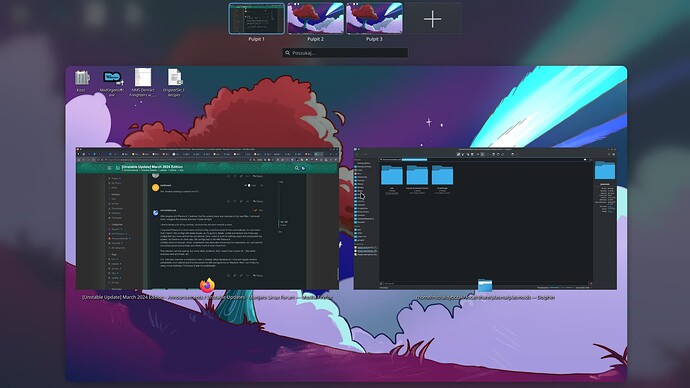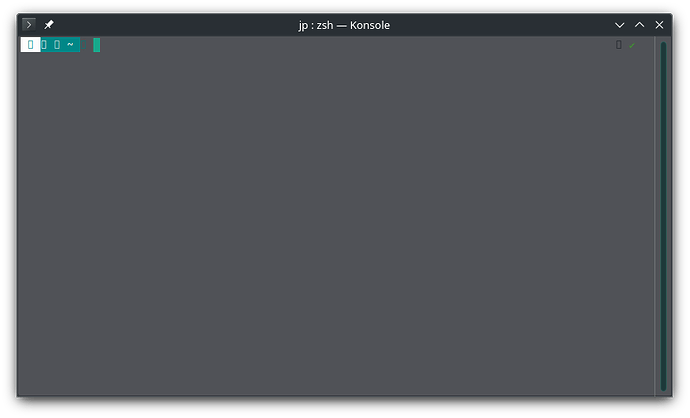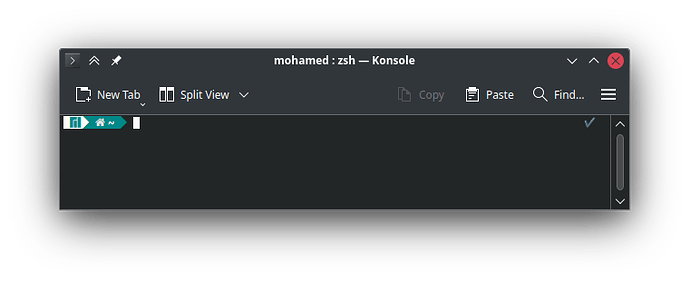As planned, I created a timeshift backup with /home, moved to unstable and did the update with Plasma 6.
I also had to do this mkinitcpio shenanigans before the reboot. It seemed to work, as the system booted successfully.
- The first thing that greeted me was the humongous virtual keyboard… It turned out that the update didn’t update confs so SDDM was still pointing to old, non-existent theme, hence the fallback SDDM version. I was able to log in.
- latte-dock failed to launch, so I was greeted by an empty desktop. This wasn’t a surprise. I expected it to happen, but hopped that latte will perceive, since it was already compiled with some newer Plasma packages but not Plasma 6. I guess I will try to adjust the PKGBUILD and compile it again. In the meantime, I launched the default panel and default menu panel.
- Systray is not launching, as if it wasn’t updated… Tried to delete and add it anew, but it won’t add, because it’s not Plasma 6 compatible. Something is missing. Will investigate.
- I went through theming settings and set them anew.
It is working, but since my Plasma was heavy personalized, I expected some bumps in the road, and they definitely came, so it isn’t a smooth transition.
I was using Wayland before, so in this regard nothing changed, and it still works normally.
After playing with Plasma 6, I realized that the systray issue was because of my user files. I removed them, relogged the session and now it looks all right.
I had to delete a lot of my settings, because the old ones created a mess.
I expected Plasma 6 to have some kind of config script that would fix this automatically. It’s a let-down that it hasn’t. Old configs will create issues, so it’s good to delete .config and restore only those app configs that you know and let the rest default. Now I need to hunt for settings again and personalize my system, but there is no other way. Old configs had to die with Plasma 6.
Configs were not enough, some .local/share/ files were also influencing my experience, so I just went to local/share/plasma/plasmoids/ and delete most of what I had there.
This cleaned not only systray, but many other problems, that I wasn’t even aware off… like weird shadows here and there, etc.
P.S. This new overview is incredible! I had to change virtual desktops to 1 row and regular window presentation (not natural) and it works awesome with pad gestures on Wayland. Now I can finally try using virtual desktops. Previously it was too problematic. Now it’s easy to manage it with gestures on the overview screen just by swiping left/right/up/down, dragging/dropping, etc.
![]()