Hello community, here we have another set of package updates.
Current Promotions
- Find out all about our current Gaming Laptop the Hero with Manjaro pre-installed from Spain!
- Protect your personal data, keep yourself safe with Surfshark VPN: 85% OFF + 2 mo. FREE
Recent News
- Manjaro Team member @romangg has a new library project with a guest post on Phoronix.
- Some Manjaro team members attended FOSDEM 2024 and we showed off a prototype of the upcoming Orange Pi Neo Handheld Gaming Console!
- Check out the new Manjaro Slimbook Hero!
Previous News
- Manjaro, like many other open-source projects, relies on the generosity of its community through donations and corporate sponsorships to support its growth and development. These donations are essential in covering the various expenses incurred in the operations of the project such as server costs, software development tools, infrastructure expenses, training, flying people to events or conferences and the salaries of key developers. With the help of these donations, Manjaro is able to secure the necessary financial stability that allows the project to continuously improve and remain active. If you love Manjaro, consider to donate!
- As you might have seen some of our team were able to attend FOSDEM 2023 and the conference proved to be incredibly productive for us. See our blog post for more.
- Arch Linux and Manjaro on TUXEDO computers - Arch Linux and Manjaro on TUXEDO computers - TUXEDO Computers
- Linux, Judo, unicycles and … Baywatch?! How Vivaldi and Manjaro aim above the ordinary. | Vivaldi Browser
- Framework | Spotlight on Manjaro Linux
Finding information easier about Manjaro
Finding information easier about Manjaro always has been a topic that needed to be solved. With our new search we have put all Manjaro data accessible in one place and divided by sections so it makes it easier to digest: New Manjaro search engine is available | Blog
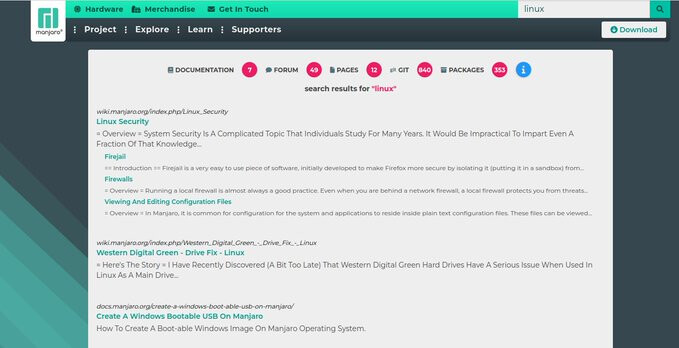
Notable Package Updates
Additional Info
Python 3.12 info
![]() You will need to rebuild any AUR Python packages that install files to site-packages or link to
You will need to rebuild any AUR Python packages that install files to site-packages or link to libpython3.11.so. ![]()
Print a list of of packages that have files in /usr/lib/python3.11/ :
pacman -Qoq /usr/lib/python3.11/
Rebuild them all at once:*
pamac build $(pacman -Qoq /usr/lib/python3.11)
* Note that if any fail to build, you’ll have to rebuild what’s remaining one or a few at a time.
Use rebuild-detector to see if anything else needs to be rebuilt:
checkrebuild
Info about AUR packages
![]() AUR (Arch User Repository) packages are neither supported by Arch nor Manjaro. Posts about them in Announcements topics are off-topic and will be flagged, moved or removed without warning.
AUR (Arch User Repository) packages are neither supported by Arch nor Manjaro. Posts about them in Announcements topics are off-topic and will be flagged, moved or removed without warning.
For help with AUR packages, please create a new topic in AUR and a helpful volunteer may be able to assist you.
Get our latest daily developer images now from Github: Plasma, GNOME, XFCE. You can get the latest stable releases of Manjaro from CDN77.
Our current supported kernels
- linux419 4.19.314
- linux54 5.4.276
- linux510 5.10.217
- linux515 5.15.159
- linux61 6.1.91
- linux66 6.6.31
- linux68 6.8.10
- linux69 6.9.1
- linux61-rt 6.1.83_rt28
- linux66-rt 6.6.30_rt30
- linux67-rt 6.7_rt6
Package Changes (Fri May 24 16:26:16 CEST 2024)
- testing core x86_64: 42 new and 42 removed package(s)
- testing extra x86_64: 807 new and 800 removed package(s)
- testing multilib x86_64: 18 new and 18 removed package(s)
A list of all package changes can be found here
- No issue, everything went smoothly
- Yes there was an issue. I was able to resolve it myself.(Please post your solution)
- Yes i am currently experiencing an issue due to the update. (Please post about it)
Check if your mirror has already synced: