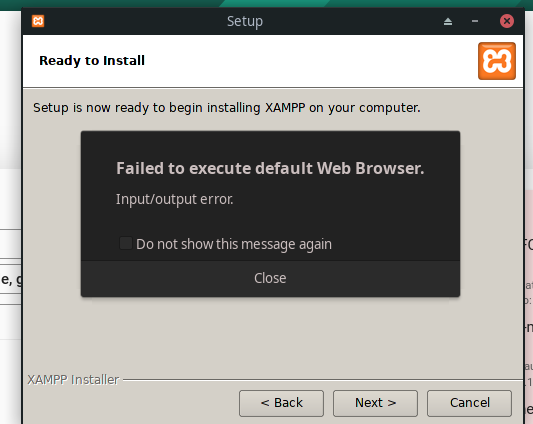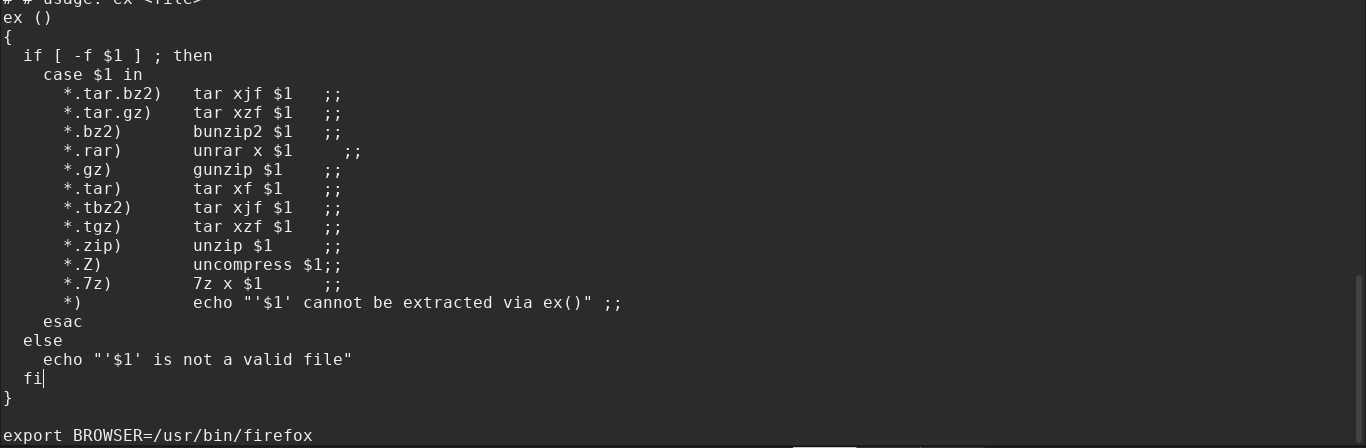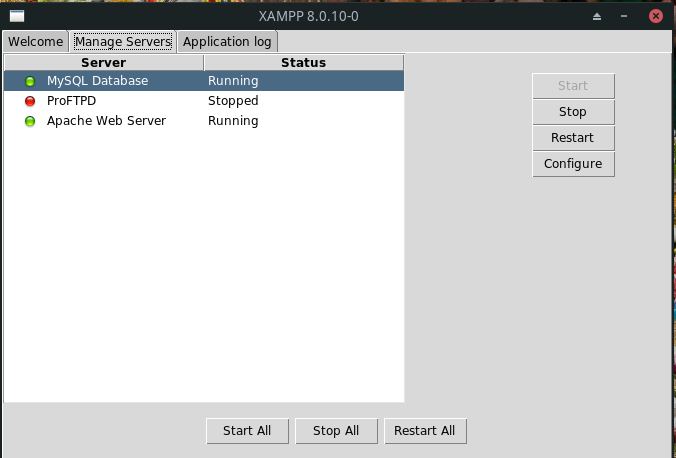I was trying to install Xampp app in my Manjaro XFCE
and I also tried to install it by Pacman and got some different error
here is my system specs
[ayushk@ayush-inspiron3541 ~ ]$ inxi -F
System:
Host: ayush-inspiron3541 Kernel: 5.10.60-1-MANJARO x86_64 bits: 64
Desktop: Xfce 4.16.0 Distro: Manjaro Linux
Machine:
Type: Portable System: Dell product: Inspiron 3541 v: N/A
serial: <superuser required>
Mobo: Dell model: Inspiron 3541 v: A07 serial: <superuser required>
BIOS: Dell v: A07 date: 11/27/2015
CPU:
Info: Quad Core model: AMD A6-6310 APU with AMD Radeon R4 Graphics
bits: 64 type: MCP cache: L2: 2 MiB
Speed: 1248 MHz min/max: 1000/1800 MHz Core speeds (MHz): 1: 1248 2: 1003
3: 1112 4: 1054
Graphics:
Device-1: AMD Mullins [Radeon R4/R5 Graphics] driver: radeon v: kernel
Device-2: Microdia Integrated_Webcam_HD type: USB driver: uvcvideo
Display: x11 server: X.Org 1.20.13 driver: loaded: ati,radeon
unloaded: modesetting resolution: 1366x768~60Hz
OpenGL: renderer: AMD KABINI (DRM 2.50.0 5.10.60-1-MANJARO LLVM 12.0.1)
v: 4.5 Mesa 21.2.1
Audio:
Device-1: AMD Kabini HDMI/DP Audio driver: snd_hda_intel
Device-2: AMD FCH Azalia driver: snd_hda_intel
Sound Server-1: ALSA v: k5.10.60-1-MANJARO running: yes
Sound Server-2: PulseAudio v: 15.0 running: yes
Network:
Device-1: Realtek RTL810xE PCI Express Fast Ethernet driver: r8169
IF: enp2s0 state: down mac: 20:47:47:53:db:2d
Device-2: Qualcomm Atheros QCA9565 / AR9565 Wireless Network Adapter
driver: ath9k
IF: wlp3s0 state: up mac: b0:c0:90:62:24:ff
Bluetooth:
Device-1: Qualcomm Atheros AR9462 Bluetooth type: USB driver: btusb
Report: rfkill ID: hci0 state: up address: see --recommends
Drives:
Local Storage: total: 465.76 GiB used: 52.54 GiB (11.3%)
ID-1: /dev/sda vendor: Seagate model: ST500LT012-1DG142 size: 465.76 GiB
Partition:
ID-1: / size: 450.28 GiB used: 52.5 GiB (11.7%) fs: ext4 dev: /dev/sda1
Swap:
ID-1: swap-1 type: partition size: 7.21 GiB used: 43.8 MiB (0.6%)
dev: /dev/sda2
Sensors:
System Temperatures: cpu: 73.0 C mobo: 55.0 C gpu: radeon temp: 68.0 C
Fan Speeds (RPM): cpu: 5238
Info:
Processes: 212 Uptime: 3h 35m Memory: 3.28 GiB used: 2.04 GiB (62.1%)
Shell: Bash inxi: 3.3.06
[ayushk@ayush-inspiron3541 ~ ]$
Please help
Hi @ayush222006 ,
I might be wrong about this, but I think it’s because there isn’t a $BROWSER environment variable set. Please open a terminal, and run the following:
echo $BROWSER
and provide the output here, wrapping it in 3 backticks (```) before and after the pasted text.
If confused, please see How to provide good information , specifically the section about pasting terminal output
I’m off now, but I suspect someone will be able to help further.
Hope you manage.
[ayushk@ayush-inspiron3541 ~]$ echo $BROWSER
[ayushk@ayush-inspiron3541 ~]$
got nothing
tux-86
4 September 2021 16:41
4
You should echo $BROWSER not BROWSER, so run same command again, but this time with dollar sign.
[ayushk@ayush-inspiron3541 ~]$ echo $BROWSER
[ayushk@ayush-inspiron3541 ~]$
got nothing
That’s what I suspected.
Which browser do you use? I’m suspecting it’s Chrome. In that case, please provide the output of:
which google-chrome-stable
I use Firefox browser every day
but I have brave browser installed too
here the output you asked for
[ayushk@ayush-inspiron3541 ~]$ which google-chrome-stable
which: no google-chrome-stable in (/home/ayushk/.local/bin:/usr/local/bin:/usr/bin:/bin:/usr/local/sbin:/var/lib/flatpak/exports/bin:/usr/lib/jvm/default/bin:/usr/bin/site_perl:/usr/bin/vendor_perl:/usr/bin/core_perl:/var/lib/snapd/snap/bin)
[ayushk@ayush-inspiron3541 ~]$
Tip: When pasting terminal output on Discourse forums using HTML, please use:
<pre><code>
That way it’s monospaced and isn’t cut off on smaller screens.
I’ve done it for you this time.
Thanks for your correction and guidance, I would make sure of it next time
solution was written at beginning , is at you to set in env BROWSER var, in ~/.bashrc or ~/.zshrc file , for you value is firefox
Thanks bro for your reply
To be able to do so, I need more information. Please open a terminal, and provide the output, like before, of the following command:
which firefox
Or, if you use Firefox developer edition, like me, the command is:
which firefox-developer-edition
Unknown. ¯\_(ツ)_/¯:
which firefox
[ayushk@ayush-inspiron3541 ~]$ which firefox
/usr/bin/firefox
[ayushk@ayush-inspiron3541 ~]$
bro I don’t have developer edition installed in my laptop I use regular version
[ayushk@ayush-inspiron3541 ~]$ which firefox-developer-edition
which: no firefox-developer-edition in (/home/ayushk/.local/bin:/usr/local/bin:/usr/bin:/bin:/usr/local/sbin:/var/lib/flatpak/exports/bin:/usr/lib/jvm/default/bin:/usr/bin/site_perl:/usr/bin/vendor_perl:/usr/bin/core_perl:/var/lib/snapd/snap/bin)
[ayushk@ayush-inspiron3541 ~]$
That’s why I specifies that if you use it, but the first is correct, it would seem.
Now, we’ve got to add this to the .bashrc file. To do so, in an open terminal, run:
nano ~/.bashrc
(Or use your preferred text editor, if it’s not nano.)
Scroll to the bottom of the file, and add/insert the following line to export tthe $BROWSER environment variable:
export BROWSER=/usr/bin/firefox
Save the file and exit the editor.
When done, run the following in the terminal to enable the changes you just made:
source ~/.bashrc
If there are any errors, double check that ever6ything is right and try again. If no errors, try the setup again.
Report back if there are any errors and, if there are, what they are.
Bro thanks for the reply
I have added your command at the end of the file as follows
and used the command you have given me to use in terminal =
Unknown. ¯\_(ツ)_/¯:
source ~/.bashrc
THIS CODE
This is the error I am getting now
the app installed and is working fine
But I am still getting this failed to execute default browser error