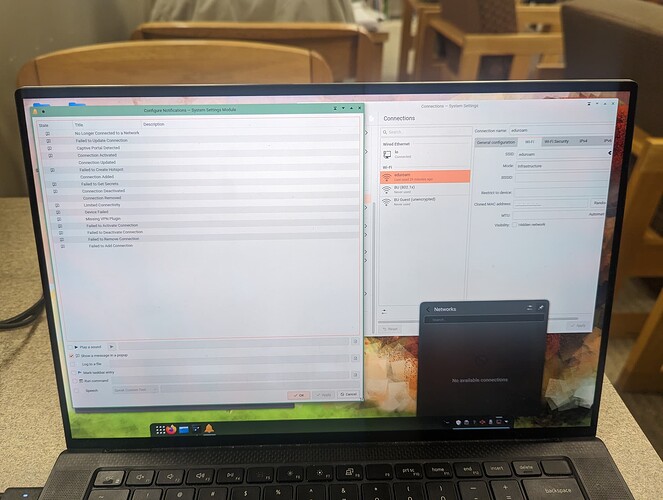Hi! I am a new user to Manjaro Linux, having used it for about 3 weeks so far. I’m also relatively new to Linux distributions, so I apologize for any technical struggles.
So far, I’ve never struggled with connecting to networks – it’s always been really simple and straightforward (I think Manjaro handles the drivers). However, earlier today I put my computer to sleep and awoke with the wifi network card completely unoperatipnal - meaning I can’t connect to the internet! I also am getting a lot of errors for some reason.
I think a potential reason would be me force shutting down my system by holding the power key just before as a process was freezing up. Im sure its probably a small fix, but I don’t really know how to troubleshoot such a thing. My current system is a Dell XPS 15 laptop with a Qualcomm QCA6390 network controller. Any and all help would be appreciated. Thanks!