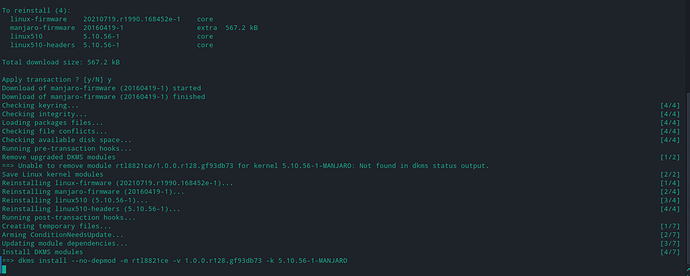$ lsmod | grep -i rtw
rtw88_8821ce 16384 0
rtw88_8821c 77824 1 rtw88_8821ce
rtw88_pci 28672 1 rtw88_8821ce
rtw88_core 200704 2 rtw88_pci,rtw88_8821c
mac80211 1097728 2 rtw88_pci,rtw88_core
cfg80211 978944 2 rtw88_core,mac80211
And WiFi works?

unfortunately NO 
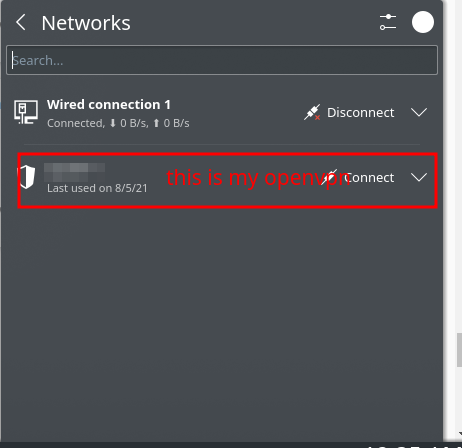
Ruling out that there’s a hard switch that disabled the radio (doesn’t seem like it since you’ve used it recently), try to reinstall the following packages and reboot:
pamac reinstall linux510 linux-firmware manjaro-firmware
Your system is still configured to automatically invoke DKMS for that driver upon installation, upgrade, or re-installation of any kernel package.
For some reason, the removal script (from the GitHub instructions) didn’t work.
Try it manually,
sudo dkms remove (modulename) --all
If you want to check current configured ones:
dkms status
removed. dkms status showing none
What do you mean? What did you run?
dkms status
![]()
And its removal? (You need to use sudo to remove it)
done.
sudo dkms uninstall --no-depmod -m rtl8821ce -v 1.0.0.r128.gf93db73 --all
-------- Uninstall Beginning --------
Module: rtl8821ce
Version: 1.0.0.r128.gf93db73
Kernel: 5.10.56-1-MANJARO (x86_64)
-------------------------------------
Status: Before uninstall, this module version was ACTIVE on this kernel.
8821ce.ko.xz:
- Uninstallation
- Deleting from: /usr/lib/modules/5.10.56-1-MANJARO/updates/dkms/
- Original module
- No original module was found for this module on this kernel.
- Use the dkms install command to reinstall any previous module version.
depmod...
DKMS: uninstall completed.
➜ ~ sudo dkms remove --no-depmod -m rtl8821ce -v 1.0.0.r128.gf93db73 --all
-------- Uninstall Beginning --------
Module: rtl8821ce
Version: 1.0.0.r128.gf93db73
Kernel: 5.10.56-1-MANJARO (x86_64)
-------------------------------------
Status: This module version was INACTIVE for this kernel.
depmod...
DKMS: uninstall completed.
------------------------------
Deleting module version: 1.0.0.r128.gf93db73
completely from the DKMS tree.
------------------------------
Done.
This is quite the adventure!
Can you force re-install linux510, linux-firmware, and manjaro-firmware, and then reboot? Hopefully it doesn’t try to rebuild the dkms module for the Realtek driver.
okay i’ll check it