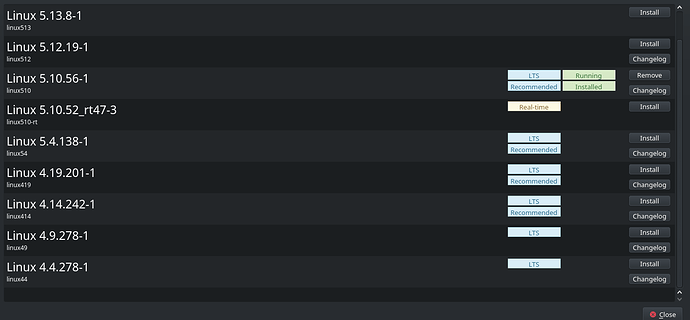did but not showing. dunno what’s wrong 
Try adding another couple lines, but doubt this’ll work:
options rtw88_8821ce disable_aspm=1
options rtw88_8821c disable_aspm=1
EDIT: I just realized, modinfo again against the dependency:
modinfo rtw88_pci
![]()
$ modinfo rtw88_pci
filename: /lib/modules/5.10.56-1-MANJARO/kernel/drivers/net/wireless/realtek/rtw88/rtw88_pci.ko.xz
license: Dual BSD/GPL
description: Realtek 802.11ac wireless PCI driver
author: Realtek Corporation
srcversion: 572EDF166FFCDCD19A214F7
depends: mac80211,rtw88_core
retpoline: Y
intree: Y
name: rtw88_pci
vermagic: 5.10.56-1-MANJARO SMP preempt mod_unload
sig_id: PKCS#7
signer: Build time autogenerated kernel key
sig_key: 4A:95:2C:F1:FB:E7:14:55:B3:DA:A4:48:5C:B9:14:E6:78:32:BD:DC
sig_hashalgo: sha512
signature: 91:9D:2A:42:6F:57:6C:E3:F6:00:AE:8E:DA:57:B7:C4:A5:9A:FD:05:
1D:1A:19:97:77:D4:36:5A:3F:D0:F1:B6:BA:EA:4C:10:1E:2D:2A:C9:
6F:70:51:91:29:61:F2:7E:7E:42:8D:AE:94:EF:BE:75:5F:D5:F4:0E:
D9:B2:64:A3:8A:85:0D:ED:ED:AB:EE:6F:BE:AE:27:58:37:2F:C3:12:
AD:E5:C2:5B:EE:66:9A:E9:24:EC:0B:75:96:9D:63:1B:81:66:C3:4E:
52:DF:B0:9D:32:09:88:A4:30:46:84:AE:00:5D:AB:8A:DE:DE:E6:BA:
C4:EB:07:54:A7:B7:20:E6:F3:20:89:44:37:21:FA:8E:6F:BB:6F:EB:
4B:78:2E:1D:02:6F:77:21:84:14:05:11:D5:E5:FE:75:90:35:0B:ED:
C0:3D:FB:93:57:53:94:DD:89:5F:A7:ED:DB:6D:03:3C:6B:E6:DE:37:
2B:03:B5:4C:B3:6A:A9:07:C4:AB:22:57:89:9D:DE:E1:FD:F9:7E:D1:
AB:D2:7F:4A:AF:4F:2E:96:0F:B6:7B:E4:C9:9C:07:67:44:C2:9B:B0:
94:04:8C:EE:83:B8:00:5B:40:F2:FC:4A:DD:A2:45:5D:B5:64:3F:35:
3E:39:FE:AE:33:BD:36:98:38:2A:C2:52:CD:AB:EB:00:96:4A:D7:D1:
CF:54:38:1A:D8:05:EC:56:06:49:0D:A3:DD:CC:87:C9:B4:0C:BF:D1:
3A:4D:27:97:8C:A9:F7:6E:72:F5:B6:E8:57:1B:FB:EE:52:0D:E4:E1:
34:B3:C1:4A:B5:FC:27:CA:FE:EF:DD:AF:7B:80:AD:2D:BF:54:3E:9F:
8C:F0:7E:E4:C7:E8:5F:1A:69:9F:AE:AF:E3:CD:E6:FE:FC:33:D9:6D:
19:62:76:95:5D:AE:96:BC:A2:02:BE:F3:96:47:1D:17:3D:F7:4F:1B:
81:43:4D:84:9A:FE:D4:10:E0:49:A1:FC:1D:3E:6F:6C:26:89:11:CD:
6F:81:0E:19:01:9C:80:26:5A:CC:1F:C8:77:30:8F:AD:CD:1A:60:12:
50:C7:05:9F:37:F7:5B:67:7E:AA:90:65:AF:5F:B4:73:E1:89:47:F4:
F9:62:CA:46:C7:73:E5:5C:93:FB:55:26:6A:86:7A:52:37:43:53:0C:
0B:A5:48:AC:EE:F7:D1:46:6C:37:30:50:65:15:90:70:8B:A5:8E:28:
07:56:57:E6:D7:5B:CA:A7:94:3F:E6:64:32:62:F0:A3:4D:28:EE:A4:
09:62:12:B9:EF:36:7A:39:F2:CA:0E:34:3A:A2:B3:D4:B1:18:87:92:
B7:60:25:E8:65:35:C8:C6:D6:BD:40:ED
parm: disable_msi:Set Y to disable MSI interrupt support (bool)
parm: disable_aspm:Set Y to disable PCI ASPM support (bool)
$ modinfo -p rtw88_pci
disable_msi:Set Y to disable MSI interrupt support (bool)
disable_aspm:Set Y to disable PCI ASPM support (bool)
There we go! My mistake from earlier.
So to recap:
- No longer using the driver from the AUR?
- Exclusively using the kernel’s built-in driver?
- Custom .conf to disable ASPM for rtw88_pci?
- Confirmed that is it indeed being applied?
One final reboot, and then can you assess the original WiFi issue?
EDIT: You can remove the excess entries, as technically only the options for rtw88_pci (and rtw_pci) are neccessary.
Nope, Not using the AUR packages
- Exclusively using the kernel’s built-in driver? Yes
and not sure about other two option and doing reboot now
I use linux510, personally, but I thought WiFi was working with the non-AUR driver?
Did you remove the two extra (unnecessary lines from the .conf file?)
What does dmesg show after you reboot?
sudo dmesg | grep -i rtw
tried this from github GitHub - tomaspinho/rtl8821ce
still no luck.
Did you remove the two extra (unnecessary lines from the .conf file?) yes, i did
$ sudo dmesg | grep -i rtw
[ 12.766770] rtw88_8821c: unknown parameter 'disable_aspm' ignored
[ 12.783267] rtw88_8821ce: unknown parameter 'disable_aspm' ignored
[ 13.023343] rtw_8821ce 0000:02:00.0: Firmware version 24.8.0, H2C version 12
[ 13.041759] rtw_8821ce 0000:02:00.0: rfe 2 isn't supported
[ 13.041863] rtw_8821ce 0000:02:00.0: failed to setup chip efuse info
[ 13.041866] rtw_8821ce 0000:02:00.0: failed to setup chip information
According to that log you still have the extra two options being “applied”. Remove them and reboot.
EDIT: To be clear, only two lines should exist:
options rtw_pci disable_aspm=1
options rtw88_pci disable_aspm=1
Nothing else.
That’s the same one from the AUR. First let’s give the kernel built-in driver a chance, knowing what we know.
(Only two options in the .conf file, make sure the alternative driver is not being used, and make sure no extra options are being applied. Then see how well WiFi works.)
done now
$ sudo dmesg | grep -i rtw
[ 13.399437] rtw_8821ce 0000:02:00.0: Firmware version 24.8.0, H2C version 12
[ 13.418039] rtw_8821ce 0000:02:00.0: rfe 2 isn't supported
[ 13.418135] rtw_8821ce 0000:02:00.0: failed to setup chip efuse info
[ 13.418137] rtw_8821ce 0000:02:00.0: failed to setup chip information
That shows the AUR / tomasphino driver is being used; not the kernel’s built-in one.
so what to do know? i’ve tried everything i cann
also i’ve uninstalled rtl8821ce dkms status is also showing nothing.
Did you install from there? Do you know how to undo it and revert back to only using the kernel’s built-in driver? The AUR / Github is adding layers of complexity, which makes it hard to “try from scratch” only using the built-in driver with ASPM disabled.
yes installed it from there. cloned it then cd and after that makepkg -si.
dkms remove --no-depmod -m rtl8821ce -v 1.0.5.r128.gf93db73 -k 5.10.56-1-MANJARO ==>> used this to remove the module. other than this i don’t know how to undo it 
That driver from the AUR and GitHub looks like it had its most meaningful updates two years ago.  I’m not sure why it’s even necessary for that chipset starting with Kernel 5.8 and later.
I’m not sure why it’s even necessary for that chipset starting with Kernel 5.8 and later.
Since you said you removed the AUR packages, can you follow the instructions on the GitHub page under “Removal of Driver”?
Check for any .conf that might have blacklisted rtw88_8821ce (perhaps a script invoked by the installer).
got this result
sudo ./dkms-remove.sh
About to run dkms removal steps...
Error! The module/version combo: rtl8821ce-v5.5.2_34066.20200325
is not located in the DKMS tree.
Finished running dkms removal steps.
Whew. Alright. Double-check the built-in driver is not being blacklisted by a custom .conf (in case the installer created one), and double-check the only two lines are options for disabling ASPM for rtw88_pci and rtw_pci, and then reboot and see what the following dispaly:
sudo dmesg | grep -i rtw
modinfo -p rtw88_pci
$ sudo dmesg | grep -i rtw
[ 13.733509] rtw_8821ce 0000:02:00.0: Firmware version 24.8.0, H2C version 12
[ 13.751066] rtw_8821ce 0000:02:00.0: rfe 2 isn't supported
[ 13.751162] rtw_8821ce 0000:02:00.0: failed to setup chip efuse info
[ 13.751164] rtw_8821ce 0000:02:00.0: failed to setup chip information
$ modinfo -p rtw88_pci
disable_msi:Set Y to disable MSI interrupt support (bool)
disable_aspm:Set Y to disable PCI ASPM support (bool)
here you go
What does,
lsmod | grep -i rtw
result in?