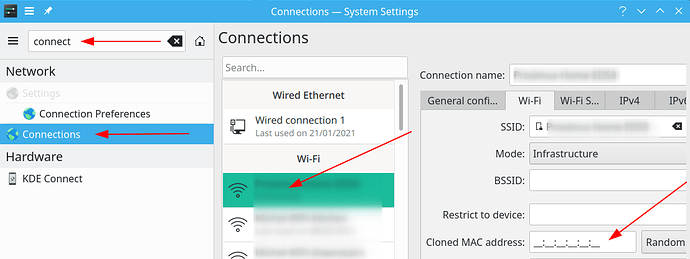WiFi of my laptop is getting disconnected when lid is opened.journalctl around a lid open event.
Feb 13 01:54:17 sintan-pc systemd-logind[11642]: Lid opened.
Feb 13 01:54:17 sintan-pc avahi-daemon[453]: Got SIGHUP, reloading.
Feb 13 01:54:17 sintan-pc avahi-daemon[453]: No service file found in /etc/avahi/services.
Feb 13 01:54:17 sintan-pc dhcpcd[467]: wlo1: old hardware address: a0:af:bd:4f:d8:5f
Feb 13 01:54:17 sintan-pc dhcpcd[467]: wlo1: new hardware address: ea:52:e1:b6:0e:ef
Feb 13 01:54:17 sintan-pc plasmashell[1065]: file:///usr/share/plasma/plasmoids/org.kde.plasma.notifications/contents/ui/NotificationPopup.qml:116:15: QML QQuickItem: Binding loop detected f>
Feb 13 01:54:17 sintan-pc wpa_supplicant[608]: nl80211: deinit ifname=wlo1 disabled_11b_rates=0
inxi -Fazy
System:
Kernel: 5.10.15-1-MANJARO x86_64 bits: 64 compiler: gcc v: 10.2.1
parameters: BOOT_IMAGE=/boot/vmlinuz-5.10-x86_64
root=UUID=fe64fafd-1c2a-4b55-846f-c264196ff166 rw nomce "acpi_osi=Windows
2018" quiet resume=UUID=4517ac81-4ac6-42a0-8e7a-a5870b5f98df
Desktop: KDE Plasma 5.20.5 tk: Qt 5.15.2 wm: kwin_x11 dm: GDM 3.38.2.1, SDDM
Distro: Manjaro Linux
Machine:
Type: Laptop System: HP product: HP Pavilion Laptop 14-bf1xx
v: Type1ProductConfigId serial: <filter> Chassis: type: 10 serial: <filter>
Mobo: HP model: 83CE v: 59.38 serial: <filter> UEFI: Insyde v: F.31
date: 10/30/2017
Battery:
ID-1: BAT1 charge: 40.3 Wh condition: 42.3/42.3 Wh (100%) volts: 13.0/11.6
model: Hewlett-Packard PABAS0241231 type: Li-ion serial: <filter>
status: Charging
CPU:
Info: Quad Core model: Intel Core i7-8550U bits: 64 type: MT MCP
arch: Kaby Lake note: check family: 6 model-id: 8E (142) stepping: A (10)
microcode: E0 L2 cache: 8 MiB
flags: avx avx2 lm nx pae sse sse2 sse3 sse4_1 sse4_2 ssse3 bogomips: 32012
Speed: 800 MHz min/max: 400/1800 MHz Core speeds (MHz): 1: 800 2: 800 3: 800
4: 800 5: 800 6: 800 7: 800 8: 800
Vulnerabilities: Type: itlb_multihit status: KVM: VMX unsupported
Type: l1tf mitigation: PTE Inversion
Type: mds mitigation: Clear CPU buffers; SMT vulnerable
Type: meltdown mitigation: PTI
Type: spec_store_bypass
mitigation: Speculative Store Bypass disabled via prctl and seccomp
Type: spectre_v1
mitigation: usercopy/swapgs barriers and __user pointer sanitization
Type: spectre_v2 mitigation: Full generic retpoline, IBPB: conditional,
IBRS_FW, STIBP: conditional, RSB filling
Type: srbds mitigation: Microcode
Type: tsx_async_abort status: Not affected
Graphics:
Device-1: Intel UHD Graphics 620 vendor: Hewlett-Packard driver: i915
v: kernel bus ID: 00:02.0 chip ID: 8086:5917 class ID: 0300
Device-2: NVIDIA GM108M [GeForce 940MX] vendor: Hewlett-Packard
driver: nvidia v: 460.39 alternate: nouveau,nvidia_drm bus ID: 01:00.0
chip ID: 10de:134d class ID: 0302
Device-3: Chicony HP Wide Vision HD Camera type: USB driver: uvcvideo
bus ID: 1-5:4 chip ID: 04f2:b5d6 class ID: 0e02
Display: x11 server: X.Org 1.20.10 compositor: kwin_x11 driver:
loaded: nvidia unloaded: modesetting display ID: :0 screens: 1
Screen-1: 0 s-res: 1920x1080 s-dpi: 115 s-size: 424x238mm (16.7x9.4")
s-diag: 486mm (19.1")
Monitor-1: eDP-1 res: 1920x1080 dpi: 158 size: 309x173mm (12.2x6.8")
diag: 354mm (13.9")
OpenGL: renderer: Mesa Intel UHD Graphics 620 (KBL GT2) v: 4.6 Mesa 20.3.4
direct render: Yes
Audio:
Device-1: Intel Sunrise Point-LP HD Audio vendor: Hewlett-Packard
driver: snd_hda_intel v: kernel alternate: snd_soc_skl bus ID: 00:1f.3
chip ID: 8086:9d71 class ID: 0403
Sound Server: ALSA v: k5.10.15-1-MANJARO
Network:
Device-1: Realtek RTL8111/8168/8411 PCI Express Gigabit Ethernet
vendor: Hewlett-Packard driver: r8168 v: 8.048.03-NAPI modules: r8169
port: 3000 bus ID: 02:00.0 chip ID: 10ec:8168 class ID: 0200
IF: eno1 state: down mac: <filter>
Device-2: Intel Wireless 7265 driver: iwlwifi v: kernel port: 3000
bus ID: 03:00.0 chip ID: 8086:095a class ID: 0280
IF: wlo1 state: up mac: <filter>
Bluetooth:
Device-1: Intel Bluetooth wireless interface type: USB driver: btusb v: 0.8
bus ID: 1-4:3 chip ID: 8087:0a2a class ID: e001
Message: Required tool hciconfig not installed. Check --recommends
Drives:
Local Storage: total: 1.03 TiB used: 575.83 GiB (54.8%)
SMART Message: Unable to run smartctl. Root privileges required.
ID-1: /dev/sda maj-min: 8:0 vendor: Seagate model: ST1000LM035-1RK172
size: 931.51 GiB block size: physical: 4096 B logical: 512 B speed: 6.0 Gb/s
rotation: 5400 rpm serial: <filter> rev: RSM7 scheme: GPT
ID-2: /dev/sdb maj-min: 8:16 vendor: SanDisk model: SD8SN8U-128G-1006
size: 119.24 GiB block size: physical: 4096 B logical: 512 B speed: 6.0 Gb/s
rotation: SSD serial: <filter> rev: 0006 scheme: GPT
Partition:
ID-1: / raw size: 50 GiB size: 48.72 GiB (97.43%) used: 30.79 GiB (63.2%)
fs: ext4 dev: /dev/sdb5 maj-min: 8:21
ID-2: /boot/efi raw size: 277 MiB size: 276.4 MiB (99.80%)
used: 280 KiB (0.1%) fs: vfat dev: /dev/sdb1 maj-min: 8:17
ID-3: /home raw size: 60.87 GiB size: 59.67 GiB (98.02%)
used: 33.61 GiB (56.3%) fs: ext4 dev: /dev/sdb2 maj-min: 8:18
Swap:
Kernel: swappiness: 5 (default 60) cache pressure: 50 (default 100)
ID-1: swap-1 type: partition size: 8.1 GiB used: 18.6 MiB (0.2%)
priority: -2 dev: /dev/sdb3 maj-min: 8:19
Sensors:
System Temperatures: cpu: 39.0 C mobo: 29.8 C
Fan Speeds (RPM): N/A
Info:
Processes: 317 Uptime: 1h 32m wakeups: 24 Memory: 7.69 GiB
used: 4.95 GiB (64.3%) Init: systemd v: 247 Compilers: gcc: 10.2.0
Packages: 2031 pacman: 2030 lib: 458 flatpak: 1 Shell: fish v: 3.1.2
running in: server inxi: 3.3.01
1 Like
Fabby
14 February 2021 15:11
2
Do yoiu have hardware address randomization turned on? If yes, turn that off, as your router might be hicupping on that…
I’ve never turned it on intentionally. How do I turn it off?
It’s already blank (_:_:_:_:_:_).
Fabby
14 February 2021 16:48
6
Did you install any other packages that “improved” your security then? Because this is definitely a hardware address change:
and that doesn’t happen all by itself.
So dig down in your computer settings what you installed and remove that piece of … erm… software!
This started happening after the big update on 31st Dec. My GPU configuration got screwed, and this happened. While the GPU thing was resolved, this is still there. And I’m not sure why it’s happening, or even where to start looking.
Fabby
14 February 2021 17:03
8
I’m sad to tell you that from this point forward I’ll be utterly and totally useless to you…
My apologies!
P.S. I’ve added the wifi tag to your question to get smarter people then me involved…
I can only point you in the right direction. If what you say about this fault occurring after an update is true then boot into the live USB (install to RAM) and verify it. If it works, then you can proceed to compare the two environments to see what differs in terms of configuration and also operational behaviour (logs).
Device-2: Intel Wireless 7265 driver: iwlwifi
See arch wiki wifi troubleshooting guide:https://wiki.archlinux.org/index.php/Network_configuration/Wireless#Observing_logshttps://wiki.archlinux.org/index.php/Network_configuration/Wireless#iwlwifi
See arch wiki power saving guide:https://wiki.archlinux.org/index.php/Power_saving#Network_interfaces
Thanks. I’ll try it out. It also struck me that the update installed 5.10 kernel for the first time. I always thought that this was some rogue config file doing its thing but I’ll still go back to 5.4 and check.
D.Dave
15 February 2021 13:29
11
For totally disabling MAC Address Randomization, I have done the following, since I encountered a similar issue (very low reconnection on resume)
Made the config file /etc/NetworkManager/conf.d/90-disable-randomization.conf
With the following content:
[device-mac-randomization]
wifi.scan-rand-mac-address=no
[connection-mac-randomization]
## FOR ETHERNET, OPTIONAL IF YOU USE ONLY WLAN
#ethernet.cloned-mac-address=permanent
wifi.cloned-mac-address=permanent
Then restart NetworkManager.service:systemctl restart NetworkManager.service
2 Likes
I had to reboot, but it worked. Thanks!
2 Likes
D.Dave
15 February 2021 17:28
13
You’re welcome! I’m glad for you🙂
1 Like
It’s happening again. But this time only every other boot (no idea how that’s even possible). Here’s output from journalctl around Lid open:
Feb 24 15:17:19 sintan-pc kernel: wlo1: deauthenticating from 10:be:f5:fe:1e:ee by local choice (Reason: 3=DEAUTH_LEAVING)
Feb 24 15:17:19 sintan-pc avahi-daemon[462]: Interface wlo1.IPv6 no longer relevant for mDNS.
Feb 24 15:17:19 sintan-pc avahi-daemon[462]: Leaving mDNS multicast group on interface wlo1.IPv6 with address fe80::783a:5845:4bbe:83e8.
Feb 24 15:17:19 sintan-pc dhcpcd[475]: wlo1: carrier lost
Feb 24 15:17:19 sintan-pc wpa_supplicant[582]: wlo1: CTRL-EVENT-SIGNAL-CHANGE above=0 signal=0 noise=9999 txrate=0
Feb 24 15:17:19 sintan-pc avahi-daemon[462]: Interface wlo1.IPv4 no longer relevant for mDNS.
Feb 24 15:17:19 sintan-pc wpa_supplicant[582]: wlo1: CTRL-EVENT-DISCONNECTED bssid=10:be:f5:fe:1e:ee reason=3 locally_generated=1
Feb 24 15:17:19 sintan-pc avahi-daemon[462]: Leaving mDNS multicast group on interface wlo1.IPv4 with address 192.168.0.2.
Feb 24 15:17:19 sintan-pc avahi-daemon[462]: Withdrawing address record for fe80::a60f:1d73:17d0:3a98 on wlo1.
Feb 24 15:17:19 sintan-pc avahi-daemon[462]: Withdrawing address record for fe80::783a:5845:4bbe:83e8 on wlo1.
Feb 24 15:17:19 sintan-pc avahi-daemon[462]: Withdrawing address record for 192.168.0.2 on wlo1.
Feb 24 15:17:19 sintan-pc wpa_supplicant[582]: rfkill: WLAN soft blocked
Feb 24 15:17:19 sintan-pc wpa_supplicant[582]: rfkill: WLAN soft blocked
Feb 24 15:17:20 sintan-pc NetworkManager[467]: <info> [1614160040.0000] manager: rfkill: Wi-Fi now disabled by radio killswitch
Feb 24 15:17:20 sintan-pc NetworkManager[467]: <info> [1614160040.0004] device (wlo1): state change: activated -> unavailable (reason 'none', sys-iface-state: 'managed')
Feb 24 15:17:20 sintan-pc NetworkManager[467]: <info> [1614160040.0120] dhcp4 (wlo1): canceled DHCP transaction
Feb 24 15:17:20 sintan-pc NetworkManager[467]: <info> [1614160040.0121] dhcp4 (wlo1): state changed bound -> done
Feb 24 15:17:20 sintan-pc NetworkManager[467]: <info> [1614160040.0201] manager: NetworkManager state is now DISCONNECTED
Feb 24 15:17:20 sintan-pc NetworkManager[467]: <info> [1614160040.0278] device (p2p-dev-wlo1): state change: disconnected -> unavailable (reason 'supplicant-failed', sys-iface-state: 'managed')
Feb 24 15:17:20 sintan-pc dhcpcd[475]: wlo1: deleting address fe80::a60f:1d73:17d0:3a98
Feb 24 15:17:20 sintan-pc dhcpcd[475]: wlo1: deleting route to 192.168.0.0/24
Feb 24 15:17:20 sintan-pc dhcpcd[475]: wlo1: deleting default route via 192.168.0.1
Feb 24 15:17:20 sintan-pc wpa_supplicant[582]: nl80211: deinit ifname=p2p-dev-wlo1 disabled_11b_rates=0
Feb 24 15:17:20 sintan-pc dbus-daemon[466]: [system] Activating via systemd: service name='org.freedesktop.nm_dispatcher' unit='dbus-org.freedesktop.nm-dispatcher.service' requested by ':1.7' (uid=0 pid=467 comm="/usr/bin/NetworkManager --no-daemon ")
Feb 24 15:17:20 sintan-pc systemd[1]: Starting Network Manager Script Dispatcher Service...
░░ Subject: A start job for unit NetworkManager-dispatcher.service has begun execution
░░ Defined-By: systemd
░░ Support: https://forum.manjaro.org/c/support
░░
░░ A start job for unit NetworkManager-dispatcher.service has begun execution.
░░
░░ The job identifier is 2370.
Feb 24 15:17:20 sintan-pc syncthingtray[1129]: QNetworkReplyImplPrivate::error: Internal problem, this method must only be called once.
Feb 24 15:17:20 sintan-pc dbus-daemon[466]: [system] Successfully activated service 'org.freedesktop.nm_dispatcher'
Feb 24 15:17:20 sintan-pc systemd[1]: Started Network Manager Script Dispatcher Service.
░░ Subject: A start job for unit NetworkManager-dispatcher.service has finished successfully
░░ Defined-By: systemd
░░ Support: https://forum.manjaro.org/c/support
░░
░░ A start job for unit NetworkManager-dispatcher.service has finished successfully.
░░
░░ The job identifier is 2370.
Feb 24 15:17:20 sintan-pc audit[1]: SERVICE_START pid=1 uid=0 auid=4294967295 ses=4294967295 msg='unit=NetworkManager-dispatcher comm="systemd" exe="/usr/lib/systemd/systemd" hostname=? addr=? terminal=? res=success'
Feb 24 15:17:20 sintan-pc kernel: audit: type=1130 audit(1614160040.093:110): pid=1 uid=0 auid=4294967295 ses=4294967295 msg='unit=NetworkManager-dispatcher comm="systemd" exe="/usr/lib/systemd/systemd" hostname=? addr=? terminal=? res=success'
Feb 24 15:17:20 sintan-pc wpa_supplicant[582]: nl80211: deinit ifname=wlo1 disabled_11b_rates=0
Feb 24 15:17:20 sintan-pc systemd-logind[471]: Lid opened.
Feb 24 15:17:20 sintan-pc avahi-daemon[462]: Got SIGHUP, reloading.
Feb 24 15:17:20 sintan-pc avahi-daemon[462]: No service file found in /etc/avahi/services.
Feb 24 15:17:20 sintan-pc plasmashell[1081]: file:///usr/share/plasma/plasmoids/org.kde.plasma.notifications/contents/ui/NotificationPopup.qml:116:15: QML QQuickItem: Binding loop detected for property "height"
Feb 24 15:17:23 sintan-pc audit[7339]: USER_AUTH pid=7339 uid=1000 auid=1000 ses=2 msg='op=PAM:unix_chkpwd acct="sintan" exe="/usr/bin/unix_chkpwd" hostname=? addr=? terminal=? res=success'
Feb 24 15:17:23 sintan-pc kernel: audit: type=1100 audit(1614160043.523:111): pid=7339 uid=1000 auid=1000 ses=2 msg='op=PAM:unix_chkpwd acct="sintan" exe="/usr/bin/unix_chkpwd" hostname=? addr=? terminal=? res=success'
Feb 24 15:17:23 sintan-pc kscreenlocker_greet[7088]: file:///usr/share/plasma/look-and-feel/org.kde.breeze.desktop/contents/components/VirtualKeyboard.qml:27: TypeError: Cannot read property 'width' of null
Feb 24 15:17:23 sintan-pc kscreenlocker_greet[7088]: file:///usr/share/plasma/look-and-feel/org.kde.breeze.desktop/contents/components/VirtualKeyboard.qml:45: TypeError: Cannot read property 'height' of null
Feb 24 15:17:23 sintan-pc kwin_x11[1004]: qt.qpa.xcb: QXcbConnection: XCB error: 3 (BadWindow), sequence: 58217, resource id: 4194362, major code: 18 (ChangeProperty), minor code: 0
Feb 24 15:17:25 sintan-pc kwin_x11[1004]: qt.qpa.xcb: QXcbConnection: XCB error: 3 (BadWindow), sequence: 60531, resource id: 41943447, major code: 15 (QueryTree), minor code: 0
Feb 24 15:17:30 sintan-pc systemd[1]: NetworkManager-dispatcher.service: Succeeded.
░░ Subject: Unit succeeded
░░ Defined-By: systemd
░░ Support: https://forum.manjaro.org/c/support
░░
░░ The unit NetworkManager-dispatcher.service has successfully entered the 'dead' state.
Feb 24 15:17:30 sintan-pc audit[1]: SERVICE_STOP pid=1 uid=0 auid=4294967295 ses=4294967295 msg='unit=NetworkManager-dispatcher comm="systemd" exe="/usr/lib/systemd/systemd" hostname=? addr=? terminal=? res=success'
Feb 24 15:17:30 sintan-pc kernel: audit: type=1131 audit(1614160050.820:112): pid=1 uid=0 auid=4294967295 ses=4294967295 msg='unit=NetworkManager-dispatcher comm="systemd" exe="/usr/lib/systemd/systemd" hostname=? addr=? terminal=? res=success'
Please help. @D.Dave
Fabby
24 February 2021 14:10
15
Do you have a dual boot with Windows?
If yes, don’t warm boot from Windows to Linux but cold boot.
If that’s not it, let us know.
No. Manjaro is the only OS installed. But my laptop originally came with Windows preinstalled. I tried my best to remove it completely. But might it still be causing issues?
Fabby
24 February 2021 18:37
17
Nah, if you don’t load any Windows drivers, they can’t mess up your firmware…
Have you tried re-applying @D.Dave 's settings above ?
(Maybe some package you installed fùcked messed it up again)
It’s still there. It works every other boot, so I don’t think that’s the issue.
Fabby
24 February 2021 18:46
19
No further bright ideas then… Sorry!
It got fixed after today’s (01/03/2021) update.NEVER MIND, started again!