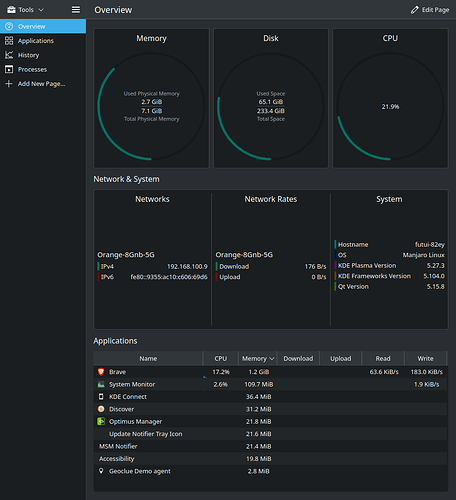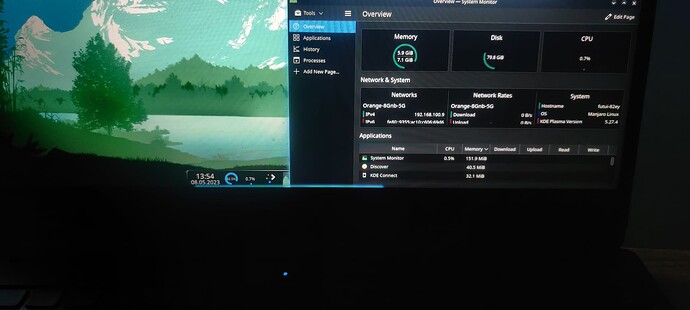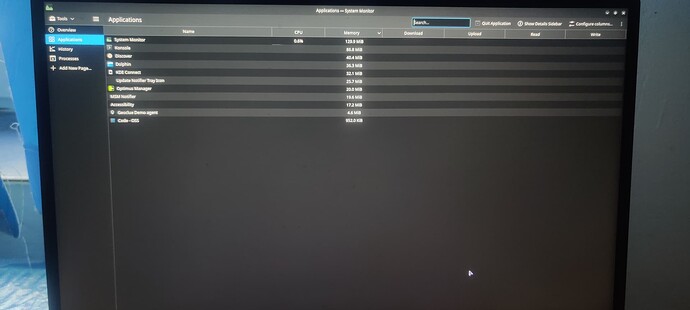STILL BOTHERS ME HOW DOWNLOADIG FILES OCUPY RAM
Help please, for some reason my lenovo ideapad 3 is not working properly with ramm management in kde plasma, i’m using the following configuration with Manjaro and other than upgrading the ramm i have no ideea why the system is eating more ram as much time is turned on with basicly 2 processes in foreground.
Generated on 2023-04-12 11:58:1681289934
#################### inxi -Fxzc0 ########################
System:
Kernel: 6.1.23-1-MANJARO arch: x86_64 bits: 64 compiler: gcc v: 12.2.1 Desktop: KDE Plasma
v: 5.27.4 Distro: Manjaro Linux base: Arch Linux
Machine:
Type: Laptop System: LENOVO product: 82EY v: IdeaPad Gaming 3 15ARH05
serial: <superuser required>
Mobo: LENOVO model: LNVNB161216 v: NO DPK serial: <superuser required> UEFI: LENOVO v: FCCN13WW
date: 06/29/2020
Battery:
ID-1: BAT0 charge: 24.6 Wh (59.7%) condition: 41.2/45.5 Wh (90.7%) volts: 11.8 min: 11.4
model: Sunwoda L19D3PF4 status: not charging
CPU:
Info: 6-core model: AMD Ryzen 5 4600H with Radeon Graphics bits: 64 type: MT MCP arch: Zen 2
rev: 1 cache: L1: 384 KiB L2: 3 MiB L3: 8 MiB
Speed (MHz): avg: 1763 high: 3000 min/max: 1400/3000 boost: enabled cores: 1: 1400 2: 2434
3: 3000 4: 3000 5: 1539 6: 1400 7: 1397 8: 1397 9: 1400 10: 1397 11: 1397 12: 1397
bogomips: 71899
Flags: avx avx2 ht lm nx pae sse sse2 sse3 sse4_1 sse4_2 sse4a ssse3 svm
Graphics:
Device-1: NVIDIA TU117M vendor: Lenovo driver: nvidia v: 530.41.03 arch: Turing bus-ID: 01:00.0
Device-2: AMD Renoir vendor: Lenovo driver: amdgpu v: kernel arch: GCN-5 bus-ID: 05:00.0
temp: 45.0 C
Device-3: IMC Networks Integrated Camera type: USB driver: uvcvideo bus-ID: 1-3:2
Display: x11 server: X.Org v: 21.1.8 with: Xwayland v: 23.1.1 driver: X:
loaded: modesetting,nvidia dri: radeonsi gpu: amdgpu resolution: 1920x1080~60Hz
API: OpenGL v: 4.6.0 NVIDIA 530.41.03 renderer: NVIDIA GeForce GTX 1650/PCIe/SSE2
direct-render: Yes
Audio:
Device-1: NVIDIA driver: snd_hda_intel v: kernel bus-ID: 01:00.1
Device-2: AMD ACP/ACP3X/ACP6x Audio Coprocessor vendor: Lenovo driver: N/A bus-ID: 05:00.5
Device-3: AMD Family 17h/19h HD Audio vendor: Lenovo driver: snd_hda_intel v: kernel
bus-ID: 05:00.6
API: ALSA v: k6.1.23-1-MANJARO status: kernel-api
Server-1: JACK v: 1.9.22 status: off
Server-2: PipeWire v: 0.3.68 status: off
Server-3: PulseAudio v: 16.1 status: active
Network:
Device-1: Realtek RTL8111/8168/8411 PCI Express Gigabit Ethernet vendor: Lenovo driver: r8169
v: kernel port: 3000 bus-ID: 03:00.0
IF: eno1 state: down mac: <filter>
Device-2: Realtek RTL8822CE 802.11ac PCIe Wireless Network Adapter vendor: Lenovo
driver: rtw_8822ce v: N/A port: 2000 bus-ID: 04:00.0
IF: wlp4s0 state: up mac: <filter>
Bluetooth:
Device-1: Realtek Bluetooth Radio type: USB driver: btusb v: 0.8 bus-ID: 3-3:2
Report: rfkill ID: hci0 rfk-id: 2 state: up address: see --recommends
Drives:
Local Storage: total: 238.47 GiB used: 53.9 GiB (22.6%)
ID-1: /dev/nvme0n1 vendor: Samsung model: MZALQ256HAJD-000L2 size: 238.47 GiB temp: 34.9 C
Partition:
ID-1: / size: 233.38 GiB used: 53.9 GiB (23.1%) fs: ext4 dev: /dev/nvme0n1p2
ID-2: /boot/efi size: 299.4 MiB used: 312 KiB (0.1%) fs: vfat dev: /dev/nvme0n1p1
Swap:
Alert: No swap data was found.
Sensors:
System Temperatures: cpu: 53.9 C mobo: N/A gpu: amdgpu temp: 45.0 C
Fan Speeds (RPM): N/A
Info:
Processes: 284 Uptime: 0m Memory: 7.14 GiB used: 1.6 GiB (22.4%) Init: systemd Compilers:
gcc: 12.2.1 clang: 15.0.7 Packages: 1520 Client: KDE Plasma v: 5.27.4 inxi: 3.3.26
Second ss after force restart
You know what?
Look at this and tell me Manjaro isn’t devour ramm, i decided to download a large file, and at a point, i was looking in disbelief how much the laptop download from the internet, exactly as much UNJUSTIFIED ramm is used!
E droped caches, with
echo 3 | sudo tee /proc/sys/vm/drop_caches
Doesn’t help
I had to force restart eventually but made a few pictures.
Can Anyone help with a decent solution and if is about ramm swap, witch solution should be the best?
Coming back again, to finish this forever, i hope
YOU DEFENETLY HAVE TO USE SWAP PARTITION OR SWAP FILE EVEN FOR SIMPLE BUT INTENSIVE WORKLOAD for example i usualy do my work documentation with TONES OF BROWSERS WOTH TABS OPENED AND CODIUM OPENED AND EXTRA MUSIC IN BACKGROUND
CAREFULLY FOLLOW THE STEPS PROVIDED BY Swap - Manjaro LINK FOUND IN THIS POST Linux swap manjaro kde