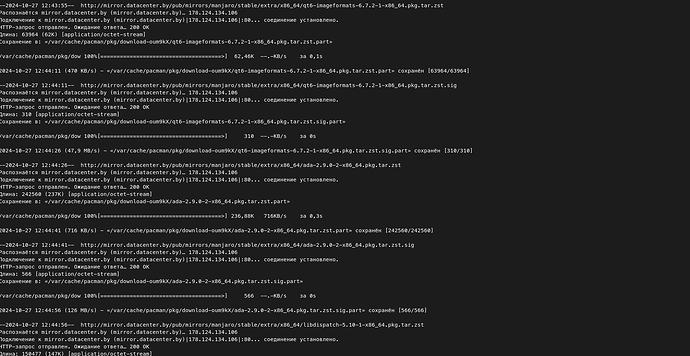Is there any setting so that packages are checked all at once?
I want to download a package, but why is each package checked and downloaded separately? ParallelDownload in pacman.conf is 5.
To me it looks like the connection dropped and the download was then tried once more and continued until successful.
You should probably refresh your list of mirrors to get a better one?
Or the connection is unstable on your side (?)
No, the download is successful, that is, everything is downloaded to the end, but due to checking EACH package separately, it takes a lot of time
Well - what I see is:
the download is almost finished, then it stops and starts again to get the rest of the file.
It is eventually successful - but only at the second try to get the rest of the file.
… that’s what I see ![]()
Sorry for the fact that it’s in Russian. this translates to:
Recognized by mirror.datacenter.by (mirror.datacenter.by)… 178.124.134.106
Connection to mirror.datacenter.by (mirror.datacenter.by)|178.124.134.106|:80… connection established.
The HTTP request has been sent. Waiting for a response… 200 OK
and this happens with absolutely EVERY package and their dependencies.
Then loading and saving occurs, but does this check and connection have to happen with every package?
I would think that “parallel” refers to the downloads only, and only helps where your connection is faster than individual servers you are accessing.
I’m guessing the checksums are downloaded separately from the packages themselves? This would make sense.
It wouldn’t make sense to verify checksums on multiple files at once though, once already on your system, as this likely won’t save any time (and probably actually slow things down).
I’ll have to read up on this myself.
It’s only a partial download at first, then the rest is downloaded at the second attempt.
(the “real” test of the checksums occurs later - when all the files are fully downloaded)
It would have helped when you, in the english version of your post, start the command
pamac-manager
like this:
LANG=C pamac-manager
The output would be in english then.
copy/paste of the text would also be better than screenshots, which cannot be parsed
Why not just refresh the list of mirrors?
sudo pacman-mirrors -f
or
sudo pacman-mirrors -c Germany (or any country you like …)
or do it using the GUI …
the three dots or hamburger menu in the top row - depends on the theme you use
then see whether anything changes for the better …
Creating two threads of the same topic is generally discouraged, irrespective of different languages being used.
However, in this case I may have found your problem:
In /etc/pacman.conf the actual setting should be:
ParallelDownloads =
What a difference a missing character can make. ![]()
Cheers.
I think this type of reporting is important. This is the most immediate way to recognise a problem during download of updates, and to identify which package the problem is associated with.
A simple progress bar might let you know how long the overall process is likely to take, but I’d much prefer to be kept informed with each package installed.
If you don’t like the reporting, don’t look! ![]()
FWIW - and I never changed it
(pinky promise!)
grep Downloads /etc/pacman.conf
ParallelDownloads = 4
so:
this is the default for me, for my installation
and I never had these kind of “problems”
(~5 Mbit promised Internet speed)
In a default pacman.conf - the setting is commented and the value is 5.
This means the setting is not default enabled.
What is printed to the terminal is likely debug messages enabled by a commandline flag or you have chosen another downloader e.g. curl - (check your pacman.conf) in contrast to the default which is alpm
Packages are always downloaded separately - they are a result of a http GET.
Interestingly ParallelDownloads = 4 appears uncommented in this freshly installed KDE Plasma1. Perhaps this is only a recent change.
(1. Testing Branch)
That is new to me - but you are right - I am used to manually enable the setting
The arm section uses the default pacman.conf - I updated my webserver yesterday - pacman included and the .pacnew had
I don’t think parallel downloads would be particularly desired for ARM, being generally lesser powered than its x86_64 counterparts. Maybe this has influenced this difference (I can only guess).
Thanks for your answer! But none of the suggestions helped.
I update list of mirrors, but problem remains…
Is it still the same mirror or a different one?
(it was a http mirror: http://mirror.datacenter.by
when I go to this address:
mirror.datacenter.by
I get a response from a https mirror)