On Virtual Desktop 1, desktop backgrounds are OK and right-click works.

However, when I switch to Virtual Desktop 2, 3, 4, the background is totally black and right-click doesn’t do anything.
How can I fix this?
Thanks.
On Virtual Desktop 1, desktop backgrounds are OK and right-click works.

However, when I switch to Virtual Desktop 2, 3, 4, the background is totally black and right-click doesn’t do anything.
How can I fix this?
Thanks.
Also curious about this. Seems to happen occasionally when my screens come out of stand-by. Reboot fixes it temporarily.
Typically it affects only one of my 3 screens.
inxi in a terminal or in console.inxi --admin --verbosity=7 --filter --no-host --width
Same issue already posted months ago:
Still getting black screen on logon screen after switching to single monitor setup and reinstalling Manjaro KDE.
Something’s still wrong.
I also noticed that if you have multiple virtual desktops, in some virtual desktops, the desktop looks good with background and popup menu, but on some is black and no popup menu what is called as “Zombie Desktop” in KDE lingo.
In the image, desktop on Virtual Desktop 1 was OK, but not on Virtual Desktop 2, 3, and 4.
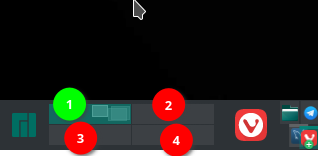
Also added comments on upstream bug.
https://bugs.kde.org/show_bug.cgi?id=353975
Operating System: Manjaro Linux
KDE Plasma Version: 5.24.3
KDE Frameworks Version: 5.91.0
Qt Version: 5.15.3
Kernel Version: 5.16.14-1-MANJARO (64-bit)
Graphics Platform: X11
Processors: 8 × AMD FX(tm)-8350 Eight-Core Processor
Memory: 15,6 GiB of RAM
Graphics Processor: AMD Radeon Pro WX 3200 Series