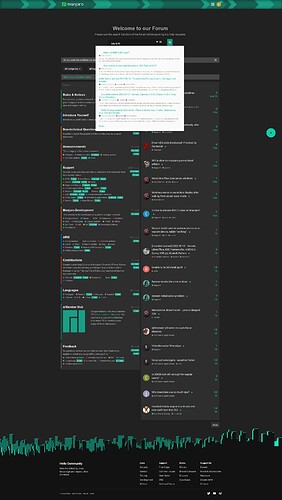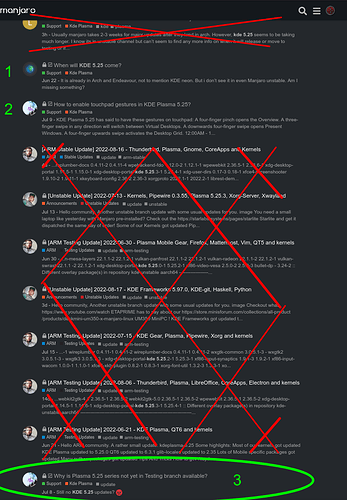Usually manjaro takes 2-3 weeks for major updates after they land in arch. However, kde 5.25 seems to be taking much longer. I know its in unstable channel but can’t seem to find any more info on when it will release or move to testing or if there is some issue preventing release, except this old post. I would want to know since it adds more configurability for graphics tablet in wayland, while x11 messes up multimonitor setup, and need it quickly, so I will take the risk and move to unstable to get it
You can find the information on the forum as was covered a couple of times. Here a few hints:
Edit - as i just had to test that claim about:
Not quite:
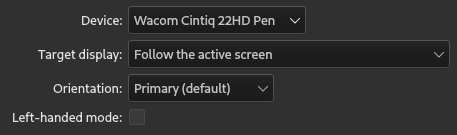
That is not much, in fact is just as would not be there. Yeah, the Pen/Stylus works with presure, but that is not enough for any workflow …
Didn’t happen here, so maybe you want to share some details about your system and see what might be the actual issue …
Did you try this complicated search “KDE 5.25” in the forum search?
This is what I got
I linked the only post that was relevant above in my post.
Your page is the same one
Usually you’ll get better results if you just type “manjaro + <search words>” into search engine. This discourse search function reminds me of reddit one.
Thank you for the info about the release. So it would be better to try unstable for now.
The image you attached exactly looks like what plasma 5.24 looks like. So even 5.25 doesn’t have option to map area and configure buttons? I was told on reddit that these are being added. Appears it would be 5.26 then
as to multimonitor setup, i have one 144Hz monitor and one 60 Hz. In x11, i have to disable compositor to get 144Hz working with 60 Hz. Also, on every login into x11 session, the monitors appear to change resolution and scaling and mess up icons and widgets. Don’t get these issues it in wayland, and it feels more responsive than x11, so I am trying to move my workflow to wayland
You were right about tablet settings. This commit is only a month old, so it would probably come with kde 5.26 . So I guess its useless for me to try to update now. Thanks for saving me the effort
I do test wayland from time to time on my unstable install, and also test the new things in KDE Plasma 5.25 - for me, many things do not work on it as work on 5.24.6 on testing branch install. Also very dependent to have my workflow flawless.
As for the
Depending on what GPU you have, there are ways to set the values different for each monitor
Also there is via xrandr possible to get different refresh rate for each monitor https://linuxconfig.org/how-to-configure-your-monitors-with-xrandr-in-linux, or as described here Variable refresh rate - ArchWiki
yep - google
(just for example, but this is what I use)
is much better for finding relevant posts in this forum
than the forums internal search
(which is - at least to me - next to useless)
No it is not the same, obviously. If you search for these keywords, and look into the search results (the actual search results, not the 5 threads it lists in the quick search bar, you know pressing Enter key in the search bar or clicking “More…”), it was the third result if you ignored the announcement threads (as they contains hundreds of posts sometimes in which surely one guy posted “kde 5.25” in his message).
Thanks for helping with the monitor issue, but the caveat with x11 is that I have to disable compositing to get full refresh rate (more specifically vsync). It causes significant tearing though. Since I use 144Hz primarily for gaming, I maintained the setup where I would keep both monitors with composition enabled at 60Hz, but disable composition while gaming. With wayland, both work at their respective refresh rates out of the box. Its not a major issue to just switch between x11 and wayland, just an inconvenience, which I was hoping would solve with 5.25, but apparently it will be longer wait
I wonder if a different compositor would work. I use the simple, full featured, bug free xcompmgr.
Turn off native compositor. Then just download and put it in to autostart. A one click install from the package manager.
I like the fade in and out effects.
This topic was automatically closed 2 days after the last reply. New replies are no longer allowed.