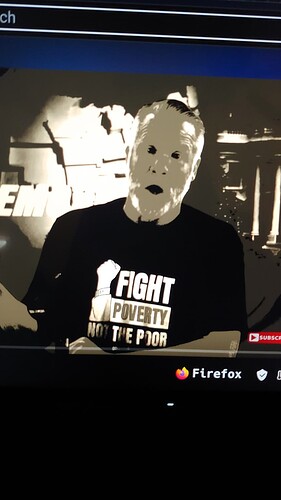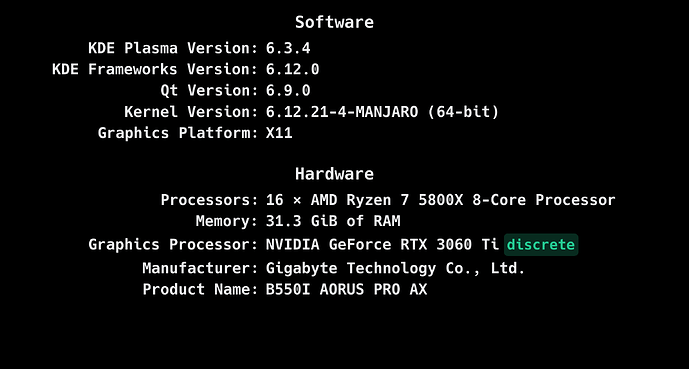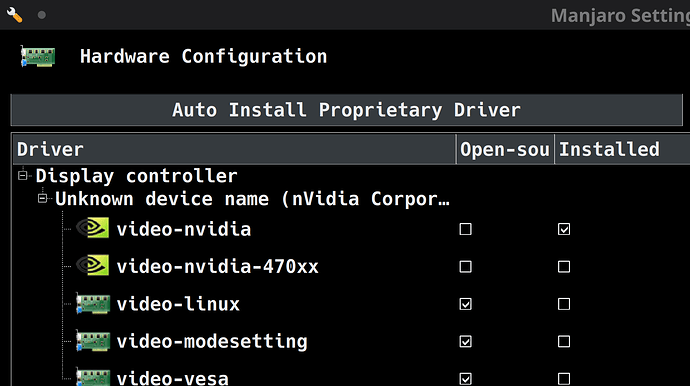It is a political vid., so I won’t share. I was in Wayland thought X11 would be better, nope. the vid. is 1080 on a 4k.
Is it not possible that the video itself is damaged, and/or that it may be a YouTube problem?
Edit 1: No, that does not appear to be the case. I guess it must be an Nvidia thing then. ![]()
Edit 2: Have you been messing with the saturation/contrast settings, perchance? ![]()
Wonder what is wrong. I have a Dough Spectrum One 27-Inch Gaming Monitor - 4K HDR, 144Hz Refresh Rate, 1ms Response, IPS Panel, Freesync Premium Pro, USB-C Docking, DisplayPort, HDMI (Eve Spectrum) (Monitor with Stand, Glossy) spent way to long looking for a glossy. Could the codec make videos look off?
Yes, it can. I don’t know whether you remember this — maybe you were not around yet in the GNU/Linux community — but there was a point in the mid 2000s where the skin color of people in YouTube videos was blue for everyone with an Nvidia card and the proprietary driver.
I don’t think it would be the monitor, because then the whole picture would be scrambled, including text. This is clearly a software problem. But what exactly software-wise, I cannot say. Is it the Nvidia driver? Is it your browser? I don’t know. All I know is that the video does look fine here, using chromium — I no longer have firefox installed.
But let’s discuss it on the thread. I am but one person, and others may be able to pitch in who know more about this subject than I do. ![]()
Ok, thought somethig was up.I wish Nvidia would make a wayland control panel. I have been wondering, the same vids looked ediferent in Mate it seemed, but it is Nvida repentantly.
if on youtube , can you add informations ( right click on video for more infos )
Maybe when Wayland receives more traction they will eventually develop a control panel for it. ![]()
video-linux would be the Free & Open Source one. But you will have to reboot in order to load it.
Ok, hope Intel next gpu is better than the RTX 3060Ti.
Well, you know, it all depends on what you need or want it for, man.
I’m not a gamer or a graphics designer. I’ve got a pretty basic system here with an onboard Intel GPU, and it has never let me down. The drivers are in the kernel, so I don’t need to worry about any proprietary drivers or codecs.
I can watch YouTube videos in 1920 x 1080 — it’s all my monitor supports anyway — and I’m not getting any glitches or color/contrast problems. So as far as I myself am concerned, Intel is pretty adequate for my needs. But like I said, I’m not a gamer or a graphics designer. ![]()
The video is alright, @stephane — he gave me the link via a PM and I’ve checked it. It plays fine here.
I can’t uncheck the 2nt box after the nvidia driver??
Have you rebooted first?
No, I didn;t want it to try to use both drivers.
Well, you have to reboot. It cannot load the free driver as long as the proprietary driver is loaded, and you cannot remove the proprietary driver when it’s still in use.
Ok rebooted.How do I not use the nvidia without removing it? I can’t uncheck it.
Well, I’m afraid I cannot check that anymore because I’ve uninstalled mhwd. But there should be an option to remove it, normally. I seem to remember it’s in the toolbar of the manjaro-settings-manager.
If it doesn’t work, then you’ll have to do it the manual way with mhwd by way of the command line. Something along the lines of… ![]()
sudo mhwd -r pci video-nvidia
sudo mhwd -i pci video-linux
Check which one is installed first with… ![]()
mhwd -li
Removing video-nvidia…
Sourcing /etc/mhwd-x86_64.conf
Has lib32 support: true
Sourcing /var/lib/mhwd/local/pci/video-nvidia/MHWDCONFIG
Processing classid: 0300
Sourcing /var/lib/mhwd/scripts/include/0300
Processing classid: 0302
checking dependencies…
error: failed to prepare transaction (could not satisfy dependencies)
:: removing nvidia-utils breaks dependency ‘nvidia-utils=570.133.07’ required by linux612-nvidia
:: removing nvidia-utils breaks dependency ‘nvidia-utils=570.133.07’ required by linux66-nvidia
:: removing libxnvctrl breaks dependency ‘libxnvctrl’ required by psensor
Error: pacman failed!
Error: script failed!
Any way to just not use the nvidia driver?
I would recommend uninstalling psensor, libxnvctrl and linux612-nvidia first.
![]()
sudo pacman -R linux612-nvidia psensor libxnvctrl
sudo mhwd -i pci video-linux