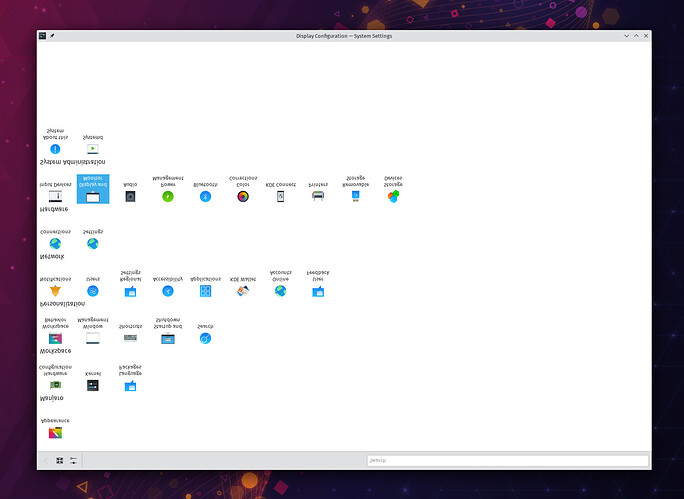I decided this will be the time I’ll try out Wayland seeing that in Plasma 5.23 it was heavily worked on. However, when I switch to Wayland in the login screen, I get thrown out into a black screen and the lock screen re-appears. Any ideas on how to diagnose? Thanks.
You got an invite into the world of under-the-hood logging engines!
You can start from general system-wide one: man journalctl in a terminal. It will describes you what is that tool for and how to get a logged info with it.
This is essentially a duplicate thread of Wayland session not working, where I and several others have posted about this problem with no solution yet.
Thanks. Lets hope the upcoming Nvidia’s 495 drivers will finally alleviate the problem.
It doesn’t. I already tried it, as I posted in my last message in that other thread.
Seems to be the case should be diagnosed and reported. Or to wait undefined time for others to make it instead of you for you.
Ah right, saw the post. Very sad. Made a decision to never buy a laptop with an Nvidia card ever again. Have been using Manjaro for 1.5 years and every single bad experience with it was entirely because of Nvidia.
This Plasma issue is not Nvidia’s fault. The Plasma Wayland session “cannot find display” and doesn’t give useful information. It’s a Plasma bug.
I had this issue too.
Some time ago I reinstalled my system and since then the Wayland session is working fine.
Not sure what it was, but reinstall helped.
You need to add nvidia-drm.modeset=1 at the linux boot command line. It works for me.
I have that but it does the same thing still, so that’s not it.
 It happens after clicking any icon in system settings
It happens after clicking any icon in system settings