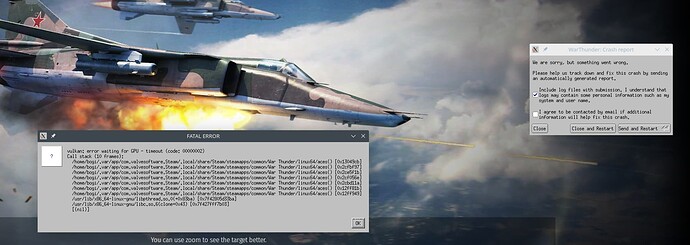Warthunder is broken again. Steam is flatpack, i login manually every time, it complains about libc and libpthread … i dont know where to go from here. Manjaro has been a poor platform for gaming for me. I am disappointed.
Steam Flatpak may have old libraries included… use the normal version 
pamac install steam
no, last time i had steam installed, it used to break at every major update. absolutely not going there
Well no idea  I use steam and nothing breaks there. Only last time freetype2 was newer than expected and that results in not displaying the game library. However… I could downgrade it or update steam to beta version and now it is fixed on stable.
I use steam and nothing breaks there. Only last time freetype2 was newer than expected and that results in not displaying the game library. However… I could downgrade it or update steam to beta version and now it is fixed on stable.
On Manjaro you are on cutting edge software and that could also mean that software could break because of newer libraries…
If this is no-go for you then use Ubuntu, which is officially supported by steam and has fixed release model, but you have not the newest software. So, you decide.
About the flatpak: you can report Issues here: Issues · flathub/com.valvesoftware.Steam · GitHub
That should not happen. Only time Steam has broken due to an update was only the one a few days ago, and it was a very easy 30 second fix.
Use the provided Manjaro Steam package then see if the issue occurs.
so steam is actually working this time around, warthunder is broken, because something changed in the system, and maybe a couple of libraries went missing. I need the crisp packages in Manjaro, but it seems that keeps breaking software that is not directly shipped by manjero. this is a big problem. older versions of libraries can be left safely on the disk, after all, linux libraries are versioned for exactly that reason.
that will also mean to fresh reinstall warthunder, losing all the settings. not really a viable option. and there are no guarantees the repository steam isn’t going to break next month. as it did before several times.
I do not see this in the known issues for the past releases, please link to it. Like I mentioned, only known confirmed issue I see is the one that happened a few days ago and had an easy fix.
just work with me to fix the current installation. I need help with this.
What system do you have?
inxi -Fazy
System:
Kernel: 5.12.19-1-MANJARO x86_64 bits: 64 compiler: gcc v: 11.1.0
parameters: BOOT_IMAGE=/boot/vmlinuz-5.12-x86_64
root=UUID=b1beb20b-cc4f-48d6-b4dd-8af0c2d1c655 rw quiet apparmor=1
security=apparmor resume=UUID=3cf867c8-0a8f-4184-8734-723e7fc75c34
udev.log_priority=3 nordrand
Desktop: KDE Plasma 5.22.5 tk: Qt 5.15.2 wm: kwin_x11 vt: 1 dm: SDDM
Distro: Manjaro Linux base: Arch Linux
Machine:
Type: Desktop Mobo: Micro-Star model: MEG X570 ACE (MS-7C35) v: 1.0
serial: <filter> UEFI: American Megatrends LLC. v: 1.D0 date: 01/22/2021
CPU:
Info: 8-Core model: AMD Ryzen 7 3800X bits: 64 type: MT MCP arch: Zen 2
family: 17 (23) model-id: 71 (113) stepping: 0 microcode: 8701021 cache:
L2: 4 MiB
flags: avx avx2 lm nx pae sse sse2 sse3 sse4_1 sse4_2 sse4a ssse3 svm
bogomips: 124849
Speed: 2914 MHz min/max: 2200/3900 MHz boost: enabled Core speeds (MHz):
1: 2914 2: 2110 3: 2040 4: 3613 5: 2200 6: 2199 7: 2199 8: 2200 9: 2057
10: 2057 11: 2197 12: 2081 13: 2200 14: 2199 15: 2968 16: 3606
Vulnerabilities: Type: itlb_multihit status: Not affected
Type: l1tf status: Not affected
Type: mds status: Not affected
Type: meltdown status: Not affected
Type: spec_store_bypass
mitigation: Speculative Store Bypass disabled via prctl and seccomp
Type: spectre_v1
mitigation: usercopy/swapgs barriers and __user pointer sanitization
Type: spectre_v2 mitigation: Full AMD retpoline, IBPB: conditional, STIBP:
conditional, RSB filling
Type: srbds status: Not affected
Type: tsx_async_abort status: Not affected
Graphics:
Device-1: AMD Ellesmere [Radeon RX 470/480/570/570X/580/580X/590]
vendor: Gigabyte driver: amdgpu v: kernel bus-ID: 2d:00.0 chip-ID: 1002:67df
class-ID: 0300
Device-2: Creative Live! Cam Chat HD [VF0700] type: USB
driver: snd-usb-audio,uvcvideo bus-ID: 5-1:2 chip-ID: 041e:4088
class-ID: 0102 serial: <filter>
Display: x11 server: X.Org 1.20.13 compositor: kwin_x11 driver:
loaded: amdgpu,ati unloaded: modesetting alternate: fbdev,vesa
display-ID: :0 screens: 1
Screen-1: 0 s-res: 4480x1080 s-dpi: 96 s-size: 1185x285mm (46.7x11.2")
s-diag: 1219mm (48")
Monitor-1: DisplayPort-2 res: 1920x1080 hz: 60 dpi: 92
size: 531x298mm (20.9x11.7") diag: 609mm (24")
Monitor-2: HDMI-A-0 res: 2560x1080 hz: 60 dpi: 97
size: 673x284mm (26.5x11.2") diag: 730mm (28.8")
OpenGL: renderer: Radeon RX 570 Series (POLARIS10 DRM 3.40.0
5.12.19-1-MANJARO LLVM 12.0.1)
v: 4.6 Mesa 21.2.1 direct render: Yes
Audio:
Device-1: AMD Ellesmere HDMI Audio [Radeon RX 470/480 / 570/580/590]
vendor: Gigabyte driver: snd_hda_intel v: kernel bus-ID: 2d:00.1
chip-ID: 1002:aaf0 class-ID: 0403
Device-2: AMD Starship/Matisse HD Audio vendor: Micro-Star MSI
driver: snd_hda_intel v: kernel bus-ID: 2f:00.4 chip-ID: 1022:1487
class-ID: 0403
Device-3: Logitech Blue Microphones type: USB
driver: hid-generic,snd-usb-audio,usbhid bus-ID: 1-2.2:5 chip-ID: 046d:0ab7
class-ID: 0300 serial: <filter>
Device-4: Creative Live! Cam Chat HD [VF0700] type: USB
driver: snd-usb-audio,uvcvideo bus-ID: 5-1:2 chip-ID: 041e:4088
class-ID: 0102 serial: <filter>
Sound Server-1: ALSA v: k5.12.19-1-MANJARO running: yes
Sound Server-2: JACK v: 1.9.19 running: no
Sound Server-3: PulseAudio v: 15.0 running: yes
Sound Server-4: PipeWire v: 0.3.34 running: no
Network:
Device-1: Intel I211 Gigabit Network vendor: Micro-Star MSI driver: igb
v: kernel port: e000 bus-ID: 26:00.0 chip-ID: 8086:1539 class-ID: 0200
IF: enp38s0 state: down mac: <filter>
Device-2: Realtek RTL8125 2.5GbE vendor: Micro-Star MSI driver: r8169
v: kernel port: d000 bus-ID: 27:00.0 chip-ID: 10ec:8125 class-ID: 0200
IF: enp39s0 state: up speed: 1000 Mbps duplex: full mac: <filter>
Device-3: Intel Wi-Fi 6 AX200 driver: iwlwifi v: kernel port: d000
bus-ID: 28:00.0 chip-ID: 8086:2723 class-ID: 0280
IF: wlo1 state: down mac: <filter>
Bluetooth:
Device-1: Intel AX200 Bluetooth type: USB driver: btusb v: 0.8 bus-ID: 1-4:3
chip-ID: 8087:0029 class-ID: e001
Report: rfkill ID: hci0 rfk-id: 1 state: up address: see --recommends
Drives:
Local Storage: total: 4.57 TiB used: 1.15 TiB (25.1%)
SMART Message: Unable to run smartctl. Root privileges required.
ID-1: /dev/sda maj-min: 8:0 vendor: Samsung model: SSD 860 PRO 512GB
size: 476.94 GiB block-size: physical: 512 B logical: 512 B speed: 6.0 Gb/s
type: SSD serial: <filter> rev: 1B6Q scheme: GPT
ID-2: /dev/sdb maj-min: 8:16 vendor: Samsung model: SSD 860 PRO 512GB
size: 476.94 GiB block-size: physical: 512 B logical: 512 B speed: 6.0 Gb/s
type: SSD serial: <filter> rev: 1B6Q
ID-3: /dev/sdc maj-min: 8:32 vendor: Seagate model: ST2000DM008-2FR102
size: 1.82 TiB block-size: physical: 4096 B logical: 512 B speed: 3.0 Gb/s
type: HDD rpm: 7200 serial: <filter> rev: 0001
ID-4: /dev/sdd maj-min: 8:48 vendor: Seagate model: ST2000DM008-2FR102
size: 1.82 TiB block-size: physical: 4096 B logical: 512 B speed: 6.0 Gb/s
type: HDD rpm: 7200 serial: <filter> rev: 0001
Partition:
ID-1: / raw-size: 459.43 GiB size: 451.22 GiB (98.21%)
used: 129.51 GiB (28.7%) fs: ext4 dev: /dev/sda2 maj-min: 8:2
ID-2: /boot/efi raw-size: 300 MiB size: 299.4 MiB (99.80%)
used: 288 KiB (0.1%) fs: vfat dev: /dev/sda1 maj-min: 8:1
ID-3: /home raw-size: 1.82 TiB size: 1.82 TiB (100.00%)
used: 1.02 TiB (56.0%) fs: btrfs dev: /dev/sdc maj-min: 8:32
Swap:
Kernel: swappiness: 60 (default) cache-pressure: 100 (default)
ID-1: swap-1 type: partition size: 17.21 GiB used: 0 KiB (0.0%) priority: -2
dev: /dev/sda3 maj-min: 8:3
Sensors:
System Temperatures: cpu: 52.2 C mobo: 40.0 C gpu: amdgpu temp: 50.0 C
Fan Speeds (RPM): fan-1: 0 fan-2: 1909 fan-3: 0 fan-4: 0 fan-5: 0 fan-6: 0
fan-7: 773 gpu: amdgpu fan: 712
Info:
Processes: 418 Uptime: 1h 12m wakeups: 0 Memory: 15.61 GiB
used: 3.66 GiB (23.5%) Init: systemd v: 248 tool: systemctl Compilers:
gcc: 11.1.0 clang: 12.0.1 Packages: 2034 pacman: 1987 lib: 514 flatpak: 39
snap: 8 Shell: Bash v: 5.1.8 running-in: konsole inxi: 3.3.06
I see there a lot of problems regarding to your issue and it 100% not Manjaro specific… For example here:
Error wainting for GPU Ryzen 3400G - Already Reported & Solved Issues - War Thunder - Official Forum
You need to add the json file to the startup options:
VK_ICD_FILENAMES=/usr/share/vulkan/icd.d/amdgpu_icd.json %command%
 Check if it is the correct filename!
Check if it is the correct filename!
Maybe because it is a flatpak (sandboxed) it does not have access to this file of the system?
i guess that is not going to work in this case, the error message basically said i am running an outdated gpu drivers … which is nonsense
Not on a rolling release distro, no. If you’re holding back updating packages, that will cause a partial upgrade state which is not supported and will eventually cause breakage.
Tip: When pasting terminal output on Discourse forums, one can either…
-
Highlight it and use the Preformatted text </> toolbar button.
-
Add three backticks ` above and below the text (Markdown):
```
text
``` -
Use HTML:
<pre><code>
text
</pre></code>
I’ve done it for you this time. 
cat /usr/share/vulkan/icd.d/radeon_icd.x86_64.json
{
"ICD": {
"api_version": "1.2.182",
"library_path": "/usr/lib/libvulkan_radeon.so"
},
"file_format_version": "1.0.0"No, that is possible. Flatpaks provide its own driver and don’t use the system driver for vulkan.
For example Mesa on flatpak:
org.freedesktop.Platform.GL.default
so, the idea is warthunder updated itself, but the seam flatpack didn’t, and now warthunder does not work
not sure, but could have happen here.
installed steam-manjaro , updated warthunder still the same problem. warthunder crashes at the same point with the same error report
Can you launch steam from the terminal by running steam then reproduce the crash, after this send the terminal output.
Tip:
Run Steam like this:
steam > log.txt
That way all the contents get put to one file and it’s easy to share. This won’t show anything in the terminal, instead it’ll be pasted in the file in your home directory (assuming that’s where the terminal is pointing to)