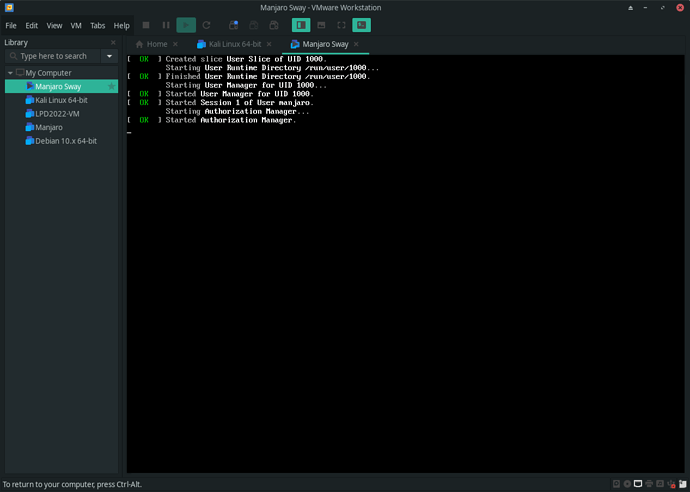Sadly its not possible to boot the full ISO, not sure about the minimal
possibly related to wayland not supported in vmware
The manjaro-sway project states:
vmware player is known to cause problems similar to nouveau - you could use gnome boxes or virtualbox instead - refer to the arch wiki for pointers
That might be a reason. However starting the minimal ISO in virtmanager stalls out at the exact same point as @pheiduck so my conclusion is that this is could be a iso config error. Report it here: GitHub - Manjaro-Sway/manjaro-sway: 🚧 manjaro linux with wayland 🖼, sway 🌴 and a lot of ♥
It is likely not an ISO error - the ISO boots from bare metal - loading the Calamares installer immediately.
Good to know that it boots on hardware ![]()
Enabling 3D Accelaration solved this issue for me. Though Vmware is not going much further afterwards and Virutalbox breaks after first reboot.
I have the same issue on Virutalbox 7.0
- Enable 3D Acceleration: The installation will pass the “Started Authorization Manager” message but nothing is happening afterwards → black screen.
- Disable 3D Acceleration: The installation will not pass the “Started Authorization Manager” message.