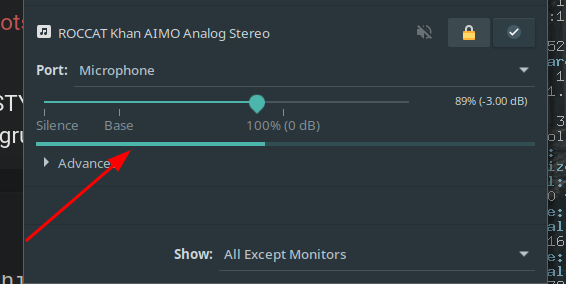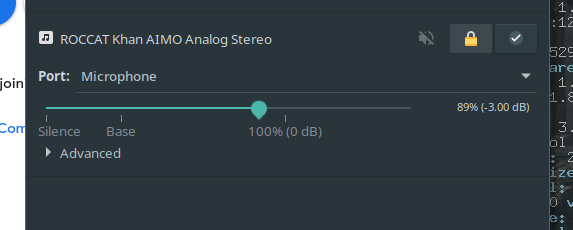Hi there!
I’ve been having floating bug related to microphone for something like 2 years already ![]()
Main problem statement
When I use microphone from my headset for something like 5sec - 15min it can stop working with no reason.
Workaround
If I will open pavucontrol and change profile for my headset – it will start work (again for some time).
My circles of hell
- This behavior was with me from kernel
5.10.*to5.15.85. I haven’t noticed any improvements or regressions during this time, I was just writingpacman -Syyaevery ~1 month in the hope that it will go away by itself
- I tried
pulseaudioandpipewire. Problem remains on both of sound servers, and hack with changing profiles (in samepavucontrol) works on both backends… Probably withpipewirethis bug is even crazier, microphone “crashes” every 10sec-2min, so I came back topulseaudio. - Problem reproduces in any app that uses micrphone:
google-chrome-stable(google meet, mic test, …);teams-for-linux;discord;intellij-idea(yep, there is an ability to have a call);slack;you_can_put_any_other_app :). - Microphone doesn’t disappear from system or smth like that, it visible by
pulseaudionand by applications, it just doesnt provide any sound. - Microphone works perfectly in Windows (10 & 11).
- I found some better experience when I switched to another machine (with same distro of Manjaro), it still was crashing but super rare (1-2 times per month)… but I back to my machine… and I tried to reinstall Manjaro – the problem remains and crashes are not rare.
- I listen music (using google-chrome) 24/7, sometimes (every 10-30 minutes) I can hear that sound in my headphones, “cracks” or smth like that, just for 1 second. It’s not correlating with microphone problem, but as far as it’s the same USB headset (mic+headphones) – can be related. Also when I open
pavucontrolsound disappears for 1-2 seconds and then appears as nothing happened. - If sound from microphone disappeared – I can just open
pavucontroland change profile of my headset fromAnalog stereo duplextoAnalog stereo Output + Digital stereo (IEC958) Inputand it will work… It doesn’t really matter what profile you will choose (you just need to change profile from current to anything else), I usedDigital stereo duplex (IEC958)for long time, switched to Analog because sound is louder. Btw, headphones works with:Analog stereo duplexDigital stereo duplex (IEC958)Analog stereo input + Digital stereo output (IEC958)Analog stereo output + Digital stereo input (IEC958)- probably other profiles, haven’t tested to be honest.
- I tried to change USB ports… no changes.
- I tried to install some roccat software & even rebuild it from sources – nothing.
- I don’t want to throw away the headphones… although sometimes they seem to be a problem of my nervousness

- Nothing interesting, when bug appears, in
journalctl,dmesg, … - I have read that someone has problems with USB mic… and reason was in conflicting between USB devices, so I will provide everything.
I don’t know where to dig, what is the root cause… To be honest, Im not too good in linux internals and what is going on with sound sub-system in linux. I will try to provide as many information as I can, if you will need something to debug – kindly ask me, I will do anything to overcome this problem.
Hardware info
- CPU: i7-5930k
- GPU: gtx980ti (nvidia proprietary drivers)
- Motherboard: Asus X99-deluxe/U3.1
- RAM: 16GB, Gskill …
- SSD+HDD (980pro + seagate …)
- Headphones: Roccat khan aimo
- Keyboard: ducky shine 7
- Mouse: Roccat kone pure ultra
- Webcam: razer kiyo pro
No USB hubs or smth like that – everything plugged directly in motherboard’s ports.
Software info
Software info provided after ~3 hours of work, and this bug already appeared couple of times (6-8 times).
uname-a
[xionix@xio ~]$ uname -a
Linux xio 5.15.85-1-MANJARO #1 SMP PREEMPT Wed Dec 21 21:15:06 UTC 2022 x86_64 GNU/Linux
lsusb
[xionix@xio ~]$ lsusb
Bus 002 Device 002: ID 8087:8002 Intel Corp. 8 channel internal hub
Bus 002 Device 001: ID 1d6b:0002 Linux Foundation 2.0 root hub
Bus 008 Device 001: ID 1d6b:0003 Linux Foundation 3.0 root hub
Bus 007 Device 002: ID 1e7d:2dd2 ROCCAT ROCCAT Kone Pure Ultra
Bus 007 Device 001: ID 1d6b:0002 Linux Foundation 2.0 root hub
Bus 001 Device 002: ID 8087:800a Intel Corp. Hub
Bus 001 Device 001: ID 1d6b:0002 Linux Foundation 2.0 root hub
Bus 004 Device 009: ID 1532:0e05 Razer USA, Ltd Razer Kiyo Pro
Bus 004 Device 004: ID 174c:3074 ASMedia Technology Inc. ASM1074 SuperSpeed hub
Bus 004 Device 003: ID 174c:3074 ASMedia Technology Inc. ASM1074 SuperSpeed hub
Bus 004 Device 002: ID 13fe:5500 Kingston Technology Company Inc. Flash drive
Bus 004 Device 001: ID 1d6b:0003 Linux Foundation 3.0 root hub
Bus 003 Device 008: ID 04d9:0348 Holtek Semiconductor, Inc. Keyboard
Bus 003 Device 011: ID 2109:8883 VIA Labs, Inc. USB Billboard Device
Bus 003 Device 012: ID 048d:8295 Integrated Technology Express, Inc. ITE Device(8595)
Bus 003 Device 009: ID 0d8c:01c2 C-Media Electronics, Inc. USB Advanced Audio Device
Bus 003 Device 007: ID 2109:2817 VIA Labs, Inc. USB2.0 Hub
Bus 003 Device 005: ID 174c:2074 ASMedia Technology Inc. ASM1074 High-Speed hub
Bus 003 Device 004: ID 1b1c:1c07 Corsair HX1000i Power Supply
Bus 003 Device 003: ID 1b1c:0c04 Corsair Link Cooling Node
Bus 003 Device 002: ID 0b05:180a ASUSTek Computer, Inc. Broadcom BCM20702 Single-Chip Bluetooth 4.0 + LE
Bus 003 Device 013: ID 1e7d:39d0 ROCCAT ROCCAT Khan AIMO
Bus 003 Device 006: ID 174c:2074 ASMedia Technology Inc. ASM1074 High-Speed hub
Bus 003 Device 001: ID 1d6b:0002 Linux Foundation 2.0 root hub
Bus 006 Device 001: ID 1d6b:0003 Linux Foundation 3.0 root hub
Bus 005 Device 001: ID 1d6b:0002 Linux Foundation 2.0 root hub
inxi -Fazy
System:
Kernel: 5.15.85-1-MANJARO arch: x86_64 bits: 64 compiler: gcc v: 12.2.0
parameters: BOOT_IMAGE=/boot/vmlinuz-5.15-x86_64
root=UUID=e5af83ea-4181-4bea-906c-9dfa3682ca01 rw quiet apparmor=1
security=apparmor resume=UUID=ef52a209-aacb-400a-a5a3-e24396a9c5a2
udev.log_priority=3
Desktop: i3 v: 4.21.1 info: i3bar vt: 7 dm: LightDM v: 1.32.0
Distro: Manjaro Linux base: Arch Linux
Machine:
Type: Desktop System: ASUS product: All Series v: N/A
serial: <superuser required>
Mobo: ASUSTeK model: X99-DELUXE v: Rev 1.xx serial: <superuser required>
UEFI: American Megatrends v: 3301 date: 06/28/2016
CPU:
Info: model: Intel Core i7-5930K bits: 64 type: MT MCP arch: Haswell
gen: core 5 level: v3 note: check built: 2013-15 process: Intel 22nm
family: 6 model-id: 0x3F (63) stepping: 2 microcode: 0x49
Topology: cpus: 1x cores: 6 tpc: 2 threads: 12 smt: enabled cache:
L1: 384 KiB desc: d-6x32 KiB; i-6x32 KiB L2: 1.5 MiB desc: 6x256 KiB
L3: 15 MiB desc: 1x15 MiB
Speed (MHz): avg: 1939 high: 4105 min/max: 1200/3300 scaling:
driver: intel_cpufreq governor: schedutil cores: 1: 1779 2: 1908 3: 1500
4: 1500 5: 1505 6: 1501 7: 4105 8: 3470 9: 1502 10: 1500 11: 1504 12: 1500
bogomips: 99036
Flags: avx avx2 ht lm nx pae sse sse2 sse3 sse4_1 sse4_2 ssse3 vmx
Vulnerabilities:
Type: itlb_multihit status: KVM: VMX disabled
Type: l1tf mitigation: PTE Inversion; VMX: conditional cache flushes, SMT
vulnerable
Type: mds mitigation: Clear CPU buffers; SMT vulnerable
Type: meltdown mitigation: PTI
Type: mmio_stale_data mitigation: Clear CPU buffers; SMT vulnerable
Type: retbleed status: Not affected
Type: spec_store_bypass mitigation: Speculative Store Bypass disabled via
prctl and seccomp
Type: spectre_v1 mitigation: usercopy/swapgs barriers and __user pointer
sanitization
Type: spectre_v2 mitigation: Retpolines, IBPB: conditional, IBRS_FW,
STIBP: conditional, RSB filling, PBRSB-eIBRS: Not affected
Type: srbds status: Not affected
Type: tsx_async_abort status: Not affected
Graphics:
Device-1: NVIDIA GM200 [GeForce GTX 980 Ti] vendor: ASUSTeK driver: nvidia
v: 525.60.11 alternate: nouveau,nvidia_drm non-free: 525.xx+
status: current (as of 2022-12) arch: Maxwell code: GMxxx
process: TSMC 28nm built: 2014-19 pcie: gen: 1 speed: 2.5 GT/s lanes: 16
link-max: gen: 3 speed: 8 GT/s bus-ID: 01:00.0 chip-ID: 10de:17c8
class-ID: 0300
Device-2: Razer USA Kiyo Pro type: USB driver: snd-usb-audio,uvcvideo
bus-ID: 4-6.4:9 chip-ID: 1532:0e05 class-ID: 0102
Display: x11 server: X.Org v: 21.1.6 compositor: Picom v: git-b700a
driver: N/A display-ID: :0 screens: 1
Screen-1: 0 s-res: 4480x1440 s-dpi: 92 s-size: 1237x402mm (48.70x15.83")
s-diag: 1301mm (51.21")
Monitor-1: DP-0 pos: primary,top-left res: 2560x1440 dpi: 107
size: 609x355mm (23.98x13.98") diag: 705mm (27.75") modes: N/A
Monitor-2: DP-2 pos: bottom-r res: 1920x1080 hz: 60 dpi: 93
size: 527x296mm (20.75x11.65") diag: 604mm (23.8") modes: N/A
API: OpenGL Message: Unable to show GL data. Required tool glxinfo missing.
Audio:
Device-1: Intel C610/X99 series HD Audio vendor: ASUSTeK
driver: snd_hda_intel bus-ID: 3-10.3:13 v: kernel bus-ID: 00:1b.0
chip-ID: 1e7d:39d0 chip-ID: 8086:8d20 class-ID: 0300 class-ID: 0403
Device-2: NVIDIA GM200 High Definition Audio vendor: ASUSTeK
driver: snd_hda_intel v: kernel pcie: gen: 1 speed: 2.5 GT/s lanes: 16
link-max: gen: 3 speed: 8 GT/s bus-ID: 01:00.1 chip-ID: 10de:0fb0
class-ID: 0403
Device-3: ROCCAT Khan AIMO type: USB
driver: hid-generic,snd-usb-audio,usbhid
Device-4: C-Media USB Advanced Audio Device type: USB
driver: hid-generic,snd-usb-audio,usbhid bus-ID: 3-9.1.1:9 chip-ID: 0d8c:01c2
class-ID: 0300
Device-5: Razer USA Kiyo Pro type: USB driver: snd-usb-audio,uvcvideo
bus-ID: 4-6.4:9 chip-ID: 1532:0e05 class-ID: 0102
Sound API: ALSA v: k5.15.85-1-MANJARO running: yes
Sound Server-1: JACK v: 1.9.21 running: no
Sound Server-2: PulseAudio v: 16.1 running: yes
Sound Server-3: PipeWire v: 0.3.63 running: no
Network:
Device-1: Intel Ethernet I218-V vendor: ASUSTeK driver: e1000e v: kernel
port: f000 bus-ID: 00:19.0 chip-ID: 8086:15a1 class-ID: 0200
IF: eno1 state: up speed: 1000 Mbps duplex: full mac: <filter>
Device-2: Intel I211 Gigabit Network vendor: ASUSTeK driver: igb v: kernel
pcie: gen: 1 speed: 2.5 GT/s lanes: 1 port: c000 bus-ID: 08:00.0
chip-ID: 8086:1539 class-ID: 0200
IF: enp8s0 state: down mac: <filter>
Device-3: Broadcom BCM4360 802.11ac Wireless Network Adapter
vendor: ASUSTeK driver: wl v: kernel modules: bcma pcie: gen: 1
speed: 2.5 GT/s lanes: 1 bus-ID: 09:00.0 chip-ID: 14e4:43a0 class-ID: 0280
IF: wlp9s0 state: dormant mac: <filter>
Bluetooth:
Device-1: ASUSTek Broadcom BCM20702 Single-Chip Bluetooth 4.0 + LE type: USB
driver: btusb v: 0.8 bus-ID: 3-6:2 chip-ID: 0b05:180a class-ID: fe01
serial: <filter>
Report: rfkill ID: hci0 rfk-id: 1 state: up address: see --recommends
RAID:
Hardware-1: Intel SATA Controller [RAID mode] driver: ahci v: 3.0 port: f020
bus-ID: 00:1f.2 chip-ID: 8086:2822 rev: N/A class-ID: 0104
Supported mdraid levels: raid0
Device-1: md126 maj-min: 9:126 type: mdraid level: raid-0 status: active
size: 3.64 TiB
Info: report: N/A blocks: 3907023872 chunk-size: 16k
Components: Online:
0: sda maj-min: 8:0 size: 1.82 TiB
1: sdb maj-min: 8:16 size: 1.82 TiB
Device-2: md127 maj-min: 9:127 type: mdraid level: N/A status: inactive
size: N/A
Info: report: N/A blocks: 5296 chunk-size: N/A
Components: Online: N/A Spare:
0: sdb maj-min: 8:16 size: 1.82 TiB state: S
1: sda maj-min: 8:0 size: 1.82 TiB state: S
Drives:
Local Storage: total: raw: 3.93 TiB usable: 296.2 GiB used: 22.12 GiB (7.5%)
SMART Message: Required tool smartctl not installed. Check --recommends
ID-1: /dev/nvme0n1 maj-min: 259:0 vendor: Samsung model: MZVPV256HDGL-00000
size: 238.47 GiB block-size: physical: 512 B logical: 512 B speed: 31.6 Gb/s
lanes: 4 type: SSD serial: <filter> rev: BXW7300Q temp: 42.9 C scheme: GPT
ID-2: /dev/sda maj-min: 8:0 vendor: Seagate model: ST2000NM0033-9ZM175
size: 1.82 TiB block-size: physical: 512 B logical: 512 B speed: 6.0 Gb/s
type: HDD rpm: 7200 serial: <filter> rev: SN06
ID-3: /dev/sdb maj-min: 8:16 vendor: Seagate model: ST2000NM0033-9ZM175
size: 1.82 TiB block-size: physical: 512 B logical: 512 B speed: 6.0 Gb/s
type: HDD rpm: 7200 serial: <filter> rev: SN06
ID-4: /dev/sdc maj-min: 8:32 type: USB model: USB DISK 3.0 size: 57.73 GiB
block-size: physical: 512 B logical: 512 B type: N/A serial: <filter>
rev: DL07 scheme: MBR
Partition:
ID-1: / raw-size: 114.97 GiB size: 112.61 GiB (97.94%) used: 13.9 GiB (12.3%)
fs: ext4 dev: /dev/nvme0n1p6 maj-min: 259:6
ID-2: /boot/efi raw-size: 512 MiB size: 511 MiB (99.80%)
used: 312 KiB (0.1%) fs: vfat dev: /dev/nvme0n1p4 maj-min: 259:4
ID-3: /home raw-size: 1024 GiB size: 1006.86 GiB (98.33%)
used: 8.22 GiB (0.8%) fs: ext4 dev: /dev/md126p1 maj-min: 259:7
Swap:
Kernel: swappiness: 60 (default) cache-pressure: 100 (default)
ID-1: swap-1 type: partition size: 16 GiB used: 0 KiB (0.0%) priority: -2
dev: /dev/nvme0n1p5 maj-min: 259:5
Sensors:
System Temperatures: cpu: 43.0 C mobo: N/A gpu: nvidia temp: 61 C
Fan Speeds (RPM): N/A gpu: nvidia fan: 32%
Info:
Processes: 297 Uptime: 4h 51m wakeups: 0 Memory: 15.54 GiB
used: 3.42 GiB (22.0%) Init: systemd v: 252 default: graphical
tool: systemctl Compilers: gcc: 12.2.0 clang: 14.0.6 Packages: 1153
pm: pacman pkgs: 1142 libs: 295 tools: pamac,yay pm: snap pkgs: 11
Shell: Bash v: 5.1.16 running-in: urxvtd inxi: 3.3.24
lspci -k
[xionix@xio manjaro-roccat-suicide]$ lspci -k
00:00.0 Host bridge: Intel Corporation Xeon E7 v3/Xeon E5 v3/Core i7 DMI2 (rev 02)
Subsystem: Intel Corporation Device 0000
00:01.0 PCI bridge: Intel Corporation Xeon E7 v3/Xeon E5 v3/Core i7 PCI Express Root Port 1 (rev 02)
Subsystem: Intel Corporation Device 0000
Kernel driver in use: pcieport
00:01.1 PCI bridge: Intel Corporation Xeon E7 v3/Xeon E5 v3/Core i7 PCI Express Root Port 1 (rev 02)
Subsystem: Intel Corporation Device 0000
Kernel driver in use: pcieport
00:02.0 PCI bridge: Intel Corporation Xeon E7 v3/Xeon E5 v3/Core i7 PCI Express Root Port 2 (rev 02)
DeviceName: Onboard IGD
Subsystem: Intel Corporation Device 0000
Kernel driver in use: pcieport
00:03.0 PCI bridge: Intel Corporation Xeon E7 v3/Xeon E5 v3/Core i7 PCI Express Root Port 3 (rev 02)
Subsystem: Intel Corporation Device 0000
Kernel driver in use: pcieport
00:05.0 System peripheral: Intel Corporation Xeon E7 v3/Xeon E5 v3/Core i7 Address Map, VTd_Misc, System Management (rev 02)
00:05.1 System peripheral: Intel Corporation Xeon E7 v3/Xeon E5 v3/Core i7 Hot Plug (rev 02)
00:05.2 System peripheral: Intel Corporation Xeon E7 v3/Xeon E5 v3/Core i7 RAS, Control Status and Global Errors (rev 02)
00:05.4 PIC: Intel Corporation Xeon E7 v3/Xeon E5 v3/Core i7 I/O APIC (rev 02)
Subsystem: Intel Corporation Device 0000
00:11.0 Unassigned class [ff00]: Intel Corporation C610/X99 series chipset SPSR (rev 05)
Subsystem: ASUSTeK Computer Inc. Device 8600
00:14.0 USB controller: Intel Corporation C610/X99 series chipset USB xHCI Host Controller (rev 05)
Subsystem: ASUSTeK Computer Inc. Device 8600
Kernel driver in use: xhci_hcd
Kernel modules: xhci_pci
00:16.0 Communication controller: Intel Corporation C610/X99 series chipset MEI Controller #1 (rev 05)
Subsystem: ASUSTeK Computer Inc. Device 8600
Kernel driver in use: mei_me
Kernel modules: mei_me
00:19.0 Ethernet controller: Intel Corporation Ethernet Connection (2) I218-V (rev 05)
DeviceName: Onboard LAN
Subsystem: ASUSTeK Computer Inc. Device 85c4
Kernel driver in use: e1000e
Kernel modules: e1000e
00:1a.0 USB controller: Intel Corporation C610/X99 series chipset USB Enhanced Host Controller #2 (rev 05)
Subsystem: ASUSTeK Computer Inc. Device 8600
Kernel driver in use: ehci-pci
00:1b.0 Audio device: Intel Corporation C610/X99 series chipset HD Audio Controller (rev 05)
Subsystem: ASUSTeK Computer Inc. Device 8637
Kernel driver in use: snd_hda_intel
Kernel modules: snd_hda_intel
00:1c.0 PCI bridge: Intel Corporation C610/X99 series chipset PCI Express Root Port #1 (rev d5)
Subsystem: ASUSTeK Computer Inc. Device 8600
Kernel driver in use: pcieport
00:1c.3 PCI bridge: Intel Corporation C610/X99 series chipset PCI Express Root Port #4 (rev d5)
Subsystem: ASUSTeK Computer Inc. Device 8600
Kernel driver in use: pcieport
00:1c.4 PCI bridge: Intel Corporation C610/X99 series chipset PCI Express Root Port #5 (rev d5)
Subsystem: ASUSTeK Computer Inc. Device 8600
Kernel driver in use: pcieport
00:1c.6 PCI bridge: Intel Corporation C610/X99 series chipset PCI Express Root Port #7 (rev d5)
Subsystem: ASUSTeK Computer Inc. Device 8600
Kernel driver in use: pcieport
00:1d.0 USB controller: Intel Corporation C610/X99 series chipset USB Enhanced Host Controller #1 (rev 05)
Subsystem: ASUSTeK Computer Inc. Device 8600
Kernel driver in use: ehci-pci
00:1f.0 ISA bridge: Intel Corporation C610/X99 series chipset LPC Controller (rev 05)
Subsystem: ASUSTeK Computer Inc. Device 8600
Kernel driver in use: lpc_ich
Kernel modules: lpc_ich
00:1f.2 RAID bus controller: Intel Corporation SATA Controller [RAID mode] (rev 05)
Subsystem: ASUSTeK Computer Inc. Device 8600
Kernel driver in use: ahci
00:1f.3 SMBus: Intel Corporation C610/X99 series chipset SMBus Controller (rev 05)
Subsystem: ASUSTeK Computer Inc. Device 8600
Kernel driver in use: i801_smbus
Kernel modules: i2c_i801
01:00.0 VGA compatible controller: NVIDIA Corporation GM200 [GeForce GTX 980 Ti] (rev a1)
Subsystem: ASUSTeK Computer Inc. Device 855c
Kernel driver in use: nvidia
Kernel modules: nouveau, nvidia_drm, nvidia
01:00.1 Audio device: NVIDIA Corporation GM200 High Definition Audio (rev a1)
Subsystem: ASUSTeK Computer Inc. Device 855c
Kernel driver in use: snd_hda_intel
Kernel modules: snd_hda_intel
02:00.0 USB controller: ASMedia Technology Inc. ASM1142 USB 3.1 Host Controller
Subsystem: ASUSTeK Computer Inc. Device 8696
Kernel driver in use: xhci_hcd
Kernel modules: xhci_pci
03:00.0 Non-Volatile memory controller: Samsung Electronics Co Ltd NVMe SSD Controller SM951/PM951 (rev 01)
Subsystem: Samsung Electronics Co Ltd PM963 2.5" NVMe PCIe SSD
Kernel driver in use: nvme
06:00.0 PCI bridge: ASMedia Technology Inc. Device 118f
Subsystem: ASMedia Technology Inc. Device 118f
Kernel driver in use: pcieport
07:01.0 PCI bridge: ASMedia Technology Inc. Device 118f
Subsystem: ASMedia Technology Inc. Device 118f
Kernel driver in use: pcieport
07:02.0 PCI bridge: ASMedia Technology Inc. Device 118f
Subsystem: ASMedia Technology Inc. Device 118f
Kernel driver in use: pcieport
07:03.0 PCI bridge: ASMedia Technology Inc. Device 118f
Subsystem: ASMedia Technology Inc. Device 118f
Kernel driver in use: pcieport
07:04.0 PCI bridge: ASMedia Technology Inc. Device 118f
Subsystem: ASMedia Technology Inc. Device 118f
Kernel driver in use: pcieport
08:00.0 Ethernet controller: Intel Corporation I211 Gigabit Network Connection (rev 03)
Subsystem: ASUSTeK Computer Inc. Device 85f0
Kernel driver in use: igb
Kernel modules: igb
09:00.0 Network controller: Broadcom Inc. and subsidiaries BCM4360 802.11ac Wireless Network Adapter (rev 03)
Subsystem: ASUSTeK Computer Inc. Device 8659
Kernel driver in use: wl
Kernel modules: bcma, wl
0c:00.0 SATA controller: ASMedia Technology Inc. ASM1062 Serial ATA Controller (rev 02)
Subsystem: ASUSTeK Computer Inc. Device 85e2
Kernel driver in use: ahci
0d:00.0 USB controller: ASMedia Technology Inc. ASM1042A USB 3.0 Host Controller
Subsystem: ASUSTeK Computer Inc. Device 85fd
Kernel driver in use: xhci_hcd
Kernel modules: xhci_pci
ff:0b.0 System peripheral: Intel Corporation Xeon E7 v3/Xeon E5 v3/Core i7 R3 QPI Link 0 & 1 Monitoring (rev 02)
Subsystem: Intel Corporation Xeon E7 v3/Xeon E5 v3/Core i7 R3 QPI Link 0 & 1 Monitoring
ff:0b.1 Performance counters: Intel Corporation Xeon E7 v3/Xeon E5 v3/Core i7 R3 QPI Link 0 & 1 Monitoring (rev 02)
Subsystem: Intel Corporation Xeon E7 v3/Xeon E5 v3/Core i7 R3 QPI Link 0 & 1 Monitoring
Kernel driver in use: hswep_uncore
ff:0b.2 Performance counters: Intel Corporation Xeon E7 v3/Xeon E5 v3/Core i7 R3 QPI Link 0 & 1 Monitoring (rev 02)
Subsystem: Intel Corporation Xeon E7 v3/Xeon E5 v3/Core i7 R3 QPI Link 0 & 1 Monitoring
Kernel driver in use: hswep_uncore
ff:0c.0 System peripheral: Intel Corporation Xeon E7 v3/Xeon E5 v3/Core i7 Unicast Registers (rev 02)
Subsystem: Intel Corporation Xeon E7 v3/Xeon E5 v3/Core i7 Unicast Registers
ff:0c.1 System peripheral: Intel Corporation Xeon E7 v3/Xeon E5 v3/Core i7 Unicast Registers (rev 02)
Subsystem: Intel Corporation Xeon E7 v3/Xeon E5 v3/Core i7 Unicast Registers
ff:0c.2 System peripheral: Intel Corporation Xeon E7 v3/Xeon E5 v3/Core i7 Unicast Registers (rev 02)
Subsystem: Intel Corporation Xeon E7 v3/Xeon E5 v3/Core i7 Unicast Registers
ff:0c.3 System peripheral: Intel Corporation Xeon E7 v3/Xeon E5 v3/Core i7 Unicast Registers (rev 02)
Subsystem: Intel Corporation Xeon E7 v3/Xeon E5 v3/Core i7 Unicast Registers
ff:0c.4 System peripheral: Intel Corporation Xeon E7 v3/Xeon E5 v3/Core i7 Unicast Registers (rev 02)
Subsystem: Intel Corporation Xeon E7 v3/Xeon E5 v3/Core i7 Unicast Registers
ff:0c.5 System peripheral: Intel Corporation Xeon E7 v3/Xeon E5 v3/Core i7 Unicast Registers (rev 02)
Subsystem: Intel Corporation Xeon E7 v3/Xeon E5 v3/Core i7 Unicast Registers
ff:0f.0 System peripheral: Intel Corporation Xeon E7 v3/Xeon E5 v3/Core i7 Buffered Ring Agent (rev 02)
ff:0f.1 System peripheral: Intel Corporation Xeon E7 v3/Xeon E5 v3/Core i7 Buffered Ring Agent (rev 02)
ff:0f.4 System peripheral: Intel Corporation Xeon E7 v3/Xeon E5 v3/Core i7 System Address Decoder & Broadcast Registers (rev 02)
Subsystem: Intel Corporation Device 2fe0
ff:0f.5 System peripheral: Intel Corporation Xeon E7 v3/Xeon E5 v3/Core i7 System Address Decoder & Broadcast Registers (rev 02)
Subsystem: Intel Corporation Device 2fe0
ff:0f.6 System peripheral: Intel Corporation Xeon E7 v3/Xeon E5 v3/Core i7 System Address Decoder & Broadcast Registers (rev 02)
Subsystem: Intel Corporation Device 2fe0
ff:10.0 System peripheral: Intel Corporation Xeon E7 v3/Xeon E5 v3/Core i7 PCIe Ring Interface (rev 02)
Subsystem: Intel Corporation Xeon E7 v3/Xeon E5 v3/Core i7 PCIe Ring Interface
ff:10.1 Performance counters: Intel Corporation Xeon E7 v3/Xeon E5 v3/Core i7 PCIe Ring Interface (rev 02)
Subsystem: Intel Corporation Xeon E7 v3/Xeon E5 v3/Core i7 PCIe Ring Interface
Kernel driver in use: hswep_uncore
ff:10.5 System peripheral: Intel Corporation Xeon E7 v3/Xeon E5 v3/Core i7 Scratchpad & Semaphore Registers (rev 02)
Subsystem: Intel Corporation Xeon E7 v3/Xeon E5 v3/Core i7 Scratchpad & Semaphore Registers
ff:10.6 Performance counters: Intel Corporation Xeon E7 v3/Xeon E5 v3/Core i7 Scratchpad & Semaphore Registers (rev 02)
Subsystem: Intel Corporation Xeon E7 v3/Xeon E5 v3/Core i7 Scratchpad & Semaphore Registers
ff:10.7 System peripheral: Intel Corporation Xeon E7 v3/Xeon E5 v3/Core i7 Scratchpad & Semaphore Registers (rev 02)
Subsystem: Intel Corporation Xeon E7 v3/Xeon E5 v3/Core i7 Scratchpad & Semaphore Registers
ff:12.0 System peripheral: Intel Corporation Xeon E7 v3/Xeon E5 v3/Core i7 Home Agent 0 (rev 02)
Subsystem: Intel Corporation Xeon E7 v3/Xeon E5 v3/Core i7 Home Agent 0
ff:12.1 Performance counters: Intel Corporation Xeon E7 v3/Xeon E5 v3/Core i7 Home Agent 0 (rev 02)
Subsystem: Intel Corporation Xeon E7 v3/Xeon E5 v3/Core i7 Home Agent 0
Kernel driver in use: hswep_uncore
ff:13.0 System peripheral: Intel Corporation Xeon E7 v3/Xeon E5 v3/Core i7 Integrated Memory Controller 0 Target Address, Thermal & RAS Registers (rev 02)
Subsystem: Intel Corporation Xeon E7 v3/Xeon E5 v3/Core i7 Integrated Memory Controller 0 Target Address, Thermal & RAS Registers
ff:13.1 System peripheral: Intel Corporation Xeon E7 v3/Xeon E5 v3/Core i7 Integrated Memory Controller 0 Target Address, Thermal & RAS Registers (rev 02)
Subsystem: Intel Corporation Xeon E7 v3/Xeon E5 v3/Core i7 Integrated Memory Controller 0 Target Address, Thermal & RAS Registers
ff:13.2 System peripheral: Intel Corporation Xeon E7 v3/Xeon E5 v3/Core i7 Integrated Memory Controller 0 Channel Target Address Decoder (rev 02)
Subsystem: Intel Corporation Xeon E7 v3/Xeon E5 v3/Core i7 Integrated Memory Controller 0 Channel Target Address Decoder
ff:13.3 System peripheral: Intel Corporation Xeon E7 v3/Xeon E5 v3/Core i7 Integrated Memory Controller 0 Channel Target Address Decoder (rev 02)
Subsystem: Intel Corporation Xeon E7 v3/Xeon E5 v3/Core i7 Integrated Memory Controller 0 Channel Target Address Decoder
ff:13.4 System peripheral: Intel Corporation Xeon E7 v3/Xeon E5 v3/Core i7 Integrated Memory Controller 0 Channel Target Address Decoder (rev 02)
Subsystem: Intel Corporation Xeon E7 v3/Xeon E5 v3/Core i7 Integrated Memory Controller 0 Channel Target Address Decoder
ff:13.5 System peripheral: Intel Corporation Xeon E7 v3/Xeon E5 v3/Core i7 Integrated Memory Controller 0 Channel Target Address Decoder (rev 02)
Subsystem: Intel Corporation Xeon E7 v3/Xeon E5 v3/Core i7 Integrated Memory Controller 0 Channel Target Address Decoder
ff:13.6 System peripheral: Intel Corporation Xeon E7 v3/Xeon E5 v3/Core i7 DDRIO Channel 0/1 Broadcast (rev 02)
ff:13.7 System peripheral: Intel Corporation Xeon E7 v3/Xeon E5 v3/Core i7 DDRIO Global Broadcast (rev 02)
ff:14.0 System peripheral: Intel Corporation Xeon E7 v3/Xeon E5 v3/Core i7 Integrated Memory Controller 0 Channel 0 Thermal Control (rev 02)
Subsystem: Intel Corporation Xeon E7 v3/Xeon E5 v3/Core i7 Integrated Memory Controller 0 Channel 0 Thermal Control
Kernel driver in use: hswep_uncore
ff:14.1 System peripheral: Intel Corporation Xeon E7 v3/Xeon E5 v3/Core i7 Integrated Memory Controller 0 Channel 1 Thermal Control (rev 02)
Subsystem: Intel Corporation Xeon E7 v3/Xeon E5 v3/Core i7 Integrated Memory Controller 0 Channel 1 Thermal Control
Kernel driver in use: hswep_uncore
ff:14.2 System peripheral: Intel Corporation Xeon E7 v3/Xeon E5 v3/Core i7 Integrated Memory Controller 0 Channel 0 ERROR Registers (rev 02)
Subsystem: Intel Corporation Xeon E7 v3/Xeon E5 v3/Core i7 Integrated Memory Controller 0 Channel 0 ERROR Registers
ff:14.3 System peripheral: Intel Corporation Xeon E7 v3/Xeon E5 v3/Core i7 Integrated Memory Controller 0 Channel 1 ERROR Registers (rev 02)
Subsystem: Intel Corporation Xeon E7 v3/Xeon E5 v3/Core i7 Integrated Memory Controller 0 Channel 1 ERROR Registers
ff:14.4 System peripheral: Intel Corporation Xeon E7 v3/Xeon E5 v3/Core i7 DDRIO (VMSE) 0 & 1 (rev 02)
ff:14.5 System peripheral: Intel Corporation Xeon E7 v3/Xeon E5 v3/Core i7 DDRIO (VMSE) 0 & 1 (rev 02)
ff:14.6 System peripheral: Intel Corporation Xeon E7 v3/Xeon E5 v3/Core i7 DDRIO (VMSE) 0 & 1 (rev 02)
ff:14.7 System peripheral: Intel Corporation Xeon E7 v3/Xeon E5 v3/Core i7 DDRIO (VMSE) 0 & 1 (rev 02)
ff:15.0 System peripheral: Intel Corporation Xeon E7 v3/Xeon E5 v3/Core i7 Integrated Memory Controller 0 Channel 2 Thermal Control (rev 02)
Subsystem: Intel Corporation Xeon E7 v3/Xeon E5 v3/Core i7 Integrated Memory Controller 0 Channel 2 Thermal Control
Kernel driver in use: hswep_uncore
ff:15.1 System peripheral: Intel Corporation Xeon E7 v3/Xeon E5 v3/Core i7 Integrated Memory Controller 0 Channel 3 Thermal Control (rev 02)
Subsystem: Intel Corporation Xeon E7 v3/Xeon E5 v3/Core i7 Integrated Memory Controller 0 Channel 3 Thermal Control
Kernel driver in use: hswep_uncore
ff:15.2 System peripheral: Intel Corporation Xeon E7 v3/Xeon E5 v3/Core i7 Integrated Memory Controller 0 Channel 2 ERROR Registers (rev 02)
Subsystem: Intel Corporation Xeon E7 v3/Xeon E5 v3/Core i7 Integrated Memory Controller 0 Channel 2 ERROR Registers
ff:15.3 System peripheral: Intel Corporation Xeon E7 v3/Xeon E5 v3/Core i7 Integrated Memory Controller 0 Channel 3 ERROR Registers (rev 02)
Subsystem: Intel Corporation Xeon E7 v3/Xeon E5 v3/Core i7 Integrated Memory Controller 0 Channel 3 ERROR Registers
ff:16.0 System peripheral: Intel Corporation Xeon E7 v3/Xeon E5 v3/Core i7 Integrated Memory Controller 1 Target Address, Thermal & RAS Registers (rev 02)
ff:16.6 System peripheral: Intel Corporation Xeon E7 v3/Xeon E5 v3/Core i7 DDRIO Channel 2/3 Broadcast (rev 02)
ff:16.7 System peripheral: Intel Corporation Xeon E7 v3/Xeon E5 v3/Core i7 DDRIO Global Broadcast (rev 02)
ff:17.0 System peripheral: Intel Corporation Xeon E7 v3/Xeon E5 v3/Core i7 Integrated Memory Controller 1 Channel 0 Thermal Control (rev 02)
Kernel driver in use: hswep_uncore
ff:17.4 System peripheral: Intel Corporation Xeon E7 v3/Xeon E5 v3/Core i7 DDRIO (VMSE) 2 & 3 (rev 02)
ff:17.5 System peripheral: Intel Corporation Xeon E7 v3/Xeon E5 v3/Core i7 DDRIO (VMSE) 2 & 3 (rev 02)
ff:17.6 System peripheral: Intel Corporation Xeon E7 v3/Xeon E5 v3/Core i7 DDRIO (VMSE) 2 & 3 (rev 02)
ff:17.7 System peripheral: Intel Corporation Xeon E7 v3/Xeon E5 v3/Core i7 DDRIO (VMSE) 2 & 3 (rev 02)
ff:1e.0 System peripheral: Intel Corporation Xeon E7 v3/Xeon E5 v3/Core i7 Power Control Unit (rev 02)
Subsystem: Intel Corporation Xeon E7 v3/Xeon E5 v3/Core i7 Power Control Unit
ff:1e.1 System peripheral: Intel Corporation Xeon E7 v3/Xeon E5 v3/Core i7 Power Control Unit (rev 02)
Subsystem: Intel Corporation Xeon E7 v3/Xeon E5 v3/Core i7 Power Control Unit
ff:1e.2 System peripheral: Intel Corporation Xeon E7 v3/Xeon E5 v3/Core i7 Power Control Unit (rev 02)
Subsystem: Intel Corporation Xeon E7 v3/Xeon E5 v3/Core i7 Power Control Unit
ff:1e.3 System peripheral: Intel Corporation Xeon E7 v3/Xeon E5 v3/Core i7 Power Control Unit (rev 02)
Subsystem: Intel Corporation Xeon E7 v3/Xeon E5 v3/Core i7 Power Control Unit
ff:1e.4 System peripheral: Intel Corporation Xeon E7 v3/Xeon E5 v3/Core i7 Power Control Unit (rev 02)
Subsystem: Intel Corporation Xeon E7 v3/Xeon E5 v3/Core i7 Power Control Unit
ff:1f.0 System peripheral: Intel Corporation Xeon E7 v3/Xeon E5 v3/Core i7 VCU (rev 02)
ff:1f.2 System peripheral: Intel Corporation Xeon E7 v3/Xeon E5 v3/Core i7 VCU (rev 02)
pacmd list-sources
[xionix@xio manjaro-roccat-suicide]$ pacmd list-sources
7 source(s) available.
index: 0
name: <alsa_output.pci-0000_01_00.1.hdmi-stereo.monitor>
driver: <module-alsa-card.c>
flags: DECIBEL_VOLUME LATENCY DYNAMIC_LATENCY
state: SUSPENDED
suspend cause: IDLE
priority: 1030
volume: front-left: 65536 / 100% / 0.00 dB, front-right: 65536 / 100% / 0.00 dB
balance 0.00
base volume: 65536 / 100% / 0.00 dB
volume steps: 65537
muted: no
current latency: 0.00 ms
max rewind: 0 KiB
sample spec: s16le 2ch 44100Hz
channel map: front-left,front-right
Stereo
used by: 0
linked by: 0
configured latency: 0.00 ms; range is 0.50 .. 1999.82 ms
monitor_of: 0
card: 0 <alsa_card.pci-0000_01_00.1>
module: 6
properties:
device.description = "Monitor of GM200 High Definition Audio Digital Stereo (HDMI)"
device.class = "monitor"
alsa.card = "1"
alsa.card_name = "HDA NVidia"
alsa.long_card_name = "HDA NVidia at 0xfb080000 irq 75"
alsa.driver_name = "snd_hda_intel"
device.bus_path = "pci-0000:01:00.1"
sysfs.path = "/devices/pci0000:00/0000:00:03.0/0000:01:00.1/sound/card1"
device.bus = "pci"
device.vendor.id = "10de"
device.vendor.name = "NVIDIA Corporation"
device.product.id = "0fb0"
device.product.name = "GM200 High Definition Audio"
device.string = "1"
module-udev-detect.discovered = "1"
device.icon_name = "audio-card-pci"
index: 1
name: <alsa_output.usb-C-Media_Electronics_Inc._USB_Advanced_Audio_Device-00.analog-stereo.monitor>
driver: <module-alsa-card.c>
flags: DECIBEL_VOLUME LATENCY DYNAMIC_LATENCY
state: SUSPENDED
suspend cause: IDLE
priority: 1040
volume: front-left: 65536 / 100% / 0.00 dB, front-right: 65536 / 100% / 0.00 dB
balance 0.00
base volume: 65536 / 100% / 0.00 dB
volume steps: 65537
muted: no
current latency: 0.00 ms
max rewind: 0 KiB
sample spec: s16le 2ch 44100Hz
channel map: front-left,front-right
Stereo
used by: 0
linked by: 0
configured latency: 0.00 ms; range is 0.50 .. 2000.00 ms
monitor_of: 1
card: 1 <alsa_card.usb-C-Media_Electronics_Inc._USB_Advanced_Audio_Device-00>
module: 7
properties:
device.description = "Monitor of USB Advanced Audio Device Analog Stereo"
device.class = "monitor"
alsa.card = "2"
alsa.card_name = "USB Advanced Audio Device"
alsa.long_card_name = "C-Media Electronics Inc. USB Advanced Audio Device at usb-0000:00:14.0-9.1.1, f"
alsa.driver_name = "snd_usb_audio"
device.bus_path = "pci-0000:00:14.0-usb-0:9.1.1:1.0"
sysfs.path = "/devices/pci0000:00/0000:00:14.0/usb3/3-9/3-9.1/3-9.1.1/3-9.1.1:1.0/sound/card2"
udev.id = "usb-C-Media_Electronics_Inc._USB_Advanced_Audio_Device-00"
device.bus = "usb"
device.vendor.id = "0d8c"
device.vendor.name = "C-Media Electronics, Inc."
device.product.id = "01c2"
device.product.name = "USB Advanced Audio Device"
device.serial = "C-Media_Electronics_Inc._USB_Advanced_Audio_Device"
device.string = "2"
module-udev-detect.discovered = "1"
device.icon_name = "audio-card-usb"
index: 5
name: <alsa_output.pci-0000_00_1b.0.iec958-stereo.monitor>
driver: <module-alsa-card.c>
flags: DECIBEL_VOLUME LATENCY DYNAMIC_LATENCY
state: SUSPENDED
suspend cause: IDLE
priority: 1030
volume: front-left: 65536 / 100% / 0.00 dB, front-right: 65536 / 100% / 0.00 dB
balance 0.00
base volume: 65536 / 100% / 0.00 dB
volume steps: 65537
muted: no
current latency: 0.00 ms
max rewind: 0 KiB
sample spec: s16le 2ch 44100Hz
channel map: front-left,front-right
Stereo
used by: 0
linked by: 0
configured latency: 0.00 ms; range is 0.50 .. 2000.00 ms
monitor_of: 3
card: 3 <alsa_card.pci-0000_00_1b.0>
module: 9
properties:
device.description = "Monitor of Built-in Audio Digital Stereo (IEC958)"
device.class = "monitor"
alsa.card = "0"
alsa.card_name = "HDA Intel PCH"
alsa.long_card_name = "HDA Intel PCH at 0xfbb30000 irq 74"
alsa.driver_name = "snd_hda_intel"
device.bus_path = "pci-0000:00:1b.0"
sysfs.path = "/devices/pci0000:00/0000:00:1b.0/sound/card0"
device.bus = "pci"
device.vendor.id = "8086"
device.vendor.name = "Intel Corporation"
device.product.id = "8d20"
device.product.name = "C610/X99 series chipset HD Audio Controller"
device.form_factor = "internal"
device.string = "0"
module-udev-detect.discovered = "1"
device.icon_name = "audio-card-pci"
* index: 14
name: <alsa_input.usb-Razer_Inc_Razer_Kiyo_Pro-02.analog-stereo>
driver: <module-alsa-card.c>
flags: HARDWARE HW_MUTE_CTRL HW_VOLUME_CTRL DECIBEL_VOLUME LATENCY DYNAMIC_LATENCY
state: SUSPENDED
suspend cause: IDLE
priority: 9049
volume: front-left: 65536 / 100% / 0.00 dB, front-right: 65536 / 100% / 0.00 dB
balance 0.00
base volume: 20724 / 32% / -30.00 dB
volume steps: 65537
muted: no
current latency: 0.00 ms
max rewind: 0 KiB
sample spec: s16le 2ch 48000Hz
channel map: front-left,front-right
Stereo
used by: 0
linked by: 0
configured latency: 0.00 ms; range is 0.50 .. 2000.00 ms
card: 4 <alsa_card.usb-Razer_Inc_Razer_Kiyo_Pro-02>
module: 26
properties:
alsa.resolution_bits = "16"
device.api = "alsa"
device.class = "sound"
alsa.class = "generic"
alsa.subclass = "generic-mix"
alsa.name = "USB Audio"
alsa.id = "USB Audio"
alsa.subdevice = "0"
alsa.subdevice_name = "subdevice #0"
alsa.device = "0"
alsa.card = "4"
alsa.card_name = "Razer Kiyo Pro"
alsa.long_card_name = "Razer Inc Razer Kiyo Pro at usb-0000:00:14.0-6.4, super speed"
alsa.driver_name = "snd_usb_audio"
device.bus_path = "pci-0000:00:14.0-usb-0:6.4:1.2"
sysfs.path = "/devices/pci0000:00/0000:00:14.0/usb4/4-6/4-6.4/4-6.4:1.2/sound/card4"
udev.id = "usb-Razer_Inc_Razer_Kiyo_Pro-02"
device.bus = "usb"
device.vendor.id = "1532"
device.vendor.name = "Razer USA, Ltd"
device.product.id = "0e05"
device.product.name = "Razer Kiyo Pro"
device.serial = "Razer_Inc_Razer_Kiyo_Pro"
device.form_factor = "webcam"
device.string = "front:4"
device.buffering.buffer_size = "384000"
device.buffering.fragment_size = "192000"
device.access_mode = "mmap+timer"
device.profile.name = "analog-stereo"
device.profile.description = "Analog Stereo"
device.description = "Razer Kiyo Pro Analog Stereo"
module-udev-detect.discovered = "1"
device.icon_name = "camera-web-usb"
ports:
analog-input-mic: Microphone (priority 8700, latency offset 0 usec, available: unknown)
properties:
device.icon_name = "audio-input-microphone"
active port: <analog-input-mic>
index: 20
name: <alsa_output.usb-ROCCAT_ROCCAT_Khan_AIMO-00.analog-stereo.monitor>
driver: <module-alsa-card.c>
flags: DECIBEL_VOLUME LATENCY DYNAMIC_LATENCY
state: IDLE
suspend cause: (none)
priority: 1040
volume: front-left: 65536 / 100% / 0.00 dB, front-right: 65536 / 100% / 0.00 dB
balance 0.00
base volume: 65536 / 100% / 0.00 dB
volume steps: 65537
muted: no
current latency: 0.00 ms
max rewind: 4 KiB
sample spec: s16le 2ch 44100Hz
channel map: front-left,front-right
Stereo
used by: 0
linked by: 0
configured latency: 2000.00 ms; range is 26.00 .. 2000.00 ms
monitor_of: 7
card: 5 <alsa_card.usb-ROCCAT_ROCCAT_Khan_AIMO-00>
module: 27
properties:
device.description = "Monitor of ROCCAT Khan AIMO Analog Stereo"
device.class = "monitor"
alsa.card = "3"
alsa.card_name = "ROCCAT Khan AIMO"
alsa.long_card_name = "ROCCAT ROCCAT Khan AIMO at usb-0000:00:14.0-10.3, full speed"
alsa.driver_name = "snd_usb_audio"
device.bus_path = "pci-0000:00:14.0-usb-0:10.3:1.0"
sysfs.path = "/devices/pci0000:00/0000:00:14.0/usb3/3-10/3-10.3/3-10.3:1.0/sound/card3"
udev.id = "usb-ROCCAT_ROCCAT_Khan_AIMO-00"
device.bus = "usb"
device.vendor.id = "1e7d"
device.vendor.name = "ROCCAT"
device.product.id = "39d0"
device.product.name = "ROCCAT Khan AIMO"
device.serial = "ROCCAT_ROCCAT_Khan_AIMO"
device.string = "3"
module-udev-detect.discovered = "1"
device.icon_name = "audio-card-usb"
index: 23
name: <alsa_input.usb-C-Media_Electronics_Inc._USB_Advanced_Audio_Device-00.analog-stereo>
driver: <module-alsa-card.c>
flags: HARDWARE HW_MUTE_CTRL HW_VOLUME_CTRL DECIBEL_VOLUME LATENCY DYNAMIC_LATENCY
state: SUSPENDED
suspend cause: IDLE
priority: 9049
volume: front-left: 65536 / 100% / 0.00 dB, front-right: 65536 / 100% / 0.00 dB
balance 0.00
base volume: 30419 / 46% / -20.00 dB
volume steps: 65537
muted: no
current latency: 0.00 ms
max rewind: 0 KiB
sample spec: s16le 2ch 16000Hz
channel map: front-left,front-right
Stereo
used by: 0
linked by: 0
configured latency: 0.00 ms; range is 0.50 .. 2000.00 ms
card: 1 <alsa_card.usb-C-Media_Electronics_Inc._USB_Advanced_Audio_Device-00>
module: 7
properties:
alsa.resolution_bits = "16"
device.api = "alsa"
device.class = "sound"
alsa.class = "generic"
alsa.subclass = "generic-mix"
alsa.name = "USB Audio"
alsa.id = "USB Audio"
alsa.subdevice = "0"
alsa.subdevice_name = "subdevice #0"
alsa.device = "0"
alsa.card = "2"
alsa.card_name = "USB Advanced Audio Device"
alsa.long_card_name = "C-Media Electronics Inc. USB Advanced Audio Device at usb-0000:00:14.0-9.1.1, f"
alsa.driver_name = "snd_usb_audio"
device.bus_path = "pci-0000:00:14.0-usb-0:9.1.1:1.0"
sysfs.path = "/devices/pci0000:00/0000:00:14.0/usb3/3-9/3-9.1/3-9.1.1/3-9.1.1:1.0/sound/card2"
udev.id = "usb-C-Media_Electronics_Inc._USB_Advanced_Audio_Device-00"
device.bus = "usb"
device.vendor.id = "0d8c"
device.vendor.name = "C-Media Electronics, Inc."
device.product.id = "01c2"
device.product.name = "USB Advanced Audio Device"
device.serial = "C-Media_Electronics_Inc._USB_Advanced_Audio_Device"
device.string = "front:2"
device.buffering.buffer_size = "128000"
device.buffering.fragment_size = "64000"
device.access_mode = "mmap+timer"
device.profile.name = "analog-stereo"
device.profile.description = "Analog Stereo"
device.description = "USB Advanced Audio Device Analog Stereo"
module-udev-detect.discovered = "1"
device.icon_name = "audio-card-usb"
ports:
analog-input-mic: Microphone (priority 8700, latency offset 0 usec, available: unknown)
properties:
device.icon_name = "audio-input-microphone"
active port: <analog-input-mic>
index: 31
name: <alsa_input.usb-ROCCAT_ROCCAT_Khan_AIMO-00.analog-stereo>
driver: <module-alsa-card.c>
flags: HARDWARE HW_MUTE_CTRL HW_VOLUME_CTRL DECIBEL_VOLUME LATENCY DYNAMIC_LATENCY
state: SUSPENDED
suspend cause: IDLE
priority: 9049
volume: front-left: 49858 / 76% / -7.12 dB, front-right: 49858 / 76% / -7.12 dB
balance 0.00
base volume: 20724 / 32% / -30.00 dB
volume steps: 65537
muted: no
current latency: 0.00 ms
max rewind: 0 KiB
sample spec: s16le 2ch 44100Hz
channel map: front-left,front-right
Stereo
used by: 0
linked by: 0
configured latency: 0.00 ms; range is 0.50 .. 2000.00 ms
card: 5 <alsa_card.usb-ROCCAT_ROCCAT_Khan_AIMO-00>
module: 27
properties:
alsa.resolution_bits = "16"
device.api = "alsa"
device.class = "sound"
alsa.class = "generic"
alsa.subclass = "generic-mix"
alsa.name = "USB Audio"
alsa.id = "USB Audio"
alsa.subdevice = "0"
alsa.subdevice_name = "subdevice #0"
alsa.device = "0"
alsa.card = "3"
alsa.card_name = "ROCCAT Khan AIMO"
alsa.long_card_name = "ROCCAT ROCCAT Khan AIMO at usb-0000:00:14.0-10.3, full speed"
alsa.driver_name = "snd_usb_audio"
device.bus_path = "pci-0000:00:14.0-usb-0:10.3:1.0"
sysfs.path = "/devices/pci0000:00/0000:00:14.0/usb3/3-10/3-10.3/3-10.3:1.0/sound/card3"
udev.id = "usb-ROCCAT_ROCCAT_Khan_AIMO-00"
device.bus = "usb"
device.vendor.id = "1e7d"
device.vendor.name = "ROCCAT"
device.product.id = "39d0"
device.product.name = "ROCCAT Khan AIMO"
device.serial = "ROCCAT_ROCCAT_Khan_AIMO"
device.string = "front:3"
device.buffering.buffer_size = "352800"
device.buffering.fragment_size = "176400"
device.access_mode = "mmap+timer"
device.profile.name = "analog-stereo"
device.profile.description = "Analog Stereo"
device.description = "ROCCAT Khan AIMO Analog Stereo"
module-udev-detect.discovered = "1"
device.icon_name = "audio-card-usb"
ports:
analog-input-mic: Microphone (priority 8700, latency offset 0 usec, available: unknown)
properties:
device.icon_name = "audio-input-microphone"
active port: <analog-input-mic>
pacmd list-sinks
xionix@xio manjaro-roccat-suicide]$ pacmd list-sinks
4 sink(s) available.
index: 0
name: <alsa_output.pci-0000_01_00.1.hdmi-stereo>
driver: <module-alsa-card.c>
flags: HARDWARE DECIBEL_VOLUME LATENCY DYNAMIC_LATENCY
state: SUSPENDED
suspend cause: IDLE
priority: 9030
volume: front-left: 65536 / 100% / 0.00 dB, front-right: 65536 / 100% / 0.00 dB
balance 0.00
base volume: 65536 / 100% / 0.00 dB
volume steps: 65537
muted: no
current latency: 0.00 ms
max request: 0 KiB
max rewind: 0 KiB
monitor source: 0
sample spec: s16le 2ch 44100Hz
channel map: front-left,front-right
Stereo
used by: 0
linked by: 0
configured latency: 0.00 ms; range is 0.50 .. 1999.82 ms
card: 0 <alsa_card.pci-0000_01_00.1>
module: 6
properties:
alsa.resolution_bits = "16"
device.api = "alsa"
device.class = "sound"
alsa.class = "generic"
alsa.subclass = "generic-mix"
alsa.name = "AORUS AD27QD"
alsa.id = "HDMI 0"
alsa.subdevice = "0"
alsa.subdevice_name = "subdevice #0"
alsa.device = "3"
alsa.card = "1"
alsa.card_name = "HDA NVidia"
alsa.long_card_name = "HDA NVidia at 0xfb080000 irq 75"
alsa.driver_name = "snd_hda_intel"
device.bus_path = "pci-0000:01:00.1"
sysfs.path = "/devices/pci0000:00/0000:00:03.0/0000:01:00.1/sound/card1"
device.bus = "pci"
device.vendor.id = "10de"
device.vendor.name = "NVIDIA Corporation"
device.product.id = "0fb0"
device.product.name = "GM200 High Definition Audio"
device.string = "hdmi:1"
device.buffering.buffer_size = "352768"
device.buffering.fragment_size = "176384"
device.access_mode = "mmap+timer"
device.profile.name = "hdmi-stereo"
device.profile.description = "Digital Stereo (HDMI)"
device.description = "GM200 High Definition Audio Digital Stereo (HDMI)"
module-udev-detect.discovered = "1"
device.icon_name = "audio-card-pci"
ports:
hdmi-output-0: HDMI / DisplayPort (priority 5900, latency offset 0 usec, available: yes)
properties:
device.icon_name = "video-display"
device.product.name = "AORUS AD27QD
"
active port: <hdmi-output-0>
index: 1
name: <alsa_output.usb-C-Media_Electronics_Inc._USB_Advanced_Audio_Device-00.analog-stereo>
driver: <module-alsa-card.c>
flags: HARDWARE HW_MUTE_CTRL HW_VOLUME_CTRL DECIBEL_VOLUME LATENCY DYNAMIC_LATENCY
state: SUSPENDED
suspend cause: IDLE
priority: 9049
volume: front-left: 43519 / 66% / -10.67 dB, front-right: 43519 / 66% / -10.67 dB
balance 0.00
base volume: 65536 / 100% / 0.00 dB
volume steps: 65537
muted: no
current latency: 0.00 ms
max request: 0 KiB
max rewind: 0 KiB
monitor source: 1
sample spec: s16le 2ch 44100Hz
channel map: front-left,front-right
Stereo
used by: 0
linked by: 0
configured latency: 0.00 ms; range is 0.50 .. 2000.00 ms
card: 1 <alsa_card.usb-C-Media_Electronics_Inc._USB_Advanced_Audio_Device-00>
module: 7
properties:
alsa.resolution_bits = "16"
device.api = "alsa"
device.class = "sound"
alsa.class = "generic"
alsa.subclass = "generic-mix"
alsa.name = "USB Audio"
alsa.id = "USB Audio"
alsa.subdevice = "0"
alsa.subdevice_name = "subdevice #0"
alsa.device = "0"
alsa.card = "2"
alsa.card_name = "USB Advanced Audio Device"
alsa.long_card_name = "C-Media Electronics Inc. USB Advanced Audio Device at usb-0000:00:14.0-9.1.1, f"
alsa.driver_name = "snd_usb_audio"
device.bus_path = "pci-0000:00:14.0-usb-0:9.1.1:1.0"
sysfs.path = "/devices/pci0000:00/0000:00:14.0/usb3/3-9/3-9.1/3-9.1.1/3-9.1.1:1.0/sound/card2"
udev.id = "usb-C-Media_Electronics_Inc._USB_Advanced_Audio_Device-00"
device.bus = "usb"
device.vendor.id = "0d8c"
device.vendor.name = "C-Media Electronics, Inc."
device.product.id = "01c2"
device.product.name = "USB Advanced Audio Device"
device.serial = "C-Media_Electronics_Inc._USB_Advanced_Audio_Device"
device.string = "front:2"
device.buffering.buffer_size = "352800"
device.buffering.fragment_size = "176400"
device.access_mode = "mmap+timer"
device.profile.name = "analog-stereo"
device.profile.description = "Analog Stereo"
device.description = "USB Advanced Audio Device Analog Stereo"
module-udev-detect.discovered = "1"
device.icon_name = "audio-card-usb"
ports:
analog-output: Analog Output (priority 9900, latency offset 0 usec, available: unknown)
properties:
active port: <analog-output>
index: 3
name: <alsa_output.pci-0000_00_1b.0.iec958-stereo>
driver: <module-alsa-card.c>
flags: HARDWARE HW_MUTE_CTRL DECIBEL_VOLUME LATENCY DYNAMIC_LATENCY
state: SUSPENDED
suspend cause: IDLE
priority: 9037
volume: front-left: 65536 / 100% / 0.00 dB, front-right: 65536 / 100% / 0.00 dB
balance 0.00
base volume: 65536 / 100% / 0.00 dB
volume steps: 65537
muted: no
current latency: 0.00 ms
max request: 0 KiB
max rewind: 0 KiB
monitor source: 5
sample spec: s16le 2ch 44100Hz
channel map: front-left,front-right
Stereo
used by: 0
linked by: 0
configured latency: 0.00 ms; range is 0.50 .. 2000.00 ms
card: 3 <alsa_card.pci-0000_00_1b.0>
module: 9
properties:
alsa.resolution_bits = "16"
device.api = "alsa"
device.class = "sound"
alsa.class = "generic"
alsa.subclass = "generic-mix"
alsa.name = "ALC1150 Digital"
alsa.id = "ALC1150 Digital"
alsa.subdevice = "0"
alsa.subdevice_name = "subdevice #0"
alsa.device = "1"
alsa.card = "0"
alsa.card_name = "HDA Intel PCH"
alsa.long_card_name = "HDA Intel PCH at 0xfbb30000 irq 74"
alsa.driver_name = "snd_hda_intel"
device.bus_path = "pci-0000:00:1b.0"
sysfs.path = "/devices/pci0000:00/0000:00:1b.0/sound/card0"
device.bus = "pci"
device.vendor.id = "8086"
device.vendor.name = "Intel Corporation"
device.product.id = "8d20"
device.product.name = "C610/X99 series chipset HD Audio Controller"
device.form_factor = "internal"
device.string = "iec958:0"
device.buffering.buffer_size = "352800"
device.buffering.fragment_size = "176400"
device.access_mode = "mmap+timer"
device.profile.name = "iec958-stereo"
device.profile.description = "Digital Stereo (IEC958)"
device.description = "Built-in Audio Digital Stereo (IEC958)"
module-udev-detect.discovered = "1"
device.icon_name = "audio-card-pci"
ports:
iec958-stereo-output: Digital Output (S/PDIF) (priority 0, latency offset 0 usec, available: unknown)
properties:
active port: <iec958-stereo-output>
* index: 7
name: <alsa_output.usb-ROCCAT_ROCCAT_Khan_AIMO-00.analog-stereo>
driver: <module-alsa-card.c>
flags: HARDWARE HW_MUTE_CTRL HW_VOLUME_CTRL LATENCY DYNAMIC_LATENCY
state: RUNNING
suspend cause: (none)
priority: 9049
volume: front-left: 29387 / 45%, front-right: 29387 / 45%
balance 0.00
base volume: 65536 / 100%
volume steps: 39
muted: no
current latency: 41.48 ms
max request: 4 KiB
max rewind: 4 KiB
monitor source: 20
sample spec: s16le 2ch 44100Hz
channel map: front-left,front-right
Stereo
used by: 1
linked by: 1
configured latency: 26.00 ms; range is 26.00 .. 2000.00 ms
card: 5 <alsa_card.usb-ROCCAT_ROCCAT_Khan_AIMO-00>
module: 27
properties:
alsa.resolution_bits = "16"
device.api = "alsa"
device.class = "sound"
alsa.class = "generic"
alsa.subclass = "generic-mix"
alsa.name = "USB Audio"
alsa.id = "USB Audio"
alsa.subdevice = "0"
alsa.subdevice_name = "subdevice #0"
alsa.device = "0"
alsa.card = "3"
alsa.card_name = "ROCCAT Khan AIMO"
alsa.long_card_name = "ROCCAT ROCCAT Khan AIMO at usb-0000:00:14.0-10.3, full speed"
alsa.driver_name = "snd_usb_audio"
device.bus_path = "pci-0000:00:14.0-usb-0:10.3:1.0"
sysfs.path = "/devices/pci0000:00/0000:00:14.0/usb3/3-10/3-10.3/3-10.3:1.0/sound/card3"
udev.id = "usb-ROCCAT_ROCCAT_Khan_AIMO-00"
device.bus = "usb"
device.vendor.id = "1e7d"
device.vendor.name = "ROCCAT"
device.product.id = "39d0"
device.product.name = "ROCCAT Khan AIMO"
device.serial = "ROCCAT_ROCCAT_Khan_AIMO"
device.string = "front:3"
device.buffering.buffer_size = "352800"
device.buffering.fragment_size = "176400"
device.access_mode = "mmap+timer"
device.profile.name = "analog-stereo"
device.profile.description = "Analog Stereo"
device.description = "ROCCAT Khan AIMO Analog Stereo"
module-udev-detect.discovered = "1"
device.icon_name = "audio-card-usb"
ports:
analog-output-speaker: Speakers (priority 10000, latency offset 0 usec, available: unknown)
properties:
device.icon_name = "audio-speakers"
active port: <analog-output-speaker>
journalctl & dmesg
Here is everything from system startup ![]()
https://github.com/dmkulazhenko/manjaro-roccat-suicide
Looking forward for ur help guys! <3