I decided to update my kernel to newer LTS Kernel: 5.15.19-1 but now i can not access or mount my backup network HDD’s?
❰greg❙~❱✔≻ cat /etc/fstab
# /etc/fstab: static file system information.
#
# Use 'blkid' to print the universally unique identifier for a device; this may
# be used with UUID= as a more robust way to name devices that works even if
# disks are added and removed. See fstab(5).
#
# <file system> <mount point> <type> <options> <dump> <pass>
UUID=bfe48f69-800c-4332-b8ea-0df162b1710d / ext4 defaults,noatime 0 1
tmpfs /tmp tmpfs defaults,noatime,mode=1777 0 0
/swapfile none swap sw 0 0
//192.168.2.1/volume(sda1) /run/media/greg/NAS cifs user,nofail,vers=1.0,credentials=/home/greg/.smbcredentials,uid=1000,gid=1001,iocharset=utf8,sec=ntlm 0 0
//192.168.2.1/volume(sda1) /run/media/greg/CAVERN cifs user,nofail,vers=1.0,credentials=/home/greg/.smbcredentials,uid=1000,gid=1001,iocharset=utf8,sec=ntlm 0 0
❰greg❙~❱✔≻
❰greg❙~❱✔≻ mount /run/media/greg/NAS
mount error(22): Invalid argument
Refer to the mount.cifs(8) manual page (e.g. man mount.cifs) and kernel log messages (dmesg)
❰greg❙~❱✔≻ sudo dmesg | tail
[sudo] password for greg:
[ 953.326133] Use of the less secure dialect vers=1.0 is not recommended unless required for access to very old servers
[ 953.326140] CIFS: VFS: Use of the less secure dialect vers=1.0 is not recommended unless required for access to very old servers
[ 953.326146] bad security option: ntlm
[ 953.326148] CIFS: VFS: bad security option: ntlm
[ 1013.677499] audit: type=1100 audit(1644431921.026:104): pid=5046 uid=1000 auid=1000 ses=1 subj==unconfined msg='op=PAM:authentication grantors=pam_faillock,pam_permit,pam_faillock acct="greg" exe="/usr/bin/sudo" hostname=? addr=? terminal=/dev/pts/1 res=success'
[ 1013.678478] audit: type=1101 audit(1644431921.026:105): pid=5046 uid=1000 auid=1000 ses=1 subj==unconfined msg='op=PAM:accounting grantors=pam_unix,pam_permit,pam_time acct="greg" exe="/usr/bin/sudo" hostname=? addr=? terminal=/dev/pts/1 res=success'
[ 1013.681322] audit: type=1110 audit(1644431921.029:106): pid=5046 uid=1000 auid=1000 ses=1 subj==unconfined msg='op=PAM:setcred grantors=pam_faillock,pam_permit,pam_faillock acct="root" exe="/usr/bin/sudo" hostname=? addr=? terminal=/dev/pts/1 res=success'
[ 1013.689328] audit: type=1105 audit(1644431921.036:107): pid=5046 uid=1000 auid=1000 ses=1 subj==unconfined msg='op=PAM:session_open grantors=pam_systemd_home,pam_limits,pam_unix,pam_permit acct="root" exe="/usr/bin/sudo" hostname=? addr=? terminal=/dev/pts/1 res=success'
❰greg❙~❱✔≻ C^C
❰greg❙~❱✘≻ journalctl -S -15m
Feb 09 18:43:19 greg-inspiron5767 kernel: Use of the less secure dialect vers=1.0 is not recommended unless required for access to very old servers
Feb 09 18:43:19 greg-inspiron5767 kernel: CIFS: VFS: Use of the less secure dialect vers=1.0 is not recommended unless required for access to very old servers
Feb 09 18:43:19 greg-inspiron5767 kernel: bad security option: ntlm
Feb 09 18:43:19 greg-inspiron5767 kernel: CIFS: VFS: bad security option: ntlm
System:
Host: greg-inspiron5767 Kernel: 5.15.19-1-MANJARO x86_64 bits: 64
Desktop: KDE Plasma 5.23.5 Distro: Manjaro Linux
Machine:
Type: Laptop System: Dell product: Inspiron 5767 v: N/A
serial: <superuser required>
Mobo: Dell model: 03XWWJ v: A00 serial: <superuser required>
UEFI-[Legacy]: Dell v: 1.4.1 date: 12/24/2020
Battery:
ID-1: BAT0 charge: 42.0 Wh (100.0%) condition: 42.0/42.0 Wh (100.0%)
CPU:
Info: dual core Intel Core i5-7200U [MT MCP] speed (MHz): avg: 1091
min/max: 400/3100
Graphics:
Device-1: Intel HD Graphics 620 driver: i915 v: kernel
Device-2: Microdia Integrated_Webcam_HD type: USB driver: uvcvideo
Display: x11 server: X.Org 1.21.1.3 driver: loaded: modesetting
resolution: 1920x1080~60Hz
Message: Unable to show advanced data. Required tool glxinfo missing.
Network:
Device-1: Intel Wireless 3165 driver: iwlwifi
Device-2: Realtek RTL810xE PCI Express Fast Ethernet driver: r8169
Device-3: Intel Bluetooth wireless interface type: USB driver: btusb
Drives:
Local Storage: total: 931.51 GiB used: 76.61 GiB (8.2%)
Info:
Processes: 214 Uptime: 13m Memory: 15.45 GiB used: 2.95 GiB (19.1%)
Shell: fish inxi: 3.3.12
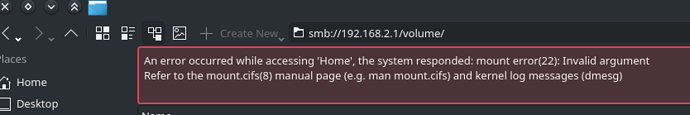
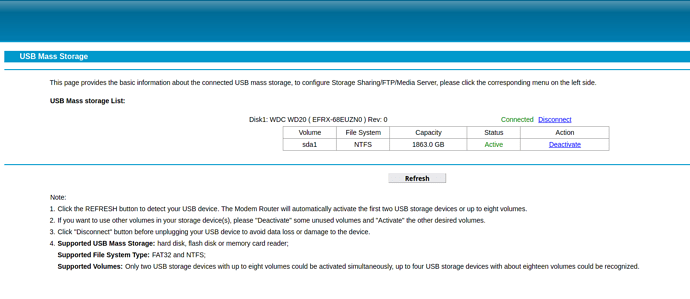
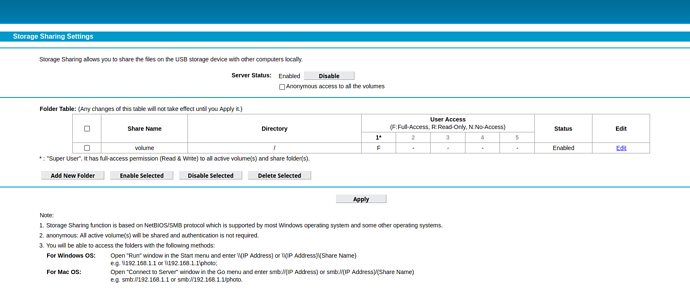
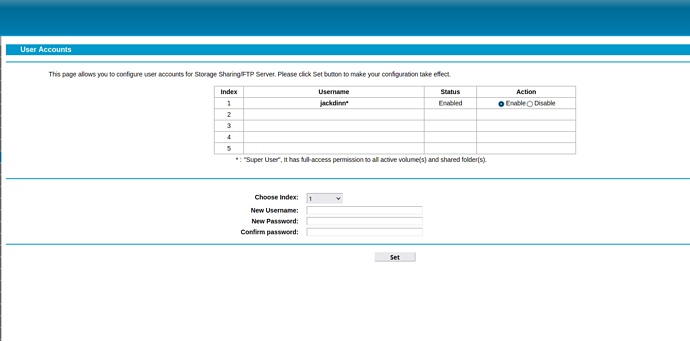



 Prob took me several weeks to get enough help and searching every day to figure how to setup my storage in the first place. This was years ago, i wouldn’t be able to remember now without notes i took at the time. Now you suggest i learn how to use SBC’s let alone turn one into a NAS (not laughing at you but )
Prob took me several weeks to get enough help and searching every day to figure how to setup my storage in the first place. This was years ago, i wouldn’t be able to remember now without notes i took at the time. Now you suggest i learn how to use SBC’s let alone turn one into a NAS (not laughing at you but ) 