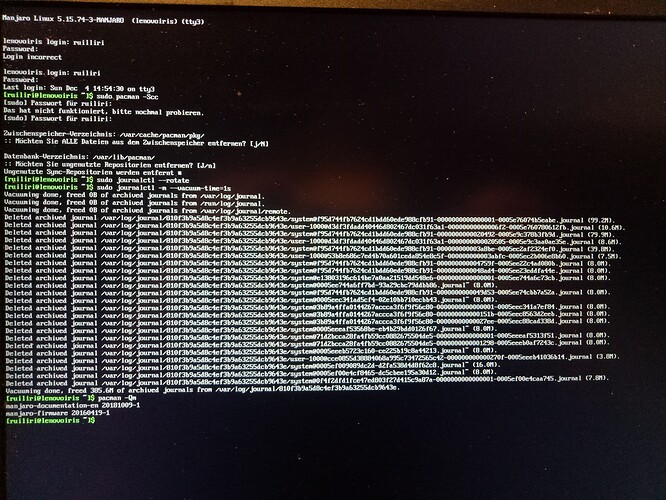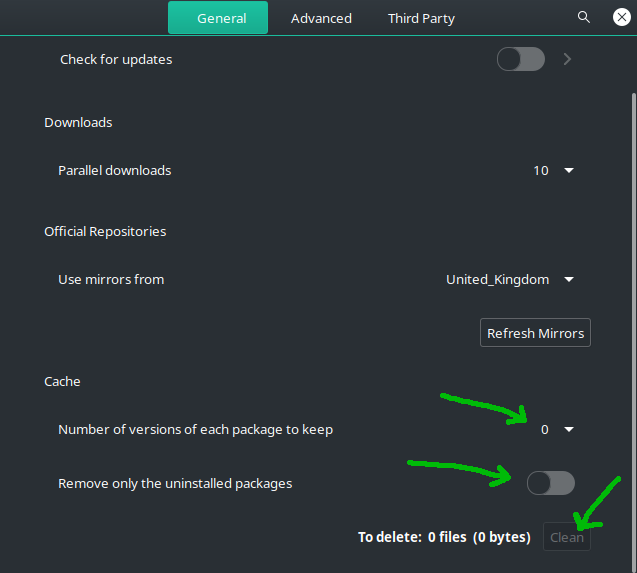Hello and Hi,
So I have problems starting my PC.
Last thing I did before the problem occured was to try and update my system -Manjaro XFCE-, which I couldn’t because of “not enough space on the hdd”, something like that, I don’t recall the exact words. So I thought it’d be clever to delet the orphans packages, did that, nothing changed.
So I tried to restart. Lenovo logo apears, then:
/dev/sda2: recovering journal
/dev/sda2: clean, 335886/12811120 files, 4921342/5120000 blocks
_
and nothing more.
I read the forum, and change into TTY3, which works.
I try to update by
sudo pamac -Syyu
And the response I get is:
error: partition / is full: 0 blocks are free
error no packages were installed
Is there any possibility to work on that?
My partitions are all on one HDD: sda
And my system partition is:
Device Start End Sectors Size Type
/dev/sda1 2048 1026047 1024000 500M EFI System
/dev/sda2 17000448 57960447 40960000 19,5G Linux filesystem
/dev/sda3 57960448 1953520031 1895559584 903,9G Linux filesystem
/dev/sda4 1026048 17000447 15974400 7,6G Linux swap
probably sda2 shouldn’t be “filesystem”, I guess, but can I change that at this point?
Or do I simply have to reinstall?
I am not an expert and I thank everyone for his/her patience!
Thanks for any help ![]()