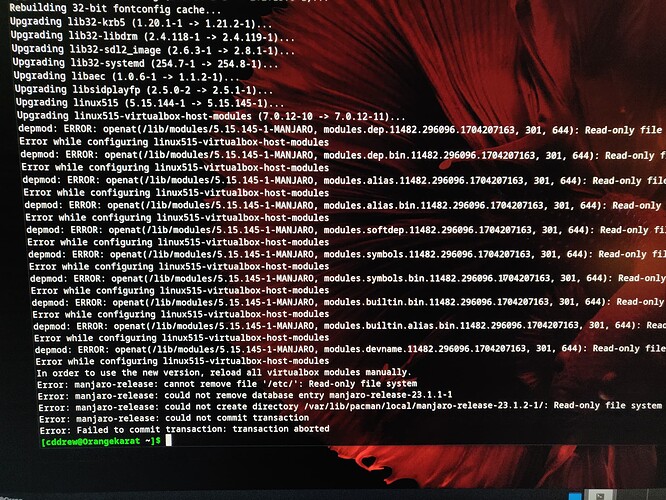Here you go. The log begins with these errors:
Jan 02 08:07:09 Orangekarat kernel: BTRFS info (device dm-0): first mount of filesystem 4e77bd49-b817-4ee0-a88d-ecc2af32ac71
Jan 02 08:07:09 Orangekarat kernel: BTRFS info (device dm-0): using crc32c (crc32c-intel) checksum algorithm
Jan 02 08:07:09 Orangekarat kernel: BTRFS info (device dm-0): using free space tree
Jan 02 08:07:09 Orangekarat kernel: BTRFS info (device dm-0): bdev /dev/mapper/luks-e117a149-a0c5-401b-8032-d03580a55c9b errs: wr 0, rd 0, flush 0, corrupt 789627, gen 0
Jan 02 08:07:09 Orangekarat kernel: BTRFS info (device dm-0): enabling ssd optimizations
Jan 02 08:07:09 Orangekarat kernel: BTRFS info (device dm-0: state M): turning on async discard
Jan 02 08:07:09 Orangekarat kernel: BTRFS info: devid 1 device path /dev/mapper/luks-e117a149-a0c5-401b-8032-d03580a55c9b changed to /dev/dm-0 scanned by (udev-worker) (572)
Jan 02 08:07:09 Orangekarat kernel: BTRFS info: devid 1 device path /dev/dm-0 changed to /dev/mapper/luks-e117a149-a0c5-401b-8032-d03580a55c9b scanned by (udev-worker) (572)
Jan 02 08:07:42 Orangekarat kernel: BTRFS warning (device dm-0): csum failed root 257 ino 3037134 off 253952 csum 0xc341dc86 expected csum 0xc341fc86 mirror 1
Jan 02 08:07:42 Orangekarat kernel: BTRFS error (device dm-0): bdev /dev/mapper/luks-e117a149-a0c5-401b-8032-d03580a55c9b errs: wr 0, rd 0, flush 0, corrupt 789628, gen 0
Jan 02 08:07:42 Orangekarat kernel: BTRFS warning (device dm-0): csum failed root 257 ino 3037134 off 253952 csum 0xc341dc86 expected csum 0xc341fc86 mirror 1
Jan 02 08:07:42 Orangekarat kernel: BTRFS error (device dm-0): bdev /dev/mapper/luks-e117a149-a0c5-401b-8032-d03580a55c9b errs: wr 0, rd 0, flush 0, corrupt 789629, gen 0
Jan 02 08:07:42 Orangekarat kernel: BTRFS warning (device dm-0): csum failed root 257 ino 3037134 off 253952 csum 0xc341dc86 expected csum 0xc341fc86 mirror 1
Jan 02 08:07:42 Orangekarat kernel: BTRFS error (device dm-0): bdev /dev/mapper/luks-e117a149-a0c5-401b-8032-d03580a55c9b errs: wr 0, rd 0, flush 0, corrupt 789630, gen 0
Jan 02 08:07:42 Orangekarat kernel: BTRFS warning (device dm-0): csum failed root 257 ino 3037134 off 253952 csum 0xc341dc86 expected csum 0xc341fc86 mirror 1
Jan 02 08:07:42 Orangekarat kernel: BTRFS error (device dm-0): bdev /dev/mapper/luks-e117a149-a0c5-401b-8032-d03580a55c9b errs: wr 0, rd 0, flush 0, corrupt 789631, gen 0
Jan 02 08:07:42 Orangekarat kernel: BTRFS warning (device dm-0): csum failed root 257 ino 3037134 off 253952 csum 0xc341dc86 expected csum 0xc341fc86 mirror 1
Jan 02 08:07:42 Orangekarat kernel: BTRFS error (device dm-0): bdev /dev/mapper/luks-e117a149-a0c5-401b-8032-d03580a55c9b errs: wr 0, rd 0, flush 0, corrupt 789632, gen 0
Jan 02 08:07:42 Orangekarat kernel: BTRFS warning (device dm-0): csum failed root 257 ino 3037134 off 253952 csum 0xc341dc86 expected csum 0xc341fc86 mirror 1
Jan 02 08:07:42 Orangekarat kernel: BTRFS error (device dm-0): bdev /dev/mapper/luks-e117a149-a0c5-401b-8032-d03580a55c9b errs: wr 0, rd 0, flush 0, corrupt 789633, gen 0
Jan 02 08:07:42 Orangekarat kernel: BTRFS warning (device dm-0): csum failed root 257 ino 3037134 off 253952 csum 0xc341dc86 expected csum 0xc341fc86 mirror 1
Jan 02 08:07:42 Orangekarat kernel: BTRFS error (device dm-0): bdev /dev/mapper/luks-e117a149-a0c5-401b-8032-d03580a55c9b errs: wr 0, rd 0, flush 0, corrupt 789634, gen 0
Jan 02 08:07:42 Orangekarat kernel: BTRFS warning (device dm-0): csum failed root 257 ino 3037134 off 253952 csum 0xc341dc86 expected csum 0xc341fc86 mirror 1
Jan 02 08:07:42 Orangekarat kernel: BTRFS error (device dm-0): bdev /dev/mapper/luks-e117a149-a0c5-401b-8032-d03580a55c9b errs: wr 0, rd 0, flush 0, corrupt 789635, gen 0
Jan 02 08:07:42 Orangekarat kernel: BTRFS warning (device dm-0): csum failed root 257 ino 3037134 off 253952 csum 0xc341dc86 expected csum 0xc341fc86 mirror 1
Jan 02 08:07:42 Orangekarat kernel: BTRFS error (device dm-0): bdev /dev/mapper/luks-e117a149-a0c5-401b-8032-d03580a55c9b errs: wr 0, rd 0, flush 0, corrupt 789636, gen 0
Jan 02 08:07:42 Orangekarat kernel: BTRFS warning (device dm-0): csum failed root 257 ino 3037134 off 253952 csum 0xc341dc86 expected csum 0xc341fc86 mirror 1
Jan 02 08:07:42 Orangekarat kernel: BTRFS error (device dm-0): bdev /dev/mapper/luks-e117a149-a0c5-401b-8032-d03580a55c9b errs: wr 0, rd 0, flush 0, corrupt 789637, gen 0
Jan 02 08:07:50 Orangekarat kernel: BTRFS warning (device dm-0): csum failed root 257 ino 3037134 off 253952 csum 0xc341dc86 expected csum 0xc341fc86 mirror 1
Jan 02 08:07:50 Orangekarat kernel: BTRFS error (device dm-0): bdev /dev/mapper/luks-e117a149-a0c5-401b-8032-d03580a55c9b errs: wr 0, rd 0, flush 0, corrupt 789751, gen 0
Jan 02 08:07:50 Orangekarat kernel: BTRFS warning (device dm-0): csum failed root 257 ino 3037134 off 253952 csum 0xc341dc86 expected csum 0xc341fc86 mirror 1
Jan 02 08:07:50 Orangekarat kernel: BTRFS error (device dm-0): bdev /dev/mapper/luks-e117a149-a0c5-401b-8032-d03580a55c9b errs: wr 0, rd 0, flush 0, corrupt 789752, gen 0
Jan 02 08:07:50 Orangekarat kernel: BTRFS warning (device dm-0): csum failed root 257 ino 3037134 off 253952 csum 0xc341dc86 expected csum 0xc341fc86 mirror 1
Jan 02 08:07:50 Orangekarat kernel: BTRFS error (device dm-0): bdev /dev/mapper/luks-e117a149-a0c5-401b-8032-d03580a55c9b errs: wr 0, rd 0, flush 0, corrupt 789753, gen 0
Jan 02 08:07:50 Orangekarat kernel: BTRFS warning (device dm-0): csum failed root 257 ino 3037134 off 253952 csum 0xc341dc86 expected csum 0xc341fc86 mirror 1
[I truncated this because it’s too big for the forum.]
And then it ends with this:
Jan 02 08:52:42 Orangekarat kernel: BTRFS warning (device dm-0): checksum verify failed on logical 180469760 mirror 1 wanted 0x31c6926e found 0xe6623c0e level 0
Jan 02 08:52:42 Orangekarat kernel: BTRFS warning (device dm-0): checksum verify failed on logical 180469760 mirror 1 wanted 0x31c6926e found 0xe6623c0e level 0
Jan 02 08:52:42 Orangekarat kernel: BTRFS warning (device dm-0): checksum verify failed on logical 180469760 mirror 2 wanted 0x31c6926e found 0x1bbec240 level 0
Jan 02 08:52:42 Orangekarat kernel: BTRFS error (device dm-0: state A): Transaction aborted (error -5)
Jan 02 08:52:42 Orangekarat kernel: BTRFS: error (device dm-0: state A) in btrfs_drop_snapshot:5732: errno=-5 IO failure```