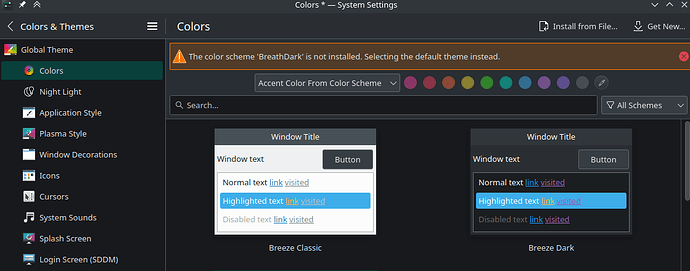I have been testing with my work machine. Since the KDE v6.0 release, it has been wild. With so many plasma shell crashes, at one point, I had to change temporarily to XFCE just to get my work done.
I installed the last working daily ISO, updated to Plasma 6 and had no crashes. ![]()
Here’s some potential tips from the EndeavourOS forums:
Yes, the daily ISO should have Plasma 6.0.2 complete changelog - KDE Community, which fixed a lot of issues. The KDE developers have been quickly addressing the reported bugs.
Nice. Those are good hints. Thanks!
Something I did to reduce the plasma shell crashes was to backup all kde configurations and start kde from scratch. This is not practical for many people, but I think it is worth it.
Basically,
cd ~/.config
mv all files/dirs starting with the letters q/Q and k/K, plus others like dolphin, Trolltech.conf, baloon, system*, plasma-workspace, etc.
Not quite yet. We haven’t updated the ISO profile yet. ![]()
I get a white background with that one (on X11).
@Yochanan
files created in the wrong location of plasma6-themes-breath
/color-schemes/BreathDark.colors
/color-schemes/BreathLight.colors
should be
/usr/share/color-schemes/BreathDark.colors
/usr/share/color-schemes/BreathLight.colors
should also be in /usr/bin
/yakuake/skins/breath-dark/icon.svg
/yakuake/skins/breath-dark/tabs.skin
/yakuake/skins/breath-dark/tabs/add_down.svg
/yakuake/skins/breath-dark/tabs/add_up.svg
/yakuake/skins/breath-dark/tabs/back_image.svg
/yakuake/skins/breath-dark/tabs/close_down.svg
/yakuake/skins/breath-dark/tabs/close_up.svg
/yakuake/skins/breath-dark/tabs/left_corner.svg
/yakuake/skins/breath-dark/tabs/lock.svg
/yakuake/skins/breath-dark/tabs/right_corner.svg
/yakuake/skins/breath-dark/tabs/selected_back.svg
/yakuake/skins/breath-dark/tabs/selected_left.svg
/yakuake/skins/breath-dark/tabs/selected_right.svg
/yakuake/skins/breath-dark/tabs/separator.svg
/yakuake/skins/breath-dark/tabs/unselected_back.svg
/yakuake/skins/breath-dark/tabs/unselected_left.svg
/yakuake/skins/breath-dark/tabs/unselected_right.svg
/yakuake/skins/breath-dark/title.skin
/yakuake/skins/breath-dark/title/back.svg
/yakuake/skins/breath-dark/title/config_down.svg
/yakuake/skins/breath-dark/title/config_up.svg
/yakuake/skins/breath-dark/title/focus_down.svg
/yakuake/skins/breath-dark/title/focus_over.svg
/yakuake/skins/breath-dark/title/focus_up.svg
/yakuake/skins/breath-dark/title/left.svg
/yakuake/skins/breath-dark/title/quit_down.svg
/yakuake/skins/breath-dark/title/quit_up.svg
/yakuake/skins/breath-dark/title/right.svg
/yakuake/skins/breath-light/icon.svg
/yakuake/skins/breath-light/tabs.skin
/yakuake/skins/breath-light/tabs/add_down.svg
/yakuake/skins/breath-light/tabs/add_up.svg
/yakuake/skins/breath-light/tabs/back_image.svg
/yakuake/skins/breath-light/tabs/close_down.svg
/yakuake/skins/breath-light/tabs/close_up.svg
/yakuake/skins/breath-light/tabs/left_corner.svg
/yakuake/skins/breath-light/tabs/lock.svg
/yakuake/skins/breath-light/tabs/right_corner.svg
/yakuake/skins/breath-light/tabs/selected_back.svg
/yakuake/skins/breath-light/tabs/selected_left.svg
/yakuake/skins/breath-light/tabs/selected_right.svg
/yakuake/skins/breath-light/tabs/separator.svg
/yakuake/skins/breath-light/tabs/unselected_back.svg
/yakuake/skins/breath-light/tabs/unselected_left.svg
/yakuake/skins/breath-light/tabs/unselected_right.svg
/yakuake/skins/breath-light/title.skin
/yakuake/skins/breath-light/title/back.svg
/yakuake/skins/breath-light/title/config_down.svg
/yakuake/skins/breath-light/title/config_up.svg
/yakuake/skins/breath-light/title/focus_down.svg
/yakuake/skins/breath-light/title/focus_over.svg
/yakuake/skins/breath-light/title/focus_up.svg
/yakuake/skins/breath-light/title/left.svg
/yakuake/skins/breath-light/title/quit_down.svg
/yakuake/skins/breath-light/title/quit_up.svg
/yakuake/skins/breath-light/title/right.svg
same I guess with plasma6-themes-breath-extra
Desktoptheme does not apply at all. plasmarc file missing in package.
FWIW Ive been testing this on my daily driver machine, with essentially no prep - just run the update and see what breaks. I sort of expected mass breakage.
Its been very smooth sailing so far. I’d have preferred to get some notification that I was being moved over to Wayland, perhaps in the News tray icon - but other than the meta+tab keybind being broken upstream, no real issues to report. No crashes as some have reported.
Also pinging @LordTermor
Aha, seems I didn’t handle all the KF6 ECM paths change ![]()
Will fix now…
UPD: Check this PKGBUILD, should be fixed now
How to
git clone https://gitlab.manjaro.org/packages/community/themes/artwork-breath.git
cd artwork-breath
makepkg -si
@LordTermor
Paths are correct now after installing with git clone.
However, I do not get the Manjaro specific icons e.g. for pamac, start.svgz etc. with the Breath plasmatheme (Plasma Style).

Plasma 6 uses your icon theme for those things.
@cscs You are right, I forgot about that. Thanks ![]() .
.
Trying to find nice icon packs out there.
For now just replaced start icon for application launcher.
![]()
No wonder the Yakuake theme broke for me after the update. I thought it was one of the orphans I removed post-update ![]()
I wonder if we should make our icon theme now to have them changed…
It would be wise to let Manjaro settings app uses the applied plasma icon theme to make the app’s look more consistent with the rest of the desktop. And also remove the duplicated setting entries even in the standalone app like users, date and time, locale and keyboard.
@LordTermor
For branding it might be necessary because now there is not much need for breath theme. Can use breeze and just change wallpapers, it’s same.
Breath changes colors and wallpaper, this is it’s point overall
Works now. Thanks. ![]()
Breath color theme breaks something with the panel translucency, because now the panel is always set to translucent. If I set it back do “adaptive” or “solid” (wording might be a bit different since I’m translating it) it goes back to translucent after reopening panel setting. If I switch back to Breeze color theme, everything is working again.