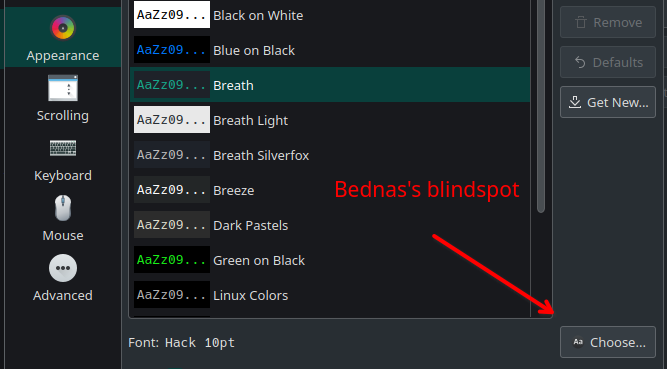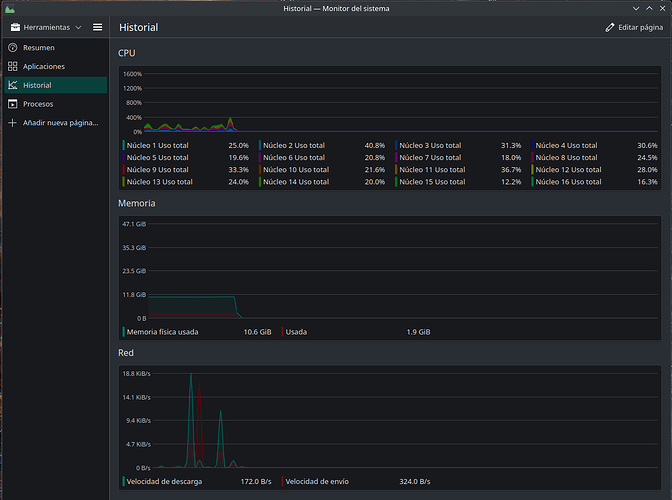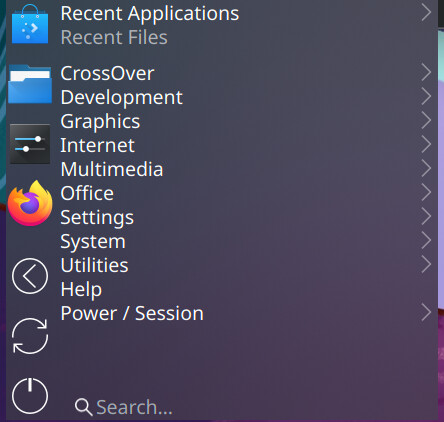Probably this is the same issue as on the old ksysguard that usually happens on hardware change (especially on AMD). For the old version, the fix was:
Copy the default “SystemLoad2.sgrd” file from /usr/share/ksysguard/ to ~/.local/share/ksysguard/.
The paths may be different now for the new version, so you need to look around.
On the topic of Plasma 6:
One of the cons of updating from unstable is that when I went back to testing, I cannot install anything, because of some broken dependencies (system wants to revert 2 packages back to qt-5, which I decline and thus update fails). It looks like Manjaro transition will take some time, so probably I need to go to unstable, but that comes with some risk.
In overall, I managed the first issues with sddm and the broken configs, so Plasma 6 works well. There are some bugs, but those are small and manageable. Knowing from experience, they will be quickly fixed. It’s even hard to pin-point some bugs, because some things behave a bit weirdly sometimes.
One of the small bugs is about moving launchers on the panel. It doesn’t work correctly, because you have to drag it very, very fast, otherwise some other launcher takes over the drag.
There is also no way of personalizing sounds, as it was before, so there is no startup sound anymore  .
.
However, in overall, the transition wasn’t so bad and Plasma 6 is an improvement, although a bit raw on the edges at the moment.
I have a question for you all. If I can’t update or install anything on testing and on unstable there is this llvm update that is also not recommended, what should I do aside waiting?