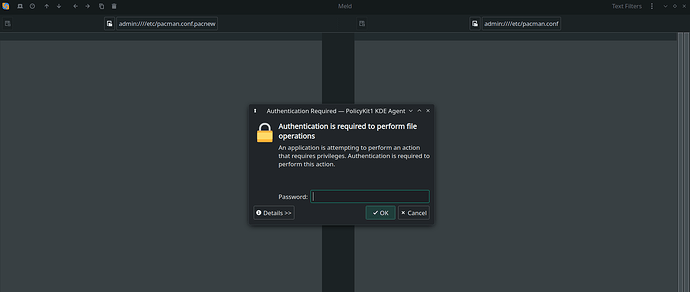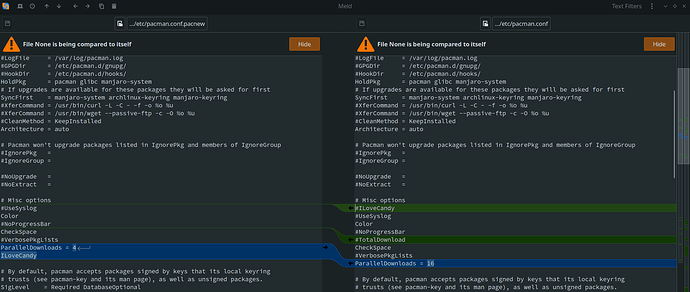Well … theres also some info missing there.
We are in the Unstable section of course ![]()
But just to fill it out …
The proper way to deal with pacnews is by using pacdiff.
It will print pacnew/pacsave/etc/s with just
pacdiff -o
But … it wont be easy to manage using pacdiff if you havent set DIFFPROG and/or SUDO_EDITOR.
Even then … in its current state you wont be able to edit things unless you run it with sudo.
Which of course is extra bad if you rely on a graphical editor to manage diffs.
I patched pacdiff to use syntax like above which should work if you have a diff application supported by KIO/GVFS/Polkit:
If you save it and run it you will have an edit option:
curl -o mandiff https://0x0.st/HNgz.sh
chmod +x mandiff
bash mandiff
Example run:
$ bash mandiff
==> pacnew file found for /etc/pacman.conf
:: (V)iew, (E)dit, (M)erge, (S)kip, (R)emove pacnew, (O)verwrite with pacnew, (Q)uit: [v/e/m/s/r/o/q]
No warranties. Have fun. ![]()