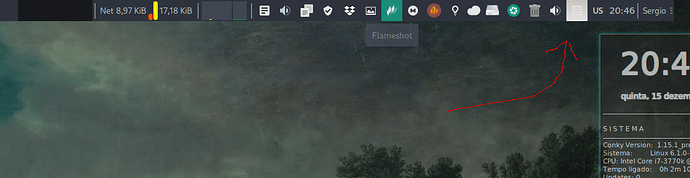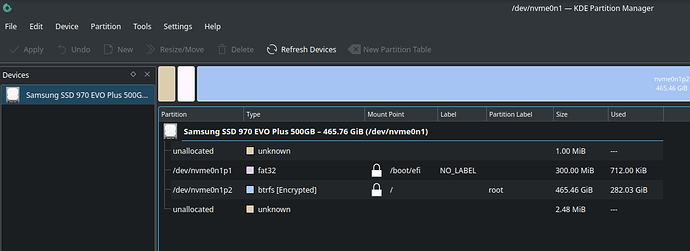As note: linux6.1 consumes too much size of swapfile and suspected in possible ignoring of the `vm.swappiness = 1` config parameter
I used kernel of linux6.1-rcX since X was about from 2 to last one 8.
It was good.
Since about linux6.1 got released and remove the rcX suffix, for several days I noticed I got a huge amount of pagefile data usage. I am sure it is abnormal and unusual for a couple of years for the same PC hardware configuration.
Operating System: Manjaro Linux
KDE Plasma Version: 5.26.4
KDE Frameworks Version: 5.101.0
Qt Version: 5.15.7
Kernel Version: 6.1.0-1-MANJARO (64-bit)
Graphics Platform: X11
Processors: 8 × Intel® Core™ i5-8250U CPU @ 1.60GHz
Memory: 31.1 GiB of RAM
Graphics Processor: Mesa Intel® UHD Graphics 620
File system: BTRFS
❯ pacman -Qi btrfs-progs | grep -i versio
Version : 6.0.2-1
❯ lsblk
NAME MAJ:MIN RM SIZE RO TYPE MOUNTPOINTS
nvme0n1 259:0 0 465.8G 0 disk
├─nvme0n1p1 259:1 0 300M 0 part /boot/efi
└─nvme0n1p2 259:2 0 465.5G 0 part
└─luks-7969cb36-1291-4c2e-ae53-2e4af46a0f31 254:0 0 465.5G 0 crypt /var/lib/docker/btrfs
/var/log
/var/cache
/home
/
❯ cat /etc/fstab
# /etc/fstab: static file system information.
#
# Use 'blkid' to print the universally unique identifier for a device; this may
# be used with UUID= as a more robust way to name devices that works even if
# disks are added and removed. See fstab(5).
#
# <file system> <mount point> <type> <options> <dump> <pass>
UUID=9F9A-268C /boot/efi vfat umask=0077 0 2
/dev/mapper/luks-7969cb36-1291-4c2e-ae53-2e4af46a0f31 / btrfs subvol=/@,defaults,noatime,autodefrag,compress=zstd 0 0
/dev/mapper/luks-7969cb36-1291-4c2e-ae53-2e4af46a0f31 /home btrfs subvol=/@home,defaults,noatime,autodefrag,compress=zstd 0 0
/dev/mapper/luks-7969cb36-1291-4c2e-ae53-2e4af46a0f31 /var/cache btrfs subvol=/@cache,defaults,noatime,autodefrag,compress=zstd 0 0
/dev/mapper/luks-7969cb36-1291-4c2e-ae53-2e4af46a0f31 /var/log btrfs subvol=/@log,defaults,noatime,autodefrag,compress=zstd 0 0
/swap/swapfile swap swap defaults 0 0
❯ swapon -s -v
Filename Type Size Used Priority
/swap/swapfile file 10485756 154784 -2
Currently I have 5.4 GB of RAM in use and already 151 MB of page file usage. This is a brand new behavior on the PC with the same H/W config.
❯ free -m
total used free shared buff/cache available
Mem: 31853 5969 3109 1520 22774 23903
Swap: 10239 151 10088
A very long time ago I did setup the vw.swappiness to be as
❯ sudo sysctl -a | grep 'swappiness'
vm.swappiness = 1
I have a feeling that the setting is currently ignoring since the linux6.1 release.
Again: with every rcX since 2-nd or 3rd till the last rc8-th there was no any sign of such big change in behavior.
Earlier I had
0 bytes (zero, nothing at all) of swap file usage until about 15-18 GB RAM in use.
100-200 MiB of swap file usage if it is about 20-23 GB RAM in use.
Now it is
10-12 GB of RAM usage leads to 1-2 GB of swap file usage.
It is completely abnormal at least for whole last year in any prev. kernel families: linux60, linux519, linux518, etc.
I do not use any other kernel version, so currently did not test them.