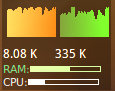A lot of the old conky stuff is now outdated. Conky still works though, and I think I prefer home grown scripts…
You decide what you want and where you want it.
When you install Teejee’s stuff, it drops some config folders in your home (press ctrl+H to toggle hidden folders).
If you decide to move forward with it, then choose or create a folder in /home and write your own.
Here’s one I use often.
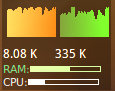
And the script looks like this
Summary
conky.config = {
-- Conky settings
background = true,
update_interval = 1,
double_buffer = true,
no_buffers = true,
imlib_cache_size = 10,
-- Sampling
diskio_avg_samples = 2,
cpu_avg_samples = 2,
-- Window specifications
gap_x = 7,
gap_y = 90,
minimum_width = 0, minimum_height = 50,
maximum_width = 250,
alignment = 'top_right',
own_window = true,
own_window_type = 'dock',
own_window_transparent = false,
own_window_argb_visual = true,
own_window_argb_value = 80,
own_window_hints = 'undecorated,sticky,skip_taskbar,skip_pager',
border_inner_margin = 0,
border_outer_margin = 0,
graphics = 'settings',
draw_shades = false,
default_shade_color = '#484848',
draw_outline = false,
default_outline_color = '#dddddd',
draw_borders = false,
draw_graph_borders = false,
default_graph_width = 40, default_graph_height = 80,
show_graph_scale = true,
show_graph_range = false,
text = 'settings',
use_xft = true,
xftalpha = 0,
font = 'Droid Sans:size=9',
text_buffer_size = 256,
override_utf8_locale = true,
useful = 'shortenings',
short_units = true,
pad_percents = 2,
top_name_width = 30,
color = 'scheme',
default_color = '#FFFFFF',
color1 = '#FFFFFF',
color2 = '#2dcba5',-- teal
color3 = '#16a085',-- teal2
color4 = '#FFFFFF',
color5 = '#DCDCDC',
--DCDCDC
color6 = '#FFFFFF',
color7 = '#FFFFFF',
color8 = '#A9CFF4',
--A9CFF4
-- iphone wlp0s20u12
};
conky.text = [[${if_existing /proc/net/route enp2s0} ${upspeedgraph enp2s0 30,50 efa644 ff5b00 3500 -l} ${downspeedgraph enp2s0 30,50 337225 33dd16 10000 -l}${color }${font }
${upspeed enp2s0} ${goto 50} ${downspeed enp2s0}${endif} ${if_existing /proc/net/route wlp0s20u12}WiFi${upspeedgraph wlp0s20u12 50,125 cfcd8f d0865f 3500 -l} ${alignr}${downspeedgraph wlp0s20u12 50,125 88a669 55ff1a 10000 -l}
${color } Up: ${upspeed wlp0s20u12} Σ=${totalup wlp0s20u12}${alignr}Dn: ${color8}${downspeed wlp0s20u12} Σ=${totaldown wlp0s20u12}${endif} ${if_existing /proc/net/route wlp0s20u11} ${upspeedgraph wlp0s20u11 50,125 efa644 ff5b00 3500 -l} ${alignr}${downspeedgraph wlp0s20u11 50,125 88a669 55ff1a 10000 -l}
${color }Up: ${upspeed wlp0s20u11} Σ=${totalup wlp0s20u11}${alignr}Dn: ${color8}${downspeed wlp0s20u11} Σ=${totaldown wlp0s20u11}${endif}
${if_match ${memperc}<=50}${color green}${if_match ${memperc}>=50}${color lightgreen}${if_match ${memperc}>=75}${color yellow}${endif}${font :size=8}RAM:${membar 5,70}${color }
${if_match ${cpu}>=40}${color lightsalmon}${endif}${if_match ${cpu}>=75}${color red}${endif}CPU:${cpubar 5,70}
]];
I keep the file in a folder /home/ben/Admin
I launch it with a script which launches all my conky scripts:
#!/bin/bash
if pgrep -x "conky"
then killall conky
else
conky -d -c ~/Dropbox/Admin/conky/c1-network.conky
conky -d -c ~/Dropbox/Admin/conky/c2.conky
conky -d -c ~/Dropbox/Admin/conky/c3.conky
fi
In conky c2 I have processes and memory hogs and stuff, in c3 general information and any notes I need reminding about.
I added lines to c2 (total_run_times = 5000,) and c3 ( total_run_times = 1000,) so that they time out and vanish without interaction. If I repeat my ‘conky’ shortcut (actually a mouse gesture) it kills all conkies - or it launches them all.
So be patient, give it another go