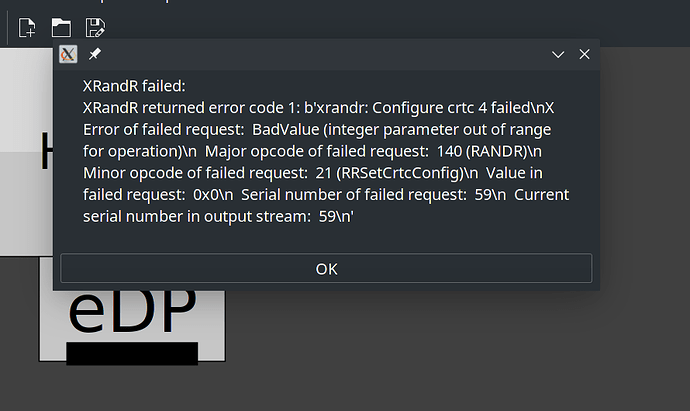Hello, I’ve been having a difficult time trying to setup an external monitor on my new gaming laptop with Manjaro KDE. I’ve tried a few things:
I’ve tried just normally setting it up through the KDE Display Configuration settings. It detects the external monitor, but when I enable it and click “apply”, it has no effect. If I then close the settings app and reopen it, the enabled checkbox for the external monitor is unchecked.
I tried using Arandr to configure it, but each time I enable the secondary monitor, I’m met with this error and I couldn’t really find anything helpful online from googling it.
I also tried switching to Wayland, following this guide, but the secondary monitor wasn’t detected at all, so I switched back.
System Info:
System:
Kernel: 5.9.11-3-MANJARO x86_64 bits: 64 compiler: gcc v: 10.2.0
Desktop: KDE Plasma 5.20.4 tk: Qt 5.15.2 wm: kwin_x11 dm: SDDM
Distro: Manjaro Linux
Machine:
Type: Laptop System: Acer product: Nitro AN515-44 v: V1.03 serial: <filter>
Mobo: RO model: Stonic_RNS v: V1.03 serial: <filter> UEFI: Insyde v: 1.03
date: 10/20/2020
Battery:
ID-1: BAT1 charge: 58.0 Wh condition: 58.0/58.8 Wh (99%) volts: 17.6/15.4
model: SMP AP18E7M type: Li-ion serial: <filter> status: Full
Memory:
RAM: total: 15.08 GiB used: 1.99 GiB (13.2%)
RAM Report: permissions: Unable to run dmidecode. Root privileges required.
CPU:
Info: 8-Core model: AMD Ryzen 7 4800H with Radeon Graphics bits: 64 type: MT MCP
arch: Zen rev: 1 L2 cache: 4096 KiB bogomips: 92657
Speed: 1397 MHz min/max: 1400/2900 MHz boost: enabled Core speeds (MHz): 1: 1474
2: 1398 3: 1451 4: 1634 5: 1517 6: 1513 7: 1540 8: 1553 9: 1397 10: 1396 11: 1467
12: 1396 13: 1384 14: 1545 15: 1788 16: 1760
Flags: 3dnowprefetch abm adx aes aperfmperf apic arat avic avx avx2 bmi1 bmi2
bpext cat_l3 cdp_l3 clflush clflushopt clwb clzero cmov cmp_legacy constant_tsc
cpb cpuid cqm cqm_llc cqm_mbm_local cqm_mbm_total cqm_occup_llc cr8_legacy cx16
cx8 de decodeassists extapic extd_apicid f16c flushbyasid fma fpu fsgsbase fxsr
fxsr_opt ht hw_pstate ibpb ibrs ibs irperf lahf_lm lbrv lm mba mca mce misalignsse
mmx mmxext monitor movbe msr mtrr mwaitx nonstop_tsc nopl npt nrip_save nx osvw
overflow_recov pae pat pausefilter pclmulqdq pdpe1gb perfctr_core perfctr_llc
perfctr_nb pfthreshold pge pni popcnt pse pse36 rdpid rdpru rdrand rdseed rdt_a
rdtscp rep_good sep sha_ni skinit smap smca smep ssbd sse sse2 sse4_1 sse4_2 sse4a
ssse3 stibp succor svm svm_lock syscall tce topoext tsc tsc_scale umip
v_vmsave_vmload vgif vmcb_clean vme vmmcall wbnoinvd wdt xgetbv1 xsave xsavec
xsaveerptr xsaveopt xsaves
Graphics:
Device-1: NVIDIA TU117M [GeForce GTX 1650 Ti Mobile] vendor: Acer Incorporated ALI
driver: nvidia v: 455.45.01 bus ID: 01:00.0 chip ID: 10de:1f95
Device-2: AMD Renoir vendor: Acer Incorporated ALI driver: amdgpu v: kernel
bus ID: 05:00.0 chip ID: 1002:1636
Device-3: Quanta HD User Facing type: USB driver: uvcvideo bus ID: 3-3:2
chip ID: 0408:a061
Display: x11 server: X.Org 1.20.10 compositor: kwin_x11 driver: amdgpu,ati,nvidia
unloaded: modesetting,nouveau alternate: fbdev,nv,vesa resolution: 1920x1080~60Hz
s-dpi: 96
OpenGL: renderer: AMD RENOIR (DRM 3.39.0 5.9.11-3-MANJARO LLVM 11.0.0)
v: 4.6 Mesa 20.2.3 direct render: Yes
Audio:
Device-1: AMD Raven/Raven2/FireFlight/Renoir Audio Processor
vendor: Acer Incorporated ALI driver: N/A bus ID: 05:00.5 chip ID: 1022:15e2
Device-2: AMD Family 17h HD Audio vendor: Acer Incorporated ALI
driver: snd_hda_intel v: kernel bus ID: 05:00.6 chip ID: 1022:15e3
Sound Server: ALSA v: k5.9.11-3-MANJARO
Network:
Device-1: Realtek vendor: Acer Incorporated ALI driver: r8169 v: kernel port: 2000
bus ID: 03:00.0 chip ID: 10ec:2600
IF: enp3s0 state: down mac: <filter>
Device-2: Intel Wi-Fi 6 AX200 driver: iwlwifi v: kernel port: 2000 bus ID: 04:00.0
chip ID: 8086:2723
IF: wlp4s0 state: up mac: <filter>
IP v4: <filter> type: dynamic noprefixroute scope: global broadcast: <filter>
IP v6: <filter> type: noprefixroute scope: link
WAN IP: <filter>
Drives:
Local Storage: total: 476.94 GiB used: 10.81 GiB (2.3%)
ID-1: /dev/nvme0n1 vendor: Western Digital model: PC SN530 SDBPNPZ-512G-1014
size: 476.94 GiB speed: 31.6 Gb/s lanes: 4 serial: <filter> rev: 21103900
scheme: GPT
Message: No Optical or Floppy data was found.
RAID:
Message: No RAID data was found.
Partition:
ID-1: / size: 295.10 GiB used: 10.76 GiB (3.6%) fs: ext4 dev: /dev/nvme0n1p5
label: N/A uuid: eec6acb8-e5ce-4eb1-98ec-332ae82d7e23
ID-2: /boot/efi size: 96.0 MiB used: 51.0 MiB (53.1%) fs: vfat dev: /dev/nvme0n1p1
label: ESP uuid: 1EBF-E5D5
Swap:
Alert: No Swap data was found.
Unmounted:
ID-1: /dev/nvme0n1p2 size: 16.0 MiB fs: <superuser/root required> label: N/A
uuid: N/A
ID-2: /dev/nvme0n1p3 size: 175.00 GiB fs: ntfs label: Acer uuid: B6E4C13CE4C1001B
ID-3: /dev/nvme0n1p4 size: 1024.0 MiB fs: ntfs label: Recovery
uuid: E20EC1F80EC1C5AF
USB:
Hub: 1-0:1 info: Full speed (or root) Hub ports: 4 rev: 2.0 speed: 480 Mb/s
chip ID: 1d6b:0002
Device-1: 1-4:2 info: Intel AX200 Bluetooth type: Bluetooth driver: btusb
interfaces: 2 rev: 2.0 speed: 12 Mb/s chip ID: 8087:0029
Hub: 2-0:1 info: Full speed (or root) Hub ports: 2 rev: 3.1 speed: 10 Gb/s
chip ID: 1d6b:0003
Hub: 3-0:1 info: Full speed (or root) Hub ports: 4 rev: 2.0 speed: 480 Mb/s
chip ID: 1d6b:0002
Device-1: 3-3:2 info: Quanta HD User Facing type: Video driver: uvcvideo
interfaces: 2 rev: 2.0 speed: 480 Mb/s chip ID: 0408:a061
Hub: 4-0:1 info: Full speed (or root) Hub ports: 2 rev: 3.1 speed: 10 Gb/s
chip ID: 1d6b:0003
Sensors:
System Temperatures: cpu: 55.1 C mobo: N/A gpu: amdgpu temp: 36.0 C
Fan Speeds (RPM): N/A
Info:
Processes: 332 Uptime: 1h 43m Init: systemd v: 246 Compilers: gcc: 10.2.0
Packages: pacman: 1278 Shell: Bash v: 5.0.18 running in: konsole inxi: 3.1.08
Driver Info:
[matt@matt-nitroan51544 ~]$ mhwd -la
> All PCI configs:
--------------------------------------------------------------------------------
NAME VERSION FREEDRIVER TYPE
--------------------------------------------------------------------------------
network-broadcom-wl 2018.10.07 true PCI
network-rt3562sta 2013.12.07 true PCI
network-r8168 2016.04.20 true PCI
network-slmodem 2013.12.07 true PCI
video-nvidia-430xx 2020.10.04 false PCI
video-nvidia-450xx 2020.10.04 false PCI
video-hybrid-amd-nvidia-435xx-prime 2020.10.04 false PCI
video-hybrid-amd-nvidia-450xx-prime 2020.10.04 false PCI
video-modesetting 2020.01.13 true PCI
video-nvidia-440xx 2020.10.04 false PCI
video-vesa 2017.03.12 true PCI
video-hybrid-intel-nvidia-455xx-prime 2020.10.04 false PCI
video-hybrid-amd-nvidia-455xx-prime 2020.10.04 false PCI
video-hybrid-intel-nvidia-390xx-bumblebee 2020.10.04 false PCI
video-nvidia-455xx 2020.10.04 false PCI
video-sisusb 2020.01.18 true PCI
video-voodoo 2017.03.12 true PCI
video-hybrid-intel-nvidia-340xx-bumblebee 2020.10.04 false PCI
video-s3 2020.01.18 true PCI
video-nvidia-435xx 2020.10.04 false PCI
video-rendition 2020.01.18 true PCI
video-virtualmachine 2020.03.26 true PCI
video-hybrid-intel-nvidia-435xx-prime 2020.10.04 false PCI
video-linux 2018.05.04 true PCI
video-hybrid-intel-nvidia-430xx-bumblebee 2020.10.04 false PCI
video-nvidia-340xx 2020.10.04 false PCI
video-nvidia-418xx 2020.10.04 false PCI
video-hybrid-amd-nvidia-440xx-prime 2020.10.04 false PCI
video-openchrome 2020.01.18 true PCI
video-hybrid-intel-nvidia-450xx-prime 2020.10.04 false PCI
video-hybrid-intel-nvidia-418xx-bumblebee 2020.10.04 false PCI
video-nvidia-390xx 2020.10.04 false PCI
video-hybrid-intel-nvidia-440xx-prime 2020.10.04 false PCI
Warning: No USB configs found!
In some other related posts I saw people asking for this as well:
[matt@matt-nitroan51544 ~]$ xrandr --listproviders
Providers: number : 2
Provider 0: id: 0x54 cap: 0xf, Source Output, Sink Output, Source Offload, Sink Offload crtcs: 4 outputs: 1 associated providers: 1 name:Unknown AMD Radeon GPU @ pci:0000:05:00.0
Provider 1: id: 0x1f6 cap: 0x2, Sink Output crtcs: 4 outputs: 1 associated providers: 1 name:NVIDIA-G0