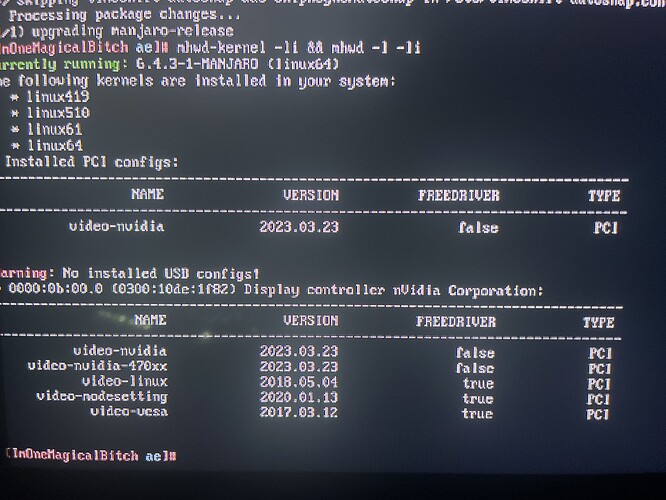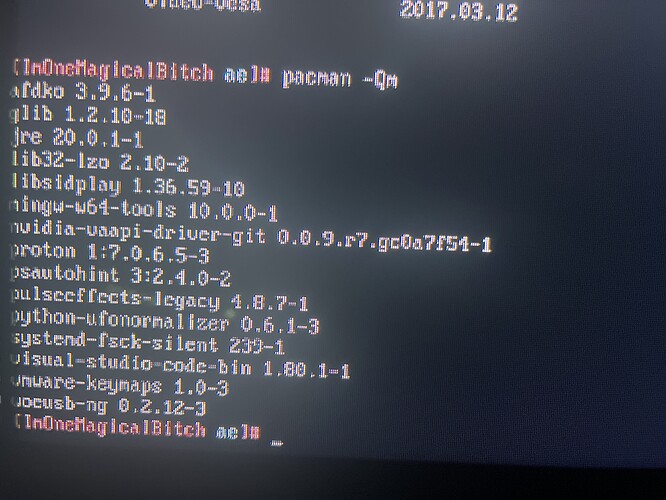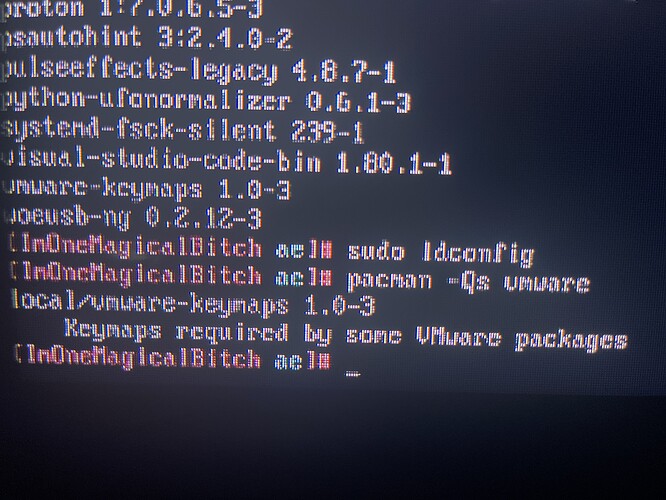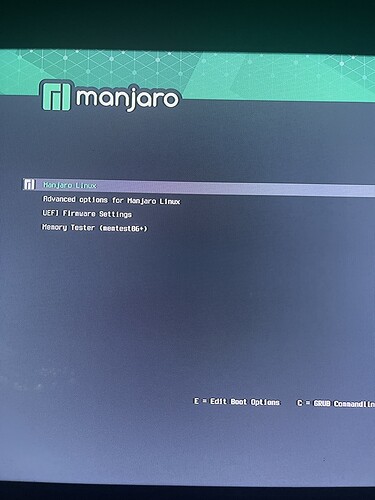Also going to leave this here:
I don’t have a usb
so run the commands from tty:
sudo pacman-mirrors -f 5 && sudo pacman -Syyu
if there are errors post the output here, if there are no errors and you are up to date, post output from:
mhwd-kernel -li && mhwd -l -li
pacman -Qm
sudo ldconfig - (this should return nothing)
The output from < mhwd-kernel -li && mhwd -l -li >
The output from < pacman -Qm >
The output from < sudo ldconfig > doesn’t show anything
Sorry they’re all photos I can’t copy and paste it
Edit: the format thing didn’t work I don’t think I entered it right sorry
so you are up to date, and no errors when updating?
you have installed 4 kernels, did you tried booting with the others too?
post also output from:
pacman -Qs vmware
You should be able to select them at grub during boot.
If you dont see grub try hitting Esc.
I’m on the grub thing and it shows this what should I select?
Edit: I booted into the second kernel that shown up and I now have a gui! What would I have to do to make this my default kernel for when my pc boots?
in the advanced options, select the 6.1, dont select the fallback one, and test…
if it again complains about the vmware, uninstall it from tty:
sudo pacman -R vmware-keymaps
reboot and see if it helped
I now have a gui after I booted into second kernel what do I do to make this my default kernel?
What is ‘second kernel’ ?
Currently running:
uname -r
You may remove others with, ex:
sudo mhwd-kernel -r linux419
Second kernel is 6.1.38-1-MANJARO
And would that command remove every kernel besides my current one?
No. What does it look like it does?
It was an example of how to remove a kernel.
You may use this information to remove other kernels in the same way.
You have 4 kernels installed as far as I can see from your screenshot.
Now you can use the links provided in this thread to understand how to remove whatever kernels you want to.
You have not asked about the stuff you have installed from the aur, there is a lot of stuff that can break your graphics.
I will leave with this piece of advice:
Learn what you do, and what it does before blindly doing stuff.
Read the links provided to you here in this thread.
Figure out what you have installed from the aur and use the information you gathered from reading the wikis to remove the things that pretty likely inflicts on f.ex nvidia.
The forum is not your personal Chat GPT to answer question after question, it is here to provide you with the tools to be able to manage your system yourself.
Edit
Actually, the kernel link was not provided. but here are what you REALLY need to read.
https://wiki.archlinux.org/title/NVIDIA
Judging by the kernel list, it is a system used for years. And you have a lot of aur packages, which is already considered kind of advanced and not so stable thing. And some of them are python, which should be rebuilt manually at least once a year…
And judging by your questions i tought you installed manjaro last week…
It is a recipe for disaster.
It is time to start reading the announcements, manuals, tutorials, how-tos etc and to understand the system on a very basic level. Linux in general and manjaro in particular is not something you can completely set and forget.
I’m, confused. Thr PC’s logo normally shows up like in the first few seconds of booting just after you power up, well before you reach the console. Youi said you can login at the console. So can you confirm when are you seeing this frozen logo - the first few seconds of booting, or after you login, assuming we’re talking about the same logo?
To confirm which Display Manager you are using, after logging in at the console, run the command: systemctl status display-manager. What do the first 3 lines say?