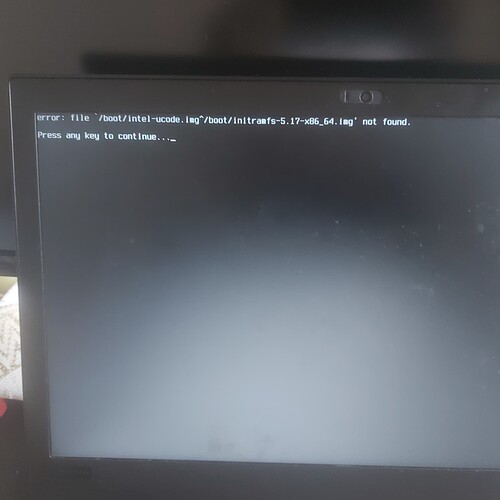Hi
I had manjaro and windows dual boot.
I then partitioned one of the drives, made it primary and installed garuda linux.
Now I am unable to biot into manjaro, howver am able to boot into windows and garuda.
Please help.
Below is the error when I choose Manjaro from the boot menu
Welcome to Manjaro! 
- Please read the information behind this link. It will help you to post necessary information. [HowTo] Provide System Information
- Please press the three dots … below your post and then press the

- If you give us information about your system, we can see what we’re talking about and make better suggestions.
- You can do this by using
inxi in a terminal or in console.
inxi --admin --verbosity=7 --filter --no-host --width
- Personally identifiable information such as serial numbers and MAC addresses are filtered out by this command
- Presenting the information in this way allows everyone to be familiar with the format and quickly find the items they need without missing anything.
- Copy the output from inxi (including the command) and paste it into your post.
- To make it more readable, add 3 backticks ``` on an extra line before and after the pasted text.
You can also use Maxi
to collect information about the boot process. This works,
- when you are in your running system (with CTRL+ALT+F2).
- And also in a live environment
Hi @murtaza52
This seems to be you need to update GRUB to “add” the third OS.
I am no expert but maybe a search here can get you the command and procedure to update GRUB.
This happens because when you re-partitioned the drive, it changed a lot of properties and according to the software it’s not what it’s configured for.
You’d have to boot with a live ISO, enter a chroot environment and reinstall GRUB from there. See
Specifically the Chroot environment section.
Hope this helps!
2 Likes