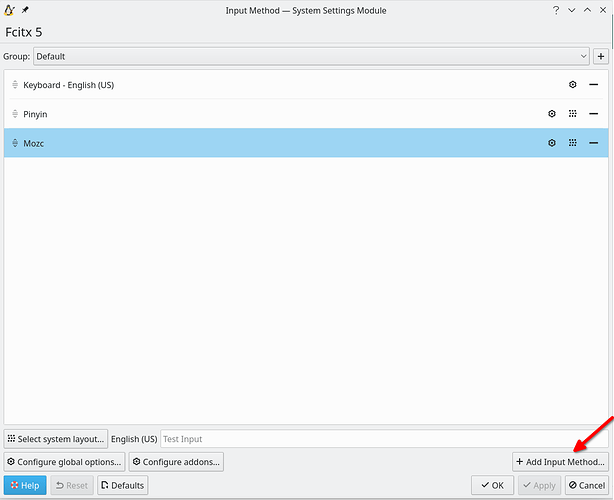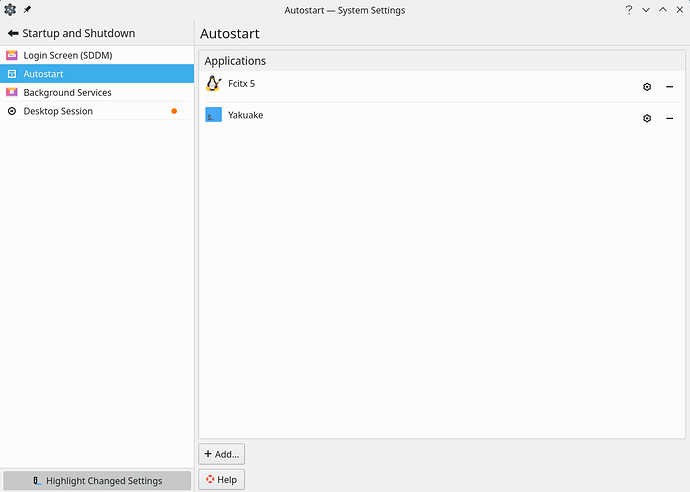I want to type in Japanese and I have a US keyboard. This are the steps I have done so far
sudo pacman -S fcitx-im
:: There are 2 members in group fcitx-im:
:: Repository community
1) fcitx 2) fcitx-qt5
Enter a selection (default=all):
resolving dependencies...
looking for conflicting packages...
Packages (2) fcitx-4.2.9.8-1 fcitx-qt5-1.2.6-1
Total Download Size: 8.14 MiB
Total Installed Size: 35.58 MiB
:: Proceed with installation? [Y/n] Y
:: Retrieving packages...
fcitx-4.2.9.8-1-... 8.0 MiB 2.02 MiB/s 00:04 [######################] 100%
fcitx-qt5-1.2.6-... 186.9 KiB 692 KiB/s 00:00 [######################] 100%
Total (2/2) 8.1 MiB 1876 KiB/s 00:04 [######################] 100%
(2/2) checking keys in keyring [######################] 100%
(2/2) checking package integrity [######################] 100%
(2/2) loading package files [######################] 100%
(2/2) checking for file conflicts [######################] 100%
(2/2) checking available disk space [######################] 100%
:: Processing package changes...
(1/2) installing fcitx [######################] 100%
Optional dependencies for fcitx
enchant: for word predication support [installed]
opencc: optional engine to do chinese convert
gettext: for fcitx-po-parser [installed]
fcitx-configtool: for configuration (GTK based)
kcm-fcitx: for configuration under KDE
(2/2) installing fcitx-qt5 [######################] 100%
:: Running post-transaction hooks...
(1/7) Arming ConditionNeedsUpdate...
(2/7) Refreshing PackageKit...
(3/7) Probing GTK2 input method modules...
(4/7) Probing GTK3 input method modules...
(5/7) Updating icon theme caches...
(6/7) Updating the desktop file MIME type cache...
(7/7) Updating the MIME type database...
sudo pacman -S ibus
warning: ibus-1.5.25-3 is up to date -- reinstalling
resolving dependencies...
looking for conflicting packages...
Packages (1) ibus-1.5.25-3
Total Installed Size: 7.58 MiB
Net Upgrade Size: 0.00 MiB
:: Proceed with installation? [Y/n] y
:: Retrieving packages...
ibus-1.5.25-3-x86_64 is up to date
(1/1) checking keys in keyring [######################] 100%
(1/1) checking package integrity [######################] 100%
(1/1) loading package files [######################] 100%
(1/1) checking for file conflicts [######################] 100%
(1/1) checking available disk space [######################] 100%
:: Running pre-transaction hooks...
(1/1) Creating Timeshift snapshot before upgrade...
==> skipping timeshift-autosnap due skipRsyncAutosnap in /etc/timeshift-autosnap.conf set to TRUE.
:: Processing package changes...
(1/1) reinstalling ibus [######################] 100%
:: Running post-transaction hooks...
(1/8) Arming ConditionNeedsUpdate...
(2/8) Refreshing PackageKit...
(3/8) Updating system dconf databases...
(4/8) Compiling GSettings XML schema files...
(5/8) Probing GTK2 input method modules...
(6/8) Probing GTK3 input method modules...
(7/8) Updating icon theme caches...
(8/8) Updating the desktop file MIME type cache...
nano /etc/environment
GNU nano 5.9 /etc/environment
#
# This file is parsed by pam_env module
#
# Syntax: simple "KEY=VAL" pairs on separate lines
#
GTK_IM_MODULE=ibus
QT_IM_MODULE=ibus
XMODIFIERS=@im=ibus
[ Read 8 lines ]
^G Help ^O Write Out ^W Where Is ^K Cut ^T Execute ^C Location
^X Exit ^R Read File ^\ Replace ^U Paste ^J Justify ^/ Go To Line
ibus-daemon -drxR
What else am i missing? Thanks in advanced. Additional info:
inxi -Fazy
System:
Kernel: 5.14.10-1-MANJARO x86_64 bits: 64 compiler: gcc v: 11.1.0
parameters: BOOT_IMAGE=/boot/vmlinuz-5.14-x86_64
root=UUID=ef4e4c8f-309a-4d13-a170-4bb076485909 rw quiet apparmor=1
security=apparmor resume=UUID=99de7c2a-e392-4477-8a3f-913dcb8bc315
udev.log_priority=3
Console: pty pts/4 wm: kwin_x11 DM: SDDM Distro: Manjaro Linux
base: Arch Linux
Machine:
Type: Laptop System: Acer product: Aspire A514-53 v: V1.16 serial: <filter>
Chassis: type: 10 serial: N/A
Mobo: IL model: Sneezy_IL v: V1.16 serial: <filter> UEFI: Insyde v: 1.16
date: 01/18/2021
Battery:
ID-1: BAT0 charge: 30.8 Wh (100.0%) condition: 30.8/53.0 Wh (58.2%)
volts: 16.5 min: 15.4 model: PANASONIC KT004 AP19B5L type: Li-ion
serial: <filter> status: Full cycles: 386
CPU:
Info: Dual Core model: Intel Core i3-1005G1 socket: U3E1 bits: 64
type: MT MCP arch: Ice Lake family: 6 model-id: 7E (126) stepping: 5
microcode: A6 cache: L2: 4 MiB
flags: avx avx2 lm nx pae sse sse2 sse3 sse4_1 sse4_2 ssse3 vmx
bogomips: 9524
Speed: 3026 MHz min/max: 400/3400 MHz base/boost: 3400/8300 volts: 1.0 V
ext-clock: 100 MHz Core speeds (MHz): 1: 3026 2: 3349 3: 3087 4: 3050
Vulnerabilities: Type: itlb_multihit status: KVM: VMX disabled
Type: l1tf status: Not affected
Type: mds status: Not affected
Type: meltdown status: Not affected
Type: spec_store_bypass
mitigation: Speculative Store Bypass disabled via prctl and seccomp
Type: spectre_v1
mitigation: usercopy/swapgs barriers and __user pointer sanitization
Type: spectre_v2 mitigation: Enhanced IBRS, IBPB: conditional, RSB filling
Type: srbds status: Not affected
Type: tsx_async_abort status: Not affected
Graphics:
Device-1: Intel Iris Plus Graphics G1 vendor: Acer Incorporated ALI
driver: i915 v: kernel bus-ID: 00:02.0 chip-ID: 8086:8a56 class-ID: 0300
Device-2: Chicony HD User Facing type: USB driver: uvcvideo bus-ID: 1-6:4
chip-ID: 04f2:b64f class-ID: 0e02 serial: <filter>
Display: server: X.Org 1.20.13 compositor: kwin_x11 driver:
loaded: modesetting alternate: fbdev,vesa display-ID: :0 screens: 1
Screen-1: 0 s-res: 1366x768 s-dpi: 96 s-size: 361x203mm (14.2x8.0")
s-diag: 414mm (16.3")
Monitor-1: eDP-1 res: 1366x768 hz: 60 dpi: 112 size: 309x173mm (12.2x6.8")
diag: 354mm (13.9")
OpenGL: renderer: Mesa Intel UHD Graphics (ICL GT1) v: 4.6 Mesa 21.2.3
direct render: Yes
Audio:
Device-1: Intel Ice Lake-LP Smart Sound Audio vendor: Acer Incorporated ALI
driver: snd_hda_intel v: kernel alternate: snd_sof_pci_intel_icl
bus-ID: 00:1f.3 chip-ID: 8086:34c8 class-ID: 0401
Device-2: C-Media USB PnP Sound Device type: USB
driver: hid-generic,snd-usb-audio,usbhid bus-ID: 1-4:23 chip-ID: 0d8c:013a
class-ID: 0300
Sound Server-1: ALSA v: k5.14.10-1-MANJARO running: yes
Sound Server-2: JACK v: 1.9.19 running: no
Sound Server-3: PulseAudio v: 15.0 running: yes
Sound Server-4: PipeWire v: 0.3.38 running: yes
Network:
Device-1: Intel Ice Lake-LP PCH CNVi WiFi driver: iwlwifi v: kernel
bus-ID: 00:14.3 chip-ID: 8086:34f0 class-ID: 0280
IF: wlp0s20f3 state: up mac: <filter>
Device-2: Realtek RTL8111/8168/8411 PCI Express Gigabit Ethernet
vendor: Acer Incorporated ALI driver: r8169 v: kernel port: 3000
bus-ID: 01:00.0 chip-ID: 10ec:8168 class-ID: 0200
IF: enp1s0 state: down mac: <filter>
IF-ID-1: br-058257d9edb9 state: down mac: <filter>
IF-ID-2: br-062f9e47a08d state: down mac: <filter>
IF-ID-3: docker0 state: down mac: <filter>
IF-ID-4: ipv6leakintrf0 state: unknown speed: N/A duplex: N/A mac: <filter>
IF-ID-5: proton0 state: unknown speed: 10 Mbps duplex: full mac: N/A
Bluetooth:
Device-1: Intel AX201 Bluetooth type: USB driver: btusb v: 0.8
bus-ID: 1-10:5 chip-ID: 8087:0026 class-ID: e001
Report: rfkill ID: hci0 rfk-id: 5 state: down bt-service: enabled,running
rfk-block: hardware: no software: yes address: see --recommends
RAID:
Hardware-1: Intel 82801 Mobile SATA Controller [RAID mode] driver: ahci
v: 3.0 port: 4060 bus-ID: 00:17.0 chip-ID: 8086:282a rev: N/A class-ID: 0104
Device-1: md127 maj-min: 9:127 type: mdraid level: N/A status: inactive
size: N/A
Info: report: N/A blocks: 2944 chunk-size: N/A
Components: Online: N/A Spare:
0: nvme1n1 maj-min: 259:6 size: 27.25 GiB state: S
Drives:
Local Storage: total: 1.4 TiB used: 288.53 GiB (20.1%)
ID-1: /dev/nvme0n1 maj-min: 259:0 vendor: Intel model: HBRPEKNX0202A
size: 476.94 GiB block-size: physical: 512 B logical: 512 B speed: 15.8 Gb/s
lanes: 2 type: SSD serial: <filter> rev: G002 temp: 35.9 C scheme: GPT
SMART: yes health: PASSED on: 241d 1h cycles: 1,776
read-units: 14,157,706 [7.24 TB] written-units: 28,901,835 [14.7 TB]
ID-2: /dev/nvme1n1 maj-min: 259:6 vendor: Intel model: HBRPEKNX0202AO
size: 27.25 GiB block-size: physical: 512 B logical: 512 B speed: 15.8 Gb/s
lanes: 2 type: SSD serial: <filter> rev: K5110440 temp: 48.9 C
SMART: yes health: PASSED on: 288d 16h cycles: 1,777
read-units: 40,112,074 [20.5 TB] written-units: 42,929,075 [21.9 TB]
ID-3: /dev/sda maj-min: 8:0 vendor: Seagate model: ST1000LM048-2E7172
family: Barracuda 2.5 5400 size: 931.51 GiB block-size: physical: 4096 B
logical: 512 B sata: 3.1 speed: 6.0 Gb/s type: HDD rpm: 5400
serial: <filter> rev: 0001 temp: 35 C scheme: GPT
SMART: yes state: enabled health: PASSED on: 254d 11h cycles: 1751
read: 5.01 TiB written: 3.72 TiB Old-Age: g-sense error rate: 356 Pre-Fail:
attribute: Spin_Retry_Count value: 100 worst: 100 threshold: 97
Partition:
ID-1: / raw-size: 186.26 GiB size: 182.28 GiB (97.86%)
used: 29.46 GiB (16.2%) fs: ext4 block-size: 4096 B dev: /dev/nvme0n1p3
maj-min: 259:3
ID-2: /boot/efi raw-size: 476 MiB size: 475.1 MiB (99.80%)
used: 27.6 MiB (5.8%) fs: vfat block-size: 512 B dev: /dev/nvme0n1p2
maj-min: 259:2
ID-3: /home raw-size: 93.13 GiB size: 91.11 GiB (97.83%)
used: 48.95 GiB (53.7%) fs: ext4 block-size: 4096 B dev: /dev/nvme0n1p4
maj-min: 259:4
Swap:
Kernel: swappiness: 60 (default) cache-pressure: 100 (default)
ID-1: swap-1 type: partition size: 14.9 GiB used: 1.26 GiB (8.4%)
priority: -2 dev: /dev/nvme0n1p1 maj-min: 259:1
Sensors:
System Temperatures: cpu: 61.0 C mobo: N/A
Fan Speeds (RPM): N/A
Info:
Processes: 251 Uptime: 3d 7h 52m wakeups: 6 Memory: 7.45 GiB
used: 6.75 GiB (90.5%) Init: systemd v: 249 tool: systemctl Compilers:
gcc: 11.1.0 clang: 12.0.1 Packages: pacman: 1466 lib: 431 flatpak: 0
Shell: Bash (sudo) v: 5.1.8 running-in: terminator inxi: 3.3.08