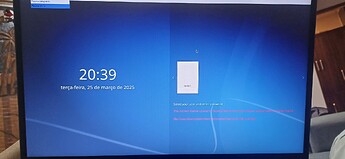I was in a hurry, my pc was updating and i turned it off, then when i turned it on again, i got this:
error: file `/boot/vmlinuz-6.6-x86_64’ not found.
error: you need to load the kernel first.
Also tried advanced boot options, same thing
Then i followed the steps on this topic
Mainly:
manjaro-chroot -a
pacman-mirrors -f && pacman -Syyu
uptade-grub
After that, when i booted into manjaro, it wodun’t even boot to grub and it would turn the pc off.
I got back on the live USB and ran:
sudo manjaro-chroot -a
pacman -S linux linux-headers
mkinitcpio -P
But, the last command wasn’t running (/etc/mkinitcpio.d/ was missing or something like that), so i did:
sudo pacman -S --overwrite linux
Then nkinitcpio worked and i did update-grub and booted back to the pc.
Grub didn’t show up and the login screen was difrent from usual
On the top-left, you can choose between x11 and wayland
Login-in with wayland will just freeze the screen, but with x11, you go to the loading screen, but there’s nothing but the blurry background.
Is it possible to fix this?