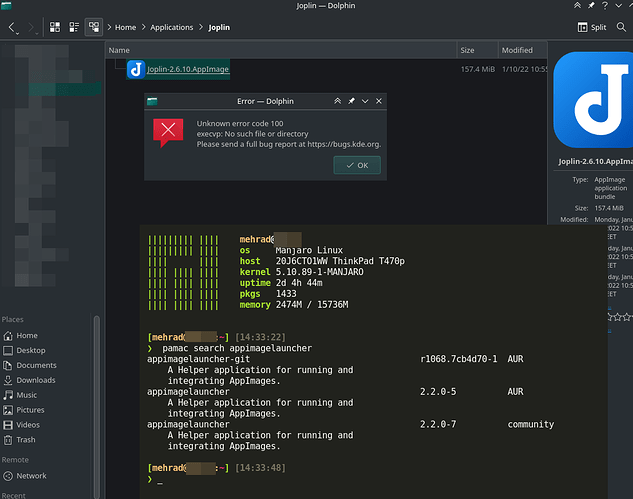@Yochanan Hi again, I just hit this issue again. I installed manjaro KDE on a machine and of course the useless AppImageLauncher (useless because it screws up with all my file locations) is pre-installed and upon removal with pamac remove appimagelauncher I still cannot run AppImages (the intended way with AppImage). Please either remove this AppImageLauncher from pre-installed list or get this removal hook fixed for good. This is very annoying.
P.s: Sorry about my aggressive tone, my anger is not towards you or manjaro but towards a bad practice. I really am annoyed because I cannot access my Joplin notes just because of this launcher which is clearly intended and developed for Ubuntu (their dev words not mine). I appreciate what Manjaro has done and is doing, but sometimes these papercuts hurt bad.
My system info:
Operating System: Manjaro Linux
KDE Plasma Version: 5.23.5
KDE Frameworks Version: 5.90.0
Qt Version: 5.15.2
Kernel Version: 5.10.89-1-MANJARO (64-bit)
Graphics Platform: X11
Processors: 4 × Intel® Core™ i5-7440HQ CPU @ 2.80GHz
Memory: 15.4 GiB of RAM
Graphics Processor: Mesa Intel® HD Graphics 630