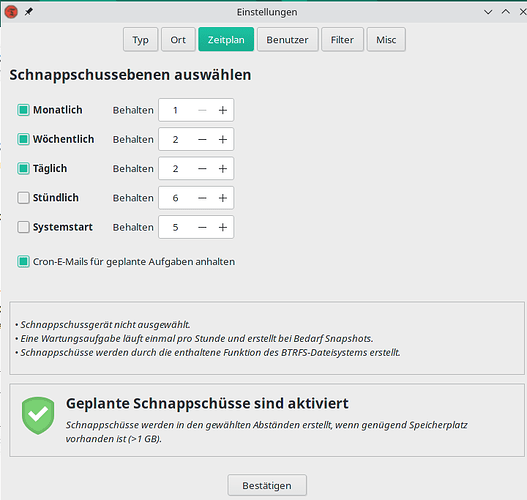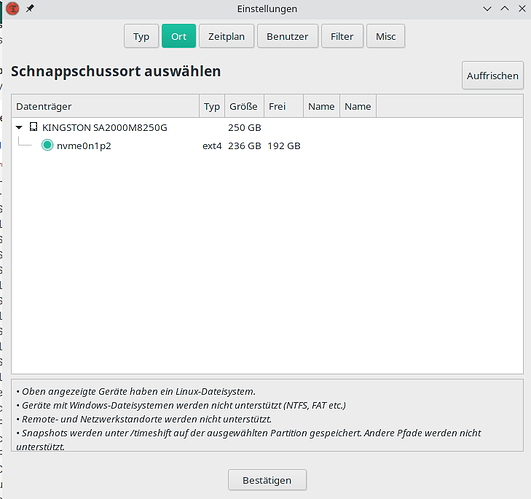Hello together,
I installed timeshift some times ago.
this is my configuration:
but I see, that there are no snapshots with timer created:
/dev/nvme0n1p2 is mounted at: /run/timeshift/backup, options: rw,relatime
Device : /dev/nvme0n1p2
UUID : bd414b00-491b-4e59-8b15-979bb27e746c
Path : /run/timeshift/backup
Mode : RSYNC
Status : OK
3 snapshots, 191.6 GB free
Num Name Tags Description
------------------------------------------------------------------------------
0 > 2021-05-07_18-01-35 O {timeshift-autosnap} {created before upgrade}
1 > 2021-05-18_21-50-53 O {timeshift-autosnap} {created before upgrade}
2 > 2021-11-03_20-44-16 O D M W {timeshift-autosnap} {created before upgrade}
A timeshift --check shows me this:
/dev/nvme0n1p2 is mounted at: /run/timeshift/backup, options: rw,relatime
Daily snapshots are enabled
Last daily snapshot is -4041 hours old
Weekly snapshots are enabled
Last weekly snapshot is -168 days old
Monthly snapshot are enabled
Last monthly snapshot is -168 days old
I use my computer every day, so there should more snapshots visible ?!?
The timeshift log shows me this:
[12:00:01] Main: check_dependencies()
[12:00:01] Main: add_default_exclude_entries()
[12:00:01] Main: add_default_exclude_entries(): exit
[12:00:01] update_partitions()
[12:00:01] Device: get_disk_space_using_df(): 2
[12:00:01] Device: get_mounted_filesystems_using_mtab(): 2
[12:00:01] Device: get_filesystems(): 4
[12:00:01] partition list updated
[12:00:01] detect_system_devices()
[12:00:01] Searching subvolume for system at path: /
[12:00:01] Users: root ulrike carsten florian
[12:00:01] Encrypted home users:
[12:00:01] Encrypted home dirs:
[12:00:01] Encrypted private dirs:
[12:00:01] Main: load_app_config()
[12:00:01] IconManager: init()
[12:00:01] bin_path: /sbin/timeshift
[12:00:01] found images directory: /usr/share/timeshift/images
[12:00:01] base_path: (null)
[12:00:01] Main(): ok
[12:00:01] AppConsole: parse_arguments()
[12:00:01] Main: initialize_repo()
[12:00:01] backup_uuid=bd414b00-491b-4e59-8b15-979bb27e746c
[12:00:01] backup_parent_uuid=
[12:00:01] Setting snapshot device from config file
[12:00:01] repo: creating from uuid
[12:00:01] SnapshotRepo: from_uuid(): RSYNC
[12:00:01] uuid=bd414b00-491b-4e59-8b15-979bb27e746c
[12:00:01] SnapshotRepo: init_from_device()
[12:00:01]
[12:00:01] SnapshotRepo: unlock_and_mount_devices()
[12:00:01] device=/dev/nvme0n1p2
[12:00:01] SnapshotRepo: unlock_and_mount_device()
[12:00:01] device=/dev/nvme0n1p2
[12:00:01] Device: get_mounted_filesystems_using_mtab(): 2
[12:00:01] ------------------
[12:00:01] arg=bd414b00-491b-4e59-8b15-979bb27e746c, device=/dev/nvme0n1p2
[12:00:01] /
[12:00:01] ------------------
[12:00:01] Device: get_mounted_filesystems_using_mtab(): 2
[12:00:01] Mounted '/dev/nvme0n1p2' at '/run/timeshift/backup'
[12:00:01] SnapshotRepo: load_snapshots()
[12:00:01] loading snapshots from '/run/timeshift/backup/timeshift/snapshots': 3 found
[12:00:01] SnapshotRepo: unlock_and_mount_device(): exit
[12:00:01] Selected snapshot device: /dev/nvme0n1p2
[12:00:01] Free space: 191.6 GB
[12:00:01] SnapshotRepo: check_status()
[12:00:01] SnapshotRepo: available()
[12:00:01] is_available: ok
[12:00:01] SnapshotRepo: has_snapshots()
[12:00:01] SnapshotRepo: has_space()
[12:00:01] Device: get_disk_space_using_df(): 1
[12:00:01] SnapshotRepo: check_status(): exit
[12:00:01] SnapshotRepo: init_from_device(): exit
[12:00:01] SnapshotRepo: from_uuid(): exit
[12:00:01] Main: initialize_repo(): exit
[12:00:01] AppConsole: start_application()
[12:00:01] Main: create_snapshot()
[12:00:01] SnapshotRepo: has_space()
[12:00:01] Device: get_disk_space_using_df(): 1
[12:00:01] Daily snapshots are enabled
[12:00:01] Last daily snapshot is -4041 hours old
[12:00:01] Weekly snapshots are enabled
[12:00:01] Last weekly snapshot is -168 days old
[12:00:01] Monthly snapshot are enabled
[12:00:01] Last monthly snapshot is -168 days old
[12:00:01] ------------------------------------------------------------------------------
[12:00:01] SnapshotRepo: load_snapshots()
[12:00:01] loading snapshots from '/run/timeshift/backup/timeshift/snapshots': 3 found
[12:00:01] SnapshotRepo: auto_remove()
[12:00:01] SnapshotRepo: remove_untagged()
[12:00:01] SnapshotRepo: load_snapshots()
[12:00:01] loading snapshots from '/run/timeshift/backup/timeshift/snapshots': 3 found
[12:00:01] SnapshotRepo: load_snapshots()
[12:00:01] loading snapshots from '/run/timeshift/backup/timeshift/snapshots': 3 found
[12:00:01] SnapshotRepo: load_snapshots()
[12:00:01] loading snapshots from '/run/timeshift/backup/timeshift/snapshots': 3 found
[12:00:01] SnapshotRepo: load_snapshots()
[12:00:01] loading snapshots from '/run/timeshift/backup/timeshift/snapshots': 3 found
[12:00:01] exit_app()
[12:00:01] crontab -l
[12:00:01] Failed to read cron tab
[12:00:01] crontab -l
[12:00:01] Failed to read cron tab
[12:00:01] Cron task exists: /etc/cron.d/timeshift-hourly
[12:00:01] unmount_target_device()
[12:00:01] clean_logs()
[12:00:01] rm -rf '/tmp/JK0QRM14'
I see in the last lines, that there are errors with using crontab.
I need help to solve this problem 
System: Kernel: 5.12.1-2-MANJARO x86_64 bits: 64 Desktop: KDE Plasma 5.21.4 Distro: Manjaro Linux
Machine: Type: Laptop System: TUXEDO product: TUXEDO Pulse 15 Gen1 v: Standard serial: <filter>
Mobo: TUXEDO s model: PULSE1501 v: Standard serial: <filter> UEFI: American Megatrends v: N.1.07.A02
date: 12/08/2020
Battery: ID-1: BAT0 charge: 66.9 Wh (73.0%) condition: 91.6/91.6 Wh (100.0%) volts: 11.8 min: 11.6
CPU: Info: 8-Core model: AMD Ryzen 7 4800H with Radeon Graphics bits: 64 type: MT MCP cache: L2: 4 MiB
Speed: 1397 MHz min/max: 1400/2900 MHz Core speeds (MHz): 1: 1397 2: 1396 3: 1397 4: 1397 5: 1397 6: 1397 7: 1397
8: 1398 9: 1397 10: 1397 11: 1397 12: 1395 13: 1395 14: 1397 15: 1397 16: 1395
Graphics: Device-1: Advanced Micro Devices [AMD/ATI] Renoir driver: amdgpu v: kernel
Device-2: Chicony HD Webcam type: USB driver: uvcvideo
Display: x11 server: X.Org 1.20.11 driver: loaded: amdgpu,ati unloaded: modesetting resolution: 1920x1080~60Hz
OpenGL: renderer: AMD RENOIR (DRM 3.40.0 5.12.1-2-MANJARO LLVM 11.1.0) v: 4.6 Mesa 21.0.3
Audio: Device-1: Advanced Micro Devices [AMD/ATI] driver: snd_hda_intel
Device-2: Advanced Micro Devices [AMD] Raven/Raven2/FireFlight/Renoir Audio Processor driver: N/A
Device-3: Advanced Micro Devices [AMD] Family 17h HD Audio driver: snd_hda_intel
Sound Server-1: ALSA v: k5.12.1-2-MANJARO running: yes
Sound Server-2: PulseAudio v: 14.2 running: yes
Network: Device-1: Intel Wi-Fi 6 AX200 driver: iwlwifi
IF: wlp1s0 state: up mac: <filter>
Device-2: Realtek RTL8111/8168/8411 PCI Express Gigabit Ethernet driver: r8169
IF: eno1 state: down mac: <filter>
Bluetooth: Device-1: Intel AX200 Bluetooth type: USB driver: btusb
Report: rfkill ID: hci0 rfk-id: 1 state: down bt-service: enabled,running rfk-block: hardware: no software: yes
address: see --recommends
Drives: Local Storage: total: 232.89 GiB used: 41.45 GiB (17.8%)
ID-1: /dev/nvme0n1 vendor: Kingston model: SA2000M8250G size: 232.89 GiB
Partition: ID-1: / size: 219.86 GiB used: 41.45 GiB (18.9%) fs: ext4 dev: /dev/nvme0n1p2
ID-2: /boot/efi size: 511 MiB used: 312 KiB (0.1%) fs: vfat dev: /dev/nvme0n1p1
Swap: ID-1: swap-1 type: partition size: 8 GiB used: 0 KiB (0.0%) dev: /dev/nvme0n1p3
Sensors: System Temperatures: cpu: 37.4 C mobo: 36.0 C gpu: amdgpu temp: 36.0 C
Fan Speeds (RPM): N/A
Info: Processes: 321 Uptime: 43m Memory: 7.26 GiB used: 1.88 GiB (25.9%) Shell: Bash inxi: 3.3.04
regards
caho