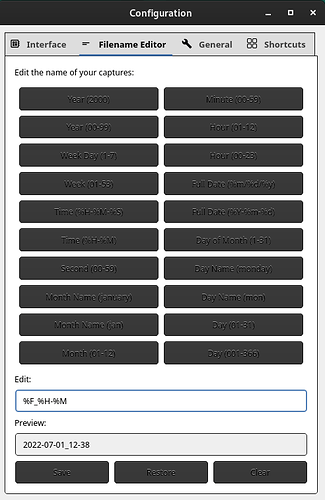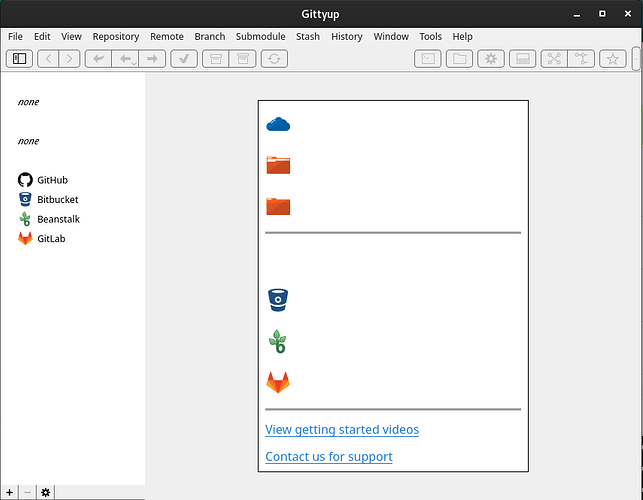I am running the latest Manjaro with Gnome and Wayland. I’m very happy with Manjaro but for some weeks now I have issues with the theming. I run everything in dark mode (if available) but some update caused some problems with theming. Some only parts are dark causing that light-on-light and dark-on-dark text etc.
It’s only some programs and I am not sure what they have in common.
I attached a couple example pictures:
GittyUp theme works correctly when installed via flatpak, does that mean it’s an issue in my system settings?
System:
Kernel: 5.15.50-1-MANJARO arch: x86_64 bits: 64 compiler: gcc v: 12.1.0
parameters: BOOT_IMAGE=/boot/vmlinuz-5.15-x86_64
root=UUID=62a17635-6c76-4335-b6ca-6f8b162b53d5 rw quiet splash apparmor=1
security=apparmor udev.log_priority=3
Desktop: GNOME v: 42.2 tk: GTK v: 3.24.34 wm: gnome-shell dm: GDM v: 42.0
Distro: Manjaro Linux base: Arch Linux
Machine:
Type: Laptop System: TUXEDO product: TUXEDO Pulse 15 Gen1 v: Standard
Mobo: NB02 model: PULSE1501 v: Standard
UEFI: American Megatrends v: N.1.07.A03 date: 05/11/2021
Graphics:
Device-1: AMD Renoir vendor: Tongfang Hongkong driver: amdgpu v: kernel
arch: GCN 5.1 process: TSMC n7 (7nm) built: 2018-21 pcie: gen: 4
speed: 16 GT/s lanes: 16 ports: active: HDMI-A-1,eDP-1 empty: none
bus-ID: 04:00.0 chip-ID: 1002:1636 class-ID: 0300
Device-2: Logitech C920 HD Pro Webcam type: USB
driver: snd-usb-audio,uvcvideo bus-ID: 1-2.2:6 chip-ID: 046d:0892
class-ID: 0102 serial: <filter>
Device-3: Chicony HD Webcam type: USB driver: uvcvideo bus-ID: 1-3:3
chip-ID: 04f2:b71a class-ID: 0e02 serial: <filter>
Display: wayland server: X.org v: 1.21.1.3 with: Xwayland v: 22.1.2
compositor: gnome-shell driver: gpu: amdgpu display-ID: 0
Monitor-1: HDMI-A-1 model: BenQ EW2775ZH serial: <filter> built: 2017
res: 1920x1080 dpi: 82 gamma: 1.2 size: 598x336mm (23.54x13.23")
diag: 686mm (27") ratio: 16:9 modes: max: 1920x1080 min: 720x400
Monitor-2: eDP-1 model: BOE Display 0x0900 built: 2019 res: 1920x1080
dpi: 142 gamma: 1.2 size: 344x194mm (13.54x7.64") diag: 395mm (15.5")
ratio: 16:9 modes: max: 1920x1080 min: 640x480
Message: Wayland GBM/EGL data currently not available.
Info:
Processes: 560 Uptime: 20h 41m wakeups: 3 Init: systemd v: 251
default: graphical tool: systemctl Compilers: gcc: 12.1.0 clang: 13.0.1
Packages: 1710 pacman: 1703 lib: 396 flatpak: 7 Shell: Zsh v: 5.9
running-in: tilix inxi: 3.3.19