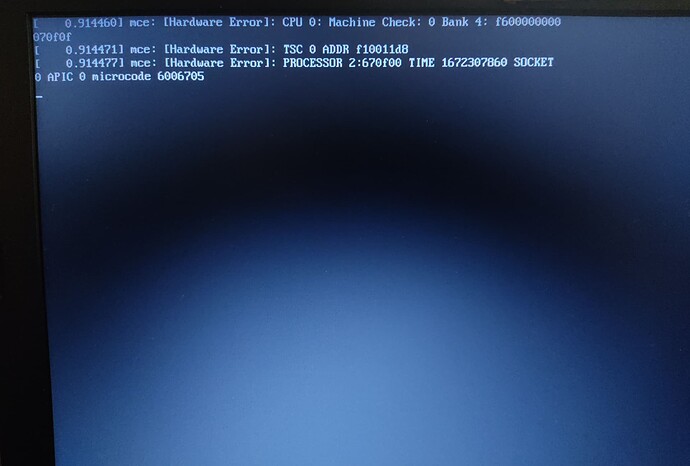Hello. I recently installed Manjaro from a USB flash drive. After downloading to the computer, the system stopped starting, and the computer gives this:
This may be a problem with your Hardware (like mentioned in the error)
- Try to enter UEFI / BIOS ( did you change any settings? )
- Try to replug RAM
- Try to replug power-cables at motherboard
- Try again the live-USB →
inxi ... - Try another kernel ??? (may be LTS 5.15)
- Does GRUB show when you hold ESC ?
This is an Error-Message from kernel.
Welcome to Manjaro! 
- Please read the information behind this link. It will help you to post necessary information. [HowTo] Provide System Information
- Please press the three dots … below your post and then press the

- If you give us information about your system, we can see what we’re talking about and make better suggestions.
- You can do this by using
inxiin a terminal or in console.
inxi --admin --verbosity=7 --filter --no-host --width
- Personally identifiable information such as serial numbers and MAC addresses are filtered out by this command
- Presenting the information in this way allows everyone to be familiar with the format and quickly find the items they need without missing anything.
- Copy the output from inxi (including the command) and paste it into your post.
- To make it more readable, add 3 backticks ``` on an extra line before and after the pasted text.
(Wisdom lies in reading )
)
Hello. 1) No, I didn’t touch anything in the Uefi/Bios settings
2) I can’t change any of the components, I have a laptop. 3) When I press esc, I have the bios startup menu displayed
4) Информация из live-образа моей системы:
00:09.2 chip-ID: 1022:157a
class-ID: 0403
Sound API: ALSA v: k6.1.1-1-MANJARO running: yes
Sound Server-1: JACK v: 1.9.21 running: no
Sound Server-2: PulseAudio v: 16.1 running: yes
Sound Server-3: PipeWire v: 0.3.63 running: yes
Network:
Device-1: Realtek RTL8111/8168/8411 PCI Express Gigabit Ethernet
vendor: Hewlett-Packard driver: r8169 v: kernel pcie: gen: 1 speed: 2.5 GT/s
lanes: 1 port: 3000 bus-ID: 02:00.0 chip-ID: 10ec:8168 class-ID: 0200
IF: enp2s0 state: down mac: <filter>
Device-2: Realtek RTL8723DE 802.11b/g/n PCIe Adapter
vendor: Hewlett-Packard driver: rtw_8723de v: N/A modules: rtw88_8723de pcie:
gen: 1 speed: 2.5 GT/s lanes: 1 port: 2000 bus-ID: 03:00.0
chip-ID: 10ec:d723 class-ID: 0280
IF: wlp3s0 state: down mac: <filter>
WAN IP: No WAN IP found. Connected to web? SSL issues? Try enabling dig
Bluetooth:
Device-1: Realtek Bluetooth 4.2 Adapter type: USB driver: btusb v: 0.8
bus-ID: 1-1.4:4 chip-ID: 0bda:b009 class-ID: e001 serial: <filter>
Report: rfkill ID: hci0 rfk-id: 0 state: up address: see --recommends
Logical:
Message: No logical block device data found.
RAID:
Message: No RAID data found.
Drives:
Local Storage: total: 177.23 GiB used: 0 KiB (0.0%)
SMART Message: Unable to run smartctl. Root privileges required.
ID-1: /dev/sda maj-min: 8:0 vendor: Samsung model: MZNLN128HAHQ-000H1
size: 119.24 GiB block-size: physical: 4096 B logical: 512 B speed: 6.0 Gb/s
type: SSD serial: <filter> rev: 4H3Q scheme: GPT
ID-2: /dev/sdb maj-min: 8:16 type: USB vendor: Netac model: OnlyDisk
size: 57.99 GiB block-size: physical: 512 B logical: 512 B type: N/A
serial: <filter> rev: 2.00 scheme: MBR
SMART Message: Unknown USB bridge. Flash drive/Unsupported enclosure?
Message: No optical or floppy data found.
Partition:
Message: No partition data found.
Swap:
Alert: No swap data was found.
Unmounted:
ID-1: /dev/sda1 maj-min: 8:1 size: 300 MiB fs: vfat label: N/A
uuid: 6FC0-4851
ID-2: /dev/sda2 maj-min: 8:2 size: 118.95 GiB fs: ext4 label: N/A
uuid: 6e30c157-c197-407d-a626-dfdcb3940f82
ID-3: /dev/sdb1 maj-min: 8:17 size: 3.57 GiB fs: iso9660
ID-4: /dev/sdb2 maj-min: 8:18 size: 4 MiB fs: vfat label: MISO_EFI
uuid: 5C67-4BF8
USB:
Hub-1: 1-0:1 info: Full speed or root hub ports: 2 rev: 2.0 speed: 480 Mb/s
chip-ID: 1d6b:0002 class-ID: 0900
Hub-2: 1-1:2 info: Advanced Micro Devices Root Hub ports: 4 rev: 2.0
speed: 480 Mb/s power: 100mA chip-ID: 0438:7900 class-ID: 0900
Device-1: 1-1.1:3 info: Netac OnlyDisk type: Mass Storage
driver: usb-storage interfaces: 1 rev: 2.0 speed: 480 Mb/s power: 100mA
chip-ID: 0dd8:3700 class-ID: 0806 serial: <filter>
Device-2: 1-1.4:4 info: Realtek Bluetooth 4.2 Adapter type: Bluetooth
driver: btusb interfaces: 2 rev: 1.1 speed: 12 Mb/s power: 500mA
chip-ID: 0bda:b009 class-ID: e001 serial: <filter>
Hub-3: 2-0:1 info: Hi-speed hub with single TT ports: 4 rev: 2.0
speed: 480 Mb/s chip-ID: 1d6b:0002 class-ID: 0900
Device-1: 2-1:2 info: Realtek HP Webcam type: Video driver: uvcvideo
interfaces: 2 rev: 2.0 speed: 480 Mb/s power: 500mA chip-ID: 0bda:58ed
class-ID: 0e02 serial: <filter>
Hub-4: 3-0:1 info: Super-speed hub ports: 4 rev: 3.0 speed: 5 Gb/s
chip-ID: 1d6b:0003 class-ID: 0900
Sensors:
System Temperatures: cpu: 36.2 C mobo: N/A gpu: amdgpu temp: 36.0 C
Fan Speeds (RPM): N/A
Info:
Processes: 165 Uptime: 7m wakeups: 1 Init: systemd v: 252 default: graphical
tool: systemctl Compilers: gcc: 12.2.0 clang: 14.0.6 Packages: pm: pacman
pkgs: 1175 libs: 321 tools: pamac pm: flatpak pkgs: 0 Shell: Zsh v: 5.9
default: Bash v: 5.1.16 running-in: konsole inxi: 3.3.24``````Is this error only when trying to boot into Manjaro that is installed to your internal drive? Or does this error occur when trying to boot from the live USB?
It loads into the live system without any problems, but if I put Manjaro on the computer and pull out the flash drive, then what happens is what I showed in the photo
From a modern live ISO/USB of your choice, I would run a full breadth of MemTest and mprime, to stress the CPU and check the RAM.
How to do it?
Most live ISOs have a MemTest option in the boot menu.
As for mprime, it can be built/installed from the AUR, or found pre-installed in some recovery/repair live ISOs, such as PartedMagic.
From a live Manjaro ISO session:
pamac build mprime-bin
Then just run mprime and choose the defaults when prompted. (Except for the first question, you can select “N”, since you just want to run the test.)
EDIT: Try @andreas85 method first.
![]()
If live manjaro works and installed manjaro doesn’t, an educated guess is: The installed kernel may not match your hardware.
- Try
chrootinginto the install using Live Manjaro - Install the same kernel as the live install
- Install additional kernels (like 6.0, 6.1 and 5.15 (LTS))
- Stop the boot process inside Grub and select the different kernels to test
How to install the kernel?And how to stop the download process in Grub?
Search ![]() here in the forum for:
here in the forum for:
- chroot install kernel
- install kernels
- show grub
good luck ![]()
Eh … Thank you, luck will come in handy …
Hello. Look, I don’t know what happened, but today it turned on and started working. I didn’t do anything, because I just don’t understand it. But today I just turned it on and… it worked. But I still thank everyone for their help.
Moderator edit: Removed useless photo
This topic was automatically closed 2 days after the last reply. New replies are no longer allowed.