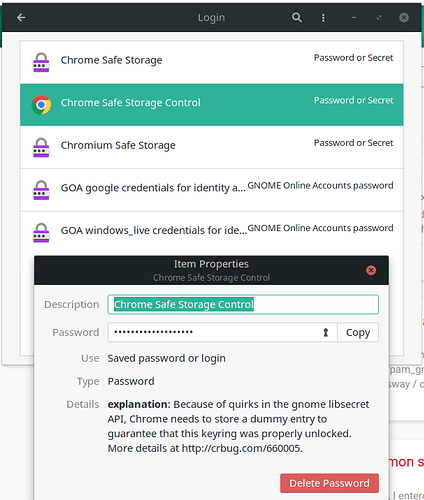Hi, forum! The thing is while installing (successfully) Manjaro with Gnome DE 3.38.3 I was asked for a password. Not the usual case, I live far, far really far away from anyone who might be interested in anything that is my notebook (believe me, the potentially thief will get really bored at its content). Now I want to login without a password so I just started Activities > Users and set Automatic Login on.
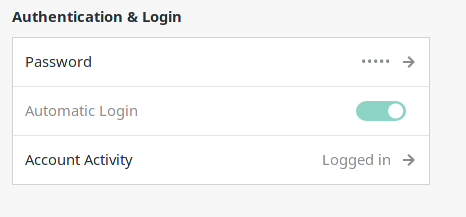
I was expecting to just turn on the system and get access to it in a snap  . But instead of that I still need to unlock that famous login keyring (or something like this
. But instead of that I still need to unlock that famous login keyring (or something like this  )
)
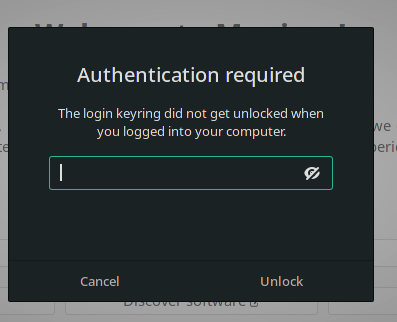
So, automatic login isn’t doing the trick I needed  .
.
Then I started reading about this thing, obviously many warned me against disabling it and well, I still want to stop it from prompting out.
These are my Activities > Passwords and Keys options.
I don’t want to mess things up, so here’s my question, what if I just leave a blank password for each Chrome(ium) Safe Storage/Control? Has anyone tried that before, or has any idea about how to stop the system asking me for the password? I used to do it on Ubuntu, but now since I’m supposed to be a grown-up and Manjaro-able I’d like to set things like then. Just turn on the notebook and there, start working on my exercises or even browsing. Any ideas?