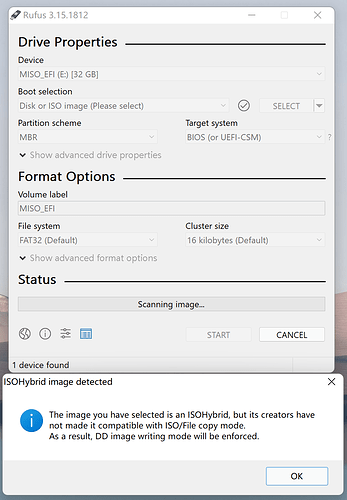The ISO files have not been maded compatible with ISO/File copy mode.
Have you tried a different program like etcher for making the usb? I never had a problem with the manjaro iso, or any other iso.
No, I only use rufus.
What is the problem with creating ISO that way? I use Rufus on other Windows machine to create Manjario ISO too, and it works (boots), both on legacy and UEFI machines.
Which ISO did you download? Maybe you got the wrong ISO. You should check it with the checksum sha1 to see if it is valid.
I downloaded the 20.1 Pahvo release candidate KDE ISO, and it passed the sha1 and sha256 tests.
Also with 21.0.7 KDE Minimal on Manjaro - KDE Plasma
It does works but maybe compatible ISO is a better choice, I remember in the past (Manjaro 20.0) the ISOs can be written in ISO mode. (It seems that it never supports DD mode after Manjaro 19)
Manjaro ISO files have always needed to use DD mode in Rufus
The Rufus developer joined the old forum in 2019 and this was discussed with the Manjaro Team
- https://archived.forum.manjaro.org/t/so-what-the-heck-happened-to-the-bug-tracker/83789
- https://archived.forum.manjaro.org/t/make-manjaro-installer-images-work-with-rufus/83876
- https://archived.forum.manjaro.org/t/testing-manjaro-gnome-18-1-0-juhraya-pre2-iso/85754/11
From those conversations Rufus was developed so users could not select ISO mode for a Manjaro ISO
rufus/ChangeLog.txt at master · pbatard/rufus · GitHub
Version 3.7 (2019.09.09)
Disable ISO mode when Manjaro ISOHybrids are being used
( Disable ISO mode has also been added for PopOS )
And the developer edited the FAQ to a much less ranty style
FAQ - GRUB | pbatard/rufus Wiki
use ventoy instead
I second that! Not only is Ventoy cross-platform, but you can use the same USB stick for multiple ISOs.
Once you create a Ventoy stick, the rest is just a matter of clicking and dragging ISOs to the storage partition of the stick. It’s that simplified!
No need to run low level dd commands, or use a stick for each distro / OS / ISO.
One stick, many ISOs, no modifications of the ISOs neccessary.
Yes, Ventoy is super useful😁. A newer iso is released, just delete the older one and copy the newer one to the flash drive.
The only downside (to me at least) is the USB is formatted as exFAT which is very very slow.
That is correct.
Rufus will work - but you cannot use the excess space on the stick for anything.
If you want to be able to use the excess space - use a tool like ventoy - then copy the ISO onto the stick one-to-one.
No matter the opinion of the Rufus developer - Manjaro ISO contains a FAT32 formatted EFI partition - but the rest is EXT4 formatted and unreadable by Windows - and as such the Rufus developer has got it wrong - you cannot unpack the ISO content to a FAT32 formatted device.
I prefer (in manjaro) imagewriter.
The USB is formatted as exFAT by default.
But you can reformat it to other file system manually after install Ventoy. (e.g. ext2/3/4/XFS)
No matter the opinion of the Rufus developer
I agree - The opinion posted was lacking substance
but he still got an official response
philm Manjaro Team
Apr '19
Again, there is nothing wrong with our Grub. It is the way we currently create the ISO within our tools. Several things need to be changed if we want to support something else than dd.
And the best solution for Rufus suggested at the time was implemented
Personally I am not rufus’ing anything.
You maybe right about the standards but it is more your problem than Manjaro’s.
You’re trying to meet your end-users requirements - using a Windows only application - which is perfectly capable of writing the Manjaro ISO using dd mode and thus you are trying to make Manjaro adhere to something completely irrelevant for the Manjaro distribution.
The problem is your end-users. Educate them - when they download your software - tell them - Hey, are you writing a Manjaro ISO - remember to use DD mode."
Make it a sticky on your web site or what ever you need to make your users aware of the issue.
And many posts about ‘Unable to boot Live USB’ stopped
We recommend to use Etcher to create USB-Sticks …
exFAT isn’t really a problem in this case. You’re only using the stick to store ISO files, nothing else. The Ventoy stick serves a single purpose, and being able to read the .iso files (for your EFI computer) is the only requirement. No need for special filesystem features or permissions or journaling.
-
Does the
BTRFSis an option from those such file systems to re-format the user partition to? -
Does the
BTRFSencrypted (only LUKS or LUKS2 also?) is also the option?
Don’t blend in a BTRFS filesystem - it is a bad idea - I don’t know if it is even supported on USB sticks.
You probably could but there is no benefit - at least that I see - only complexity and extended maintenance leading to an early death of your USB stick.
This topic is on writing Manjaro ISO to USB - nothing else.
The topic has been answered - no need to continue an endless discussion.