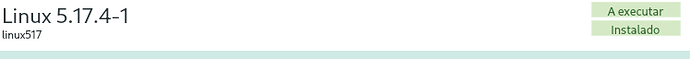Hello community,
Another testing branch update with some usual updates for you. This time there is a lot changed with Gnome 42! Also we added the latest KDE Gear (Apps) and frameworks into the mix of this update cycle.
Don’t miss out on 20% discount for Easter holidays! Visit one of our Merch Stores!
- GNOME got updated to 42. More infos about theme changes in the dedicated post of this update announcement!
- KDE Frameworks are now at 5.93.0
- KDE Gear got renewed to 22.04.0
- Mesa 22 got its first stable release
- Octopi saw a new release
- VirtualBox is at 6.1.34
- LxQt got updated to 1.1.0
- Firefox and Thunderbird got updated
- More updates to KDE-git
- As usual a lot of Haskell updates
Additional Info
Info about AUR packages
![]() AUR (Arch User Repository) packages are neither supported by Arch nor Manjaro. Posts about them in Annoucement topics are off-topic and will be flagged, moved or removed without warning.
AUR (Arch User Repository) packages are neither supported by Arch nor Manjaro. Posts about them in Annoucement topics are off-topic and will be flagged, moved or removed without warning.
![]() You may need to rebuild any AUR packages that install files to site-packages …
You may need to rebuild any AUR packages that install files to site-packages …
Get our latest daily developer images now from Github: Plasma, GNOME, XFCE. You get the latest stable releases of Manjaro from CDN77.
Our current supported kernels
- linux49 4.9.311
- linux414 4.14.276
- linux419 4.19.238
- linux54 5.4.190
- linux510 5.10.112
- linux515 5.15.35
- linux516 5.16.20 [EOL]
- linux517 5.17.4
- linux518 5.18-rc3
- linux515-rt 5.15.34_rt40
- linux516-rt 5.16.2_rt19
- linux517-rt 5.17.1_rt17
Package Updates (Mon Apr 25 03:29:43 CEST 2022)
- testing community x86_64: 2145 new and 2077 removed package(s)
- testing core x86_64: 68 new and 65 removed package(s)
- testing extra x86_64: 897 new and 1053 removed package(s)
- testing kde-unstable x86_64: 399 new and 398 removed package(s)
- testing multilib x86_64: 40 new and 47 removed package(s)
A list of all package changes can be found here
- No issue, everything went smoothly
- Yes there was an issue. I was able to resolve it myself.(Please post your solution)
- Yes i am currently experiencing an issue due to the update. (Please post about it)
Check if your mirror has already synced: