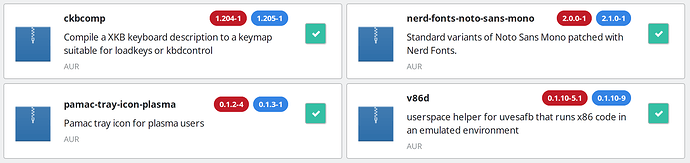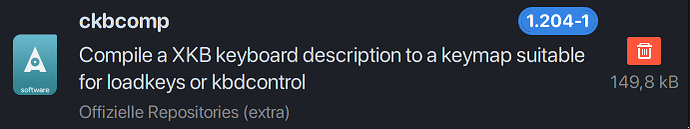There seems to be a solution in the Arch Linux forum: [SOLVED] Error updating system (error: GPGME error: No data) / Newbie Corner / Arch Linux Forums
It seems to be a issue of pamac
sudo rm -r /var/lib/pacman/sync
sudo pacman -Syyu
OK, no GPGME errors, but I cannot get these updates:
Then
pamac update
GPGME errors again.
Just to make sure everything is up to date, try
sudo pacman-mirrors --fasttrack && sudo pacman -Syyu
Does that run through?
Yes. no errors.
sudo pacman -Sy archlinuxcn-keyring
It is up-to-date.
Interesting here: The screenshot seems to show the AUR versions of these packages. For me, this looks different:
Is there a particular reason why you are using the AUR versions of those packages? If there is, I’d suggest using an AUR helper, such as
yay, to perform the update. pamac sometimes has issues with AUR packages.
A post was merged into an existing topic: Update requests for packages built by Manjaro developers
After this update booting from btrfs snapshots causes “Failed to load kernel modules” even though booting the current subvolume works just fine. Also it doesn’t mount ext4 partitions. Not sure whether the former error is causing the latter or vice-versa.
/etc/mkinitcpio.conf
# vim:set ft=sh
# MODULES
# The following modules are loaded before any boot hooks are
# run. Advanced users may wish to specify all system modules
# in this array. For instance:
# MODULES=(piix ide_disk reiserfs)
#MODULES=(crc32c vmxnet3 nvidia nvidia_modeset nvidia_uvm nvidia_drm drm vfat usbhid xhci_hcd ext2? reiserfs)
#MODULES=(crc32c vmxnet3 vfat usbhid xhci_hcd nvidia nvidia_modeset nvidia_uvm nvidia_drm drm)
MODULES=(crc32c vmxnet3 vfat usbhid xhci_hcd)
# BINARIES
# This setting includes any additional binaries a given user may
# wish into the CPIO image. This is run last, so it may be used to
# override the actual binaries included by a given hook
# BINARIES are dependency parsed, so you may safely ignore libraries
BINARIES=()
# FILES
# This setting is similar to BINARIES above, however, files are added
# as-is and are not parsed in any way. This is useful for config files.
FILES="/etc/modprobe.d/nvidia-suspend.conf"
# HOOKS
# This is the most important setting in this file. The HOOKS control the
# modules and scripts added to the image, and what happens at boot time.
# Order is important, and it is recommended that you do not change the
# order in which HOOKS are added. Run 'mkinitcpio -H <hook name>' for
# help on a given hook.
# 'base' is _required_ unless you know precisely what you are doing.
# 'udev' is _required_ in order to automatically load modules
# 'filesystems' is _required_ unless you specify your fs modules in MODULES
# Examples:
## This setup specifies all modules in the MODULES setting above.
## No raid, lvm2, or encrypted root is needed.
# HOOKS=(base)
#
## This setup will autodetect all modules for your system and should
## work as a sane default
# HOOKS=(base udev autodetect block filesystems)
#
## This setup will generate a 'full' image which supports most systems.
## No autodetection is done.
# HOOKS=(base udev block filesystems)
#
## This setup assembles a pata mdadm array with an encrypted root FS.
## Note: See 'mkinitcpio -H mdadm' for more information on raid devices.
# HOOKS=(base udev block mdadm encrypt filesystems)
#
## This setup loads an lvm2 volume group on a usb device.
# HOOKS=(base udev block lvm2 filesystems)
#
## NOTE: If you have /usr on a separate partition, you MUST include the
# usr, fsck and shutdown hooks.
HOOKS=(base systemd btrfs autodetect modconf block keyboard keymap fsck filesystems grub-btrfs-overlayfs)
#HOOKS=(base udev resume btrfs autodetect modconf block keyboard keymap fsck filesystems grub-btrfs-overlayfs)
# COMPRESSION
# Use this to compress the initramfs image. By default, gzip compression
# is used. Use 'cat' to create an uncompressed image.
#COMPRESSION="gzip"
#COMPRESSION="bzip2"
#COMPRESSION="lzma"
#COMPRESSION="xz"
#COMPRESSION="lzop"
#COMPRESSION="lz4"
COMPRESSION="zstd"
# COMPRESSION_OPTIONS
# Additional options for the compressor
COMPRESSION_OPTIONS=(-19 -T16)
#COMPRESSION_OPTIONS=(--ultra -16 -M12800)
A post was split to a new topic: Bluetooth of my Logitech mouse sometimes not-working