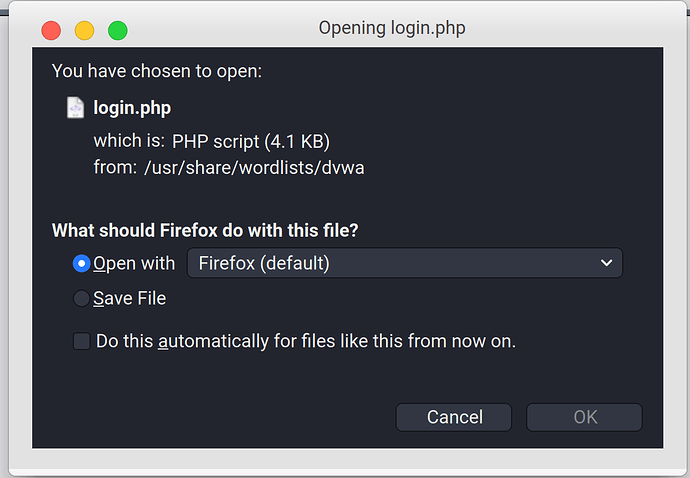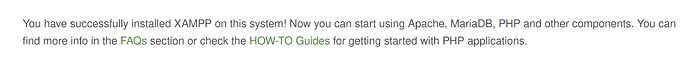I am wanting to test a php page on my local computer.
I have installed xampp and can get the localhost to work but the xxxxx.php file won’t display in the browser all I get is this over and over:
You need a server that actually runs the script.
The php script must be located at htdocs of the xampp directory.
So this works. Brings up the phpmyadmin so maybe I just have to put the php files in the right folder.
http://localhost/phpmyadmin/
dvwa is a webapp - so - you need to create a virtual folder for your webserver to be able to serve the application.
In principle you follow a similiar schema as you used to setup phpMyAdmin.
To setup phpMyAdmin all I did was install xampp.
But I will figure out where to put the files.
I’ll post back here with my progress
Did you try the link provided on that page? ![]()
(It literally links to a HOW-TO)
Hi. Got the same issue today. I tried to install apache2+php. The php scripts were not executed.
I followed the tutorial; but I failed to do one little part:
Doing it made PHP scripts work. Hope it helps.