Hi there,
does anyone know if it is any way to display right chromeapps (like gmail, keep, etc…) shortcuts icons in the taskbar instead of default ones?
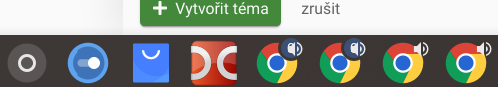
There are right icons on my desktop:
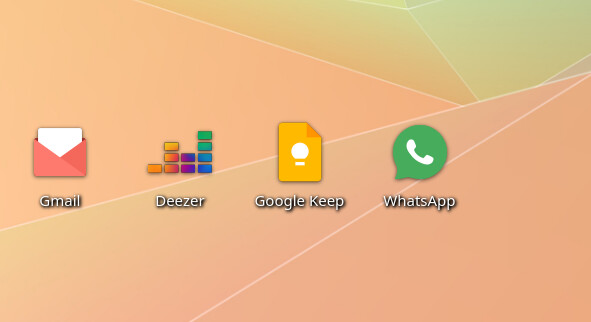
Hi there,
does anyone know if it is any way to display right chromeapps (like gmail, keep, etc…) shortcuts icons in the taskbar instead of default ones?
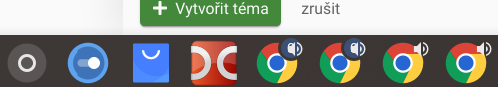
There are right icons on my desktop:
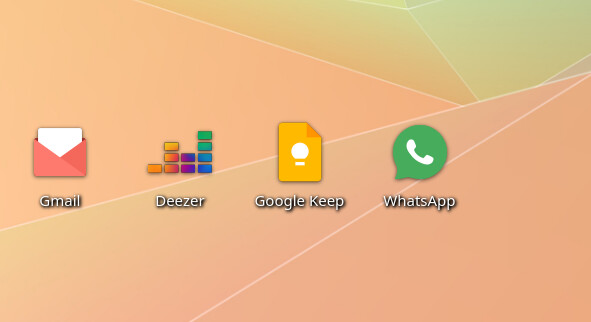
I didnt mean separated icons, it works - you cant see on the first screenshot. I mean icon-appearance. There are right icons on the desktop but there are default ones (only chrome icon-look for all apps) in the taskbar.
it’s technically a solution, but probably not what you’re looking for. But for google keep and such I use nativefier (basically turns a website into a webapp… (using electron):
https://aur.archlinux.org/packages/google-keep-nativefier/
That’s why I use. It turns it into a seperate app. Not sure if that’s what you’re going for.
EDIT: as it’s an electron app technically, it does run it’s own chromium instance. but yeah
It is not I am looking for - I know electron.
Did you just install them? When I did this recently the icons didn’t update properly until I logged out and back in again.
Yes - I tried it couple of minutes before. I installed twitter, reboot - the same. Right twitter icon appears while app starts but it is replaced by chrome icon after one second.
That’s super weird. In general there seems to be a lot of weird issues regarding chrome apps though, so I guess I shouldn’t be surprised at all. I hope it works out for you though!
It works.
This topic was automatically closed 15 days after the last reply. New replies are no longer allowed.