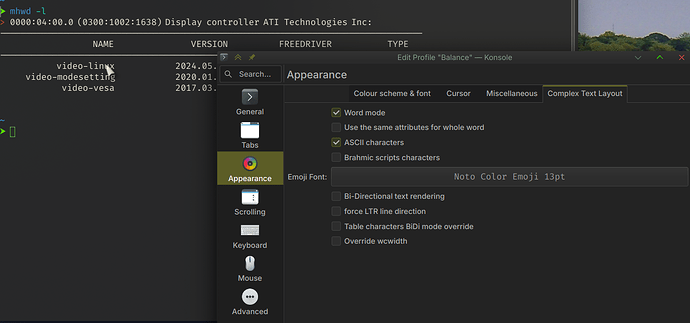My system is not booting correctly, and seems to be stuck on the booting screen. I have managed to get access to the system by following [HowTo] Reach a minimal system
System:
Kernel: 6.6.99-1-MANJARO arch: x86_64 bits: 64 compiler: gcc v: 15.1.1 clocksource: tsc
avail: hpet,acpi_pm parameters: BOOT_IMAGE=/boot/vmlinuz-6.6-x86_64
root=UUID=17112bd4-5fab-4b45-be7d-a3d5e93e61ea rw 3
Console: tty 1 DM: SDDM Distro: Manjaro base: Arch Linux
Machine:
Type: Desktop Mobo: ASUSTeK model: ROG STRIX B360-F GAMING v: Rev 1.xx
serial: <superuser required> part-nu: ASUS_MB_CNL uuid: <superuser required>
UEFI: American Megatrends v: 2301 date: 07/10/2020
Battery:
Message: No system battery data found. Is one present?
Memory:
System RAM: total: 32 GiB available: 31.2 GiB used: 1.04 GiB (3.3%)
Message: For most reliable report, use superuser + dmidecode.
Array-1: capacity: 64 GiB slots: 4 modules: 2 EC: None max-module-size: 16 GiB note: est.
Device-1: ChannelA-DIMM1 type: no module installed
Device-2: ChannelA-DIMM2 type: DDR4 detail: synchronous size: 16 GiB speed: 2133 MT/s volts:
curr: 1 width (bits): data: 64 total: 64 manufacturer: Corsair part-no: CMW32GX4M2A2666C16
serial: N/A
Device-3: ChannelB-DIMM1 type: no module installed
Device-4: ChannelB-DIMM2 type: DDR4 detail: synchronous size: 16 GiB speed: 2133 MT/s volts:
curr: 1 width (bits): data: 64 total: 64 manufacturer: Corsair part-no: CMW32GX4M2A2666C16
serial: N/A
PCI Slots:
Permissions: Unable to run dmidecode. Root privileges required.
CPU:
Info: model: Intel Core i3-8350K bits: 64 type: MCP arch: Coffee Lake gen: core 8 level: v3
note: check built: 2018 process: Intel 14nm family: 6 model-id: 0x9E (158) stepping: 0xB (11)
microcode: 0xF6
Topology: cpus: 1x dies: 1 clusters: 4 cores: 4 smt: <unsupported> cache: L1: 256 KiB
desc: d-4x32 KiB; i-4x32 KiB L2: 1024 KiB desc: 4x256 KiB L3: 8 MiB desc: 1x8 MiB
Speed (MHz): avg: 800 min/max: 800/4000 scaling: driver: intel_pstate governor: powersave
cores: 1: 800 2: 800 3: 800 4: 800 bogomips: 32013
Flags: 3dnowprefetch abm acpi adx aes aperfmperf apic arat arch_capabilities arch_perfmon art
avx avx2 bmi1 bmi2 bts clflush clflushopt cmov constant_tsc cpuid cpuid_fault cx16 cx8 de
ds_cpl dtes64 dtherm dts epb erms est f16c flush_l1d fma fpu fsgsbase fxsr ht hwp
hwp_act_window hwp_epp hwp_notify ibpb ibrs ida intel_pt invpcid lahf_lm lm mca mce md_clear
mmx monitor movbe mpx msr mtrr nonstop_tsc nopl nx pae pat pbe pcid pclmulqdq pdcm pdpe1gb
pebs pge pln pni popcnt pse pse36 pti pts rdrand rdseed rdtscp rep_good sdbg sep smap smep ss
ssbd sse sse2 sse4_1 sse4_2 ssse3 stibp syscall tm tm2 tsc tsc_adjust tsc_deadline_timer vme
x2apic xgetbv1 xsave xsavec xsaveopt xsaves xtopology xtpr
Vulnerabilities:
Type: gather_data_sampling mitigation: Microcode
Type: indirect_target_selection status: Not affected
Type: itlb_multihit status: KVM: VMX unsupported
Type: l1tf mitigation: PTE Inversion
Type: mds mitigation: Clear CPU buffers; SMT disabled
Type: meltdown mitigation: PTI
Type: mmio_stale_data mitigation: Clear CPU buffers; SMT disabled
Type: reg_file_data_sampling status: Not affected
Type: retbleed mitigation: IBRS
Type: spec_rstack_overflow status: Not affected
Type: spec_store_bypass mitigation: Speculative Store Bypass disabled via prctl
Type: spectre_v1 mitigation: usercopy/swapgs barriers and __user pointer sanitization
Type: spectre_v2 mitigation: IBRS; IBPB: conditional; STIBP: disabled; RSB filling;
PBRSB-eIBRS: Not affected; BHI: Not affected
Type: srbds mitigation: Microcode
Type: tsa status: Not affected
Type: tsx_async_abort status: Not affected
Graphics:
Device-1: Intel CoffeeLake-S GT2 [UHD Graphics 630] vendor: ASUSTeK driver: i915 v: kernel
arch: Gen-9.5 process: Intel 14nm built: 2016-20 ports: active: DP-4
empty: HDMI-A-2,HDMI-A-3,HDMI-A-4 bus-ID: 00:02.0 chip-ID: 8086:3e91 class-ID: 0300
Device-2: NVIDIA AD104 [GeForce RTX 4070 SUPER] driver: nvidia v: 575.64.03
alternate: nouveau,nvidia_drm non-free: 550-570.xx+ status: current (as of 2025-04)
arch: Lovelace code: AD1xx process: TSMC n4 (5nm) built: 2022+ pcie: gen: 1 speed: 2.5 GT/s
lanes: 16 link-max: gen: 4 speed: 16 GT/s ports: active: none empty: DP-1, DP-2, DP-3,
HDMI-A-1 bus-ID: 01:00.0 chip-ID: 10de:2783 class-ID: 0300
Display: unspecified server: X.org v: 1.21.1.18 with: Xwayland v: 24.1.8 driver: X:
loaded: nvidia gpu: i915 tty: 215x45
Monitor-1: DP-4 model: Samsung S34C65xU serial: <filter> built: 2023 res: 3440x1440 dpi: 109
gamma: 1.2 chroma: red: x: 0.639 y: 0.329 green: x: 0.298 y: 0.600 blue: x: 0.149 y: 0.059
white: x: 0.314 y: 0.329 size: 798x334mm (31.42x13.15") diag: 869mm (34.2") modes: 3440x1440,
2560x1440, 1920x1080, 1680x1050, 1600x900, 1280x1024, 1440x900, 1280x800, 1152x864, 1280x720,
1024x768, 832x624, 800x600, 720x576, 720x480, 640x480, 720x400
API: EGL v: 1.5 hw: drv: intel iris drv: nvidia platforms: device: 0 drv: nvidia device: 1
drv: iris device: 3 drv: swrast gbm: drv: iris surfaceless: drv: nvidia
inactive: wayland,x11,device-2
API: OpenGL v: 4.6.0 compat-v: 4.5 vendor: mesa v: 25.1.6-arch1.1 note: console (EGL sourced)
renderer: Mesa Intel UHD Graphics 630 (CFL GT2), NVIDIA GeForce RTX 4070 SUPER/PCIe/SSE2,
llvmpipe (LLVM 20.1.8 256 bits)
API: Vulkan v: 1.4.321 layers: 6 device: 0 type: discrete-gpu name: NVIDIA GeForce RTX 4070
SUPER driver: nvidia v: 575.64.03 device-ID: 10de:2783 surfaces: N/A device: 1
type: integrated-gpu name: Intel UHD Graphics 630 (CFL GT2) driver: mesa intel
v: 25.1.6-arch1.1 device-ID: 8086:3e91 surfaces: N/A
Info: Tools: api: clinfo, eglinfo, glxinfo, vulkaninfo de: kscreen-console,kscreen-doctor
gpu: nvidia-settings,nvidia-smi wl: wayland-info x11: xdpyinfo, xprop, xrandr
Audio:
Device-1: Intel Cannon Lake PCH cAVS vendor: ASUSTeK driver: snd_hda_intel v: kernel
alternate: snd_soc_skl,snd_sof_pci_intel_cnl bus-ID: 00:1f.3 chip-ID: 8086:a348 class-ID: 0403
Device-2: NVIDIA AD104 High Definition Audio driver: snd_hda_intel v: kernel pcie: gen: 3
speed: 8 GT/s lanes: 16 link-max: gen: 4 speed: 16 GT/s bus-ID: 01:00.1 chip-ID: 10de:22bc
class-ID: 0403
Device-3: Razer USA Barracuda Pro 2.4 driver: hid-generic,snd-usb-audio,usbhid type: USB
rev: 1.1 speed: 12 Mb/s lanes: 1 mode: 1.1 bus-ID: 1-14.1:5 chip-ID: 1532:053a class-ID: 0301
serial: <filter>
API: ALSA v: k6.6.99-1-MANJARO status: kernel-api with: aoss type: oss-emulator
tools: alsactl,alsamixer,amixer
Server-1: JACK v: 1.9.22 status: off tools: N/A
Server-2: PipeWire v: 1.4.6 status: off with: 1: pipewire-pulse status: off 2: wireplumber
status: off 3: pipewire-alsa type: plugin tools: pactl,pw-cat,pw-cli,wpctl
Network:
Device-1: Intel Ethernet I219-V vendor: ASUSTeK driver: e1000e v: kernel port: N/A
bus-ID: 00:1f.6 chip-ID: 8086:15bc class-ID: 0200
IF: eno1 state: down mac: <filter>
Device-2: MEDIATEK MT7922 802.11ax PCI Express Wireless Network Adapter vendor: AzureWave
driver: mt7921e v: kernel pcie: gen: 2 speed: 5 GT/s lanes: 1 bus-ID: 05:00.0 chip-ID: 14c3:7922
class-ID: 0280
IF: wlp5s0 state: up mac: <filter>
IP v4: <filter> type: dynamic noprefixroute scope: global broadcast: <filter>
IP v6: <filter> type: noprefixroute scope: link
IF-ID-1: br-0e108781f2a2 state: down mac: <filter>
IP v4: <filter> scope: global broadcast: <filter>
IF-ID-2: br-e71baca079e0 state: down mac: <filter>
IP v4: <filter> scope: global broadcast: <filter>
IF-ID-3: docker0 state: down mac: <filter>
IP v4: <filter> scope: global broadcast: <filter>
Info: services: NetworkManager, systemd-timesyncd, wpa_supplicant
WAN IP: <filter>
Bluetooth:
Device-1: IMC Networks Wireless_Device driver: btusb v: 0.8 type: USB rev: 2.1 speed: 480 Mb/s
lanes: 1 mode: 2.0 bus-ID: 1-10:2 chip-ID: 13d3:3585 class-ID: e001 serial: <filter>
Report: rfkill ID: hci0 rfk-id: 0 state: up address: see --recommends
Logical:
Message: Unable to run lvs. Root privileges required.
RAID:
Message: No RAID data found.
Drives:
Local Storage: total: 43.89 TiB used: 20.66 TiB (47.1%)
SMART Message: Required tool smartctl not installed. Check --recommends
ID-1: /dev/nvme0n1 maj-min: 259:0 vendor: Samsung model: SSD 990 PRO 4TB size: 3.64 TiB
block-size: physical: 512 B logical: 512 B speed: 63.2 Gb/s lanes: 4 tech: SSD serial: <filter>
fw-rev: 4B2QJXD7 temp: 39.9 C scheme: GPT
ID-2: /dev/sda maj-min: 8:0 vendor: Seagate model: ST22000NT001-3LS101 size: 20.01 TiB
block-size: physical: 4096 B logical: 512 B speed: 6.0 Gb/s tech: HDD rpm: 7200 serial: <filter>
fw-rev: EN01
ID-3: /dev/sdb maj-min: 8:16 vendor: Seagate model: ST22000NT001-3LS101 size: 20.01 TiB
block-size: physical: 4096 B logical: 512 B speed: 6.0 Gb/s tech: HDD rpm: 7200 serial: <filter>
fw-rev: EN01
ID-4: /dev/sdc maj-min: 8:32 vendor: SanDisk model: USB 3.2Gen1 size: 232.88 GiB block-size:
physical: 512 B logical: 512 B type: USB rev: 2.1 spd: 480 Mb/s lanes: 1 mode: 2.0 tech: N/A
serial: <filter> fw-rev: 1.00 scheme: MBR
Message: No optical or floppy data found.
Partition:
ID-1: / raw-size: 1.73 TiB size: 1.7 TiB (98.37%) used: 619.79 GiB (35.5%) fs: ext4
dev: /dev/nvme0n1p5 maj-min: 259:5 label: N/A uuid: 17112bd4-5fab-4b45-be7d-a3d5e93e61ea
ID-2: /boot/efi raw-size: 100 MiB size: 96 MiB (96.00%) used: 31 MiB (32.2%) fs: vfat
dev: /dev/nvme0n1p1 maj-min: 259:1 label: N/A uuid: E8F2-6C8D
ID-3: /data raw-size: 40.02 TiB size: 39.39 TiB (98.43%) used: 20.05 TiB (50.9%) fs: ext4
dev: /dev/dm-0 maj-min: 254:0 mapped: data-data label: N/A uuid: N/A
Swap:
Alert: No swap data was found.
Unmounted:
ID-1: /dev/nvme0n1p2 maj-min: 259:2 size: 16 MiB fs: <superuser required> label: N/A uuid: N/A
ID-2: /dev/nvme0n1p3 maj-min: 259:3 size: 1.91 TiB fs: ntfs label: N/A uuid: F002F4E202F4AF2A
ID-3: /dev/nvme0n1p4 maj-min: 259:4 size: 651 MiB fs: ntfs label: N/A uuid: DAD68761D6873D2F
ID-4: /dev/sdc1 maj-min: 8:33 size: 32 GiB fs: vfat label: ESD-USB uuid: 10E0-CCBC
USB:
Hub-1: 1-0:1 info: hi-speed hub with single TT ports: 16 rev: 2.0 speed: 480 Mb/s (57.2 MiB/s)
lanes: 1 mode: 2.0 chip-ID: 1d6b:0002 class-ID: 0900
Device-1: 1-10:2 info: IMC Networks Wireless_Device type: bluetooth driver: btusb
interfaces: 3 rev: 2.1 speed: 480 Mb/s (57.2 MiB/s) lanes: 1 mode: 2.0 power: 100mA
chip-ID: 13d3:3585 class-ID: e001 serial: <filter>
Device-2: 1-11:3 info: SanDisk Ultra Flair type: mass storage driver: usb-storage
interfaces: 1 rev: 2.1 speed: 480 Mb/s (57.2 MiB/s) lanes: 1 mode: 2.0 power: 224mA
chip-ID: 0781:5591 class-ID: 0806 serial: <filter>
Hub-2: 1-14:4 info: Genesys Logic Hub ports: 4 rev: 2.1 speed: 480 Mb/s (57.2 MiB/s) lanes: 1
mode: 2.0 power: 100mA chip-ID: 05e3:0610 class-ID: 0900
Device-1: 1-14.1:5 info: Razer USA Barracuda Pro 2.4 type: audio,HID
driver: hid-generic,snd-usb-audio,usbhid interfaces: 4 rev: 1.1 speed: 12 Mb/s (1.4 MiB/s)
lanes: 1 mode: 1.1 power: 100mA chip-ID: 1532:053a class-ID: 0301 serial: <filter>
Device-2: 1-14.2:6 info: Razer USA BlackWidow V4 Pro type: keyboard,mouse,HID
driver: hid-generic,usbhid interfaces: 5 rev: 2.0 speed: 12 Mb/s (1.4 MiB/s) lanes: 1 mode: 1.1
power: 500mA chip-ID: 1532:028d class-ID: 0300
Device-3: 1-14.3:7 info: Razer USA Goliathus Extended type: mouse,keyboard
driver: hid-generic,usbhid interfaces: 3 rev: 2.0 speed: 12 Mb/s (1.4 MiB/s) lanes: 1 mode: 1.1
power: 500mA chip-ID: 1532:0c02 class-ID: 0300
Device-4: 1-14.4:8 info: Razer USA RC30-0315 Gaming Mouse [Basilisk X HyperSpeed]
type: mouse,keyboard driver: hid-generic,usbhid interfaces: 3 rev: 2.0
speed: 12 Mb/s (1.4 MiB/s) lanes: 1 mode: 1.1 power: 500mA chip-ID: 1532:0083 class-ID: 0300
Hub-3: 2-0:1 info: super-speed hub ports: 6 rev: 3.1 speed: 10 Gb/s (1.16 GiB/s) lanes: 1
mode: 3.2 gen-2x1 chip-ID: 1d6b:0003 class-ID: 0900
Sensors:
System Temperatures: cpu: 38.0 C mobo: N/A gpu: nvidia temp: 38 C
Fan Speeds (rpm): N/A
Repos:
Packages: pm: pacman pkgs: 1508 libs: 448 tools: pamac,yay pm: flatpak pkgs: 0
Active pacman repo servers in: /etc/pacman.d/mirrorlist
1: https://mirrors2.manjaro.org/stable/$repo/$arch
2: https://ipng.mm.fcix.net/manjaro/stable/$repo/$arch
3: https://ftp.gwdg.de/pub/linux/manjaro/stable/$repo/$arch
4: https://forksystems.mm.fcix.net/manjaro/stable/$repo/$arch
5: https://ohioix.mm.fcix.net/manjaro/stable/$repo/$arch
6: https://irltoolkit.mm.fcix.net/manjaro/stable/$repo/$arch
7: https://repo.ialab.dsu.edu/manjaro/stable/$repo/$arch
8: https://gsl-syd.mm.fcix.net/manjaro/stable/$repo/$arch
Processes:
CPU top: 5 of 179
1: cpu: 20.9% command: rsync pid: 719 mem: 33.5 MiB (0.1%)
2: cpu: 3.3% command: [ext4lazyinit] pid: 555 mem: 0.00 MiB (0.0%)
3: cpu: 1.5% command: rsync pid: 981 mem: 34.0 MiB (0.1%)
4: cpu: 1.0% command: init pid: 1 mem: 13.5 MiB (0.0%)
5: cpu: 0.8% command: dockerd pid: 711 mem: 84.2 MiB (0.2%)
Memory top: 5 of 179
1: mem: 84.2 MiB (0.2%) command: dockerd pid: 711 cpu: 0.8%
2: mem: 42.9 MiB (0.1%) command: containerd pid: 666 cpu: 0.1%
3: mem: 34.0 MiB (0.1%) command: rsync pid: 981 cpu: 1.5%
4: mem: 33.5 MiB (0.1%) command: rsync pid: 719 cpu: 20.9%
5: mem: 27.2 MiB (0.0%) command: NetworkManager pid: 571 cpu: 0.3%
Info:
Processes: 179 Power: uptime: 1m states: freeze,mem,disk suspend: deep avail: s2idle wakeups: 0
hibernate: platform avail: shutdown, reboot, suspend, test_resume image: 12.4 GiB Init: systemd
v: 257 default: graphical tool: systemctl
Compilers: clang: 20.1.8 gcc: 15.1.1 Shell: Bash (login) v: 5.3.0 running-in: tty 1
inxi: 3.3.38
> Installed PCI configs:
--------------------------------------------------------------------------------
NAME VERSION FREEDRIVER TYPE
--------------------------------------------------------------------------------
video-nvidia 2025.01.13 false PCI
video-linux 2024.05.06 true PCI
Warning: No installed USB configs!
Any help would be appreciated, thanks