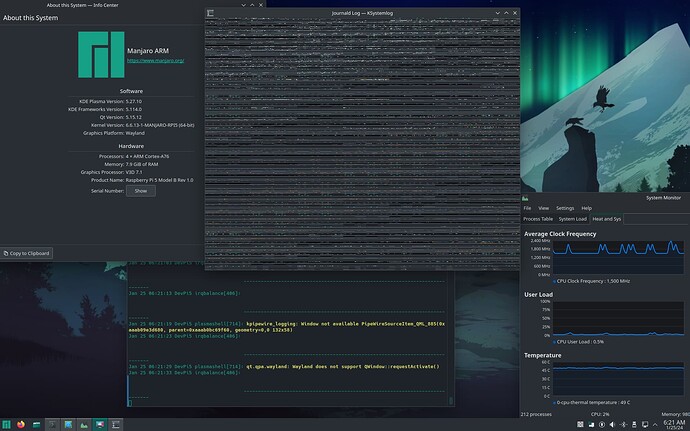does Pis can design 2 banks ram 4gx2 for best performance?
Are you still interested in feedback/experiences from running these DEV images on a RPI5? I have my new RPI5 up and running on Manjaro-ARM-kde-plasma-rpi4-20240108 and beginning to attempt the move from an RPI4. Is there a dedicated thread somewhere?
This is as good place as any for feed back so people can keep up with all experiences.
I did a fresh install using Manjaro-ARM-kde-plasma-rpi4-20240108 and updated. Seems to be usable. One odd stop for a ‘choice’ during initial update - “Choose Provider for Dbus-Units” … but only one choice offered: Dbus-broker 35-2.
Current config is a RPI5/8g w/ official case/fan & PSU, a BT Mouse & Keyboard and Ethernet. I added USB Soundcard because there is no external audio jack on RPI5. Booting from SD card for now, will boot from an external SSD when I switch over.
I’ll share oddities, let me know if you need anything specific.
Hmmm, looks like Wayland by default … I’ll take the hint and give it a shot
… attached screenshot: The App I use to monitor logs (KSystemlog) has a messed up display. Screenshot below
… Also some erratic mouse pointer behavior: Occasionally a flashing pointer and/or phantom pointers to the left of pointer (hard to get a screenshot)
I tested kde-plasma a little yesterday and noticed the cursor issue. I did not open the KSystemlog app.
The ksystemlog issue is wayland related for sure, it works fine on x11. I wonder if it is an app issue. I’ve been watching via journalctl -f and see nothing special when I fire it up - yet I see other wayland chatter in there. I’ll keep pushing along on wayland for now.
Mouse pointer: I’m not sure it is Wayland-specific. Pointer was flashing on X11 too. I remembered a skittish mouse issue from a couple of years ago. I changed a line in /boot/config.txt to fix it. May be a red herring.
My RPI5 is running a bit hotter than my overclocked RPI4. Maybe 4-5C warmer. Do others use the RPI active cooler? I have the official case w/ fan and running with lid off. Seems to idle in high 40C temp range.
I finely ordered my Australian/New Zealand (AS/NZS 3112) Power Supply for Pi 5. At lest it’s not upside down!
Did an update on RPI5 this morn, looks like some new RPI5 Linux stuff went in. Only noticeable change so far is the behavior of the fan. I have official case/fan that happens to be front and center on my desk - fan is now doing a constant stop/start, it was typically off when idling.
Still not totally sold on wayland, but I’ll stick with it for a while if you need a tester. I’ve noticed a number of apps that don’t work right. VLC (videolan media player) is another example, pretty popular app. Sounds like many have to make accommodations for wayland - from VLC media player - ArchWiki :
Note that although the
--enable-waylandbuild flag is used in the vlc PKGBUILD (which currently uses VLC version 3.0), Xwayland is used anyway, as Wayland support on VLC 3 is broken. Video output in VLC may be cropped or otherwise malformed unless xorg-xwayland is installed.
Which kernel are you using. Right now I am on 6.8-rc3 and mine seems to be off for the most part when idling. I do know I had to change the cpu govenor in 6.8-rc to ondemand because schedutil was broke.
I’m not a big fan of KDE/Wayland either. I tested it the other day and it had too many glitches for my liking. I never use vlc so I never tested it. I use mpv. My favorite DE is XFCE. I installed a fresh XFCE image the other day to test some other things and noticed some glitching with my mouse but the issue went away after disabling the window compositing. Now I wonder If I could have done the same in KDE with it’s mouse issues.
You can test any DE you want until you find the right fit for your use case.
Kernel is 6.6.16-1-MANJARO-RPI5
I’m running from fresh install of Manjaro-ARM-kde-plasma-rpi4-20240108 and applying updates as they come out - another this morn. I can re-install if there is a newer/better image.
Here’s everything from info center:
Operating System: Manjaro ARM
KDE Plasma Version: 5.27.10
KDE Frameworks Version: 5.114.0
Qt Version: 5.15.12
Kernel Version: 6.6.16-1-MANJARO-RPI5 (64-bit)
Graphics Platform: Wayland
Processors: 4 × ARM Cortex-A76
Memory: 7.9 GiB of RAM
Graphics Processor: V3D 7.1
Product Name: Raspberry Pi 5 Model B Rev 1.0
I’ve been keeping a RPI5 with dev image updated for past couple of months (started with Manjaro-ARM-kde-plasma-rpi4-20240108). Just so you know the latest update hurt pretty bad … it looks like my theme (breath) disappeared. Currently struggling to login, Plasma login screen displays (from photo).
The current theme cannot be loaded due to the errors below, please select another theme
file://usr/share/sddm/themes/breath/Main.qml:119.9: Type WallpaperFader unavailable
… and another complaining about …/breath/components/WallpaperFader.qml
… finally (the killer?) “org.kde.plasma.private.sessions” is not installed
I keep returning to the plasma login (with errors above) when I attempt to log in. I can try to get more info when I find my way back in.
I seem to remember something like this in years past … working on it
Sorry that you have to go through this but looks like all Linux distro is facing this since plasma 6 update.
Current advice is to switch to breath theme to resolve issue with day lol font not loading and crashing login screen after login or sleep.
Maybe they’re are new packages needed for plasma6.
I’m OK. I think I’ll reinstall the RPI5 anyhoo. Actually happy to hit this issue here, I’ll now carefully watch for Plasma 6 update. I use ARM/Plasma on my main system
please select another theme
file://usr/share/sddm/themes/breath/Main.qml:119.9: Type WallpaperFader unavailable
… and another complaining about …/breath/components/WallpaperFader.qml
… finally (the killer?) “org.kde.plasma.private.sessions” is not installed
Had the same/similar issue on GT King Pro Login Screen of missing theme.
How do you switch theme to “Breeze” as you suggested?
Edit: Do you mean using the “KDE Settings” to switch to “Breeze”?