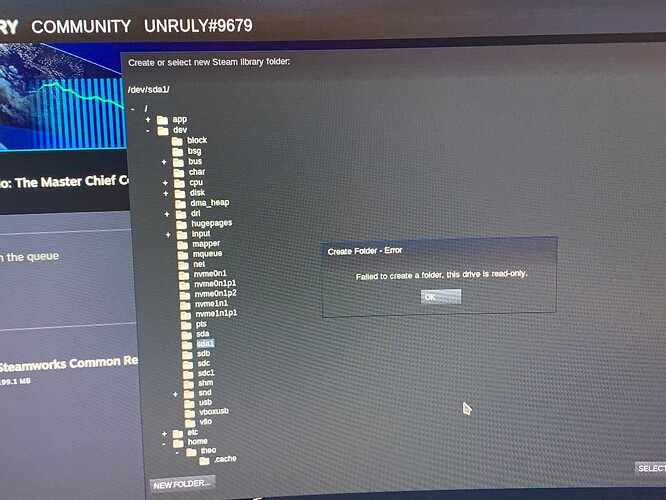steam saying needs a mounted file system to create new folder on drive
Hi, welcome to the Manjaro Forums! To help solve your problem, we need some more details on what is going on.
Let’s start with the following:
- What are you doing on Steam when you receive this error message?
- Please copy paste the exact error message.
It changes from steam file system with execute permissions
I’m sorry, but I’m not a mind reader. Please be more specific, and give me the full story of how you get to the error. Here is an example of what I mean:
- I open Steam
- I open the settings menu and enter the “Downloads” tab
- I click “Clear Download Cache”
- A popup opens with an error message saying “{error message here}”
I OPEN steam and I open setting then I go to the steam Libraries folder aka storage management then I try to add a new drive then I get the new steam Library folder must be on a filesystem mounted with execute permissions
Ok, I think I am starting to understand what is going on. Please navigate to the folder containing the folder you want to use as a Steam library (If the folder you want the library to be in is /path/to/a/folder/ then go to /path/to/a/) and type the command ls -l into the terminal. Copy paste the output into a reply on this thread. If you aren’t sure how to get to the folder in your terminal, open it in your file explorer, then right click and select “open in terminal” or similar.
drwxr-xr-x 1 Unruly 0 Jan 17 20:47 ‘Steam Libraries’
not sure if this is the right output or not
Is “Steam Libraries” the folder that you are selecting on Steam?
yes now it is says drive is read only
I assume you are trying to place your Steam library on a different physical drive than Manjaro is on. Please open Dolphin, select the drive from the list on the left, right click, select properties, permissions, and then upload a screenshot of the entire window.
sorry for some reason it is not letting me post screenshot on here
I though new users were allowed one screenshot here but I guess not. You probably aren’t allowed links either, so can you upload to Imgur and then give me the letters at the end? (e.g. https://imgur.com/a/v9LDwCK → v9LDwCK)
https://imgur_______com__/FW80od0
That’s interesting… Your permissions appear to be set up correctly, so this might be a bug of some kind. To cover the bases, try rebooting the computer and see if it works. If not, then looker at the properties of the drive again, in the general tab. Find where it says “Mounted From”, it will start with /dev/. Ignore the /dev/, then type the following command (example for if it is mounted from /dev/sda1): sudo dmesg | grep -i sda1. Paste the output here, and put it between two sets of triple backticks (```) so that it will format nicely.
/run/media/theo/Games /dev/sda1): sudo dmesg | grep -i sda1. 0|1 ✘ 3s
zsh: correct ‘/dev/sda1’ to ‘/dev/sda’ [nyae]?
TBH at this moment I am not really sure the cause of your problem, and also it is midnight here. I will try looking into it tomorrow, or maybe someone else will be able to stop in and help.
@Unruly01 Hi and welcome to the forum ![]()
I am assuming this is the directory you select inside Steam right?
I guess you are trying to use an external drive like an USB-Stick?
How did you prepare that drive before use?
(Because a blank drive can not be used before preparations)
Can you provide the output of:
findmnt --target /run/media/theo/Games
Then post that output, between code blocks, in your reply.
(To make it look like i did above.)
I am trying to install other games to a separate drive inside steam, I get Filesystem mounted with execute permissions or The Drive is Read-only.
You can not create folders in drives mentioned under /dev, because that directory is a virtual listing of your devices.
You first need to mount your device’s partition somewhere before you can create a subdirectory inside it’s filesystem.
Linux is not Windows…
So where is your separate drive actually mounted at?
Is it an internal drive or external, etc… give more specific info pls.