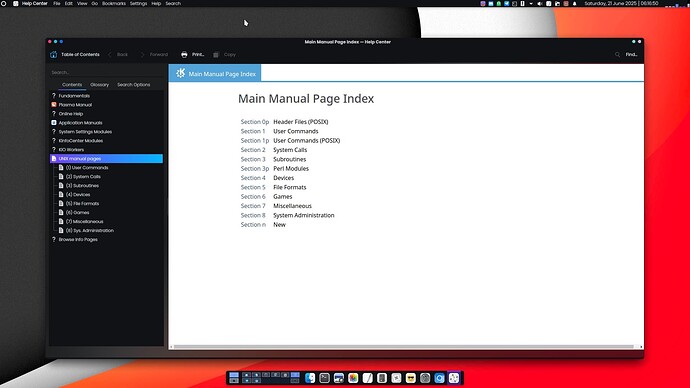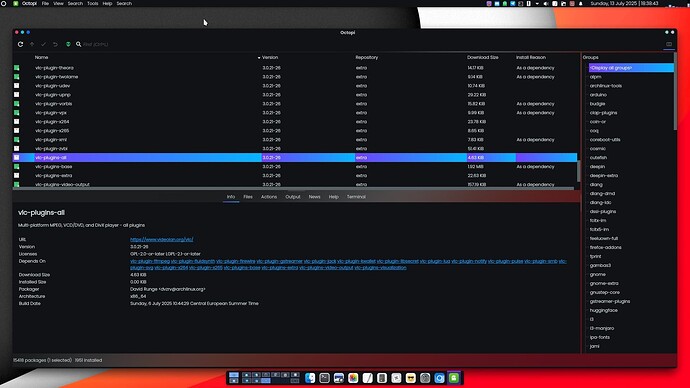After the update, Bluetooth audio stopped working.
Por favor, use inglés en las secciones principales del foro. Si no habla inglés, use Español, gracias.
Since the july update, unable to launch printer manager in KDE systemsettings, message that’s it’s missing libpackagekitqt6.so.1. (same error on all computers here)
I had to install packagekit-qt6 (then packagekit too as dependency) to make the kcm work again.
os-prober/grub is malfunctioning in last 5 updates. Please fix it.
Every time I update manjaro, I loose my Windows OS and others are experiencing this issue too. But previously there wasn’t any problem with updates. I don’t know what changes are made into grub or os-prober but whatever it is, it has bugs certainly.
I again experienced this problem and now I should try again to fix it.
UPDATE:
Everyone who is experiencing this issue with grub and os-prober, I advice you to follow this thread. I tried Windows 8 (legacy BIOS) option of my grub which was added manually and it worked without any problem.
This is a temporary solution and we still should wait to get this issue resolved.
Once again, pamac GUI crashed … pamac-daemon continuing in background. Once the system was quiet, reboot without problem.
I also had the problem with pamac CLI on previous updates. Sure pacman does the job but today I clicked on the update icon in tray …
This time it was pamac-gtk3, previously, same thing happened with pamac-gtk.
So no confidence with the tool promoted by Manjaro !
This is why users are regularly recommended (ad nauseam) to do upgrades from a TTY rather than the GUI.
I know, but pamac is THE tool promoted by Manjaro for updates, installation … and it should not crash while doing its job.
It is abnormal to have to update in tty, except for special and rare case.
And pamac does work.
But a graphical application for doing system updates using the GUI is sensitive to changes done to the underlying desktop libraries.
This essentially means that you should evaluate the list of updates - if any of those could be causing such a critical change.
[root tip] [Utility Script] Check if updates may require system restart
I have the same warning and am unsure how to proceed with it. The Arch wiki has 1 instace of “Syuu” and it is under the “kde-unstable” on the “Official Repositories” page so I am unsure what the use case is for it.
Do I do the update with -Syuu, or do I do it with -Syu first and then after it’s done, run a “sudo pacman -Syuu”?
You’re absolutely right; software that ships with the system and was explicitly developed and promoted for software management should also be usable for that purpose. Except, I did that once at the very beginning of my Manjaro journey, and I fell flat on my face. For me, Pamac is just a colorful catalog of software to browse through; otherwise, stay away. I wouldn’t miss Pamac at all if the developers were to discontinue it. I’m very much in favor of making Pamac optional, at least in the minimal installation.
In this case, doing the update with -Syuu is safe.
The double uu allows for package downgrades if the new package has a version number lower than the installed one — see… ![]()
man pacman
![]()
Ahh there’s a manual for pacman. I will look at that next time I see something unfamiliar with syntax, thank you!
Did my update and there are no problems that I can tell. VLC worked with mp4s, mp3s and mkv without needing to install the vlc-plugins-all package. (I’ll probably just install it if I see any issues down the road)
My dear friend, this is UNIX — there is a manual for everything, even if only in the form of an -h or --help option to the command. ![]()
By the way — and unfortunately the following information will be missed by most because this is a generic Stable Update thread full of #MeToo posts ![]() — if you’re on Plasma, then the Plasma Help Center contains a mouse-navigable compilation of all the
— if you’re on Plasma, then the Plasma Help Center contains a mouse-navigable compilation of all the man pages, whereby you can click on the referenced/related man pages at the bottom of a page and then instantly bring up this other page. ![]()
Likewise, if you have the GNU info pages installed, those too will be accessible from within the Help Center in the same manner. ![]()
Thanks: same problem, different system, your solution worked for me too.
pamac is indeed quite finicky, even when being run from within a framebuffer console it will oftentimes crash with a simple terminated message (but the update still finishes in the background).
It’s not bad per se, but it could certainly use a couple of enhancements. The most important one would be checking the list of package updates when being run from within a GUI and refusing to perform the update when packages that might affect/crash said GUI are detected.
How would it do that? pamac has no idea what those packages are. It’s not an A.I. ![]()
By implementing a blacklist of packages and detecting the GUI, e.g. refusing to update KDE-related packages when KDE is running (same for X11, Wayland, Gnome, etc.)? Shouldn’t be that hard.
So, essentially, the pamac GUI should refuse to run when… there’s a GUI running? ![]()
You know what? Just be smart, log out of your GUI, log in at a tty and run the update with pacman. Success guaranteed, and it’s what I advise for every bundled update.
For individual packages or small package groups — say up to 5 packages — you can use the pamac GUI, as well as for installing or removing small amounts of packages. But do yourself a favor and run bundled updates from a tty by way of pacman. Far less trouble! ![]()
![]()
Note: There’s also octopi, which uses pacman and an AUR helper in the background. The only downside — if applicable — is that it doesn’t handle Snaps or FlatPaks.
![]()
So, essentially, the
pamacGUI should refuse to run when… there’s a GUI running?
No, when a GUI is running and a package related to that GUI is detected in the update queue it should refuse to apply those updates. Those are very different things.
And don’t get me wrong here - I (personally) would never run a system update from within the GUI even if pamac sported the feature I mentioned. However, I’d say it can’t be denied that the pamac GUI in its current state invites inexperienced/new users to make that very mistake.
Both pamac GUI and CLI crash, so I suggest Manjaro team to remove Update button from GUI and upgrade option from CLI, without forgetting that pamac, when installing a new package will also perform an update when there is one pending (to keep the system coherent with the new package).
The best option should be to solve this crash problem. I use Manjaro since December 2015, always updating (with few exceptions and more now ![]() ) with pamac, but this crash story is now several months old, with no solution (for pamac, I know pacman, octopi … can replace it).
) with pamac, but this crash story is now several months old, with no solution (for pamac, I know pacman, octopi … can replace it).