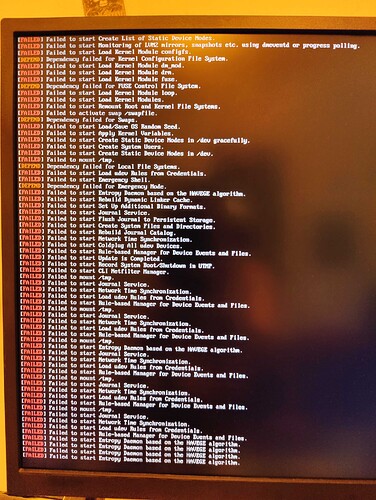Both of those packages have been dropped from the repos. You should remove them, as they are no longer supported.
Also bluetooth USB device will not power on any more. I have downgraded bluez-qt back to 6.2.0.1 where it was before this update but it still wont work?
[bluetooth]# [CHG] Controller 8C:88:4B:46:ED:7C PowerState: off-enabling
[bluetooth]# Failed to set power on: org.bluez.Error.Failed
[bluetooth]# [CHG] Controller 8C:88:4B:46:ED:7C PowerState: on
[bluetooth]# show
Controller 8C:88:4B:46:ED:7C (public)
Manufacturer: 0x005d (93)
Version: 0x0a (10)
Name: greg-optiplex7050 #1
Alias: greg-optiplex7050 #1
Class: 0x00000000 (0)
Powered: no
PowerState: on
Discoverable: no
DiscoverableTimeout: 0x000000b4 (180)
Pairable: yes
UUID: A/V Remote Control (0000110e-0000-1000-8000-00805f9b34fb)
UUID: Handsfree Audio Gateway (0000111f-0000-1000-8000-00805f9b34fb)
UUID: PnP Information (00001200-0000-1000-8000-00805f9b34fb)
UUID: Audio Sink (0000110b-0000-1000-8000-00805f9b34fb)
UUID: Audio Source (0000110a-0000-1000-8000-00805f9b34fb)
UUID: A/V Remote Control Target (0000110c-0000-1000-8000-00805f9b34fb)
UUID: Generic Access Profile (00001800-0000-1000-8000-00805f9b34fb)
UUID: Generic Attribute Profile (00001801-0000-1000-8000-00805f9b34fb)
UUID: Device Information (0000180a-0000-1000-8000-00805f9b34fb)
UUID: Vendor specific (03b80e5a-ede8-4b33-a751-6ce34ec4c700)
UUID: Handsfree (0000111e-0000-1000-8000-00805f9b34fb)
Modalias: usb:v1D6Bp0246d054C
Discovering: no
Roles: central
Roles: peripheral
Advertising Features:
ActiveInstances: 0x00 (0)
SupportedInstances: 0x04 (4)
SupportedIncludes: tx-power
SupportedIncludes: appearance
SupportedIncludes: local-name
SupportedSecondaryChannels: 1M
SupportedSecondaryChannels: 2M
SupportedSecondaryChannels: Coded
[bluetooth]#
Im about to roll back the system as iv got boot errors (as bellow) and bluetooth failure.
A start job is running for /dev/tpmrm0 (1min 5s / 1lmin 34Ys)
Timed out waiting for device /dev/tpmrm0
I dont know what else to do.
Fehler: Vorgang konnte nicht erfolgreich vorbereitet werden:
Kann Abhängigkeiten nicht erfüllen:
- das Entfernen von python-manjaro-sdk verletzt Abhängigkeit ‘python-manjaro-sdk’ benötigt von web-installer-url-handler
Error: Operation could not be prepared successfully:
Cannot satisfy dependencies:
- removing python-manjaro-sdk violates dependency ‘python-manjaro-sdk’ required by web-installer-url-handler
Sorry, maar ik spreek geen Duits. Deze discussie bevindt zich in de internationale (en dus Engels-gesproken) sectie van het forum.
… but all the better in Dutch ![]()
This package is no more in repo ! You should remove it before running the update.
Remove all of those packages then. Every time a discontinued package cannot be removed because of a dependency on another package, you should remove the dependency as well. It’s most likely an AUR package — in which case you can install it again afterwards — or another discontinued package.
Kernel 5.4 fails at boot with this message after update. I tried reinstalling the kernel and modules but it did not help.
@scotty65 thank you for highlighting that, I was lost in search results:)
After manjaro-chroot login to my installation, I’ve edited the /etc/default/grub file and edited the relevant line as below:
GRUB_CMDLINE_LINUX_DEFAULT="XXXXXXXXXXX SYSTEMD_CGROUP_ENABLE_LEGACY_FORCE=1 systemd.unified_cgroup_hierarchy=0"
and then sudo grub-install && sudo update-grub
and then rebooted my computer.
Now I can go back to my Monday routine, peacefully:))
had another issue when rebooting.
I had to power off the computer after grub at Freeze state.
When restarting I switched to my kde session without any issue but I didn’t enter grub kernel selection
the Update was installed as i noticed it when i called protontricks, and it had problems with python.
Just edited the wiki post with the workaround for not having internet in virtual machines if UFW is enabled
sudo ufw allow in on virbr0
sudo ufw allow out on virbr0
Octopi starts as expected (on a fresh KDE install) after update is applied. It might be something else in play on some systems.
Go ahead, ask me, did I remember to reboot?! ![]()
Octopi Notifier does not autostart; just as described…
Add it to Plasma Autostart as previously indicated.
…otherwise, no obvious issues…
Here is the output of systemctl plasmashell service if that helps,
file:///usr/share/plasma/plasmoids/org.kde.plasma.kicker/contents/ui/main.qml:45: TypeError: Value is null and could not be converted to an object
file:///usr/share/plasma/plasmoids/org.kde.plasma.private.systemtray/contents/ui/main.qml:162:21: QML KSortFilterProxyModel: Binding loop detected for property "sourceModel"
file:///usr/share/plasma/plasmoids/org.kde.plasma.private.systemtray/contents/ui/main.qml:162:21: QML KSortFilterProxyModel: Binding loop detected for property "sourceModel"
qml: SystemTray ItemLoader: Invalid state, cannot determine source!
qt.core.qobject.connect: QObject::connect: No such signal Solid::Backends::Fstab::FstabStorageAccess::repairRequested(QString)
qt.core.qobject.connect: QObject::connect: No such signal Solid::Backends::Fstab::FstabStorageAccess::repairDone(Solid::ErrorType, QVariant, QString)
qt.dbus.integration: Could not connect "org.cups.cupsd.Notifier" to PrinterFinishingsChanged(QString, QString, QString, uint, QString, bool) :
QFont::setPointSizeF: Point size <= 0 (0.000000), must be greater than 0
file:///usr/share/plasma/plasmoids/org.kde.plasma.battery/contents/ui/CompactRepresentation.qml:62:17: Unable to assign [undefined] to int
QFont::setPointSizeF: Point size <= 0 (0.000000), must be greater than 0
sudo pacman -Syyu didn’t show any updates for me. Had to sudo pacman-mirrors -c Germany && sudo pacman -Syyu to find them.
Trying to understand, can anyone explain? Found that solution on the forums.
Your previous mirrors were not synced yet. Refreshing with pacman-mirrors makes a pool only from synced ones. Alternatively you could have waited an hour or two.
Alternatively you could have waited an hour or two.
Or — gasp! — one could actually look at the man pages… ![]()
man pacman
man pacman-mirrors
Or — gasp! — one could actually look at the
manpages…
Surely not…
Thank you for explaining!
This is only a reminder to update again if you use sshd.
I know that there currently only is a working exploit for 32-Bit systems. However, a 64-Bit exploit is only a matter of time. Therefore, a fast patch would be preferable to not even get into potential unclear situations once an exploit drops. Not panicing is advisible and the update should not break existing deployments, however, even large distributions with a focus on stable packages like Debian and Ubuntu understood this and already backported minimal patches anyway. Also, the comparison to …
It may be advisable to reboot afterwards if your sshd is active.
![]()