KDE … all my own shortcuts have also disappeared, I’ll probably do a restore, the upgrade doesn’t look ready at the moment!
Manjaro KDE - Pre-update
- Removed any custom widgets or themes. Checked
~/.config/*.*for any remnants that might interfere. - Switched to a default Global theme (Breeze).
- Double-checked this announcement thread for possible issues that might affect me specifically.
Manjaro KDE - Update
- Logged out, and performed the update from a TTY.
→ Update Manjaro the Smart Way
→ Updating Manjaro as Safely as Possible
- Updated completed without incident using:
sudo pacman-mirrors --continent && sudo pacman -Syu - After a reboot, logged in (Wayland).
- No obvious issues.
First impressions
- I’m not liking the new taskbar at all.
The setting to change that to the previous non-floating taskbar can be found via the Edit Mode dialog.
- Settings items are reorganised; time to retrain the brain.
“Engineers… they love to change things!”
– Leonard H. “Bones” McCoy (Star Trek franchise)
Next steps
- Perform updates on actual hardware rather than VM installs.
Cheers.
It’s bound to cause all sorts of “issues.” “Issues” that you, the user and owner need to fix
Edit:
You can set it to fixed, so that it’s not floating anymore. That makes it better.
is this supposed to be a joke?
Nope. Have seen it multiple times.
There is no such warning in the top post. If you mean a separate announcement, then I have no idea which one you mean, I only follow “Stable updates” and probably many people do that. Many others do not even do that, but assume that system updates just work™.
In fact, it’s default in Manjaro
Thanks.
The setting is found via the Edit Mode dialog; for the benefit of others.
I’ll try to post my experience updating to KDE 6 later this week, from the Nvidia/X11 side of things and see how it’ll work with Wayland. Am I supposed to turn off Session Restore before the update too?
Post-update, encountered problem with plymouth displaying Manjaro branding at a blown-up resolution. Fixed by downgrading plymouth : I still had the newer version installed from the 2024-02-21 Manjaro stable update.
$ sudo pacman -Syuu
My taskbar and start menu got wiped. (And probably some other settings too)
The breeze dark icon theme does not show symbolic icons in dolphin even tho they are there? The breeze icon theme does.
Keepass now has my theme applied to it partially.
No they didn’t - they are not compatible with the new Plasma.
Please revert your system to the defaults provided by Plasma 6.
Yes - we know - but any previous customization for plasma 5 is invalid and you have to revert it.
For me the Plasma update worked quite good. Everything stayed in its place, suffice to say I haven’t done any major customization.
There seems to be some issue with font rendering though (Wayland, 150% scaling). The font (Noto Sans) looks weird in some places - notice the “i”:
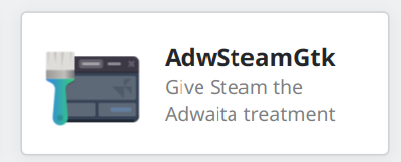
Other than that I am happy ![]()
Getting error
:: Proceed with installation? [Y/n] y
(964/964) checking keys in keyring [###########################################] 100%
(964/964) checking package integrity [###########################################] 100%
(964/964) loading package files [###########################################] 100%
(964/964) checking for file conflicts [###########################################] 100%
error: failed to commit transaction (conflicting files)
kwin: /usr/lib/libkwin.so exists in filesystem
Errors occurred, no packages were upgraded.
Fiiiiinally ![]() Thanks!
Thanks!
Just to add upon that for others, as this update might interfere with heavy customized KDE/GNOME: There is a great HOWTO from @linux-aarhus: HOWTO Update the smart way
@philm Please quickly add a warning about KDE settings resetting to the top post! I had other things to do today and did not plan to spend hours on this today, but because there was no warning, I installed updates. Other people should be spared from that hassle.
for now I’ll keep everything as it is, the effort is similar to a new installation and I haven’t tested my main system yet, which uses 3 screens and I guess it will no longer work afterwards ![]()
Just ran the update and encountered no noticeable problems so far. Had reset KDE to the default Breeze global theme before the update.
Most of my customization theming from 5.27 worked, like Window Decorations, Plasma Style, Icons and theme Colors. Custom Splash Screen and SDDM Login Screen did not.
One thing I cannot find in KDE 6 settings is Font DPI setting. Which under 5.27 was found under Fonts.
Devs got rid of it in KDE 6. Now you can only change font size.