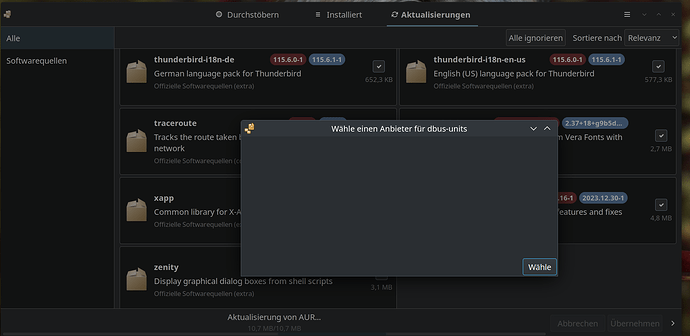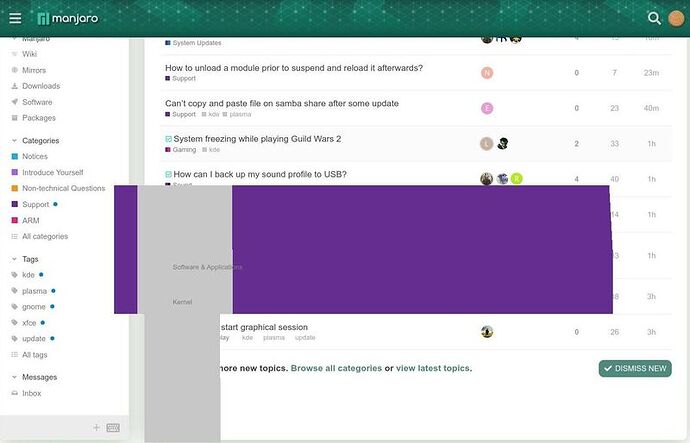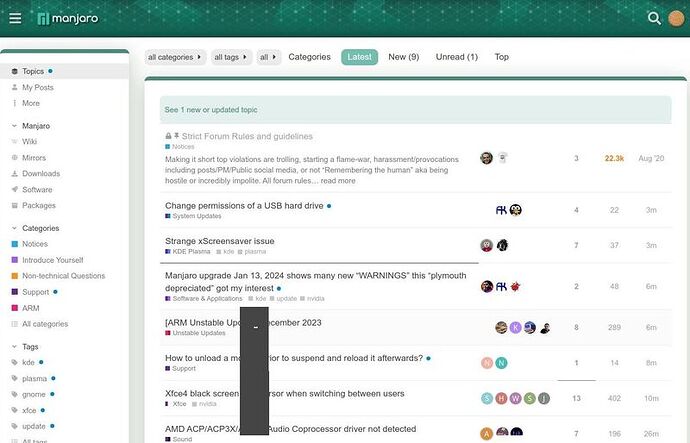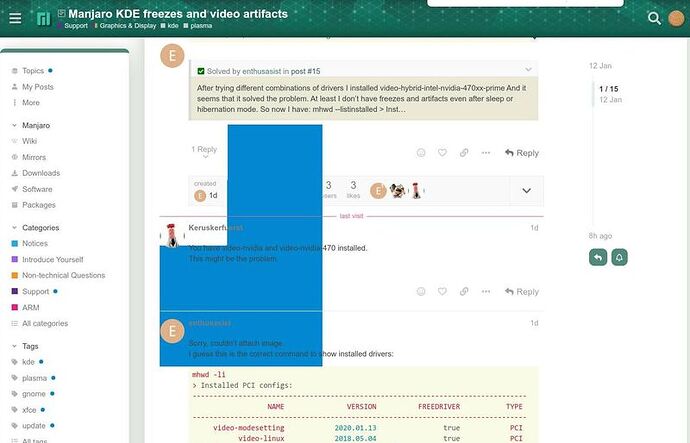I wasn’t asked with GUI installation actually, but everything seems to be ok.
Why is linux67 boot img so big? linux66 with zstd-19 is ~23Mb, linux67 is 192!
boot partition size 500Mb and it’s not enougth for updating
I voted no issue but there was a small problem: Grub theme has become disabled, it appears as a console but thankfully still works fine. Please provide the command needed to refresh it accordingly.
Thank you, i’ve added fallback_options="-S autodetect -S kms" to /etc/mkinitcpio.d/linux67.preset and update mkiniticpio was succesfull.
After this update which went smoothly I have had random freezes (so I have had to restart the computer) and sometimes the user has been logged out.
At first I thought it was a problem with Chrome while playing YouTube videos, but subsequently it happened to me without having any browser open.
I am giving you some information about my computer.
Any idea what is going on?
dmesg --time-format iso
2024-01-13T10:39:43,100734-06:00 RPC: Registered named UNIX socket transport module.
2024-01-13T10:39:43,100736-06:00 RPC: Registered udp transport module.
2024-01-13T10:39:43,100737-06:00 RPC: Registered tcp transport module.
2024-01-13T10:39:43,100738-06:00 RPC: Registered tcp NFSv4.1 backchannel transport module.
2024-01-13T10:39:43,173627-06:00 FS-Cache: Netfs 'nfs' registered for caching
2024-01-13T10:47:34,491050-06:00 show_signal_msg: 52 callbacks suppressed
2024-01-13T10:47:34,491052-06:00 soffice.bin[2266]: segfault at 7fc758ff59e0 ip 00007fc784fff224 sp 00007ffe59852168 error 4 in libuno_sal.so.3[7fc784feb000+37000]
2024-01-13T10:47:34,491058-06:00 Code: 00 45 0f be c9 0f 95 c0 89 44 24 18 0f be 44 24 10 89 44 24 10 e9 8c f4 ff ff 66 66 2e 0f 1f 84 00 00 00 00 00 90 f3 0f 1e fa <8b> 07 a9 00 00 00 40 75 1b 85 c0 78 1f f0 83 2f 01 75 11 48 8d 47
2024-01-13T10:47:43,744804-06:00 nouveau 0000:01:00.0: Direct firmware load for nouveau/nva8_fuc084 failed with error -2
2024-01-13T10:47:43,744824-06:00 nouveau 0000:01:00.0: Direct firmware load for nouveau/nva8_fuc084d failed with error -2
2024-01-13T10:47:43,744827-06:00 nouveau 0000:01:00.0: msvld: unable to load firmware data
2024-01-13T10:47:43,744828-06:00 nouveau 0000:01:00.0: msvld: init failed, -19
2024-01-13T10:48:14,625348-06:00 nouveau 0000:01:00.0: Direct firmware load for nouveau/nva8_fuc084 failed with error -2
2024-01-13T10:48:14,625366-06:00 nouveau 0000:01:00.0: Direct firmware load for nouveau/nva8_fuc084d failed with error -2
2024-01-13T10:48:14,625368-06:00 nouveau 0000:01:00.0: msvld: unable to load firmware data
2024-01-13T10:48:14,625370-06:00 nouveau 0000:01:00.0: msvld: init failed, -19
inxi -Faz
System:
Kernel: 5.4.266-1-MANJARO arch: x86_64 bits: 64 compiler: gcc v: 13.2.1
clocksource: tsc available: hpet,acpi_pm
parameters: BOOT_IMAGE=/boot/vmlinuz-5.4-x86_64
root=UUID=5ab8e52e-3a29-48f4-8e0d-43f561fa02b1 rw quiet splash apparmor=1
security=apparmor resume=UUID=0abd9337-1711-4ad3-a987-2eb16fa15ab5
udev.log_priority=3
Desktop: Xfce v: 4.18.1 tk: Gtk v: 3.24.36 info: xfce4-panel, plank
wm: xfwm v: 4.18.0 vt: 7 dm: LightDM v: 1.32.0 Distro: Manjaro Linux
base: Arch Linux
Machine:
Type: Desktop Mobo: ASUSTeK model: M5A88-M v: Rev X.0x
serial: <superuser required> BIOS: American Megatrends v: 0801
date: 11/18/2011
CPU:
Info: model: AMD FX-4100 bits: 64 type: MT MCP arch: Bulldozer level: v2
built: 2011 process: GF 32nm family: 0x15 (21) model-id: 1 stepping: 2
microcode: 0x600063E
Topology: cpus: 1x cores: 4 smt: enabled cache: L1: 192 KiB
desc: d-4x16 KiB; i-2x64 KiB L2: 4 MiB desc: 2x2 MiB L3: 8 MiB desc: 1x8 MiB
Speed (MHz): avg: 2191 high: 3165 min/max: 1400/3600 boost: enabled
scaling: driver: acpi-cpufreq governor: schedutil cores: 1: 1473 2: 1523
3: 2604 4: 3165 bogomips: 28813
Flags: avx ht lm nx pae sse sse2 sse3 sse4_1 sse4_2 sse4a ssse3 svm
Vulnerabilities:
Type: gather_data_sampling status: Not affected
Type: itlb_multihit status: Not affected
Type: l1tf status: Not affected
Type: mds status: Not affected
Type: meltdown status: Not affected
Type: mmio_stale_data status: Not affected
Type: retbleed status: Vulnerable
Type: spec_store_bypass mitigation: Speculative Store Bypass disabled via
prctl and seccomp
Type: spectre_v1 mitigation: usercopy/swapgs barriers and __user pointer
sanitization
Type: spectre_v2 mitigation: Retpolines, IBPB: conditional, STIBP:
disabled, RSB filling, PBRSB-eIBRS: Not affected
Type: srbds status: Not affected
Type: tsx_async_abort status: Not affected
Graphics:
Device-1: NVIDIA GT218 [GeForce 8400 GS Rev. 3] vendor: Micro-Star MSI
driver: nouveau v: kernel non-free: series: 340.xx
status: legacy (EOL~2019-12-xx) last: release: 340.108 kernel: 5.4
xorg: 1.20 arch: Tesla process: 40-80nm built: 2006-2013 pcie: gen: 1
speed: 2.5 GT/s lanes: 16 ports: active: VGA-1 empty: DVI-I-1,HDMI-A-1
bus-ID: 01:00.0 chip-ID: 10de:10c3 class-ID: 0300 temp: 52.0 C
Display: x11 server: X.Org v: 21.1.10 with: Xwayland v: 23.2.3
compositor: xfwm v: 4.18.0 driver: X: loaded: modesetting
alternate: fbdev,vesa dri: nouveau gpu: nouveau display-ID: :0.0
screens: 1
Screen-1: 0 s-res: 1440x900 s-dpi: 96 s-size: 381x238mm (15.00x9.37")
s-diag: 449mm (17.69")
Monitor-1: VGA-1 model: SMOT3 built: 2022 res: 1440x900 hz: 60 dpi: 91
gamma: 1.2 size: 400x270mm (15.75x10.63") diag: 483mm (19") ratio: 3:2
modes: max: 1440x900 min: 720x400
API: OpenGL Message: Unable to show GL data. glxinfo is missing.
Audio:
Device-1: AMD SBx00 Azalia vendor: ASUSTeK M5A88-V EVO driver: snd_hda_intel
v: kernel bus-ID: 00:14.2 chip-ID: 1002:4383 class-ID: 0403
Device-2: NVIDIA High Definition Audio vendor: Micro-Star MSI
driver: snd_hda_intel v: kernel pcie: gen: 1 speed: 2.5 GT/s lanes: 16
bus-ID: 01:00.1 chip-ID: 10de:0be3 class-ID: 0403
API: ALSA v: k5.4.266-1-MANJARO status: kernel-api with: aoss
type: oss-emulator tools: alsactl,alsamixer,amixer
Server-1: JACK v: 1.9.22 status: off tools: N/A
Server-2: PipeWire v: 1.0.0 status: off tools: pw-cli
Server-3: PulseAudio v: 16.1 status: active with: pulseaudio-alsa
type: plugin tools: pacat,pactl,pavucontrol
Network:
Device-1: Realtek RTL8111/8168/8411 PCI Express Gigabit Ethernet
vendor: ASUSTeK P8P67 and other motherboards driver: r8169 v: kernel pcie:
gen: 1 speed: 2.5 GT/s lanes: 1 port: e800 bus-ID: 03:00.0
chip-ID: 10ec:8168 class-ID: 0200
IF: enp3s0 state: up speed: 1000 Mbps duplex: full mac: <filter>
Drives:
Local Storage: total: 3.31 TiB used: 2.17 TiB (65.4%)
SMART Message: Required tool smartctl not installed. Check --recommends
ID-1: /dev/sda maj-min: 8:0 vendor: Kingston model: SA400S37480G
size: 447.13 GiB block-size: physical: 512 B logical: 512 B speed: 6.0 Gb/s
tech: SSD serial: <filter> fw-rev: 1103 scheme: MBR
ID-2: /dev/sdb maj-min: 8:16 vendor: Western Digital
model: WD10EARS-00MVWB0 size: 931.51 GiB block-size: physical: 4096 B
logical: 512 B speed: 3.0 Gb/s tech: N/A serial: <filter> fw-rev: AB51
scheme: MBR
ID-3: /dev/sdc maj-min: 8:32 vendor: Hitachi model: HDS721616PLA380
size: 149.05 GiB block-size: physical: 512 B logical: 512 B speed: 3.0 Gb/s
tech: N/A serial: <filter> fw-rev: ABEA scheme: MBR
ID-4: /dev/sdd maj-min: 8:48 vendor: Western Digital
model: WD20EZRZ-00Z5HB0 size: 1.82 TiB block-size: physical: 4096 B
logical: 512 B speed: 6.0 Gb/s tech: HDD rpm: 5400 serial: <filter>
fw-rev: 0A80 scheme: MBR
Partition:
ID-1: / raw-size: 438.33 GiB size: 430.38 GiB (98.19%)
used: 93.96 GiB (21.8%) fs: ext4 dev: /dev/sda1 maj-min: 8:1
Swap:
Kernel: swappiness: 20 (default 60) cache-pressure: 70 (default 100)
zswap: no
ID-1: swap-1 type: partition size: 8.8 GiB used: 1.2 MiB (0.0%)
priority: -2 dev: /dev/sda2 maj-min: 8:2
Sensors:
System Temperatures: cpu: 32.0 C mobo: 32.0 C gpu: nouveau temp: 52.0 C
Fan Speeds (rpm): cpu: 1730 case-1: 0
Power: 12v: 11.68 5v: N/A 3.3v: 3.05 vbat: N/A gpu: nouveau mV: 900.00
Info:
Processes: 259 Uptime: 34m wakeups: 0 Memory: total: 8 GiB
available: 7.76 GiB used: 2.99 GiB (38.6%) Init: systemd v: 255
default: graphical tool: systemctl Compilers: gcc: 13.2.1 clang: 16.0.6
Packages: pm: pacman pkgs: 1652 libs: 442 tools: pamac,yay pm: flatpak
pkgs: 0 Shell: Zsh v: 5.9 running-in: tilix inxi: 3.3.31
Update 2024-01-15.
I had this problem before and it happened occasionally, but after the update it got worse.
It improved by disabling Hardware Acceleration in Chrome, Brave and Firefox.
what should I take
PS: the second time it worked
Thats new
Jan 13 18:50:09 dbus-broker-launch[537]: Activation request for 'org.freedesktop.home1' failed: The systemd unit 'dbus-org.freedesktop.home1.service' could not be found.
Jan 13 18:50:10 dbus-broker-launch[657]: Service file '/usr/share//dbus-1/services/org.kde.dolphin.FileManager1.service' is not named after the D-Bus name 'org.freedesktop.FileManager1'.
Jan 13 18:50:10 dbus-broker-launch[657]: Ignoring duplicate name 'org.kde.kdeconnect' in service file '/usr/share//dbus-1/services/org.kde.kdeconnect.service'
Jan 13 18:50:10 dbus-broker-launch[657]: Service file '/usr/share//dbus-1/services/org.kde.kscreen.service' is not named after the D-Bus name 'org.kde.KScreen'.
Jan 13 18:50:10 dbus-broker-launch[657]: Service file '/usr/share//dbus-1/services/org.kde.plasma.Notifications.service' is not named after the D-Bus name 'org.freedesktop.Notifications'.
Jan 13 18:50:11 dbus-broker-launch[537]: Activation request for 'org.freedesktop.ModemManager1' failed: The systemd unit 'dbus-org.freedesktop.ModemManager1.service' could not be found.
Unfortunately I have a problem with the update. After restarting, I can no longer log in!!! the options on the logging window for restarting and shutting down are deactivated!!!
Luckily I was able to return to the previous status using TimeShift.
I repeated it a total of 3 times. Below are the details of the kernel update window. I suspect this is where the problem lies. Unfortunately, I cannot solve it myself. I am very grateful for any support.
I use KDE Plasma. X11.
The following packages will be installed:
linux67
linux67-virtualbox-host-modules
Starting
resolving dependencies...
looking for conflicting packages...
Packages (2) linux67-6.7.0-0 linux67-virtualbox-host-modules-7.0.12-1
Total Installed Size: 136.71 MiB
:: Proceed with installation? [Y/n]
checking keyring...
checking package integrity...
loading package files...
checking for file conflicts...
checking available disk space...
:: Processing package changes...
installing linux67...
Optional dependencies for linux67
wireless-regdb: to set the correct wireless channels of your country [installed]
installing linux67-virtualbox-host-modules...
===> You must load vboxdrv module before starting VirtualBox:
===> # modprobe vboxdrv
:: Running post-transaction hooks...
(1/4) Arming ConditionNeedsUpdate...
(2/4) Updating module dependencies...
(3/4) Updating linux initcpios...
==> Building image from preset: /etc/mkinitcpio.d/linux67.preset: 'default'
==> Using default configuration file: '/etc/mkinitcpio.conf'
-> -k /boot/vmlinuz-6.7-x86_64 -g /boot/initramfs-6.7-x86_64.img --microcode /boot/amd-ucode.img
==> Starting build: '6.7.0-0-MANJARO'
-> Running build hook: [base]
-> Running build hook: [udev]
-> Running build hook: [autodetect]
-> Running build hook: [modconf]
-> Running build hook: [block]
==> WARNING: Possibly missing firmware for module: 'xhci_pci'
-> Running build hook: [resume]
-> Running build hook: [keyboard]
-> Running build hook: [keymap]
-> Running build hook: [filesystems]
==> Generating module dependencies
==> Creating gzip-compressed initcpio image: '/boot/initramfs-6.7-x86_64.img'
==> Image generation successful
==> Building image from preset: /etc/mkinitcpio.d/linux67.preset: 'fallback'
==> Using default configuration file: '/etc/mkinitcpio.conf'
-> -k /boot/vmlinuz-6.7-x86_64 -g /boot/initramfs-6.7-x86_64-fallback.img -S autodetect --microcode /boot/amd-ucode.img
==> Starting build: '6.7.0-0-MANJARO'
-> Running build hook: [base]
-> Running build hook: [udev]
-> Running build hook: [modconf]
-> Running build hook: [block]
==> WARNING: Possibly missing firmware for module: 'qed'
==> WARNING: Possibly missing firmware for module: 'bfa'
==> WARNING: Possibly missing firmware for module: 'qla1280'
==> WARNING: Possibly missing firmware for module: 'qla2xxx'
==> WARNING: Possibly missing firmware for module: 'xhci_pci'
-> Running build hook: [resume]
-> Running build hook: [keyboard]
-> Running build hook: [keymap]
-> Running build hook: [filesystems]
==> Generating module dependencies
==> Creating gzip-compressed initcpio image: '/boot/initramfs-6.7-x86_64-fallback.img'
==> Image generation successful
(4/4) Updating Grub-Bootmenu
Generating grub configuration file ...
Found linux image: /boot/vmlinuz-6.7-x86_64
Found initrd image: /boot/amd-ucode.img /boot/initramfs-6.7-x86_64.img
/usr/bin/grub-probe: warning: disk does not exist, so falling back to partition device /dev/nvme0n1p5.
/usr/bin/grub-probe: error: disk `hostdisk//dev/nvme0n1p5' not found.
/usr/bin/grub-probe: warning: disk does not exist, so falling back to partition device /dev/nvme0n1p5.
/usr/bin/grub-probe: error: disk `hostdisk//dev/nvme0n1p5' not found.
Found initrd fallback image: /boot/initramfs-6.7-x86_64-fallback.img
/usr/bin/grub-probe: warning: disk does not exist, so falling back to partition device /dev/nvme0n1p5.
/usr/bin/grub-probe: error: disk `hostdisk//dev/nvme0n1p5' not found.
/usr/bin/grub-probe: warning: disk does not exist, so falling back to partition device /dev/nvme0n1p5.
/usr/bin/grub-probe: error: disk `hostdisk//dev/nvme0n1p5' not found.
Found linux image: /boot/vmlinuz-6.6-x86_64
Found initrd image: /boot/amd-ucode.img /boot/initramfs-6.6-x86_64.img
/usr/bin/grub-probe: warning: disk does not exist, so falling back to partition device /dev/nvme0n1p5.
/usr/bin/grub-probe: error: disk `hostdisk//dev/nvme0n1p5' not found.
Found initrd fallback image: /boot/initramfs-6.6-x86_64-fallback.img
/usr/bin/grub-probe: warning: disk does not exist, so falling back to partition device /dev/nvme0n1p5.
/usr/bin/grub-probe: error: disk `hostdisk//dev/nvme0n1p5' not found.
/usr/bin/grub-probe: warning: disk does not exist, so falling back to partition device /dev/nvme0n1p5.
/usr/bin/grub-probe: error: disk `hostdisk//dev/nvme0n1p5' not found.
Found linux image: /boot/vmlinuz-6.1-x86_64
Found initrd image: /boot/amd-ucode.img /boot/initramfs-6.1-x86_64.img
/usr/bin/grub-probe: warning: disk does not exist, so falling back to partition device /dev/nvme0n1p5.
/usr/bin/grub-probe: error: disk `hostdisk//dev/nvme0n1p5' not found.
Found initrd fallback image: /boot/initramfs-6.1-x86_64-fallback.img
/usr/bin/grub-probe: warning: disk does not exist, so falling back to partition device /dev/nvme0n1p5.
/usr/bin/grub-probe: error: disk `hostdisk//dev/nvme0n1p5' not found.
/usr/bin/grub-probe: warning: disk does not exist, so falling back to partition device /dev/nvme0n1p5.
/usr/bin/grub-probe: error: disk `hostdisk//dev/nvme0n1p5' not found.
Warning: os-prober will be executed to detect other bootable partitions.
Its output will be used to detect bootable binaries on them and create new boot entries.
Adding boot menu entry for UEFI Firmware Settings ...
done
Fertig ...
Well, something weird happened to me with this update. Installation this morning was successful, dbus-broker as default, kernel 6.6.10-1, restart, no errors, I can login, network ok, internet ok, it seemed another boring update. ![]()
I noticed the problems while browsing internet (Brave Browser). Strange artifacts appear on screen as you can see in these screenshots:
First the screen was ok and as I move the mouse, suddenly this artifacts appear.
Reading newspapers with Firefox sometimes some images appear only half bottom, other small images seem missing and reappear while scrolling… yesterday (before the update) none of this happened. And Brave Browser wasn’t updated.
This is info about my AMD graphic card:
Graphics:
Device-1: AMD Caicos PRO [Radeon HD 7450] driver: radeon v: kernel
Display: x11 server: X.Org v: 21.1.10 driver: X: loaded: radeon
unloaded: modesetting dri: r600 gpu: radeon resolution: 1920x1080~60Hz
API: EGL v: 1.5 drivers: kms_swrast,r600,swrast
platforms: gbm,x11,surfaceless,device
API: OpenGL v: 4.5 vendor: mesa v: 23.1.9-manjaro1.1 renderer: AMD CAICOS
(DRM 2.50.0 / 6.6.10-1-MANJARO LLVM 16.0.6)
API: Vulkan Message: No Vulkan data available.
AMD driver seems to be loaded and OK as usual:
> 0000:01:00.0 (0300:1002:677b) Display controller ATI Technologies Inc:
--------------------------------------------------------------------------------
NAME VERSION FREEDRIVER TYPE
--------------------------------------------------------------------------------
video-linux 2018.05.04 true PCI
video-modesetting 2020.01.13 true PCI
video-vesa 2017.03.12 true PCI
> 0000:04:00.0 (0200:10ec:8168) Network controller Realtek Semiconductor Co., Ltd.:
--------------------------------------------------------------------------------
NAME VERSION FREEDRIVER TYPE
--------------------------------------------------------------------------------
network-r8168 2023.09.12 true PCI
So I tried deleting cookies and cache in both browsers, restarting with Kernel 5.15.146-1 → the same problems. Search journalctl, dmesg, reboot without “quiet” in Grub and found no errors.
Since I made a timeshift snapshot just before the update, I restored it and oooopsss → problem solved. No artifacts browsing the forum, no half images in Firefox…
Next step: upgrade kernel to 6.6.10-1. Still no artifacts, so this seems something not kernel-related but update-related.
So I’ll keep my current configuration, wait sometime before upgrading again and see if anyone has the same issues.
You can try Automatic Login in Systemsettings>Startup and Shutdown>Login Screen (SDDM)>Behavior… and set a marker on the option: Automatically Login (User,Session)
Update gave me no problems although it did spit out a homed.conf pacnew at me.
I have used meld to view the differences and aside from some text saying “you can modify this file by doing X” which I don’t think is important, the “DefaultFileSystemType” has been changed to btrfs from ext4 (or vice versa, I’m not certain which is the old file).
Will overwriting the original file with the pacnew brick anything or can I safely overwrite or just remove the pacnew?
A rule-of-thumb: Never just overwrite the contents. Always merge the applicable parts of the pacnew file. If you don’t understand how any part of a pacnew file might affect your system, do the necessary research until you do.
In the case of BTRFS – Perhaps you should ask yourself “Am I using BTRFS?” before considering that change. Cheers.
General reference
I believe a common misconception is that a .pacnew file is a new version of the original file.
This is wrong thinking!
The contents of a .pacnew file should always be merged with the original file; and only the parts that are relevant to your system.
Sometimes parts of the .pacnew file content need to replace part of the original file; and sometimes parts need to be either added, or deleted.
In all cases, you are expected to do your homework.
I had 2x pacnew files this time: homed and systemd, all changes was behind # on both sides/files and it should be no big deal to change it, because # is for commenting the line… Translation: It only EYE Candy information change, no real command/execution involved.
I openend both files with V and Merged/Saved both files in Meld, after that you can remove them with R…
Anyways homed.conf.pacnew also wanted me to change from ext4 to BTRFS, which i rejected because i had it installed with ext4… anyways it was behind the # on both sides, so as i said before, there is nothing that can go wrong at this point.
Edit: Never blindly overwrite this files, always use your Brain when Merging the content… with the expection when you see a # on both compared lines/files… if the new changes don’t suck then try to merge as much as possible.
how did you disable plymouth?;just removed it from the HOOKS?
It was indeed behind a #. After checking that I indeed am using ext4 I have removed the pacnew as it was not needed.
Thank you both for your replies.
i use automatic login since a long time …
However, it may have been important to leave in place in case you ever changed to BTRFS. As long as it’s commented, it should do no harm.
Strange, so you normally never see this SDDM Login Menue but it shows up right after the Update?
If you are using a special theme style for SDDM, maybe change it to a default theme.
The correct procedure to uninstall Plymouth can be found in the Manjaro Wiki Plymouth article, under the heading of REMOVAL.
It’s more involved than typical package removal, but not difficult.