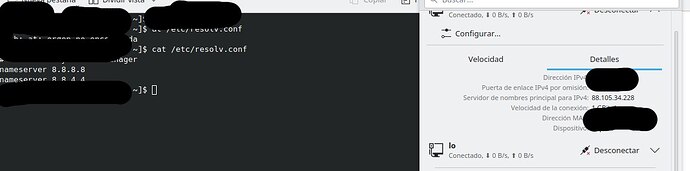3 posts were split to a new topic: GNOME still reports 43.3 and not 43.4
In addition to the lo interface NM applet is telling me random ip on DNS. I configured to use Google DNS and NM applet continues randomising the DNS IP… But If I do a cat resolv the DNS servers are the Google ones. Is it normal?
as mentioned here:
forum.manjaro org/t/networkdevices-missing-after-restart/134864
be aware that this update might delete all your network interfaces … they wont even show on lspci -v after a restart as soon as you used them
Actually nevermind. I just realized I was using a USB receiver to connect, not Bluetooth
A post was split to a new topic: My user password stopped working
The only issue I’ve had is with the DashtoDock extension, specifically, the setting for using the dominant color with the window indicator isn’t working. I have logged an issue with the developer here - Window counter indicators dominant color not working · Issue #1929 · micheleg/dash-to-dock · GitHub
After last update in stable branch I started having issues with windows not getting properly focused. I clicked on the title bar, any other spot of the window, nothing really worked but swapping windows with Alt+Tab. In worst scenarios I had to close the window and open it again.
I hope this gets fixed soon. Im using Manjaro Gnome.
Hallo miteinander, hello everybody
pamac upgrade -a
Vorbereitung...
Synchronisiere Paketdatenbanken...
https://aur.manjaro.org/packages-meta-ext-v1.json.gz: Nicht akzeptables TLS-Zertifikat
Fehler beim Synchronisieren der AUR-DatenbankZertifikat Serverseitig abgelaufen?
Certificate expired on Server?
I tried:
pamac update --force-refresh
No success. Any clues?
Greetings
CC
Always try to search a minimum before “reporting issues”. You’ll find MANY threads about that.
I know, but if a Serverside Certificate runs out, then nobody should post it here? OK. Next time i remember.
I thought someone from the Manjaro-Team could find it useful to know there is a certificate to renew.
- Sorry if i was wrong.
In the meantime everything is ok with the certificate again. So who cares anymore.
You didn’t click, and read the threads in the search I linked, did you? The issue is not that a certificate expired. Click, and read if you want to know more, too much off topic already in this thread. It has been multiple month now so you’ll find A LOT of threads about it.
3 posts were merged into an existing topic: GNOME still reports 43.3 and not 43.4
This solved my infinite login loop on xfce4. Thanks aki42 !
Can I ask how you identified that libxfce4ui-devel was the issue ? Always something to learn…
In Element Desktop 1.8, all was working well, whereas Element Desktop 1.10 and 1.11 both forget my login information.
In addition, Element crashes when I begin typing a message in the new message field. This causes the login information to be forgotten, requiring a new login.
These bugs make Element Desktop 1.10+ unusable for me. Is this a known bug/regression?
There’s a bug report similar to what you are describing, but it is marked as “due date” and “due in version” undecided for now. FS#77258 : [element-desktop] crashes with error
After update keyboard layout switching in GNOME leads to input focus being lost. Downgrading mutter package to 43.2-2 helps.
I just pushed 43.3-2 with the fix.
Just a heads up - the most recent LTS kernel 6.1.12-1 screws up the driver for some Logitech mice hence scrolling experience becomes horrid. More info:
Changing audio volume using e.g. shortcut keys on the keyboard works for built-in speakers, but not for my Bluetooth speaker (Harman-Kardon Onyx Studio 7) anymore. The slider OSD shows up as usual, but the volume doesn’t change on the device. Any tips?
Edit: I’m going to try this today (with pipewire):
Do you use Easy Effects? In case you do: you should never select Easy Effects as the default output device. I stumbled upon somewhat similar issue just recently.
More info: