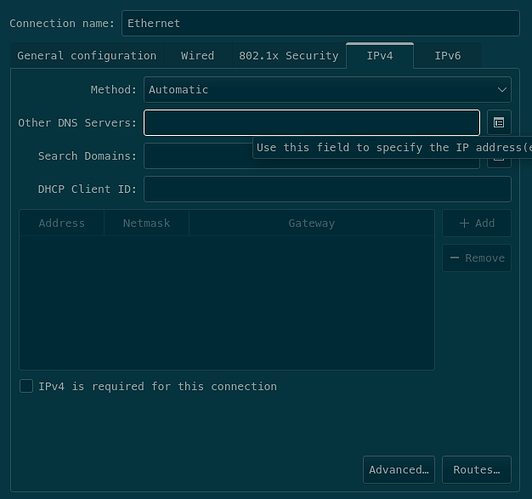EDIT: Did some research and the forum had my answers and got the grub menu back. So an overall smooth update. Everything seems fines except I no longer have a grub to select anything it just boots directly into manjaro.
[Stable Update] 2022-03-14 - Kernels, KDE, LibreOffice, Kodi, Qt5, Mozilla, NetworkManager, Pipewire
firefox vaapi doesnt work in wayland. something relationed with upstream
I pushed some more Qt5 5.15.3 packages …
I started getting an message box at boot and restart/shutdown saying:
Configuration file “/var/lib/sddm/.config/sddm-greaters” not writeable. Please contact your system administrator."
The message box only have a “OK”-button, and if I press it, everything seems to work as normal.
I have installed this update on both my stationary computer and on my laptop I have this issue only on my stationary computer. Which btw is fairly newly installed. Seems to be a pretty easy fix, but I does make me a bit curious why it started appearing.
I think this should be highlighted for this update. If you are not aware that mango hud is broken in the new update and if you have it globally enabled then gaming, be it on lutris or steam, will not work(games will just not start)
I have no idea how this slipped through the unstable testing builds.
7 posts were split to a new topic: Firefox 98.0 changes to downloading files options
After the first reboot WiFi didn’t work. Second reboot fixed it. I guess that fits the first option in the poll ![]()
After updating, I am having a weird issue on KDE:
There are only some system icons in the tray, it’s missing language switcher and all other applications’ tray icons that were there like Telegram and Flameshot.
mangohud packages are only available from AUR and are not included with Manjaro repository update releases
yes, I also have it installed via AUR. It doesn’t look like there is a problem with mangohud itself. I just wanted to point out that the combination of mangohud globally enabled and the new update breaks gaming.
https://github.com/flightlessmango/MangoHud/issues/701
I don’t know if it’s from this update but all my snap packages doesn’t want to open now
After updating from Firefox 97 to 98, i no longer can use my Scrollbar workaround for GTK Theme in about:config:
widget.non-native-theme.enabled = false
widget.content.gtk-theme-override = Windows-7-2.1
widget.non-native-theme.scrollbar.size = 24
Windows-7-2.1 is my GTK Theme.
Looks like Mozilla trying to forced us to use the Breeze Scrollbar from KDE in Firefox ![]()
Anyone know a solution? I really dislike the Breeze Scrollbar ![]()
After the update my AMD RZ608 WiFi (rebranded MediaTek MT7921K) started to work by using Kernel 5.16.14.
Keep up the good work!
I have a weird issues since the last update. It appears that on only one of my PCs (the only one with AMD video) VP8/VP9 support in Firefox (98.0.1) is broken. Older YouTube video’s still play, but newer ones just won’t play whatever I try.
Symptoms: video tries to load, but loading bar is kinda jerky and then stops pretty much at a couple percent. After a while, I get the black “There is an error with this video…” message.
After installing the H264-ify add-on, newer video’s play normally again in Firefox 98.0.1.
I’ve search the internet, but couldn’t find any corroborating evidence of my problems. Also, other browsers (Chrome/Chromium/LibreWolf) play the video’s just fine.
Ideas anyone? Already clear cookies/sitedata, etc.
Inxi here
$ inxi -Fzxc0
System:
Kernel: 5.16.14-1-MANJARO x86_64 bits: 64 compiler: gcc v: 11.2.0
Desktop: Cinnamon 5.2.7 Distro: Manjaro Linux base: Arch Linux
Machine:
Type: Desktop System: Dell product: Inspiron 660 v: N/A
serial: <superuser required>
Mobo: Dell model: 0XR1GT v: A00 serial: <superuser required> UEFI: Dell
v: A13 date: 05/22/2018
CPU:
Info: quad core model: Intel Core i5-2320 bits: 64 type: MCP
arch: Sandy Bridge rev: 7 cache: L1: 256 KiB L2: 1024 KiB L3: 6 MiB
Speed (MHz): avg: 2190 high: 3193 min/max: 1600/3300 cores: 1: 1597
2: 3193 3: 1671 4: 2302 bogomips: 23962
Flags: avx ht lm nx pae sse sse2 sse3 sse4_1 sse4_2 ssse3 vmx
Graphics:
Device-1: Intel 2nd Generation Core Processor Family Integrated Graphics
vendor: Dell driver: i915 v: kernel bus-ID: 00:02.0
Device-2: AMD Ellesmere [Radeon RX 470/480/570/570X/580/580X/590]
vendor: ASUSTeK driver: amdgpu v: kernel bus-ID: 01:00.0
Display: x11 server: X.Org v: 1.21.1.3 driver: X:
loaded: amdgpu,ati,modesetting gpu: amdgpu resolution: 1: 1920x1200~60Hz
2: 1440x900~60Hz
OpenGL: renderer: AMD Radeon RX 580 Series (POLARIS10 DRM 3.44.0
5.16.14-1-MANJARO LLVM 13.0.1)
v: 4.6 Mesa 21.3.7 direct render: Yes
Audio:
Device-1: Intel 7 Series/C216 Family High Definition Audio vendor: Dell
driver: snd_hda_intel v: kernel bus-ID: 00:1b.0
Device-2: AMD Ellesmere HDMI Audio [Radeon RX 470/480 / 570/580/590]
vendor: ASUSTeK driver: snd_hda_intel v: kernel bus-ID: 01:00.1
Sound Server-1: ALSA v: k5.16.14-1-MANJARO running: yes
Sound Server-2: sndio v: N/A running: no
Sound Server-3: JACK v: 1.9.20 running: no
Sound Server-4: PulseAudio v: 15.0 running: yes
Sound Server-5: PipeWire v: 0.3.48 running: yes
Network:
Device-1: Qualcomm Atheros AR9485 Wireless Network Adapter vendor: Dell
driver: ath9k v: kernel bus-ID: 03:00.0
IF: wlp3s0 state: down mac: <filter>
Device-2: Realtek RTL8111/8168/8411 PCI Express Gigabit Ethernet
vendor: Dell driver: r8169 v: kernel port: d000 bus-ID: 04:00.0
IF: enp4s0 state: up speed: 1000 Mbps duplex: full mac: <filter>
Bluetooth:
Device-1: ASUSTek Broadcom BCM20702A0 Bluetooth type: USB driver: btusb
v: 0.8 bus-ID: 1-1.1:3
Report: bt-adapter ID: hci0 rfk-id: 1 state: up address: <filter>
Drives:
Local Storage: total: 763.85 GiB used: 556.39 GiB (72.8%)
ID-1: /dev/sda vendor: Samsung model: SSD 860 EVO 500GB size: 465.76 GiB
ID-2: /dev/sdb vendor: Western Digital model: WD3200AAJS-56M0A0
size: 298.09 GiB
Partition:
ID-1: / size: 456.95 GiB used: 370.97 GiB (81.2%) fs: ext4 dev: /dev/dm-0
mapped: cryptroot
ID-2: /boot size: 511 MiB used: 306.9 MiB (60.1%) fs: vfat dev: /dev/sda1
Swap:
ID-1: swap-1 type: file size: 8 GiB used: 0 KiB (0.0%) file: /swapfile
Sensors:
System Temperatures: cpu: 29.8 C mobo: 27.8 C gpu: amdgpu temp: 50.0 C
Fan Speeds (RPM): cpu: 467 mobo: 1238 gpu: amdgpu fan: 1157
Info:
Processes: 287 Uptime: 4h 25m Memory: 15.5 GiB used: 2.64 GiB (17.0%)
Init: systemd Compilers: gcc: 11.2.0 clang: 13.0.1 Packages: 1591
Shell: Bash v: 5.1.16 inxi: 3.3.13
Was able to solve this with THIS. Use method 1.
After this update i’m having USB problems, not sure what the cause of the problem is yet, i made a separate thread for it but thought i should probably link it here too Mouse takes minutes to start working on boot after recent update
After the update, I couldn’t connect to any website via Ethernet, but connection via WiFi was working. I saw there were “Other DNS Servers” specified in the connection profile which I didn’t put there, so I removed them and everything worked fine afterwards.
Potentially, the DNS server came from my VPN profile or something? I didn’t connect to the VPN during the upgrade, but it seems like the only possible thing that would add new DNS IPs automatically.
Since the last update my Fn keys stopped working, aka I cannot use play/pause/change volume etc.
I’m using sway on kernel 5.15.28, was using kernel 5.15 already before the update.
I have keybindings in sway config like these, now they stopped working:
$bindsym XF86AudioLowerVolume exec $onscreen_bar $(pactl set-sink-volume @DEFAULT_SINK@ -5% && $sink_volume)
sudo showkey gives this when I press F2 and then Fn + F2 (volume down on my keyboard):
keycode 60 press
keycode 60 release
keycode 114 press
keycode 114 release
libinput debug-events and xev don’t recognize any Fn key combinations.
Any Idea anyone?
Same thing here. I downgraded to the previous version of WINE: 7.3.1 and all is well again. I may just keep it at this version.
I installed the update today. While updating, my laptop suddenly went to hibernation.
And these happened —》
Boot failed, boot images were wiped out.
Fixed that from Live boot, with chroot.
Restarted to update procedure, didn’t boot.
Reinstalled the kernels, reinstalled grub, updated grub, I was able to boot again. File system check was done, there were hundreds of orphaned nodes and few conflicted copies. Well that went well, everything seemed okay.
But the sudo program wasn’t working, reinstalling fixed it. Had to reinstall most of the plasma group programs 'cause quite a few kde functions were not working.
Screen brightness control was not working, was fixed after few restarts.
As of now, everything seems to work okay.